
 |
 Yoga Nidra Scripts: 22 Meditations for Effortless Relaxation, Rejuvenation and Reconnection by Tamara Verma December 3, 2020 | ISBN: 177748880X | English | 240 pages | PDF(Converted)/EPUB | 1.5/6 MB Yoga Nidra Scripts is an invaluable resource for yoga teachers, healers, and anyone who wants to share guided meditations. With a diverse array of 22 beautiful meditations, in inclusive and inviting language, as well as suggested pre- and post-practices including yoga poses, mantras and mudras, Yoga Nidra Scripts gives you everything you need to provide profound Yoga Nidra sessions for:* Calming* Balancing* Grounding* Energizing* Self-love* Awakening intuition* Shifting into new seasons* Planting seeds for personal growth* Discovering the Self * And more From short and sweet "anytime" scripts perfect for the final relaxation of a yoga class or healing treatment, to full-length visualization journeys, Yoga Nidra Scripts is an enduring resource you'll reach for again and again."So good, and timely... A must-have resource... and one I keep reaching for." - Ashley Petrovsky, RYT 500"A rich and varied assortment of eloquently written scripts... accessible to modern practitioners yet drawn from time-honored lineages." - Aiyana Athenian, Co-Founder of ShivaShakti School of Yoga"Beautifully written and easy to follow... highly recommend." - Kristina Wooldridge, RYT 500"I got rave reviews with the scripts! I've been teaching yoga for many years, and feel confident that these scripts will be useful for many more years to come." - Aruna Kathy Humphrys, Lead Trainer at Young Yoga Masters and Ambassador YogaAuthor, Tamara Verma, has been practicing, teaching and writing about yoga for the past 20 years. With experience as a yoga studio owner, and teacher trainer for one of India's most prominent yoga schools, she branched out to open her own yoga school with her husband Rahul. She's developed seven unique Yoga Teacher Training programs, including a Yoga Nidra course. ![Working with JSON in Xcode [Video]](https://i114.fastpic.ru/big/2020/1204/70/e268ffaf541b58b31787caf344096470.jpeg) Working with JSON in Xcode: Downloading and Listing JSON Data in TableView in iOS by Tihomir Radev  Working with Dynamical Systems: A Toolbox for Scientists and Engineers (Series in Computational Biophysics) by Len Pismen English | December 16, 2020 | ISBN: 1138591718 | 250 pages | PDF | 18 MB This book provides working tools for the study and design of nonlinear dynamical systems applicable in physics and engineering. It offers a broad-based introduction to this challenging area of study, taking an applications-oriented approach that emphasizes qualitative analysis and approximations rather than formal mathematics or simulation. The author, an internationally recognized authority in the field, makes extensive use of examples and includes executable Mathematica notebooks that may be used to generate new examples as hands-on exercises. The coverage includes discussion of mechanical models, chemical and ecological interactions, nonlinear oscillations and chaos, forcing and synchronization, spatial patterns and waves. 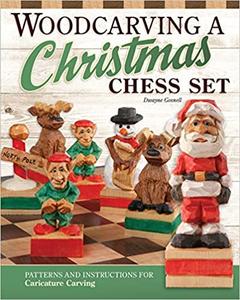 Dwayne Gosnell, "Woodcarving a Christmas Chess Set: Patterns and Instructions for Caricature Carving" English | 2020 | ISBN: 1497101379 | 56 pages | EPUB / MOBI | 23.62 MB / 23.32 MB Combine your love for chess, Christmas, and woodcarving into one masterpiece! 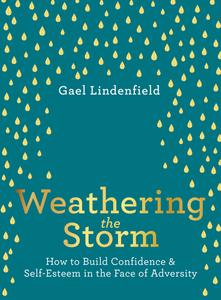 Weathering the Storm: How to Build Confidence and Self Belief in the Face of Adversity by Gael Lindenfield English | May 7th, 2020 | ISBN: 1789561787 | 176 pages | EPUB | 1.85 MB Whether dealing with feelings of failure, imposter syndrome, an onslaught of criticism at home or work, or even suffering through grief, there are times in everyone's life when they are racked with self-doubt. This book is a toolkit for working through and learning from those feelings, equipping you with the practical know-how to pick yourself up and regain a sense of confidence and self-worth, whatever life throws at you. 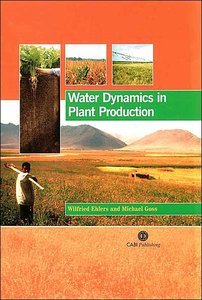 Water Dynamics in Plant Production by W Ehlers English | July 11, 2003 | ISBN: 0851996949 | Pages: 304 | PDF | 6,2 MB In many regions of the world, water is scarce. This causes a problem in plant production, as plants rely on water stored in the soil to meet their needs; thus it is the principal factor limiting crop production. 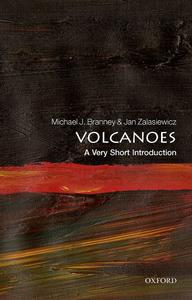 Volcanoes: A Very Short Introduction (Very Short Introductions) by Michael J Branney, Jan Zalasiewicz English | November 26th, 2020 | ISBN: 0199582203 | 184 pages | EPUB | 4.85 MB Volcanoes are some of the most dramatic expressions of the powerful tectonic forces at work in the Earth beneath our feet. But volcanism, a profoundly important feature of Earth, and indeed of other planets and moons too, encompasses much more than just volcanoes themselves. On a planetary scale, volcanism is an indispensable heat release mechanism, which on Earth allows the conditions for life. IIt releases gases into the atmosphere and produces enormous volumes of rock, and spectacular landscapes - landscapes which, during major eruptions, can be completely reshaped in a matter of hours. Through geological time volcanism has shaped both climate and biological evolution, and volcanoes can affect human life, too, for both good and ill. Yet, even after much study, some of the fundamental aspects of volcanicity remain mysterious.  Veterinary Anatomy of Domestic Animals (Textbook and Colour Atlas) 7th Edition by Horst Erich Konig 2020 | ISBN: 3132429333 | English | 858 pages | PDF | 102.6 MB Put yourself in the box seat at exam time ... 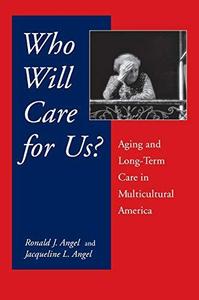 Who Will Care For Us?: Aging and Long-Term Care in Multicultural America By Ronald Angel, Jacqueline Angel 1999 | 286 Pages | ISBN: 0814706835 | PDF | 2 MB ''An important contribution to the on-going national dialogue concerning the need for planning for an increasingly aged population and its impact on our social, political, medical, economic institutions.'' --Wisconsin Bookwatch ''Based on their assessments of the levels of need for the long-term care among African-American, Latino, and non-Latino white older persons, the authors offer viable and attractive possible alternatives to institutionalization in the long-term care of the elderly.'' --Nurse Practitioner ''A major contribution. Should be a part of every course on social gerontology, long-term care, the demography of aging, or formal/informal support networks of the elderly.'' --Robert Joseph Taylor, Institute for Social Research, University of Michigan America is getting older. By the year 2010, almost one in five Americans will be 65 years of age or older.The combined forces of low fertility and longer life spans among all racial and ethnic groups have resulted in a disproportionate increase in the number of individuals over 65 and an even faster increase in the proportion of those individuals over eighty-five. As a result, the nation faces an unprecedented challenge in addressing the economic, medical, and long-term care needs of this older population at the same time that it assures the welfare of the young. The growth of the cost of the long-term care of the elderly is one of the major forces behind recent increases in Medicaid expenditures, and any reformed health care financing system will have to find ways of providing high quality long-term care to older Americans at a reasonable cost. In a racially and culturally diverse nation like the United States, official policy regarding the care of the elderly simply cannot be based on the assumption that the elderly are a culturally and socially monolithic population. The cultural, social, and economic situations of the elderly simply differ too greatly and the family's role in their care is affected by important cultural and social factors. In Who Will Care for Us? Ronald J. and Jacqueline L. Angel argue that policies based on the assumption of a homogenous population will fail to take advantage of the opportunities that ethnic and cultural diversity offer for the long-term care of the elderly. The authors examine the great racial and ethnic diversity among the elderly in the contemporary U.S. in terms of living arrangements, economic well-being, and reliance on formal and family-based sources of support. Based on their assessments of the levels of need for long-term care among black, Hispanic, and non-Hispanic white older persons, they offer viable and attractive possible alternatives to institutionalization in the long-term care of the elderly. 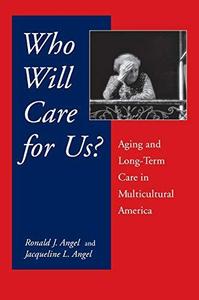 Who Will Care For Us?: Aging and Long-Term Care in Multicultural America By Ronald Angel, Jacqueline Angel 1999 | 286 Pages | ISBN: 0814706835 | PDF | 2 MB ''An important contribution to the on-going national dialogue concerning the need for planning for an increasingly aged population and its impact on our social, political, medical, economic institutions.'' --Wisconsin Bookwatch ''Based on their assessments of the levels of need for the long-term care among African-American, Latino, and non-Latino white older persons, the authors offer viable and attractive possible alternatives to institutionalization in the long-term care of the elderly.'' --Nurse Practitioner ''A major contribution. Should be a part of every course on social gerontology, long-term care, the demography of aging, or formal/informal support networks of the elderly.'' --Robert Joseph Taylor, Institute for Social Research, University of Michigan America is getting older. By the year 2010, almost one in five Americans will be 65 years of age or older.The combined forces of low fertility and longer life spans among all racial and ethnic groups have resulted in a disproportionate increase in the number of individuals over 65 and an even faster increase in the proportion of those individuals over eighty-five. As a result, the nation faces an unprecedented challenge in addressing the economic, medical, and long-term care needs of this older population at the same time that it assures the welfare of the young. The growth of the cost of the long-term care of the elderly is one of the major forces behind recent increases in Medicaid expenditures, and any reformed health care financing system will have to find ways of providing high quality long-term care to older Americans at a reasonable cost. In a racially and culturally diverse nation like the United States, official policy regarding the care of the elderly simply cannot be based on the assumption that the elderly are a culturally and socially monolithic population. The cultural, social, and economic situations of the elderly simply differ too greatly and the family's role in their care is affected by important cultural and social factors. In Who Will Care for Us? Ronald J. and Jacqueline L. Angel argue that policies based on the assumption of a homogenous population will fail to take advantage of the opportunities that ethnic and cultural diversity offer for the long-term care of the elderly. The authors examine the great racial and ethnic diversity among the elderly in the contemporary U.S. in terms of living arrangements, economic well-being, and reliance on formal and family-based sources of support. Based on their assessments of the levels of need for long-term care among black, Hispanic, and non-Hispanic white older persons, they offer viable and attractive possible alternatives to institutionalization in the long-term care of the elderly. 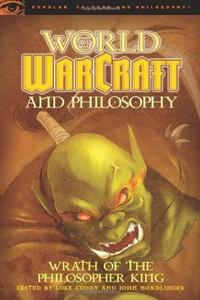 Luke Cuddy, John Nordlinger, "World of Warcraft and Philosophy: Wrath of the Philosopher King" English | 2009 | pages: 288 | ISBN: 0812696735 | EPUB | 0,6 mb Recognized by the Guinness Book of World Records as the most popular MMORPG (massively multiplayer online role-playing game) in videogame history, World of Warcraft is everywhere - from episodes of South Park and The Simpsons, to online series like Watch the Guild, accolades and awards from game critics, and prime-time commercials with Mr. T. Inevitably, such a cultural phenomenon triggers deeper questions. When does an assumed identity become real? Does the Corrupted Blood epidemic warn us of future public health catastrophes? What are the dangers when real life is invaded by events in the game? What can our own world learn from Azeroth's blend of primitivism and high-tech? In these lively essays, a specially commissioned guild of philosophers, including Yara Mitsuishi, Monica Evans, Tim Christopher, and Anna Janssen, tackles these and other complex questions arising from WoW. 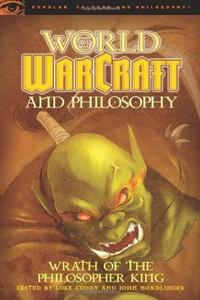 Luke Cuddy, John Nordlinger, "World of Warcraft and Philosophy: Wrath of the Philosopher King" English | 2009 | pages: 288 | ISBN: 0812696735 | EPUB | 0,6 mb Recognized by the Guinness Book of World Records as the most popular MMORPG (massively multiplayer online role-playing game) in videogame history, World of Warcraft is everywhere - from episodes of South Park and The Simpsons, to online series like Watch the Guild, accolades and awards from game critics, and prime-time commercials with Mr. T. Inevitably, such a cultural phenomenon triggers deeper questions. When does an assumed identity become real? Does the Corrupted Blood epidemic warn us of future public health catastrophes? What are the dangers when real life is invaded by events in the game? What can our own world learn from Azeroth's blend of primitivism and high-tech? In these lively essays, a specially commissioned guild of philosophers, including Yara Mitsuishi, Monica Evans, Tim Christopher, and Anna Janssen, tackles these and other complex questions arising from WoW. |