
 |
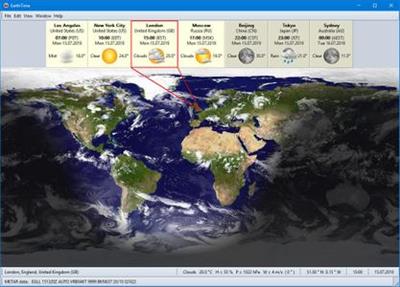 EarthTime 6.7.4 | 6 Mb EarthTime displays the local time and date of any place in the world. It has a built-in database of thousands of cities worldwide but users can add any number of custom locations. EarthTime shows a map of the earth with daylight and night shadows, local weather conditions and optionally a cloud layer with current satellite cloud data. Alarms can be set on the local time of any city in the world. Many options allow flexible customization.  Capture One 21 Pro 14.0.1.5 (x64) Multilingual | 366 Mb Introducing Capture One 21 - Unleash the power of your photos. Capture One 21 is here. The most powerful photo editing software just got better. Transform your creative process with a revolutionary Speed Edit tool, the most authentic colors yet - and much more.  YT Downloader 7.2.15 | 23.4 Mb YT Downloader (ex YTD Youtube Downloader) is a simple and easy-to-use video download application. It helps you to download and convert videos from YouTube and hundreds of other video sites. YT Downloader increases your download speeds by up to 500%.  WinRAR 6.0 Final Multilingual | 6.5 MB Languages: German,Greek,French,Portuguese-Portuguese,Portuguese-Brazil,Turkish,Romanian,Nederlands,Russian  WinCatalog 2020.2.4.1210 Multilingual | 87 Mb Looking for a reliable and powerful disk catalog software to organize your huge collection of disks? WinCatalog 2019 disk cataloger is a perfect solution! On the market since 2001. Automatically create a catalog of all files, stored on your disks (HDDs, DVDs, CDs, network drives and other media storage devices): WinCatalog will automatically grab ID3 tags for music files, Exif tags and thumbnails for photos, thumbnails and basic information for video files, e-books, contents of archive files, thumbnails for images (pictures) and PDF files, ISO files, and much more.  TablePlus 3.12.1 Build 150 | 121.8 Mb Modern, native, and friendly GUI tool for relational databases: MySQL, PostgreSQL, SQLite and more. 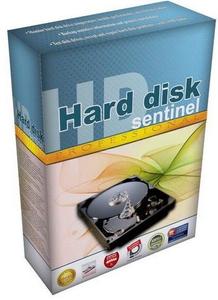 Hard Disk Sentinel Pro 5.61.13 Beta Multilingual | 34.6 Mb Hard Disk Sentinel (HDSentinel) is a multi-OS SSD and HDD monitoring and analysis software. Its goal is to find, test, diagnose and repair hard disk drive problems, report and display SSD and HDD health, performance degradations and failures. Hard Disk Sentinel gives complete textual description, tips and displays/reports the most comprehensive information about the hard disks and solid state disks inside the computer and in external enclosures (USB hard disks / e-SATA hard disks). Many different alerts and report options are available to ensure maximum safety of your valuable data.  CCleaner 5.75.8238 All Editions Multilingual | 102.7 MB CCleaner is our system optimization, privacy and cleaning tool. It removes unused files from your system - allowing Windows to run faster and freeing up valuable hard disk space. It also cleans traces of your online activities such as your Internet history. Additionally it contains a fully featured registry cleaner. 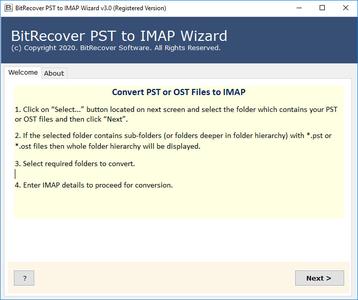 BitRecover PST to IMAP Migration Wizard 3.1 | 7.6 Mb All-in-one BitRecover PST to IMAP Converter is a perfect utility to upload PST to IMAP Server. This PST to IMAP import tool has the ability to convert PST to IMAP directly via asking IMAP account credentials. This conversion utility is well proficient to import large sized PST files to IMAP account. It has been programmed in such a manner that any professional or non technical user can import Outlook PST to IMAP account. 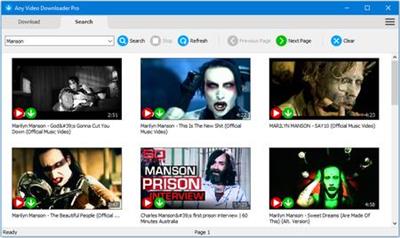 Any Video Downloader Pro 7.20.6 | 34 Mb Any Video Downloader, formerly known as HD Video Downloader, is a Windows app to help you download videos from YouTube, Facebook, Dailymotion, and thousands of other video sharing sites. It accelerates your downloads by up to 5 times. |