
 |
 Genre: eLearning | MKV | Video: h264, 1280x720 | Audio: AAC, 44.1 KHz Language: English | VTT | Size: 6.5 GB | Duration: 7h 19m Description  MP4 | ENG | Video: h264, yuv420p, 1280x720 | Audio: aac, 48000 Hz | Duration: 46m:24s | Size File: 699 MB Genre: eLearning In this class I want you to create your own digital stylized character.  Duration: 2h 50m | Video: .mkv, 1280x720, 24fps | Audio: AAC, 48 kHz, 2ch | Size: 2.27 GB Genre: eLearning | Language: English This is not a passive income class.  Duration: 2h 16m | Video: .mkv, 1280x720, 30 fps | Audio: AAC, 48 kHz, 2ch | Size: 782 MB Genre: eLearning | Language: English Data is like Energy!  Duration: 5h30m| Video: .MP4 1920x1080, 30 fps(r) | Audio: AAC, 48000 Hz, 2ch | Size: 2.86 GB Genre: eLearning | Language: English Learn Python is our introduction to Python programming course for total beginners. It is comprised of two crucial ingredients for learning how to code: 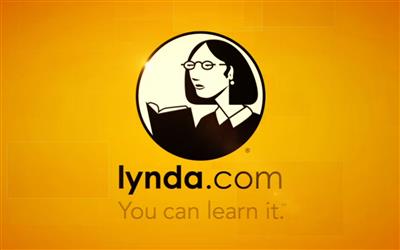 Duration: 54m 25s | MP4 | Video: AVC, 1280x720 30 fps | Audio: AAC, 48 KHz, 2 Ch | Size: 1.01 GB Skill Level: Beginner | Genre: eLearning | Language: English + Subtitles Most networking advice you hear hasn't been updated for our modern, social, interconnected world. In this course, networking expert JaMarr Johnson teaches you how to stop simply networking and become a super connecter. JaMarr explains how to determine which platforms complement your capabilities and lead to more connections, and how to follow up effectively. He goes over how to tap into causes you're passionate about to expand your network and how to be interested, not just interesting. JaMarr discusses the connector mindset, including the "Blue Ocean" method and spending more time on personal growth that is challenging but doable. He shows you how to use empathy, humor, speaking skills, and empowering others to build your super connector super skills. JaMarr concludes by describing some super actions that boost your super connector skills, such as mentoring and joining digital groups.  Duration: 1h 24m | MP4 | Video: AVC, 1280x720 30 fps | Audio: AAC, 48 KHz, 2 Ch | Size: 1.88 GB Skill Level: Intermediate | Genre: eLearning | Language: English + Subtitles There are many reasons for shooting with multiple cameras. Perhaps it's to save time or achieve multiple angles. Or it might be to capture what's happening across a large area, like a sports arena or the stage during a concert. Luckily for editors, Adobe Premiere Pro supports editing and syncing footage from multiple cameras in situations like these. The multi-camera editing process in Premiere is similar to live switching that occurs in mobile studios and newsrooms, and helps speed up the post-processing workflow. In this course, Rich Harrington reviews that workflow, showing you how to ingest footage and align it properly, as well as finish your video with color-correction and color-matching techniques.
 Duration: 1h 34m | MP4 | Video: AVC, 1280x720 30 fps | Audio: AAC, 48 KHz, 2 Ch | Size: 293 MB Skill Level: Intermediate | Genre: eLearning | Language: English + Subtitles Cybersecurity skills are in high demand, and the Microsoft 365 Security Administration exam (MS-500) is the perfect opportunity for IT professionals to demonstrate their skills to current and future employers. This course, the third in a series that maps to the Microsoft 365 Security Administration exam, prepares students to excel in the Implement and Manage Information Protection domain on the MS-500 exam. Instructor Pete Zerger shows you how to implement and manage the Office 365 Customer Lockbox, configure data protection in Office 365 collaboration scenarios, and configure secure sharing with users outside of your organization. Pete explains how to plan, configure, and use sensitivity labels, including Azure Information Protection (AIP) deployment. He discusses how to plan a data loss prevention solution and manage DLP policies, sensitive information types, and DLP reports and notifications. Pete also steps through how to implement and manage Microsoft Cloud App Security (MCAS). 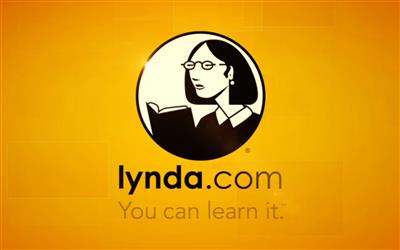 Duration: 1h 48m | MP4 | Video: AVC, 1280x720 30 fps | Audio: AAC, 48 KHz, 2 Ch | Size: 300 MB Skill Level: Beginner | Genre: eLearning | Language: English + Subtitles In this course, instructor Oliver Schinkten teaches educators using the Moodle LMS how to add students, collect assignments, quiz students, grade papers, and increase student-to-student and student-to-teaching communication inside of Moodle. Oliver explains the benefits of a learning management system (LMS). He discusses how to add a bio and picture to your Moodle profile, how to customize your notifications, and how to use the inline help.A Moodle course starts out as a blank course shell, and Oliver walks you through each step to fill that course and make sure its settings and roles fit your course needs. Oliver shows you how to add files, URLs, assignments, quizzes, and much more to your course. He also goes over how to create groups and send messages, then demonstrates how to set up, customize, and use your gradebook. Oliver concludes by teaching you how to back up your course.  Duration: 1h 3m | MP4 | Video: AVC, 1280x720 30 fps | Audio: AAC, 48 KHz, 2 Ch | Size: 165 MB Skill Level: Intermediate | Genre: eLearning | Language: English + Subtitles Learn how to balance the need for cloud-based collaboration with document security best practices. In this course, Phil Gold explores how to structure an enterprise content management solution that ensures that documents are both collaborative and safe. Phil begins by reviewing basic server and security concepts, including different server structures, multilevel authentication layers, and data retention policies. He then discusses how to set security levels that don't negatively impact productivity, provide access for remote employees, and manage permissions. To wrap up, he shares best practices that can empower users to keep their documents secure. |