
 |
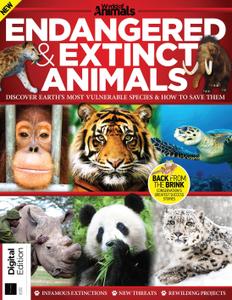 World of Animals: Endangered & Extinct Animals - September 2021 English | 134 pages | PDF | 126.2 MB 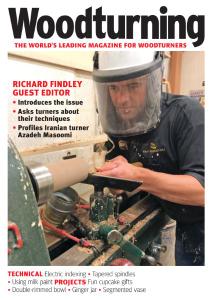 Woodturning - Issue 361 - September 2021 English | 110 pages | True PDF | 37 MB  Woman's World USA - September 20, 2021 English | 58 pages | True PDF | 48.7 MB  Woman's Weekly UK - 14 September 2021 English | 62 pages | True PDF | 107.2 MB  Woman's Own - 13 September 2021 English | 66 pages | True PDF | 53.8 MB  Woman UK - 13 September 2021 English | 66 pages | True PDF | 108.2 MB 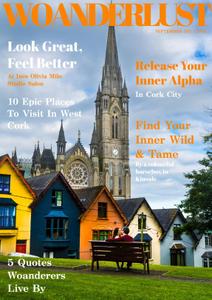 Woanderlust Magazine - September 2021 English | 52 pages | PDF | 36.7 MB 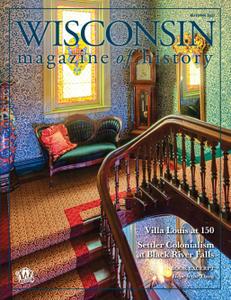 Wisconsin Magazine of History - September 2021 English | 54 pages | True PDF | 37.8 MB 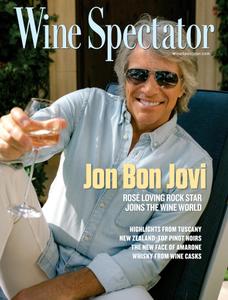 Wine Spectator - October 31, 2021 English | 144 pages | True PDF | 120.6 MB |