
 |
 Thomas Cochran | Duration: 24:28 h | Video: H264 1920x1080 | Audio: AAC 44,1 kHz 2ch | 238 MB | Language: English Synth pro Thomas Cochran presents a series of comprehensive video tutorials on mixing synths! If you've struggled with flat, lifeless synth sounds that don't sit nicely in the mix, this video series will show you step-by-step how to do it. In this course, Thomas lays out a myriad of strategies to deal with common issues, including harshness, lack of clarity, and lifeless tone, among many others. Each strategy is illustrated with revealing audio examples so you can hear these concepts in a musical context. These videos are for novice mixing engineers. Thomas welcomes you and begins with the all-important topic of EQ, explaining how it can be used to tame the harshness that's common in some VST synths. He also illustrates how a harmonic exciter can be creatively used after the EQ to help restore any detail or clarity that may have been lost in the EQ stage.  Tyler Coffin | Duration: 1:41 h | Video: H264 1920x1080 | Audio: AAC 48 kHz 2ch | 391 MB | Language: English Synth wiz Tyler Coffin presents detailed Arturia Vocoder V tutorials! Learn all about Arturia's virtual recreation of a classic Moog vocoder from the '70s, including its features and functions, and how to make exciting sounds from scratch. These videos are designed for new Arturia Vocoder V users. To start, Tyler welcomes you and demystifies the Arturia Vocoder V, giving you the history of the Vocoder and what it can do. Then you'll get an in-depth overview of the main user interface and general layout, so you can easily navigate it and find its important functions. Tyler then breaks down the anatomy of the Vocoder so you understand its signal flow and can put it to use in your DAW.  Tyler Coffin | Duration: 1:35 h | Video: H264 1920x1080 | Audio: AAC 48 kHz 2ch | 266 MB | Language: English Synth expert Tyler Coffin delivers comprehensive Arturia Emulator II V tutorials! Experience Arturia's recreation of a seminal sampling workhorse from the '80s, the E-Mu Systems Emulator II. Learn and explore all of the Emulator II V's features and functions, as well as see how to create amazing sounds with this spot-on recreation from scratch. These videos are designed for new Arturia Emulator II V users. Tyler begins with an overview of what the Emulator II V is, including a bit of history before digging into the instrument, and then gets you acquainted with the interface and general layout, the Main Panel which is home to the controls used to quickly access linked voices, and more. Then it's on to the Advanced Panel which provides access to controls with far greater depth to craft sounds, even more than the original Emulator II! Tyler also explains the Edit, Assign, and Effects sections and then shows you how to define the Filter, Amplifier, and Linking settings for any of the eight voices so you can make truly endless sounds.  Tyler Coffin | Duration: 1:39 h | Video: H264 1920x1080 | Audio: AAC 48 kHz 2ch | 647 MB | Language: English Synth wiz Tyler Coffin presents comprehensive Arturia ARP2600 V tutorials! See and hear how Arturia has recreated a true classic synth of the '70s, the ARP 2600 synthesizer. Explore and learn all of the ARP2600 V's features and functions, as well as how to make awesome sounds with this powerful virtual recreation. In addition, you also get the presets made in the video series to experiment with and use for your tracks. These videos are designed for new Arturia ARP2600 V users. Tyler starts with a detailed overview of the ARP2600 V, and then gives some insight regarding the original ARP 2600, followed by how to use the ARP2600 GUI and some operational tips. Next you'll learn how the ARP2600 V uses a semi-modular interface with three voltage controlled oscillators or VCOs, and how they provide an excellent sounding source wave to shape, mold, and utilize later in the signal flow. 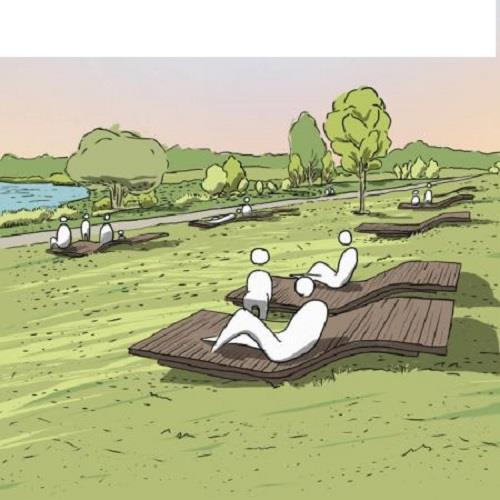 Video: MPEG4 Video (H264) 1280x720 30fps 405kbps | Audio: AAC 44100Hz stereo 127kbps Genre: eLearning | Duration: 14hrs+ | Language: English | File size: 3.6 GB Including Health and Wellness in Your Design Is No Longer An Option  Video: MPEG4 Video (H264) 1920x1080 60fps 1022kbps | Audio: AAC 44100Hz stereo 2kbps Genre: eLearning | Duration: 3hrs+ | File size: 1.5 GB The timelapse will take you through the process from start to finish and give you an overall idea of what is required to make a piece like this in ZBrush. Intermediate and advanced ZBrush users might be able to pick up on some techniques along the way, but keep in mind that this is not a follow-along type tutorial. The main purpose of this product is to show you the workflow and what goes into creating a highly detailed character sculpture in ZBrush. |