
 |
 BB FlashBack Pro 5.54.0.4702 Portable | 32.1 Mb BB FlashBack screen recorder makes it easy to create professional quality tutorials, presentations and software demos. Record, enhance, share. Easy to use - no technical skills required. Powerful feature set lets you create 'pro' quality movies. Flexible and Simple Sharing via FlashBack Connect and common video formats. 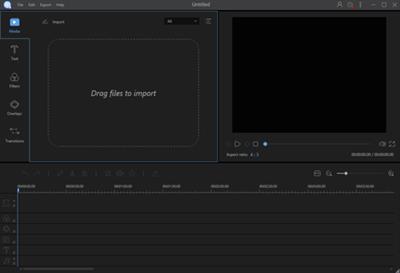 ApowerEdit Pro 1.7.7.11 Multilingual Portable | 119.55 Mb ApowerEdit makes it a breeze to create your own professional videos or entertaining home movies of any complexity involving various visual and audio effects. Videos created with this tool can be used for teaching, presentation, sharing and just plain fun. It takes a pinch of fantasy to trim, cut, split, merge, rotate, mix video clips, apply stylish video effects, accelerate/slow down your video speed, and many more.  Ant Download Manager Pro 2.5.0 Build 80357 Multilingual Portable | 43.3 Mb Ant Download Manager is a fast and easy downloader of any internet files. Advanced support of many popular video services (DailyMotion, Facebook, Rutube, Twitter, Vimeo, etc.). 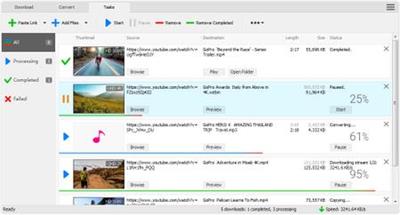 All Video Downloader Pro 7.8.5 Portable | 52.7 Mb All Video Downloader Pro is a professional Windows app for downloading and converting your favorite videos from video sharing sites. It accelerates your downloads by up to 5 times! 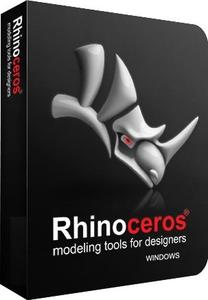 Rhinoceros 7.13.21348.13001 (x64) | 284.6 Mb Rhino 7 is the most significant upgrade in our history. You can create organic shapes with our new SubD tools. Run Rhino and Grasshopper as a Revit Add-On with Rhino.Inside.Revit. Use the robust QuadRemesh algorithm to create a beautiful quad mesh from NURBS geometry or meshes. With this release, we've unlocked completely new modeling workflows and refined many steadfast features.  Maxsurf CONNECT Edition V23 Update 4 | 1.6 Gb Product:Maxsurf Version:CONNECT Edition V23 Update 4 (23.04.00.76) Supported Architectures:x64 Website Home Page : Languages Supported:english System Requirements:PC * Size:1.6 Gb The MAXSURF development team is pleased to announce the release of Maxsurf CONNECT Edition V23 Update 4 (23.04.00.76). Visualize and optimize vessel designs with the complete set of integrated naval architecture tools in Maxsurf.  Lumenzia 10.2.0 | 113.1 Mb Luminosity masks allow you to create gorgeous and realistic edits in Photoshop. Lumenzia allows you to use use them quickly and easily. Its advanced jаvascript engine handles all the luminosity masking complexity for you in the background, so all you need to think about is making beautiful images.  IDimager Photo Supreme 6.7.1.4090 (x64) Multilingual | 57.3 Mb We are proud to announce the newest Photo Supreme, a new generation of our full featured Asset Management software. This major update is about uncompromised performance, stability increase, and new management features to help you to achieve an effective image archive. 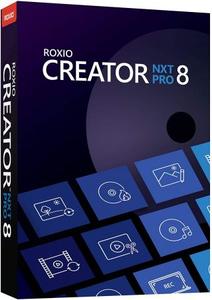 Roxio Creator NXT Pro 8 v21.1.13.0 SP5 Multilingual | Incl. Standard and Pro Content | 5.6 GB Roxio Creator NXT Pro 8 delivers more value and more versatility than ever before. Combining 20+ Roxio products into one, Creator 8 can handle all of your creative and digital needs. Record your screen and capture video from multiple cameras. Finesse photos and create mesmerizing photo animations. Get easy burning with encryption using Roxio Burn 4 and clean up your hard drive with new Roxio Genie. It's all inside.  n-Track Studio Suite 9.1.5.4963 Multilingual | 126/139 Mb n-Track Studio 9 turns your PC into an easy to use multitrack audio recording studio. It is the perfect tool for professional quality audio recording, encoding, mixing and editing. Record, edit, overdub your audio tracks, apply effects, process audio live input, mix and then burn audio CDs or create mp3 files. |