
 |
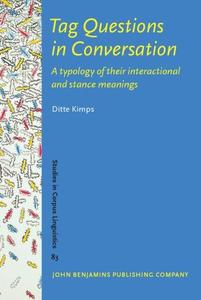 Tag questions in conversation : a typology of their interactional and stance meanings By Kimps, Ditte 2018 | 250 Pages | ISBN: 9027264333 | PDF | 6 MB "This monograph deals with variable tag questions. These are utterances with a variable interrogative tag, like It's peculiar writing, isn't it, and the semi-variable tag innit, such as Nice, innit. The aim is to provide a corpus-based, comprehensive semantic-pragmatic typology of British English tag questions. Compared to existing descriptions, the proposed typology is novel in three ways. Firstly, whereas almost all existing typologies are single-layered classifications, the functions of tag questions are categorized into two parallel dimensions of interpersonal meaning: the speech function and the stance layer. Secondly, semantic generalizations are proposed for clusters of grammatical, intonational and conversational properties. Thirdly, the bottom-up description is based on a sizeable amount of authentic, spontaneous conversations, which are analysed both qualitatively and quantitatively"-- 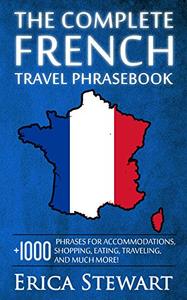 THE COMPLETE FRENCH TRAVEL PHRASEBOOK: Travel Phrasebook for Travelling to France, + 1000 Phrases for Accommodations, Shopping, Eating, Traveling, and ... Instruction) (PHRASES FOR TRAVELERS) by Erica Stewart English | February 4, 2017 | ISBN: N/A | ASIN: B01N18WUQK | 75 pages | EPUB | 0.22 Mb Change the Quality of your Travels to France with this Amazing Phrasebook 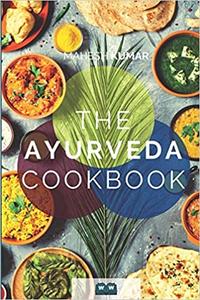 THE AYURVEDA COOKBOOK: The Ayurveda book for self-healing and detoxification. Includes 100 recipes and Dosha test. by Mahesh Kumar English | 2 Nov. 2020 | ASIN: B08MHQHQ7Y | 154 pages | True AZW3 | 0.26 MB Dive into the interesting world of Ayurvedic nutrition 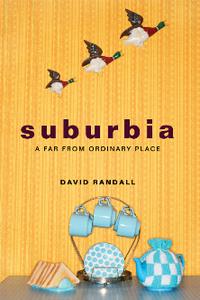 Suburbia : A Far From Ordinary Place by David Randall English | 2019 | ISBN: 075099150X | 256 Pages | ePUB | 6.36 MB  Stocks vs. Cryptos: Learn Both. Earn Both. by Joshua King English | 2021 | ISBN: N/A | ASIN: B095LP4QVJ | 85 pages | EPUB | 2.95 Mb Both stocks and cryptocurrencies are fighting for your hard-earned cash. But which will you choose or will you choose both? One is known for its historic ability to make millionaires, and the other is a new player. Crypto has made a ton of millionaires of late as well. 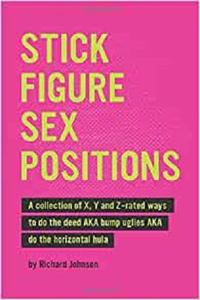 Stick Figure Sex Positions by Richard Johnson English | December 8, 2016 | ISBN: 1541027019 | 55 pages | EPUB | 2.50 Mb Stick Figure Sex Positions! 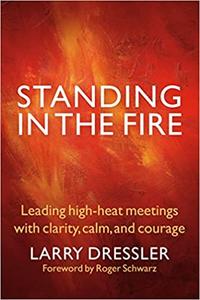 Larry Dressler, "Standing in the Fire: Leading High-Heat Meetings with Clarity, Calm, and Courage" English | ISBN: 1576759709 | 2010 | 240 pages | PDF | 796 KB Real organizational change isn't brought about by decree, pressure, permission, or even persuasion. Sustained change comes when people are passionately and personally committed to a future that they have helped to shape. If you want to turn your organization's cynics into owners, give them a voice in the decisions that impact their work. Consensus Through Conversation shows how.  Stages to Saturn By Roger Bilstein 1996 | 509 Pages | ISBN: 0160489091 | PDF | 89 MB The history of the race to the Moon through the chronicle of the engineering and development of the Saturn V rocket and it's predecessors  Routledge handbook of premodern Japanese history By Friday, Karl F. 2017 | 418 Pages | ISBN: 135169202X | PDF | 5 MB Scholarship on premodern Japan has grown spectacularly over the past four decades, in terms of both sophistication and volume. A new approach has developed, marked by a higher reliance on primary documents, a shift away from the history of elites to broader explorations of social struc-tures, and a re- examination of many key assumptions. As a result, the picture of the early Jap-anese past now taught by specialists differs radically from the one that was current in the mid- twentieth century.This handbook offers a comprehensive historiographical review of Japanese history up until the 1500s. Featuring chapters by leading historians and covering the early Jōmon, Yayoi, Kofun, Nara, and Heian eras, as well as the later medieval periods, each section provides a foundational grasp of the major themes in premodern Japan.The Routledge Handbook of Premodern Japanese History is an essential reference work for students and scholars of Japanese, Asian, and World History. 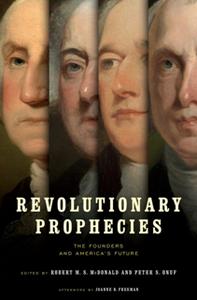 Revolutionary Prophecies : The Founders and America's Future by Robert M. S. McDonald, Peter S. Onuf English | 2021 | ISBN: 081394449X | 296 Pages | ePUB | 0.45 MB |