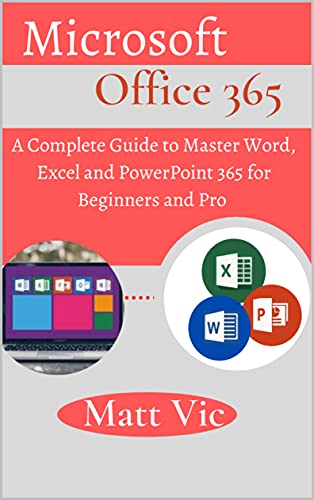
English | 2021 | ASIN : B09CYL116Y | 820 pages | PDF, AZW3, EPUB, MOBI | 165.94 MB
Mastering Microsoft office 365 with ease by widening your understanding with this Powerful User Guide
Microsoft office suite has been the only relevant tool for executing major office and home tasks, hardly will you witness any man that will wake up in the morning without thinking about one or more Microsoft office suites services he has to use for that day whether in the house or at the office, as a consequence, this user guide is specifically designed to expose you to the In and Out of the major Microsoft office 365 application(Word, Excel and PowerPoint 365) with perfect practical examples.
This Incredible user guide is carefully prepared to give you a smooth and clear journey in mastering Microsoft office 365 with the help of theory and practical examples cited to quicken your learning ability and sharpening experience.
You will start to enjoy the treasure of this user guide by starting with different packages and benefits of the Microsoft office 365 version to let you decide the package that fits you, then how to sign in to the website to access all Microsoft 365 applications and then move to:
1. Word 365: you will proceed to Word application by creating, and saving a new word document, an overview of the user interface and ribbons tab, various navigation and formatting tools such as page, paragraph, and style formatting, tracking changes to one's document, diverse way of creating tables and insertion of texts, inserting border, indispensable word shortcuts and many more.
2. Excel 365: you will proceed to the Excel application by launching an Excel program, opening the workbook, and entering relevant data. it will expose you to many Excel features, such as creating, managing, and editing data, and also how to present them in relevant charts. You will be endowed with the necessary principles and skills that are required to format data, managing rows and columns effectively, entering new and other essentials function into the formulas. You'll as well be shown Excel order of precedence for applying and inserting multiple arithmetic operations. And lastly, data analysis, processing, and result formulation with Pivot chart, Data table analysis, Goal seek command, Sparkline, Charts, and others.
3. PowerPoint 365: you will then move to PowerPoint 365 by examining various PowerPoint views and an ideal time to switch to each view, creating and editing photo album presentations, selecting a theme and customizing slides for a good look at the slide background, working with slide master and layout design to effect format and style to all the slides, inserting text into the text frame and text box with text alignment and direction, working with bulleted and numbered when dealing with the list, techniques for designing an amazing presentation, such as animation, transition, audio clips, video clips, voice sound narration, and others, rehearsing and timings presentation to preview how your presentation will look like before delivering it, starting and ending a presentation with different manners of navigating from slide to slide, shortcuts, tricks and tips for delivering an amazing presentation and other forms of presentation when the physical appearance of the presenter is not needed such as video presentation, internet presentation, handout presentation, and many more.
In short, you will be equipped with the necessary skills and knowledge in the following Microsoft office 365 application on:
* Word 365.
* Excel 365.
* PowerPoint 365.
Who are the Beneficiaries of this User Guide?
It is structured in a dynamic form in such a way that will help both beginners and professionals who have the passion to take their Microsoft office 365 skills and experience to a greater extent. Stay tuned and dig deeper to make the most out of Microsoft office 365 with this incredible guide.
Buy Premium From My Links To Get Resumable Support,Max Speed & Support Me

https://rapidgator.net/file/b1f8198f1a29269a7a0c4cdf526fb661/qw30j.Microsoft.Office.365..A.Complete.Guide.to.Master.Word.Excel.and.PowerPoint.365.for.Beginners.and.Pro.rar.html

http://nitro.download/view/8B96BBF488D04D8/qw30j.Microsoft.Office.365..A.Complete.Guide.to.Master.Word.Excel.and.PowerPoint.365.for.Beginners.and.Pro.rar

https://uploadgig.com/file/download/007d3B5173333F9d/qw30j.Microsoft.Office.365..A.Complete.Guide.to.Master.Word.Excel.and.PowerPoint.365.for.Beginners.and.Pro.rar
