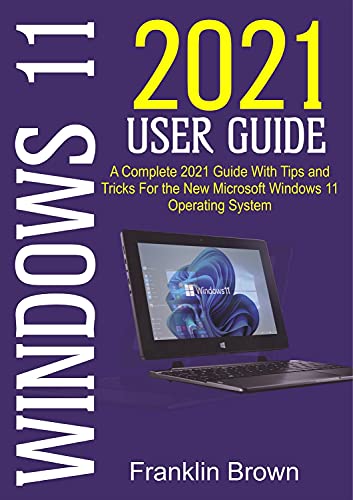
English | 2021 | ASIN : B09FJ6K858 | 115 pages | PDF, AZW3, EPUB, MOBI | 2.88 MB
You don't need any hassle figuring out the features of the new Windows 11 Operating system from Microsoft if only you can take a decision to purchase this guide.
Since the announcement of the Windows 11 by Microsoft Company in June 2021, many have been anticipating to see the new Operating System released by the end of the year, 2021. It was widely speculated by analysts, enthusiasts and users alike, that Windows 10 could have been the end of the road for the IT Tech giant in terms of pioneering user interface software, given the rise of other competitors at the turn of the second decade of the new century. However, with the announcement of Windows 11 many have been taken by surprise. Not only is it another higher version of the old Operating System, it is also futuristic in outlook, user experience and it will be dictating the direction Personal Computer's Operating System should go. It is beautiful in outlook, in feel, and navigation. This book takes readers on the basic to some advanced features of the Windows 11 operating system and also guides them to carryout some basic functions in a step by step approach.
Some of the things you will learn in this guide include:
System Requirements for Windows 11
New Windows 11 Features
How to Install Windows 11 Insider Preview
Customizing the Start Menu on Windows 11
Add Folders in the Start Menu in Windows 11
How to Organize Pinned Applications on Windows 11
How to Pin Apps in the Start Menu and Re-arrange Icons on Windows 11
How to View the Drive Usage on Windows 11
Changing the Label of Your Drive on Windows 11
How to Unpin Applications in the Start on Windows 11
How to Manage Disk and Drive Storage Settings on Windows 11
How to Increase the Size of a Windows 11 Partition
How to Use Clipboard Paste as Text on Windows 11
How Do You Enable Clipboard History on Windows 11
How to Use Several Keyboard Layouts on Windows 11
How Do I Add Another Keyboard Layout on Windows 11?
How Do I Change the Keyboard Layout on Windows 11?
How Do I Remove the Keyboard Layout widget from the taskbar on Windows 11?
How to Use Ease of Access Center to Turn On the On-Screen Keyboard on Windows 11
Using the Search and New Emojis on Windows 11
How to Use Transparency Effects on Windows 11
How to disable Windows 11's Transparency Effects
How to Open Folder Option on Windows 11
Options to Open File Explorer in a Different Way on Windows 11
How to Use the Ribbon in the File Explorer on Windows 11
How to Change Administrator on Windows 11
How to Change Administrator through the Control Panel on Windows 11
How to Change Administrator using the Command Prompt on Windows 11
How to Remove a Setting from Quick Settings in Windows 11
Connecting to a WiFi network on Windows 11
Disconnect from a Wi-Fi network on Windows 11
How to Set Up a VPN on Windows 11
Installing Fonts on Windows 11
Installing Fonts from Microsoft Store on Windows 11
Downloading Fonts Manually
How to Change the Primary Monitor in Windows 11
Finding a Windows 11 Product Key
Using a Command Prompt to Locate a Product Key on Windows 11
How to Hide the Windows 11 Taskbar
How to Enter BIOS in Windows 11
UEFI Firmware Settings on Windows 11
Finding Your IP Address in Windows 11
What is a Virtual Machine and How Does It Work on Windows 11?
How to Install Windows 11 Beta to a Virtual Machine
Installing and Setting up Windows 11 on Raspberry Pi 4
The Requirements to install Windows 11 on a Raspberry Pi 4 device
How to Enable Bluetooth on Windows 11
How to Screenshot on Windows 11
How to Factory Reset Windows 11
And Lots More
Buy Premium From My Links To Get Resumable Support,Max Speed & Support Me
https://hot4share.com/d9qnftsr3rcc/jwn5o.Windows.112021.User.Guide..A.Complete.2021.Guide.with.Tips.and.Tricks.rar.html
++++++++++++++++++++++++++
https://ddownload.com/gy7pk0wz637j/jwn5o.Windows.112021.User.Guide..A.Complete.2021.Guide.with.Tips.and.Tricks.rar

https://rapidgator.net/file/9f83c4ff5e7038685eea7ba0cbbb8236/jwn5o.Windows.112021.User.Guide..A.Complete.2021.Guide.with.Tips.and.Tricks.rar.html

https://uploadgig.com/file/download/1f7b34E12aed50a3/jwn5o.Windows.112021.User.Guide..A.Complete.2021.Guide.with.Tips.and.Tricks.rar
