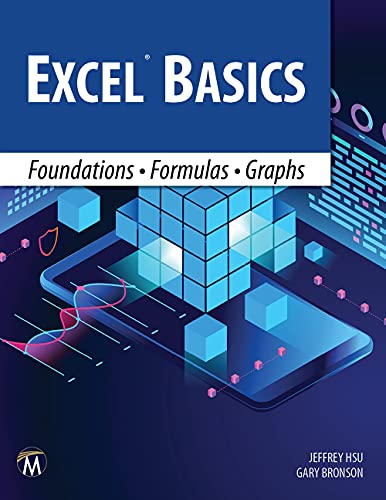
English | 2021 | ISBN: 1683927729 | 328 pages | PDF | 45.74 MB
Created as a book for a first-time or beginning Excel user, it is designed to be a comprehensive, yet accessible and easy to understand introduction to using and mastering Microsoft Excel 2019 and previous versions. Starting with the basics of what spreadsheets are, and progressing through the foundational concepts and features of Excel, the book provides a thorough, yet user-friendly introduction to the main capabilities of Excel. The book covers the most fundamental and important aspects of Excel, which form the basis for a solid foundation in the use of this critical software application. The topics discussed include an overview of Excel, followed by formulas, functions, and formatting. After this, there is extensive coverage of conditional and selection features, graphs and charts, pivot tables, using a spreadsheet as a database, and selected special topics. The book is illustrated with numerous , together with examples, applications, and exercises. Suitable for professional reference, self-study, or for use in an instructor-led or online course, this book will help readers to become effective and knowledgeable in using one of the most useful tools for enhancing one's business and personal productivity.
Features
+Assumes no previous knowledge of Excel
+Illustrates concepts with numerous and examples, spreadsheets, applications, and exercises
+Explores layout and structure of using Excel (including Excel 2019 and previous versions), formulas, functions, formatting, conditional and selection features, graphical presentations and charts, pivot tables, sorting and searching, using a spreadsheet as a database, advanced techniques, character code storage, and more
+Features Application Notes, Common Excel Errors, and Chapter Appendices to reinforce readers' grasp of Excel nuances and concepts
+Includes instructor resources with four tutorial videos, PowerPoint slides, sample syllabi, tests, and quizzes
Brief Table of Contents
Part 1: Basic Skills. 1: Getting Started. 2: Formulas and Formatting. 3: Functions and Conditional Formatting. 4: Selection. Part 2: Presentations. 5: Graphical Presentations. 6: PivotTables. Part 3. Intermediate Skills. 7: Sorting and Searching. 8: Intermediate and Advanced Techniques. Appendix A: Character Code Storage. Appendix B: Installing the Analysis ToolPak. Index.
About the Authors
Jeffrey Hsu, Ph.D. (Fairleigh Dickinson University, NJ) is a professor of information systems and has taught Excel for more than twenty years. He has published research papers and books and also has industry experience in the financial and IT sectors.Gary Bronson, Ph.D. (Fairleigh Dickinson University, NJ) is a professor in information systems, with industry and consulting experience, and is the author of several books.
Buy Premium From My Links To Get Resumable Support,Max Speed & Support Me



