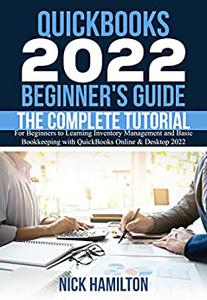
QuickBooks 2022 Beginner's Guide: The Complete Tutorial for Beginners to Learning Inventory Management and Basic Bookkeeping with QuickBooks Online & Desktop 2022 by Nick Hamilton
English | 2022 | ISBN: N/A | ASIN: B0B37HG2FC | 125 pages | EPUB | 0.47 Mb
QuickBooks is a financial management software that helps businesses keep track of their expenses, income, and other financial data. There are many features and functions in QuickBooks, so it's tricky to know how to use it properly without some guidance. That's where these user guides come in! The guides cover everything from creating an account and setting up your finances to tracking inventory and paying employees. They're written in easy-to-understand language, so you can follow along step by step. Plus, they're updated with the latest changes to the software, so you can be sure you're using QuickBooks correctly. This guide provides a detailed description of everything you will learn, from setting up your company file to tracking inventory and sales. They offer tips and tricks for using QuickBooks more effectively in your business. Whether you're new to QuickBooks or have been using it for years, these user guides will teach you everything you need to know about this powerful tool.
This book will help you understand all you need to know about QuickBooks as you'd be learning аbout:Newly added features of QuickBooks 2022How to download and install the QuickBooks Desktop versionHow to sign in to QuickBooks OnlineHow to set up a QuickBooks accountHow to adjust the QuickBooks online account settingsSet up a new companyCreating your company fileCustomer set upSet up vendors and beginning balancesSet up productSet up new employeesSet up payrolls and other optionshow to set up a new company in QuickBooks DesktopHow to set up a customer in QuickBooks DesktopHow to set up an employee in QuickBooks DesktopPayroll setupHow to create and access forms in QuickBooks OnlineHow to create and access the form in the desktop versionHow to edit forms in QuickBooks OnlineHow to edit forms on desktopHow to use projects in QuickBooks onlineHow to work with sales taxHow to adjust sales tax on desktopHow to enter sales receipts in QuickBooks OnlineHow to set up recurring items and journal entriesHow to remove time and date from balance sheet reportHow to summarize balance sheet in QuickBooks onlineSummarizing the balance sheet in the desktop versionRelationship Between balance sheet and income statementWhat is a batch invoice?How to create batch invoiceHow to create an invoice in QuickBooks OnlineCreating an invoice on desktopHow to organize dataHow to delete transactionHow to use the merge mails functionVertical analysis of profit and lossUsing the income and expense graphQuickBooks online audit logHow to upload a bank statement on desktopHow to upload bank statement onlineHow to reconcile bank accountHow to export transaction list by dateHow to track and pay bills onlineHow to create multiple users and assign permissionHow to import data through excel formatsHow to use the budgeting tools in QuickBooks online and on desktopHow to create a budget and estimateUsing charts of accountHow to backup files and dataQuickBooks Online vs. QuickBooks DesktopAnd many more...QuickBooks is one of the best accountings software online that meets your Transaction and recording needs, so be prepared to learn the basics of this guidebook as more topics await your learning experience.
Links are Interchangeable - No Password - Single Extraction



