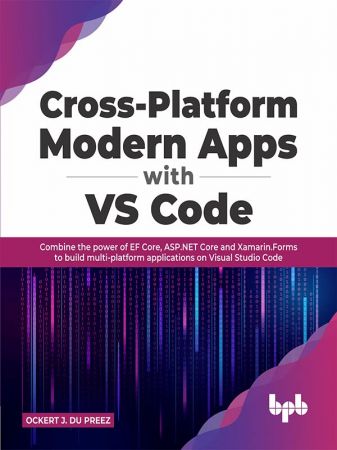
English | 2022 | ISBN: 935551042X | 353 pages | PDF | 7.82 MB
Simplified development of cross-platform applications by learning VS Code
Key Features
● Covers sophisticated to simple web apps and webUIs development on VS Code with debugging.
● In-depth experimentation of VS Code including Machine Learning, NodeJS API and customized extensions.
● Provides refresher on popular tools like EF Core, Angular, Xamarin.Forms and Blazor.
Description
This book explores VS Code's core features, including multi-language IDE, rapid programming, and innovative front-end development, to show readers how to design and debug modern online and cloud applications.
You will learn how to build native apps, spend less time working with the platform, and focus more on the creative aspects of generating a smart UI. While you learn and practise on VS Code, you build solid grounds on robust server-side programming. You will learn how to use VS Code to develop your jаvascript, typescript, nodejs, or angular app more quickly and easily. Not only an application development environment, but VS Code also enables you to create microservices, extensions, and cloud applications. Not only can you construct applications with VS Code, but you can also develop microservices, extensions, and cloud applications. Throughout the book, you get trained on Entity Framework Core, Razor, Xamarin.Forms and numerous APIs.
This book not only prepares you to design multi-platform applications or work with Visual Studio Code, but it also prepares you to be a great developer who can alter the code, debug issues, and manage the many versions on your own.
What you will learn
● Engage Razor and ASP.NET Core to build dynamic web apps.
● Get a practical edge with Xamarin.Forms to experience the native development.
● Explore Entity Framework Core for building data-rich applications.
● Create a custom Visual Studio code extension for your application.
● Use a variety of APIs, such as NodeJS and Python, in your implementations.
Who this book is for
This book caters to application developers and web developers who want to develop multi-platform applications and authentic practice of VS Code environment. You are not required to have any programming experience, though some understanding of application development may help speed up the learnings.
Table of Contents
1. Comparing Visual Studio Code to Visual Studio
2. Up and Running with VS Code
3. Building Web UIs with Blazor
4. Building Websites with ASP.NET Core Razor Pages
5. Building Cross-Platform Mobile Apps with Xamarin.Forms
6. Building Web-Based Apps with Angular
7. Introducing Entity Framework Core
8. Exploring the Database Providers in Entity Framework Core
9. Building Multi-Platform Apps with Visual Studio Code
10. Building Services with Visual Studio Code
11. Application Deployment Options
12. Working with Python, Node.JS, and other APIs
13. Creating Custom Extensions in Visual Studio Code
14. Appendix A
Download from UploadCloud
https://www.uploadcloud.pro/kycg3muhy2cc/wzfhb.C.M.A.w.V.C.C.t.p.o.E.C.A.N.C.a.X.F.rar.html

https://nitro.download/view/2E6B62A60F91371/wzfhb.C.M.A.w.V.C.C.t.p.o.E.C.A.N.C.a.X.F.rar

https://rapidgator.net/file/4821476ee6f33dc89efdbcdeed43df0f/wzfhb.C.M.A.w.V.C.C.t.p.o.E.C.A.N.C.a.X.F.rar.html

https://uploadgig.com/file/download/d4bfD2Cbe984b3fE/wzfhb.C.M.A.w.V.C.C.t.p.o.E.C.A.N.C.a.X.F.rar
