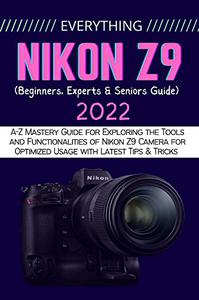
EVERYTHING NIKON Z9: A-Z Mastery Guide for Exploring the Tools and Functionalities of Nikon Z9 Camera for Optimized Usage with Latest Tips & Tricks (Beginners, Experts & Seniors Guide) by CARTY BINN
English | 2022 | ISBN: N/A | ASIN: B0BDJ8YCRD | 165 pages | EPUB | 5.25 Mb
Are you a photographer who requires a sturdy, heavy-duty camera for your photographs? Are you in search of a camera that can meet your desired wide range of settings and selections? Do you require a camera with a touch-enabled display, a control panel, a viewfinder display, and hard buttons? Are you tired of taking blurry pictures and wish you could reduce the vibrations that occur when you hold your camera for shots? Do you require a camera that can automatically track both static and moving subjects with just simple configurations that would give you your desired shot angles? Are you in search of a camera that holds your recently used settings so that you can easily go back to them rather than scrolling through multiple menus again? How about a camera that can record your location details such as altitude, longitude, and latitude? Have you heard of a camera that can allow you to take multiple shots of a single subject while you only determine what should be changed in each shot? Do you need a camera that can let you configure what action will be taken when you press the shutter? Look no further; the Nikon Z9 camera can take care of these needs and more!
The Nikon Z9 camera is a mirrorless camera that sports and professional wildlife photographers need. The Nikon Z9 is the first professional camera that comes without a mechanical shutter, making the Z9 completely dependent on an electronic shutter due to the Expeed 7 processor and stacked 45.7MP full-frame CMOS sensor. The camera also comes with a touch-enabled monitor that provides multiple controls that can be implemented by touching the monitor or display with your fingers. Equipped with a focus tracking system, the Autofocus system in the camera also features 3D tracking with accurate and fast calculations of around 120 cycles per second.
Whether you are new to the Nikon Z9 or have been using it for a long time, this guide will give you a solid foundation and background on the various functionalities and features packed in the Z9, as well as the external accessories and configurations needed to achieve optimal photographs and videos. Anyone without a background in photography and the use of cameras can use the Nikon Z9 with the lessons provided in this guide. Here's a peek at what this guide contains;The Nikon Z9 Eye Sensor and Button for Screen AdjustmentCautions When Using the Nikon Z9 Touch ControlsAccessing and Navigating the Menu System of Nikon Z9Photo Recording Options in Nikon Z9Selecting Autofocus Subject TypesShooting Modes for Exposure in Nikon Z9Adjusting ISO Sensitivity in Nikon Z9The Frequently-Used Settings Menu (I Menu)Frame Captures of High Speed (C30/C120)Making Adjustments to White BalanceMaking Modifications to Picture ControlsHow to Reset the Nikon Z9 with Two ButtonsA Beginner's Guide to Playback and Photography with Nikon Z9Flash Photography in Nikon Z9Important Settings to be Mastered by BeginnersUsing Playback in Nikon Z9How to Attach a Strap to your Nikon Z9Removing the Lens of the CameraHow to Add Items to My MenuCautions When Using AutofocusLimitations of 3D-trackingAdjusting Color Temperatures with the Camera Buttonshow to Cancel Flash and Exposure Bracketing... and lots moreThis guide further requires an understanding and practicing reader to ensure all-around satisfaction. Working and walking with this guide would in no little way make you a guru, and not just any guru, but a guru of all Nikon Z9 resources.
Links are Interchangeable - No Password - Single Extraction



