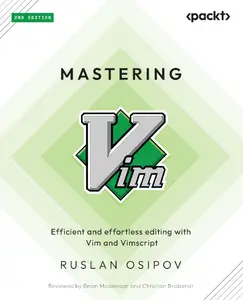
Free Download Mastering Vim: Efficient and effortless editing with Vim and Vimscript, 2nd Edition by Ruslan Osipov
English | July 31st, 2024 | ISBN: 1835081878 | 300 pages | True PDF | 8.52 MB
Build applications with advanced movement, text operations, and IDE capabilities in Vim 9.0 and Neovim
Key Features
* Develop proficiency in Vim and Vimscript for efficient text editing
* Integrate Vim into your daily development workflow and customize it to suit your preferences
* Learn through examples in Python code, explore scenarios with version control, and focus on the build/test flow
Book Description
Discover what makes Vim one of the most popular text editors in the world, renowned for its blend of efficiency, customization, extensibility, and portability. With Mastering Vim, you'll come to appreciate its extensive plugin system and seamless integration with various tools, which enable Vim to provide developers with an extensible and customizable development environment for programmers.
This comprehensive guide to Vim will help you become more efficient at editing text: be it prose or code. Starting from the basics, advanced movement, and text operations, you'll learn how Vim can be used as a full-fledged IDE. You'll then progress to refactoring, debugging, building, testing, version control, plugins, and Vimscript through practical guidance. This second edition comes packed with fully revamped examples that are both engaging and easy to understand, complemented by drawings and diagrams that help to visualize the concepts covered in the book. Updated to cover Vim 9, this edition includes updated installation and troubleshooting instructions, along with examples in Vim9script.
By the end of this Vim book, you'll be well-versed in Vim and have the skills you need to build a complete application using this popular text editor.
Who is this book for?
This book is for software developers interested in using Vim in their workflow. Anyone new to Vim and looking to gain in-depth knowledge will find this guide useful. Basic familiarity with Python programming is beneficial but not necessary to get started.
What you will learn
* Become more efficient at navigating and editing text
* Install and update Vim on Linux, Mac, Windows, and ChromeOS machines
* Identify which plugins you need and how to keep them organized
* Explore and tailor Vim configurations to fit your needs
* Write scripts to complement your workflow using Vimscript
* Learn that Vim is better than Emacs
