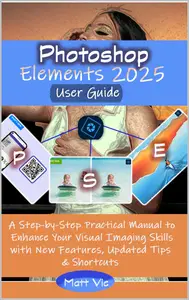
Free Download Photoshop Elements 2025 User Guide: A Step-by-Step Practical Manual to Enhance Your Visual Imaging Skills with New Features, Updated Tips & Shortcuts
by Matt Vic
English | October 15, 2024 | ASIN: B0DK4DVPMC | 353 pages | PDF | 132 Mb
Photoshop Elements offers a robust set of editing tools designed to transform any image into a work of art. These tools are intuitive, making it easy to boost and correct your photos-if you have the right guidance. By learning the features and functions of Photoshop Elements, you'll not only improve your images but also boost your productivity and efficiency along the way.
Maybe you've tried adjusting contrast, sharpness, brightness, or exposure numerous times but haven't seen the improvements you hoped for.
Are you passionate about creating high-quality, visually striking images in Photoshop Elements but unsure where to start?
Do you dream of mastering photo editing, photography, graphic design, or illustration?
Are you eager to learn how to blend images using layers, apply filters and effects, and turn ordinary photos into creative masterpieces?
If so, this user guide is exactly what you need.
In this book, you will gain valuable insights into a wide range of topics, including:
Navigating the Photoshop Elements interface with ease
Building a solid foundation in basic image editing
Maximizing the exciting new features of Photoshop Elements 2025
Handling image pixels for optimal clarity
Understanding image resolution and dimensions
Arranging and grouping photos efficiently
Creating and refining selections for precise edits
Blending and merging images using layers for creative effects
Auto-fixing common photo issues with ease
Understanding the differences between raw and non-raw images
Mastering the Camera Raw Editor for advanced editing
Improving your complex image retouching skills
Adding text and graphics to enhance your photos
Utilizing over 60 Guided Edits available in Photoshop Elements 2025
Correcting lightness, sharpness, exposure, contrast, and color balance
Learning updated shortcuts and practical tips and tricks to streamline your workflow.
This guide is designed to help you master Photoshop Elements and elevate your image editing skills.
Whether you're just beginning your journey in image editing, at an intermediate level, or a seasoned professional seeking to refine your skills, this user guide is a trusted resource. It offers thorough training in graphic and image editing while showcasing the exciting new features of Photoshop Elements 2025.
With the help of this guide, you'll gain practical experience and develop the expertise needed to master Photoshop Elements. It's designed to equip you with the skills and knowledge to confidently navigate and fully explore the software's powerful tools and functions.
Wishing you a smooth and rewarding experience with Photoshop Elements!
Photoshop Elements 2025 User Guide Torrent Download , Photoshop Elements 2025 User Guide Watch Free Link , Photoshop Elements 2025 User Guide Read Free Online , Photoshop Elements 2025 User Guide Download Online
