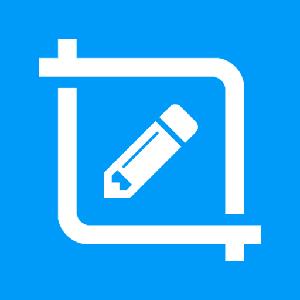
Free Download Screen Master Screenshot Markup v1.8.0.20 | Android | 26.98 MB
Pro version
Screen Master is a free, easy-to-use, no rooting required screenshot & photo markup tool. With Screen Master, you can capture screen by touching the floating button or shaking device, lets you take screenshot on your tablet, phone or other Android device the easy way!
Screen Master also provides a variety of annotation features such as crop, add text, pixelated image, draw arrow, rect, circle and more. Lets you easily edit and markup your screenshot and quickly share it with your friends!
Advantages
* No rooting required, No restrictions on use
* HIGH-QUALITY screenshot, saved without any loss, support PNG format
* A variety of image annotation features
* Web page whole capture, quickly save webpage as image
* Support save screenshot to external SD card
* Support Android 7.0 Shortcuts and QuickTile features
* Support long screenshot and stitching photos
Key Features
Take screenshot
Screen Master provides a variety of features to take a screenshot
* Floating button: An simple button that is displayed on top of everything, just one-click to take a screenshot
* Shaking device: Shaking your device to take a screenshot
* Web capture: The simplest way to take a full page screenshot of your web page, just share the url to Screen Master
* Long screenshot: Support long screen capture function to easily capture the entire screen
Photo Markup
* Crop and rotate image: can be cut into rectangular, round, star, triangle and other shapes
* Spotlight key info: highlight something with Spotlight
* Blur image: pixelate the image to cover areas you do not want to show
* Magnify image: zoom in your selected section with loupe
* Add emoji sticker: Make your pictures look lively and interesting
* Add text on photo: can be customized text color, background, shadow, stroke, style, and more
* Annotate picture, all tools you need: Arrow, Rect, Circle, Pen
* Large picture can be directly annotated and do not have to be cropped first
* Not only screenshot but all pictures are supported, you could import photo from gallery, HD save and share with your friends
Photo Stitching
* Automatically recognize and stitch multiple photos into a long screenshot, that can be stitched horizontally and vertically
Accessibility Service
* This app uses the accessibility service provided by Android to help you take long , we will not use the accessibility service to collect and share any data, or take actions that users do not do
System Requirements:
Requirements: Android 5.0+
Home Page-
https://play.google.com/store/apps/details?id=pro.capture.screenshot&hl=enRapidgator
xlp54.Screen.Master..Screenshot.Markup.v1.8.0.20.rar.html
NitroFlare
xlp54.Screen.Master..Screenshot.Markup.v1.8.0.20.rar
Uploadgig
xlp54.Screen.Master..Screenshot.Markup.v1.8.0.20.rar
Fikper
xlp54.Screen.Master..Screenshot.Markup.v1.8.0.20.rar.html
Screen Master Screenshot Markup v1.8.0.20 Torrent Download , Screen Master Screenshot Markup v1.8.0.20 Crack Download , Screen Master Screenshot Markup v1.8.0.20 Patch Download , Screen Master Screenshot Markup v1.8.0.20 Serial Keygen Download
