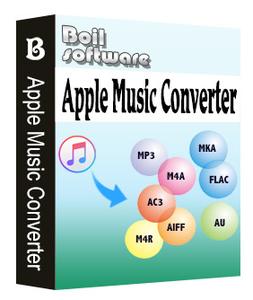
Boilsoft Apple Music Converter 6.8.5 Multilingual | 66.8 Mb
Boilsoft Apple Music Converter helps you easily remove Apple Music DRM and convert Apple Music M4P songs to DRM-free MP3, M4A, etc. for playing on any computer and audio devices such as iPod, PSP, Zune, MP3 player, mobile phones, etc. Besides, this Apple Music converter can also convert iTunes M4P songs, Audiobooks and Audible Audiobooks to DRM free formats.
Remove DRM from Apple Music songs.
Convert Apple Music M4P songs to DRM-free MP3, M4A, etc.
Convert iTunes songs and Audiobooks to MP3, M4A, etc.
Keep original metadata to MP3, M4A audio files.
Preserve Audiobook chapter information to M4A output.
Convert Apple Music songs at up to 16X speed.
Batch conversion allows you to convert as many Apple Music songs as you like.
iTunes-like interface loads all your Apple Music tracks and playlists automatically, no need to download them.
Legally remove DRM from Apple Music
Apple Music songs are protected by Apple's Fairplay DRM and you can only play Apple Music songs on limited authorized devices with iTunes or Apple Music app. Boilsoft Apple Music Converter is a professional iTunes DRM removal tool which allows you to remove DRM from Apple Music tracks in a legal way. It's powerful and easy to use. It will automatically load all your Apple Music songs from iTunes library.
Convert Apple Music M4P to MP3
When you add Apple Music songs to iTunes library, you will find the kind of the songs is Apple Music AAC audio file. The downloaded songs come in m4p format which can't be played on non-apple devices.
To play Apple Music songs anywhere you want such as iPod, PSP, MP3 player, Android phone and more, you will need to convert the m4p songs to mp3.
iTunes Music/Audiobook Converter
Apple Music Converter not only removes DRM from Apple Music files, but also all iTunes audio files. Apple Music Converter removes DRM from any song, audiobook that can be played with iTunes and outputs MP3, M4A, AC3, AIFF, AU, FLAC, M4R and MKA.
Easy-to-use Apple Music to MP3 Converter
No need to download Apple Music tracks, playlists. Just add them to your iTunes library and Boilsoft Apple Music converter will show them on its interface.
Once you run Boilsoft Apple Music Converter, you will see all your iTunes Media on the interface. All you need to do is check Apple Music files, choose output format and click Convert.
Operating System: Windows 7 and later
Home Page -
https://www.boilsoft.com/Buy Premium From My Links To Get Resumable Support,Max Speed & Support Me

https://uploadgig.com/file/download/0A02ec3df761f621/cyuz7.Boilsoft.Apple.Music.Converter.6.8.5.Multilingual.rar

https://rapidgator.net/file/fea8a479052ec9923aa60be504a98395/cyuz7.Boilsoft.Apple.Music.Converter.6.8.5.Multilingual.rar.html

http://nitroflare.com/view/4E1B47DFA8EF796/cyuz7.Boilsoft.Apple.Music.Converter.6.8.5.Multilingual.rar
