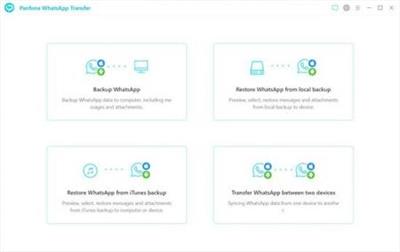
PanFone WhatsApp Transfer 2.2.0 Multilingual | 124 Mb
The Best Solution to backup, restore, and transfer iOS/Android WhatsApp messages, and export WhatsApp messages to HTML and CSV files.
Features:
Transfer WhatsApp data between Android and iOS devices.
Back up WhatsApp chats, photos, videos, attachments, and more on iPhone/iPad/Android to the computer.
Restore WhatsApp backups to iOS/Android devices.
Export WhatsApp backups to the computer in HTML and CSV formats.
Preview the backup content and restore only the data you want.
Compatible with the latest iOS 14 and Android 10.
Transfer WhatsApp Data between Android and iOS Devices :
Did you upgrade to a new phone and need to transfer your WhatsApp chats to it? This phone to phone WhatsApp transfer tool allows you to transfer WhatsApp data between your iPhone and Android as simple as a swipe of your finger.
Seamlessly transfer all WhatsApp chat histories, including messages, photos, videos, attachments, and more from iPhone to Android, Android to Android, Android to iPhone and iPhone to iPhone.
It works perfectly with almost all Apple and Android devices: iPad, iPhone, iPod, Samsung, Huawei, OnePlus, Xiaomi, HTC, Sony, etc.
Back up WhatsApp Chats & Restore to iOS/Android Devices :
This iOS to Android WhatsApp Transfer can be a handy tool to help you back up and restore WhatsApp data more easily and securely. It won't overwrite or delete previous backups. You can restore the WhatsApp backups to your phone anytime you want.
Export your WhatsApp data including conversions and attachments from the iOS or Android device to your computer. All files can be previewed anytime.
Restore the WhatsApp backup of one device to another (different systems supported).
Restore the WhatsApp data from iTunes backup to your iOS/Android devices or computer.
Each backup will be kept individually and forever, so both current and earlier data can be saved.
Choose the Format You Prefer to Export WhatsApp Chats :
PanFone WhatsApp Transfer supports exporting WhatsApp chats from Android/iOS devices to HTML and CSV files. You can preview and print WhatsApp chats as they appear on the phone or read them as a log file.
Export WhatsApp chat to HTML and read it as it appears on the phone.
Export WhatsApp chat to HTML/CSV and read it as a log file.
Export one WhatsApp chat or all WhatsApp chats at once.
Export WhatsApp photos, videos, audios, contacts and more in 1 click.
Home Page:
https://www.panfone.comLanguage:Multilingual
[b]Buy Premium From My Links To Get Resumable Support,Max Speed & Support Me

https://uploadgig.com/file/download/B67cc79b1d20fcee/rq6kk.PanFone.WhatsApp.Transfer.2.2.0.Multilingual.rar

https://rapidgator.net/file/41ce2bb88aab041ffcd2dee69c6b3299/rq6kk.PanFone.WhatsApp.Transfer.2.2.0.Multilingual.rar.html

http://nitroflare.com/view/CACEC3A324351F5/rq6kk.PanFone.WhatsApp.Transfer.2.2.0.Multilingual.rar
