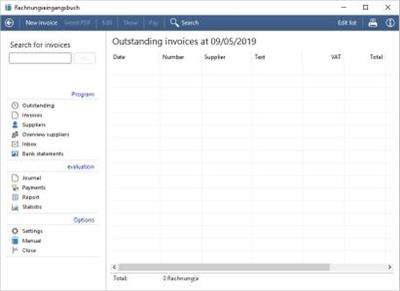
SoftwareNetz Purchase Journal 2.06 Multilingual | 15.8 Mb
With the Purchase Journal you can enter your purchase invoices simple and fast.
Scan documents
Scan invoices, which you receive per post, with the integrated scan function. The Purchase Journal supports all scanners which are Windows compatible (WIA). It's possible to scan the invoice whilst entering the details into the program. Invoices consisting of more than one page is not a problem at all.
PDF-invoices
Increasingly companies send their invoices as PDF-document per E-mail. The Purchase Journal offers a special support for these documents.
With the function 'Insert PDF' you can insert one or more than one PDF-documents from the Windows clipboard. The integrated PDF-recognition is able to recognise details like invoice numer, invoice date and total amount, and is able to take over the PDF-document automatically into the Purchase Journal.
Access to inbox
The Purchase Journal includes an interface to your Windows inbox. For this you need to have a 'Simple-Mapi'-compatible E-mail program, e.g. Outlook Express, Windows Mail or Windows Live Mail. In case such a compatible program is available, the Purchase Journal is able to access your inbox directly. Your inbox will be searched for E-mails with PDF-attachments and these E-mails will be shown in the list. You can take over PDF-invoices from your inbox into the Purchase Journal with just one click of the mouse.
Outstanding invoices
Keep overview of your outstanding invoices, the due date and whether you have the possibility to pay invoices with a payment discount.
Bookkeeping
For your bookkeeping it's possible to assign every invoice to a specific booking group, e.g. Telephone or Rent. To every booking group you can assign 3 VAT-%. The program will create a journal at the end of the month where all invoices are listed per booking group.
Creditors
Every company (creditor) has its own creditor account. At any time you can see the actual status per creditor.
Archive
Every invoice, whether scanned or saved as PDF, will be saved automatically. This way you will always be able to access and/or print your invoice, even after many years.
Statistics and reports
Graphical statistics and reports will show you your costs. These costs are divided into companies or booking groups. It's easy to compare your monthly costs.
Backup
The most valuable asset of a company is it's own information. The Purchase Journal has an integrated backup function. With just one click of the mouse you can create just one file containting all your information. You can save this file in any directory you like.
Operating System:Windows XP, Vista, 7, 8/8.1, 10
Home Page-http://www.softwarenetz.de/
Buy Premium From My Links To Get Resumable Support,Max Speed & Support Me

https://uploadgig.com/file/download/f1e596e5C79180E3/vxtgv.SoftwareNetz.Purchase.Journal.2.06.Multilingual.rar

https://rapidgator.net/file/f6f11e4eb40551decd3d2b8139dfe63b/vxtgv.SoftwareNetz.Purchase.Journal.2.06.Multilingual.rar.html

http://nitro.download/view/9A870EF8F672FC1/vxtgv.SoftwareNetz.Purchase.Journal.2.06.Multilingual.rar
Links are Interchangeable - No Password - Single Extraction
