
TIBCO Statistica 13.5 | 2.2 Gb
TIBCO Software Inc. has unveiled Statistica 13.5 is a flexible analytics system that allows users to build analytic workflows that are packaged and published for various businesses.
TIBCO Statistica 13.5.0 Release notes - Date: November 2018
Starting with version 13.5.0 of TIBCO Statistica, TIBCO Statistica Data Scientist is included in TIBCO Data Science - Author product. The Interactive Dashboards (visualization designer) feature is not available when TIBCO Statistica Data Scientist is included in the TIBCO Data Science - Author product.
Starting with 13.4.0 release, new product names are available. Statistica is moving from solution names to persona names. As customers purchase or renew their licensing / maintenance, they will see these new names. For example, the old product names contained the feature interactive dashboards (visualization designer). This feature is an optional add-on to the new product names.
New Features
The following new features have been added in version 13.5.0 of TIBCO Statistica.
Normality Node:The Normality tests node is added to easily compute univariate normality tests for each user-specified variable and multivariate normality tests for two or more variables.
The following tests of normality can be computed for each user-specified variable:
- Kolmogorov-Smirnov test statistic
- Kolmogorov-Smirnov p-value
- Lilliefors p-value
- Anderson-Darling test statistic
- Anderson-Darling p-value (assuming parameters are known)
- Anderson-Darling p-value (assuming parameters are unknown)
- Shapiro-Wilks p-value
If two or more variables are selected, then you can compute the following tests for multivariate normality:
- Mardia's test of multivariate skewness
- Mardia's test of multivariate kurtosis
Select Predictors Node:The Select Predictors is added to select target variable for predictive analytics problems. The node classifies the remaining variables as continuous or categorical predictors. This node connects only to a single data source.
Spotfire Integration:A Spotfire analyst creating a Statistica Data Function can now parameterize the connected Statistica workspace. When you attempt to register a new Statistica Data Function by selecting a workspace, input parameters of value-type are created to expose node-level parameters. This is in addition to the input (table-type and value-type) and output (table-type) parameters created based on the "input" nodes, "output" nodes, and workspace dictionary variables that are created. This gives the analyst greater control over the analytic options. You can reduce the number of Statistica workspace parameters exposed to the Spotfire analyst: When editing a workspace in Statistica, select the Designer View button, you can select or clear nodes and parameters within nodes.
The following table lists the miscellaneous enhancements that are added in the version 13.5.0 of TIBCO Statistica.



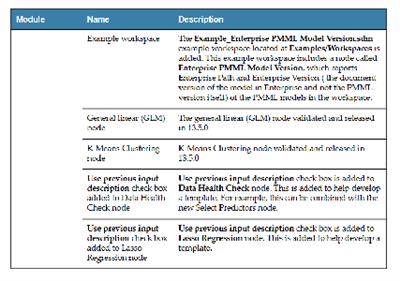
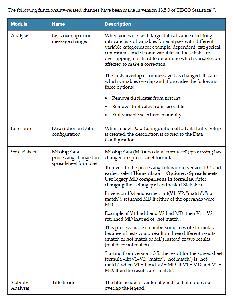

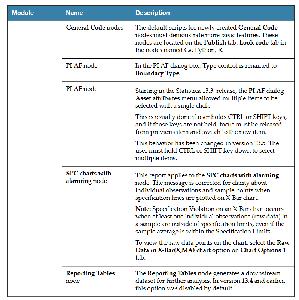
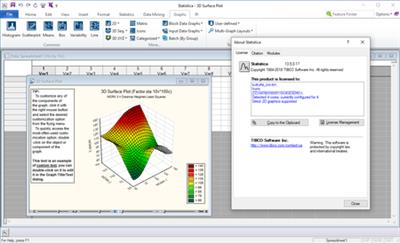
TIBCO Statisticais a flexible analytics system, which allows users to, create analytic workflows that are packaged and published to business users, explore interactively and visualize, create and deploy statistical, predictive, data mining, machine learning, forecasting, optimization, and text analytic models.
Offered under the Tibco Insight Platform, Statistica makes it more convenient for data scientists to utilize the power of machine learning throughout different programs and massive amounts of data, including those from IoT systems. The software can empower a wider set of business users with its advanced analytics that help turn insights into effective business strategies, with favorable outcomes. Robust Statistica modeling and validation tools for machine and deep learning generate better answers more intelligent decisions, and properly timed actions.[/center]
How to Parameterize Data Science Pipelines for Spotfire
A demo showing how to use Statistica, a component of TIBCO Data Science, to parameterize workspaces that can then be run from TIBCO Spotfire.
TIBCO Software Inc. was founded in 1997.TIBCO's revolutionary software allowed communication within the financial markets to occur in real-time and without human intervention. Over the years, TIBCO has evolved, which has allowed our company to stay up-to-date on the latest technological advancements in our field and increase both revenue and assets. In 2014, Vista Equity Partners acquired TIBCO and aided in business ventures. Since the acquisition, TIBCO has continued to flourish, purchasing and incorporating numerous technology platforms and companies, as well as doubling down on philanthropic efforts.
Product:TIBCO Statistica
Version:13.5.0.17
Supported Architectures:32bit / 64bit
Website Home Page :www.tibco.com
Languages Supported:english
System Requirements:PC *
Size:2.2 Gb
Supported Platforms
Microsoft Windows
7 SP1, 8.1 32-bit on x86
7 SP1, 8.1, 10 64-bit on x86-64
Microsoft Windows Server
2012 32-bit on x86-64
2012, 2012 R2, 2016 64-bit on x86-64
Supported Third-party Software
Big Data
Apache Hadoop 1.x, 2.x
Apache Livy 0.2.0, 0.3.0
Apache Spark 1.x, 2.x
H2O 3.10.4.7
Sparkling Water 2.1
pandas 0.18.1
Development Tool
Python 2.7.11, 3.5.1
R 3.2.1
LDAP
Microsoft Active Directory 2012, 2012 R2
Microsoft Active Directory Application Mode 2008.x
Microsoft Active Directory Domain Services 2012, 2012 R2
Microsoft Active Directory Lightweight Directory Services
2012, 2012 R2, 2012.x
Others
Microsoft Office 2010, 2013, 2016
Web Browser
Apple Safari 11.0.x
Google Chrome 58.0.x, 59.0.x, 60.0.x, 61.0.x, 62.0.x, 63.0.x
Microsoft Internet Explorer 10.0.x, 11.0.x
Mozilla Firefox 53.0.x, 54.0.x, 55.0.x, 56.0.x, 57.0.x,
58.0.x, 59.0.x
Minimum Hardware Requirements
Disk Space:10 GB - hard disk space for installation
50 GB - recommended per user for minimum scratch / temporary disk space
Memory:4 GB RAM
CPU:Recommend 64-bit version of Statistica
with 64-bit processor and operating system, but the minimum is 500 MHz, 32-bit version of Statistica with processor support for the SSE2 instruction set.
Added by 3% of the overall size of the archive of information for the restoration

xTIBCO Statistica 13.5

Close[/center]
Buy Premium From My Links To Get Resumable Support,Max Speed & Support Me
https://hot4share.com/aspunujbp4cj/outw3.TIBCO.Statistica.13.5.part1.rar.html
https://hot4share.com/6bqto19mhmz5/outw3.TIBCO.Statistica.13.5.part2.rar.html
https://hot4share.com/u8sjv9rxn4cy/outw3.TIBCO.Statistica.13.5.part3.rar.html
https://hot4share.com/o6uu9maj8teo/outw3.TIBCO.Statistica.13.5.part4.rar.html
https://hot4share.com/egcm09aag53a/outw3.TIBCO.Statistica.13.5.part5.rar.html
https://hot4share.com/n8fma7u9s7pz/outw3.TIBCO.Statistica.13.5.part6.rar.html
https://hot4share.com/1483bz1ykc33/outw3.TIBCO.Statistica.13.5.part7.rar.html

https://uploadgig.com/file/download/1E3C0467bbd3d3ea/outw3.TIBCO.Statistica.13.5.part1.rar
https://uploadgig.com/file/download/b73Fbe20A32637d1/outw3.TIBCO.Statistica.13.5.part2.rar
https://uploadgig.com/file/download/9A4767F25E503204/outw3.TIBCO.Statistica.13.5.part3.rar
https://uploadgig.com/file/download/f6f5Fb9D894d8b92/outw3.TIBCO.Statistica.13.5.part4.rar
https://uploadgig.com/file/download/F4354d9E7776732E/outw3.TIBCO.Statistica.13.5.part5.rar
https://uploadgig.com/file/download/Ba44Ffadaefde352/outw3.TIBCO.Statistica.13.5.part6.rar
https://uploadgig.com/file/download/4CF3C59202bdb2a6/outw3.TIBCO.Statistica.13.5.part7.rar

https://rapidgator.net/file/214b1d1ca1ac9c7615604dc4d75c0f22/outw3.TIBCO.Statistica.13.5.part1.rar.html
https://rapidgator.net/file/072561a2bab97679a4e94d0f4d015521/outw3.TIBCO.Statistica.13.5.part2.rar.html
https://rapidgator.net/file/5394a2b066af7cf4d6a6c34377992629/outw3.TIBCO.Statistica.13.5.part3.rar.html
https://rapidgator.net/file/0260a2caf2670f8b1a1bf14a43315465/outw3.TIBCO.Statistica.13.5.part4.rar.html
https://rapidgator.net/file/6fc9aad07c504f378e830be1a7ec33f1/outw3.TIBCO.Statistica.13.5.part5.rar.html
https://rapidgator.net/file/53ba61a8553d5c81e4b81f6f8c9e9f0d/outw3.TIBCO.Statistica.13.5.part6.rar.html
https://rapidgator.net/file/60d64dbb2a55de1f77d4eee60ae17b9e/outw3.TIBCO.Statistica.13.5.part7.rar.html
