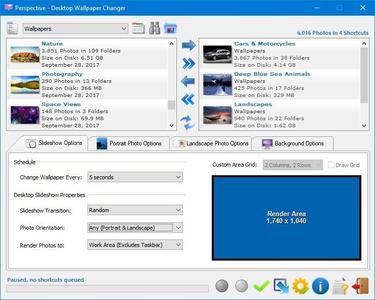
Perspective 2.1 Build 2109.24 | 9 Mb
Perspective is an Automatic Desktop Wallpaper Changer / Background Switcher with 26 Eye-Catching Animated Desktop Wallpaper Transitions, Panoramic (Dual Monitor) Support, 3-D Perspective Rendering, and Render Anywhere Technology. With it you can display your favorite wallpaper photos right on (under | behind) your Windows 10 desktop.
Wallpaper Changer / Background Switcher
At its core, Perspective is designed to be an automatic desktop wallpaper changer.
You can select the time interval, choose your wallpaper slideshow transitions, queue your favorite HD wallpaper and photos and it will automatically switch the desktop wallpaper for you.
Perspective also has a whole host of configurable options which can transform a boring desktop into something that will really stand out.
Eye-Catching Desktop Wallpaper Transitions
If you've used Windows 10 default Background Feature then you know it only provides for one photos folder and one wallpaper slideshow transition - Fade in.
With Perspective you can have any number of wallpaper photo folders and 26 eye-catching wallpaper slideshow transitions.
3D Perspective Rendering
Nearly all desktop background switching apps can display your wallpaper photos in either full screen, tiled or stretched mode.
What makes Perspective unique is its ability to render wallpaper photos using true 3D Perspective Warping (with reflective glass effect).
3D Perspective Rendering adds depth to your wallpaper photos when rendered on an appropriate background (solid color, gradient fill, or darker background image).
This is one of many features not found in any other desktop background wallpaper switching apps.
Render Anywhere Technology
Render Anywhere allows you to pick from a grid where to draw wallpaper and photos on your desktop. So even if your desktop is overflowing with icons you can still display your most memorable photos.
Complete Wallpaper Slideshow Control
You can fully customize how Perspective works. Simple things such as how and where to render onscreen wallpaper photo file information, what to do on startup, whether or not to leave the desktop wallpaper on exit. You can pick your favorite wallpaper slideshow transitions and even choose which image formats to include in your wallpaper slideshows.
Operating System:Windows 10
Home Page-
https://www.gdiobjects.com/Buy Premium From My Links To Get Resumable Support,Max Speed & Support Me


