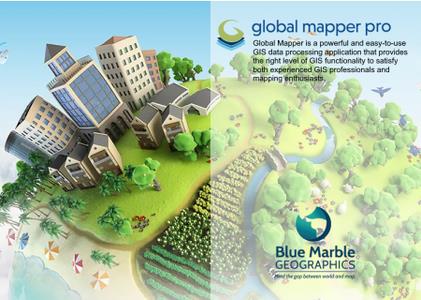
Blue Marble Global Mapper Pro 23.1.0 | 359.4 mb
Blue Marble Geographics is pleased to announce the immediate availability of Global Mapper 23.1.0 build 021522. Equally well suited as a standalone spatial data management tool and as an integral component of an enterprise-wide GIS, Global Mapper is a must-have for anyone who works with maps or spatial data.
Significant New Features
- New display option to render lines as pipes in the 3D viewer by specifying a ground width.
- New option in viewshed tool to create a view sphere buffer. This is a 3D hemisphere representing the view radius.
- Wireless direct data transfer to Global Mapper Mobile including feature templates and Global Mapper Mobile packages.
- New spatial transform functionality that works on a layer or set of features. The transforms supported currently are MBR, Circle, Point, Buffer, Convex Hull, Concave Hull, and Dissolve, and they can be performed on each feature individually or all features together.
- Support for streaming Entwine (EPT) Lidar data sources.
- Added streaming access to the USGS Public Lidar Dataset under LIDAR group.
- Support for importing glTF 3D scenes and models
- Ability to save and load map layout editor blocks of elements for reusability.
Significant New Features in Global Mapper Pro
- Support for directly generating contours from loaded Lidar points clouds.
- Digitizer option to create 3D volumetric buffers around vector features, including spheres around points, pipes around lines, and vertical cylinders around points, lines, and areas.
- New alpha shape mesh creation method with options for 2D, 2.5D and 3D features.
- Updated spectral partitioning of point clouds to support RGB color attribute.
Lidar Changes
- Support for directly generating contours from loaded Lidar points clouds. - GM-8951 Pro
- Dramatically sped up the creation of polygon coverages of large Lidar data sets. - GM-6833
- New alpha shape mesh creation method with options for 2D, 2.5D and 3D features. - GM-12818 Pro
- Updated spectral partitioning of point clouds to support RGB color attribute. - GM-12965 Pro
- Support for streaming Entwine (EPT) Lidar data sources. - GM-9366
- Ensure an appropriate amount of precision is always shown for GPS_TIME values for Lidar data. - GM-12972
- Resolved rare crash when performing Lidar classify or segmentation operations. - GM-12670 Pro
- Added 'Scan Direction' to Edit Lidar dialog, so it can be changed. - GM-8392
- Improved validation Return Number and Return Count values on Edit Lidar dialog. - GM-12588
- Resolved issue where deleted Lidar points would sometimes show up again when zoomed out or in the 3D view. - GM-12690
- Resolved issue updating the return number / count of some Lidar points when marking them as deleted. - GM-12958 Pro
- Resolved a rare issue with incorrect re-assignment of Lidar return numbers when adjusting Lidar towards the surface and grouping the points. - GM-12909 Pro
- Added the ability to manually assign Segment IDs and exclude segment IDs from a point cloud segmentation process. - GM-12825 Pro
- Removed 'Refresh Data' button from Lidar Spectral Partitioning dialog. The Lidar layer list now automatically refreshes when Lidar data is loaded or unloaded. - GM-12680 Pro
- New alert when opening workspace with lidar when a lidar type filter is applied. - GM-7559
- Fixed issues rendering Lidar after undoing a shift of the data. - GM-12729
- Enabled Undo support for Lidar Spectral Partioning (Segmentation). - GM-12681 Pro
- Resolved crash when unloading data with Segmentation dialog open. - GM-12717 Pro
- Fixed issue with the sorting of Lidar LAS/LAZ files on load and marking withheld points as deleted causing some of the withheld points to be lost. - GM-12647 Pro
- Resolved error with Spectral Partitioning when region of interest is smaller than set resolution. - GM-12719 Pro
- Fixed error spatially thinning Lidar with the option to 'Update Return Number / Count when Deleting' checked and Undo enabled. - GM-12959 Pro
- Resolved automatic pole classification issues for specific user data. - GM-12874 Pro
- Fixed issue with the Lidar point density not updating when data is shifted or moved in some way. - GM-12725 Pro
- Fixed issues adjusting selected Lidar points toward a terrain surface. - GM-12788
- Fixed issue with shifting some Lidar by large amounts. - GM-12860 Pro
- Fixed Smooth Lidar operation when the display projection is different than the Lidar layer projection. - GM-12778 Pro
- Sped up and improved surface reconstruction for extracted building mesh features. - GM-13086 Pro
- Resolved incorrect creation of empty building mesh layer. - GM-12533 Pro
- Fixed elevation units when exporting part of a Lidar layer with non-meters (e.g. feet) to a GMP file or copying/pasting to a new layer. - GM-12908
- Resolved error when using the Only Show Features selected in Digitizer option with features from two or more lidar layers selected. - GM-12906
- Fixed issue with Lidar Cloud Compare that caused it to identify some points as changed that were not. - GM-12756 Pro
Pixels to Points Changes
- Fixed issue with P2P sometimes only generating a portion of the orthoimage. - GM-12905 Pro
- Focal length will now show "Default" instead of 0 - GM-11912 Pro
- Resolved attempt to load data when creating a new export folder for outputs from Pixels to Points. - GM-12843 Pro
New Supported Formats
- Support for importing glTF 3D scenes and models - GM-3698
- Added support for Garmin Flight Plans (.fpl) files - GM-4235
3D Viewer Changes
- New display option to render lines as pipes in the 3D viewer by specifying a ground width. - GM-3596
- New option in viewshed tool to create a view sphere buffer. This is a 3D hemisphere representing the view radius. - GM-12212
- Made Screen Capture from 3D remember the user's last size setting. - GM-13146
- Fixed CTRL+SHIFT+L keyboard shortcut to go to left view when in digitizer mode. - GM-11969
- Fixed rare issue loading DXF/DWG files split into layers with the 3D view open. - GM-12824
- Updated elevation and altitude mode handling in reference to online sources. - GM-11913
- Resolved automatic crop of water display in 3D when 2D/3D view link is enabled. - GM-8161
- In 3D sweep select the ESC key cancels the in-process selection. - GM-11317
Path Profile / Line of Sight Function Changes
- Added JPG and PNG to path profile export format options. - GM-12045
- Added option to export cross path profiles as shapefiles. - GM-12603
- Corrected point spacing used when multiple path lines from layer specified in GENERATE_PATH_PROFILES script command. - GM-12722
Analysis Function Changes
- Digitizer option to create 3D volumetric buffers around vector features, including spheres around points, pipes around lines, and vertical cylinders around points, lines, and areas. - GM-6755 Pro
- Dramatically sped up the 'Vectorize Raster' and 'Create Equal-Value Areas' processes (the Find Island Areas step in particular). - GM-12652
- Added support for the Dissolve spatial operation, which takes a group of area features and merges them into single multi-polygons. Dissolve may also be used with one or more attributes that partition the layer into discrete subsets of areas, each of which is then dissolved as its own multi-polygon feature. - GM-12699
- New option in viewshed tool to create a view sphere buffer. This is a 3D hemisphere representing the view radius. - GM-12212
- New spatial transform functionality that works on a layer or set of features. The transforms supported currently are MBR, Circle, Point, Buffer, Convex Hull, Concave Hull, and Dissolve, and they can be performed on each feature individually or all features together. - GM-11958
- Improved assignment of per-vertex elevations to automatically extracted breaklines. - GM-12836 Pro
- Fixed display of slope shader elevation legend when displaying slopes as percent grade rather than degrees. - GM-12946
- Updated 'Custom Shader' dialog so the 'Initialize from Other Shader' button has sorted results and shows the built-in Curvature, NDVI, NDWI, and Slope Direction shaders as options. - GM-13188
- Fixed issue with 'Trace Flow from Selected Points' always being done if 'Create Watershed Areas Showing Drainage from Selected Points' when using the Watershed command. - GM-12741
- Vectorizer tool processes all colors if a color palette is in use and no color is selected. When no color is selected the widget is black and there is a text indicator. - GM-12666 Pro
- Removed unnecessary "Operation cancelled" popup for spatial scripting - GM-12656
- Fixed several problems with spatial operation and predicate error and informational message in the Spatial Operations dialog. - GM-12631
- Loading and unloading of layers available in Spatial Operations Scripting. - GM-12918
- Raster Reclassification can now handle signed integer input layer sample types. - GM-12792
- In the Spatial Operations dialog, the suggested result layer name is based on the operation or predicate that's chosen, unless the user types in something different. - GM-12660
- The Operations tab in the Spatial Operations dialog contained spatial operations and spatial predicates. With the addition of spatial transforms, the original tab has now been split into three tabs: Operations, Predicates, and Transforms. The functionality in the Transforms tab is largely new, allowing the user to create new geometries, like MBRs, Hulls, Buffers, and Circles, based on other geometries or groups of geometries. - GM-13075
- Added the Relate predicate, which is a general purpose predicate for testing geometry-geometry interactions, as specified by a DE-9IM format string. - GM-12698
- Added the ability to add, delete, and rename layer attributes in spatial scripting. - GM-12919
- Improved the time estimate and progress bar display in the Create Contours dialog - GM-12677
- Added buffer as a spatial operations scripting function. - GM-9394
- Corrected placement of terrain painted areas on BAG layers. - GM-12684
- Repaired Spatial Operations Symmetric Difference. - GM-12674
- Repaired Spatial Operations Union. - GM-12562
- Fixed calculation of 3D surface area for flattened site plan grid computations. - GM-12782
- Will now show actual number of bins in use on raster histogram property page when first showing page and when a new number of bins is requested. (Actual number may differ from requested to cover full range of values.) - GM-12790
- Fixed error running 'Create Equal-Value Areas' on a map catalog with terrain data. - GM-12815
Digitizer Tool Changes
- Added option to split selected area features into triangles. This option is under the Digitizer->Crop / Combine / Split menu. - GM-12728
- Fixed position error creating new vector features in a loaded layer which uses a different projection than the current display projection. - GM-12942
- Attribute Value shown from the Feature Edit dialog is now resizable. - GM-12826
- Enable the creation of point features from selected Lidar returns when just a single Lidar point is selected. - GM-11639
- Added option to specify the random number seed when creating randomly distributed points in selected area features. - GM-12819
- Updated 'Add Pixel Coordinates to Selected Point(s)' Digitizer option to better support map catalogs, allow querying multiple layers at once, and to handle point features in a different projection than the displayed projection. - GM-12884
- New package export option to embed all image files referenced in feature attributes. Added ability to view all embedded images using Feature Info Tool. - GM-12293
- When creating range rings, only create separate point layer when "Create Point at Center of Range Rings/Ellipses" is checked. - GM-12753
- Fixed issue snapping to reprojected features when zoomed in very far. - GM-10943
- Will now find duplicate lines when vertices are reversed. - GM-11304
- Create line feature from selected point data now always displays the prompt and allows ordering by timestamp if available. Connection breaks are controlled by distance only, replacing a one hour time between points break for data with timestamps. - GM-11379
- The help page for concave hull (digitizer) has been fixed. - GM-3490
- Fixed a problem where identical features were not correctly recognized as such in the Group Feature Editor. - GM-5542
- Resolved the issue with the missing ELEVATION attribute for point features imported from a DWG/DXF file - GM-12761
- Fixed error when double clicking feature template enumerated attribute value list without selected item. - GM-12673
- Fixed issue loading DWG file with missing SHX. - GM-12867
- Fixed creation of point features at an offset from a selected point when using distance/bearing. - GM-12724
- Fixed issue with the projection of mesh features. - GM-10313
Attributes / Query Changes
- Ensure an appropriate amount of precision is always shown for GPS_TIME values for Lidar data. - GM-12972
- Fixed display of measurements greater than 2,147,483,648 when the option to round to the nearest whole number is checked. - GM-12787
- Ensure address search limitations work properly. - GM-13214
- Added 'Slope' column to Feature Vertices dialog for 3D features. - GM-12848
- Attribute sort selection is retained in the Attribute Editor. - GM-12839
- Improved handling of feature template attribute data in attribute editor. - GM-12750
- Support for date attribute formatting. - GM-10927
- Updated feature attribute order will be used when exporting. - GM-8347
- Attribute Editor will now validate values described in feature templates. - GM-12675
- Fixed issue in attribute join operation where all of the duplicate values were not being copied. - GM-12654
- Ensure copy of attributes to point features from the nearest point feature actually selects the closest point feature to copy from. - GM-12823
- Fixed a problem where Search by Name was unable to find feature names correctly. - GM-12922
- Update Feature Attribute Order option in the attribute editor to save altered attribute order to layer. - GM-7608
Scripting Changes
- Added COLOR_INTENSITY parameter for LIDAR_APPLY_COLOR command to allow setting point intensity from color. - GM-12863
- LOG_ERRLOG_MESSAGES=YES in the GLOBAL_MAPPER_SCRIPT header line redirects errlog.txt messages from a script run to the script log and script dialog output window. - GM-12796
- Updated the IMPORT_ASCII script command to allow wildcards in the FILENAME parameter and to allow loading from web URLs using the SOURCE_URL parameter. - GM-12071
- Added additional ways of specifying a projection in a script (like in a LOAD_PROJECTION command). The PROJ parameter now supports providing the filename or description of a loaded layer to use that layer's native projection, the special value START_PROJ to use the projection in effect when the script started, the special value LAST_LAYER_PROJ to use the projection of the last loaded layer, or using the name of a projection defined with DEFINE_PROJ. - GM-12795
- Added support for exporting ZMap+ grids from the EXPORT_ELEVATION script command (use TYPE=ZMAP_PLUS). - GM-13229
- Resolved issue with RASTER_TYPE parameter for IMPORT command being ignored for some JP2 files. - GM-13169
- SPECTRAL_PARTITIONING command to Segmentation by Spectral Partitioning in Global Mapper Script. - GM-12771 Pro
- Added a script parameter to create path profiles from lines in a vector layer rather than a single line segment specified by start & end points. - GM-9417
- Loading and unloading of layers available in Spatial Operations Scripting. - GM-12918
- Added Maximum Building Width parameter for LIDAR_CLASSIFY TYPE=GROUND script command. - GM-9978
- Separated usage tracking for running Global Mapper Script and Python Script. - GM-12716
- Resolved the issue with omitting the output for scripts running in the command line mode - GM-12682
- Fixed Script Editor issue displaying underscore character in Global Mapper Script comments. - GM-12327
- Updated GENERATE_BREAKLINE script command to use the specified spatial resolution parameters if provided. - GM-12834
- Fixed usage tracking with run Python script. - GM-12757
- Fixed GENERATE_EQUAL_VAL_AREAS with map catalog / KMZ layers. - GM-12832
- Updated documentation regarding Python special character encoding. - GM-12850
Online Source Changes
- Added built-in online sources from GeoINT / US Navy, including FAA Sectional and World Charts, NOAA Raster Nautical Charts (in new NAUTICAL DATA group), and Blue/Black Marble images. - GM-13136
- Added streaming access to the USGS Public Lidar Dataset under LIDAR group. - GM-12891
- Support for MapBox Vector Tiles as an online data source type. - GM-12526
- New online data sources for France from IGN and BRGM - GM-8963
- Display more available Projection options when adding WMS sources. The source is no longer required to specify a bounding box for a CRS in order for us to list it. - GM-12450
- Fixed coloring issue on initial draw when loading multiple online terrain sources (for example, SRTM then NED or 3DEP or top). - GM-12921
- Repaired folder display and built-in online source connection to ME GIS data. - GM-12893
- Removed the USGS per-state data that no longer exists - GM-12917
- Fixed issues in v23.0.0 loading WMS sources with extra parameters in the service name. - GM-12913
- Updated link to OpenTopography Lidar portal in online source dialog. - GM-11394
Projection / Datum Changes
- Fixed position error creating new vector features in a loaded layer which uses a different projection than the current display projection. - GM-12942
- Add support for loading Van der Grinten projections from WKT PRJ files. - GM-12966
- Configuration setting to see the projected coordinate system in Northing and Easting even if it is in a grid system that has its own custom format. - GM-11620
- Removed rounding of elevation values from text file import. - GM-12368
- Updated saved WKT PRJ files for Mercator projections to use more widely compatible parameter names. - GM-12862
- Corrected datum transformations involving the OSTN02 (OSGB36) datum. - GM-12915
- Added built-in Fiji Geodetic Datum 1986 datum. - GM-12612
- Updated Global Mapper's Times projection to ellipsoidal to match GeoCalc. - GM-10990
- Resolved issues with GeoCalc mode vertical transformations on lidar and raster data. - GM-12924
Format Specific Changes
- Fixed issue with batch conversion having different contrast-adjusted results when downsampling multiple files at once. - GM-12979
- Dramatically sped undo / redo / workspace options involving large numbers of layers. - GM-12940
- Support for importing glTF 3D scenes and models - GM-3698
- Improved the handling of terrain files with an alpha channel (primarily GeoTIFF files). - GM-12648
- Fixed issues loading Japanese DEM XML files from archive (.zip) files. - GM-12957
- Fixed default attribute Type and Precision when exporting Lidar to Shapefiles. - GM-13143
- Ensure batch convert detailed progress dialog shows the status of every completed conversion. - GM-12968
- Fixed default export bounds when cropping to a built-in automatic crop polygon. This mostly affects PDF files. - GM-12668
- Fixed 'Add Loaded Files' and 'Add Onscreen Files' options on Batch Convert dialog when the matching data is from a map catalog. - GM-13099
- Made the 'Crop to Selected Areas' option work for Garmin JNX export. - GM-12393
- Fixed blank display of grayscale 8-bit TIFF images that incorrectly specify a valid min/max range of [0,1]. - GM-12932
- Corrected resize of the PDF Import Options dialog so the 'Multiple Map Frames' box moves with the dialog. - GM-13223
- Now recognize OTF "FORDABLE" attributes. - GM-12975
- Added ability to update an existing GeoPackage file during export, and to split raster layers into separate tables in the GeoPackage file. - GM-6881
- A new option to in settings->general->"vector formats" so the user won't be prompted to load s57 files into more than one layer
- Users will no longer be prompted to load s57 files into more than 1 layer if loading from a map catalog - GM-12106
- Adding size warning when exporting large amounts of online data to GMP / GMMP files. - GM-12664
- Added support for Garmin Flight Plans (.fpl) files - GM-4235
- Added the ability to edit mesh transparency in the Feature editor - GM-12855
- Unity terrain export now works for any square size heightmap (was powers of two plus one only). - GM-10024
- Updated feature attribute order will be used when exporting. - GM-8347
- Unity Raw Exports for terrain no longer have gaps between the tiles. - GM-7299
- Fixed issue where picture point image data embedded in package file would be corrupted if multiple images in layer. - GM-12685
- Improved detection of unsigned vs signed 16-bit values for Unity RAW exports. - GM-11506
- Map layout editor now warns user if paper size is too large to allocate images. - GM-12694
- Improved handling of SLD files. - GM-12622
- Fixed issues displaying DXF, DWG, and DGN data in map catalogs when one of the Configuration options to 'split on load' is enabled. - GM-12802
- Resolved issue with DGN to DGN exports. - GM-12805
- Fixed issue with coordinate display for Irish Grid projection. - GM-12215
- Improved support for non-planar 2D polylines in DXF/DWG import - GM-12793
- Suppress the warning loading a geopackage with empty SLD styles - GM-12830
- Resolved the issue with a client DXF file load failure. - GM-12695
- Updated batch conversion to CSV to obey the 'Include Feature Attributes' and 'Include Elevations for Each Vertex' options. - GM-12845
- Corrected placement of 'pixel is point' TIFF files that use a transform matrix. - GM-12864
- Fixed a problem opening a particular DWG file. - GM-12769
- Resolved issue when loading certain DGN file immediately freezes Global Mapper. - GM-12092
- Corrected an improper applying of a bulge on polyline segments - GM-12779
- Improve handling of 'nan' no-data values in HDF5 / NetCDF4 grids. - GM-12916
- Implemented support for Mercator template in GRIB2 data file format - GM-12638
- Implemented the export of colored 3d areas in the DXF/DWG format. - GM-12696
- Resolved an issue related to proper visualization of some IFS files imported from 3rd party products. - GM-12378
Rendering/Style Changes
- Fixed issue in v23.0 preventing the editing of the style of multiple attribute values at once in the Apply Styling Based on Attribute / Name Values section of the Styles tabs of a layer's Options dialog. - GM-13155
- Made picture point directional arrow appearance customizable. - GM-8811
- Added options to initialize random feature colors from Color Brewer palette. - GM-2988
- Fixed automatic enabling/disabling of buttons in the point/line/area styles dialogs. - GM-12574
- Ensure styling features randomly based on attributes makes features with an empty value for the selected attribute all color the same way. The selected 'random attribute' is also properly saved in the workspace. - GM-12853
Map Layout Changes
- Ability to save and load map layout editor blocks of elements for reusability. - GM-12024
- New and improved map compass options. - GM-9247
- Map layout editor text elements now support rotation. - GM-7779
- Fixed issue with duplicate scale/legend on PDF exports from Path Profile exports. Also ensure the multi-terrain layer legend is saved to PDF files. - GM-11068
- Map layout editor now warns user if paper size is too large to allocate images. - GM-12694
- Fixed error using the Map Layout Editor when the main view background color was something other than white. - GM-12748
User Interface
- Removed 'Apply' buttons from dialogs where they aren't used (like Export dialogs). - GM-7347
- Added 'x' button to close script tabs in the Script Editor dialog. - GM-12328
- Updated wording in some licensing dialogs. - GM-12840
- Resolved issue saving and reloading top pane windows like the main overlay and control center. - GM-12697
Misc. Changes
- Wireless direct data transfer to Global Mapper Mobile including feature templates and Global Mapper Mobile packages. - GM-11626
- Attribute Editor button to Update Feature Attribute Order applies new order to Feature Info display. - GM-7609
- Updated Feature Info Tool to show pixel coordinates when clicking on image or terrain layers in map catalog layers. - GM-12822
- Updated order of attributes in Attribute Editor can be applied to the Feature Info dialog. - GM-5841
- When editing area styles in the Feature Editor, if a custom style is chosen, and the style's Fill Pattern is set to "No Fill", then a change to the Fill Color will auto select "Solid Fill". - GM-12659
- Added support for slope direction shaders in the vectorizer and equal value area tools. - GM-12772
- Allow simplifying multiple selected meshes at the same time. - GM-12880
- Made Shift/Offset of vector features and Lidar store an Undo for each shift. - GM-12732
- Fixed error batch converting in some cases when the projection is changed and/or no data is loaded in the main map view when the conversion is done. - GM-12723
- Improved function of the raster option to crop to layer bounds. - GM-12595
- Repaired Help Menu link to the Getting Started Guide. - GM-12702
- Changed vector classification to work with floating point values rather than integer. - GM-12794
- Fixed a problem where some area features were not included in sSingle Union spatial operations - GM-12807
- Resolved behavior with grayed-out checkboxes in Spatial Operations. - GM-12808
- Fixed a bug where color picker was selecting the wrong color. - GM-12718
- Can now clear list of command in Favorites toolbar setup. - GM-12776
- Fixed problems re-ordering layers in the Control Center with map catalogs loaded and the 3D view open. - GM-12661
- Fixed the render of segment lengths and bearings along line/area segments (broken in v23.0.0). - GM-12752
- Resolved crash when shifting data after creating coverage area. - GM-12744
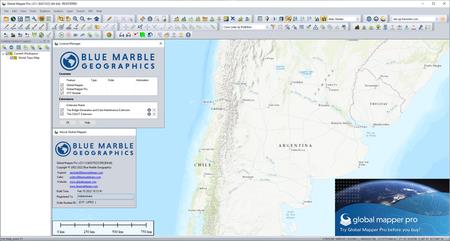
Global Mapperis an affordable and easy-to-use GIS application that offers access to an unparalleled variety of spatial datasets and provides just the right level of functionality to satisfy both experienced GIS professionals and beginning users.
Global Mapper Pro includes all the functionality found in the standard edition of Global Mapper, plus additional advanced geospatial features and tools. Incorporating all of the point cloud processing functionality previously available in the now-retired Lidar Module, the Pro edition provides users with numerous new and enhanced data processing and analysis tools.
Global Mapper Pro: Top New Features[/center]
The new, all-in-one GIS software features advanced data processing, analysis, and scripting tools. Watch this short video to learn more about Global Mapper Pro
Since the early 1990s, Blue Marble Geographicshas been a pioneer in the development of powerful and innovative geospatial software. Widely regarded for its expertise in coordinate conversion and file format support, Blue Marble's products include Geographic Calculator, the paradigm for highly accurate spatial data conversion and advanced projection management; Global Mapper, a fully-functional and affordable GIS application; and the Global Mapper LiDAR Module, a suite of powerful point cloud processing tools.
Product:Global Mapper Pro
Version:23.1.0 build 021522
Supported Architectures:x64
Website Home Page :www.bluemarblegeo.com
Languages Supported:english
System Requirements:Windows *
Size:359.4 mb

Added by 3% of the overall size of the archive of information for the restoration

xBlue Marble Global Mapper Pro 23.1.0[/center]

Close
Buy Premium From My Links To Get Resumable Support,Max Speed & Support Me

https://rapidgator.net/file/addfbe8eb9613b6e67714c197e23a6b3/nvc3q.Blue.Marble.Global.Mapper.Pro.23.1.0.rar.html

https://uploadgig.com/file/download/4A9947927b5Eb485/nvc3q.Blue.Marble.Global.Mapper.Pro.23.1.0.rar

https://nitro.download/view/4F39DD25131E871/nvc3q.Blue.Marble.Global.Mapper.Pro.23.1.0.rar
