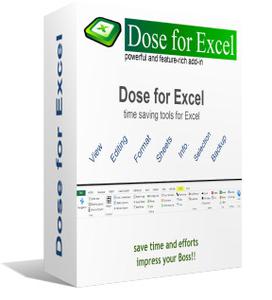
Zbrainsoft Dose for Excel 3.5.7 | 14.5 Mb
If you're tired of eliminating duplicate rows, comparing sheets, or executing hard activities in Excel, Dose for Excel is the powerful convenient solution you need to simplify all of these complicated chores into a few clicks. It has over 100 powerful new functions and features that have been added to the Excel ribbon for your convenience.
You may, for example, instantly export sheets, merge cells, rows, or columns without losing data, use the comments helper, count cells by color, use powerful built-in calculations, and easily backup your workbooks. Dose for Excel is a simple application that will save you time and effort.
Navigation:
If you have a lot of Excel workbooks open, it can be tough to navigate between them. This application will let you browse through your workbooks quickly and elegantly, as well as to a specific worksheet inside the workbook.
Work Area:
Convert your Excel workbook to Full Screen mode for easier reading; the ribbon, status bar, and formula bar will be minimized. Return the workbook to the first show state by showing them again.
Reading Layout:
If your worksheet contains a large amount of data with many rows and columns, this tool will make it easier to view your data by highlighting the column and row of the selected cell.
Row to Column:
View a row with an excessive number of columns in a new window with two columns, one for headers and the other for row data.
Select Tools:
In Excel, a selection tool that makes any form of selection easier.
Select Used Range:
This tool allows you to quickly choose cells. This application will select all used ranges regardless if there are blank cells, rows, or columns.
Extend selection to the last used row:
Even if there are empty cells or rows, you can easily extend the selection to the last utilized row.
Extend selection to the last used column:
Even if there are empty cells or columns, you can easily extend the selection to the last utilized column.
Select Merged Cells:
Select a range of cells and then click "Select Merged Cells" to select all merged cells.
Select Interval Rows / Columns:
You can quickly choose individual rows or columns at a predetermined interval. You can, for example, choose 5 rows every 2 rows.
Select Specific Cells:
Choose cells that fulfill the parameters you've chosen. You can then execute various operations on the selected cells, such as delete, format, and so on.
Requirements:
Excel 2019 / 2016 / 2013 / 2010 / 2007 / Office 365
Home Page-
https://www.zbrainsoft.com/https://hot4share.com/dcuzvw99ut4u/n5fy8.Zbrainsoft.Dose.for.Excel.3.5.7.rar.html

https://rapidgator.net/file/01697c17c5e16e19a853773c313ba680/n5fy8.Zbrainsoft.Dose.for.Excel.3.5.7.rar.html

https://nitro.download/view/48B9F09F791E19B/n5fy8.Zbrainsoft.Dose.for.Excel.3.5.7.rar

https://uploadgig.com/file/download/a0bd15a4b0A077EB/n5fy8.Zbrainsoft.Dose.for.Excel.3.5.7.rar
