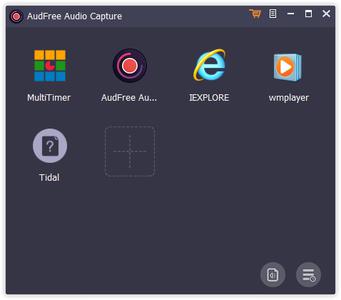
AudFree Audio Capture 2.7.1.30 | 19.7 Mb
An all-round audio recorder to capture any sound playing on PC, including streaming music, background audio, in-game sound, online radios etc. and save recorded audio tracks in MP3, WAV, FLAC and other popular formats.
Capture Any Music Track Playing on Windows Computer
AudFree Audio Capture for Windows is a professional and easy-to-use audio recording tool specialized in recording and editing any sound playing on PC with 100% original quality retained.
By adopting innovative and advanced audio recording technology, this smart music capture is able to grab any audio clip from almost all applications on your computer, like Chrome, Internet Explorer, iTunes, Apple Music, record songs from streaming music sites, such as Deezer, Spotify and Pandora, and extract audio tracks from live courses, video meetings and games. It's the best all-purpose audio recorder to capture any sound you hear from your computer with ease.
Record audio tracks from online radio stations like Pandora, iHeartRadio, Last.fm, SoundCloud, BBC iPlayer, SiriusXM, etc.
Record audios from music streaming services including Apple Music, Spotify, Tidal, MySpace, Amazon Music, Google Play, etc.
Record background music from videos on video sharing sites such as YouTube, Vimeo, Dailymotion, FaceBook, Metecafe, Veoh, etc.
Record and extract any sound playing on local media players, like iTunes, QuickTime, VLC, Windows Media Player, KMPlayer, etc.
Convert and Save Recorded Audios to Popular Formats
Audios from different source are encoded in specific format, which could have a poor compatibility for playback. Thanks to the all-in-one Audio Capture form AudFree, you can not only record audio tracks in different formats but also save all the audio recordings to popular audio formats, like MP3, WAV, AAC, FLAC, M4A, M4B, etc.
Play DRM-ed Streaming Music on Any Portable Device
Encrypted by DRM technology, streaming music tracks like Apple Music or Spotify can be playable on authorized devices only. But don't worry. AudFree audio recording solution enables you to capture online music while bypassing DRM protection so that you can listen to all protected streaming audios on all devices and players.
System & Hardware Requirements:
Operating System: Windows XP, Vista, Windows 7/8/10/11 (32-bit &64-bit)
Processor: 1G Hz processor, or above
RAM: 512MB or higher of RAM
Monitor: Monitor with 1024x768 pixels or higher resolution
Home Page -
https://www.audfree.com/


