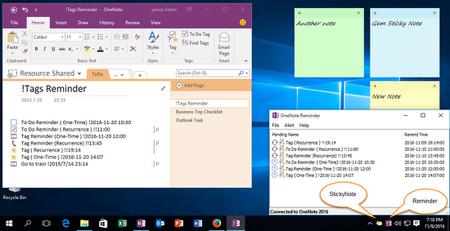
OneNoteGem OneNote Reminder 14.1.0.71 | 5.2 Mb
Use OneNote page time, or format title to create OneNote reminder, it will remind you by sound and pop up window when time reach. Append format date time end of Tag to create To-Do or Tag Reminder. Notify on other OneNote collaboration users change pages. Desktop sticky note with reminder. Send alert message to your Microsoft personal account. Hermann Ebbinghaus Learning Curve to Recite Words.
It also support recurring reminder. Sync and reminders on multiple computers.
Reminds even in the absence of running OneNote and Outlook, double clicking on the remind item will jump to the OneNote page.
Features:
Reminder Sound Setting
Match title to play difference sound for reminders. It just support .wav sound files.
How to Use OneNote Page Date & Time to Build Reminder
Just modify the OneNote page display date & time to the future, this will create a reminder, OneNote Reminder Tool will remind you when the time is reached.
Method 1: Use OneNote native feature to modify date & time.
Note: The native feature "Change Page Time" in OneNote just supports accurate to hours.
Method 2: Use "OneNote Reminder" feature "Reminder Setting" feature to make a OneNote reminder.Just modify the OneNote page display date & time to the future date & time.
Setting One-Time Reminder
Modify the OneNote page display date & time to the future to make an One-Time reminder.
Setting Recurring Reminder ( Remind Every Day )
Add 2 exclamation mark !! In front of title, this will make a recurring reminder, OneNote Reminder Tools will remind you when time is reached every day.
How to Format OneNote Page Title to Build Reminder
Add exclamation mark + Time middle or end of OneNote page title, OneNote Reminder Tools will treat this as a reminder.
Format title as reminder is a easy way to create reminder, you just simple modify a page title to create a reminder don't need any tools.
Of course, OneNote Reminder Tools also provide a feature to help you create reminder using page title.
System Requirements:
Windows 11, 10, 8.1, 8, 7, Vista, XP
Office: OneNote 2021, 2016, 2013, 2010.
Home Page-http://www.onenotegem.com/a/addins/onenote-reminder.html
Download From UploadCloud
https://www.uploadcloud.pro/pzkpiecbaow7/983ak.OneNoteGem.OneNote.Reminder.14.1.0.71.rar.html

https://uploadgig.com/file/download/50408c70a4fBFca5/983ak.OneNoteGem.OneNote.Reminder.14.1.0.71.rar

https://rapidgator.net/file/dd8c4a6bda67326dd84a43aa43342090/983ak.OneNoteGem.OneNote.Reminder.14.1.0.71.rar.html

https://nitroflare.com/view/B3E016052DB6E70/983ak.OneNoteGem.OneNote.Reminder.14.1.0.71.rar
https://www.uploadcloud.pro/pzkpiecbaow7/983ak.OneNoteGem.OneNote.Reminder.14.1.0.71.rar.html

https://uploadgig.com/file/download/50408c70a4fBFca5/983ak.OneNoteGem.OneNote.Reminder.14.1.0.71.rar

https://rapidgator.net/file/dd8c4a6bda67326dd84a43aa43342090/983ak.OneNoteGem.OneNote.Reminder.14.1.0.71.rar.html

https://nitroflare.com/view/B3E016052DB6E70/983ak.OneNoteGem.OneNote.Reminder.14.1.0.71.rar
Links are Interchangeable - No Password - Single Extraction
