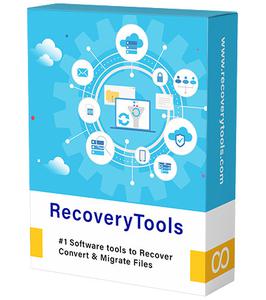
RecoveryTools Maildir Migrator 5.8 | 32.1 Mb
Best Maildir File Converter tool enables the users to export Maildir files obtained from all Mail Server or Email clients. One can easily convert Maildir to MBOX, Export Maildir to Zimbra, Export Postfix Maildir Files, Export Apache James Maildir Files as well Transfer Courier Maildir Files using this state-of-the-art software.
The Maildir Migrator Software is designed with advanced algorihthms to help the users in solving the complex problems. A wide range of mail server are storing thier email data in Maildir file. So, when trying to migrate from one mail server to another, it is necessary to use a Maildir Converter software.
Apply Advanced Filters Settings
A user can apply multiple Filter Settings to export only specific mailbox items of Maildir file. First, you need to enable the 'Use Advance Settings for Filter Saving' option. These filters settings can be applied on the basis of several fields.
Date Range: A user can export the desired Maildir files obtained within the specific Date Range.
From: Convert Maildir emails received from any specific email address.
To: Export Maildir emails sent to any certain email address.
Subject: Migrate Maildir Emails by searching keywords in its Subject.
Exclude Folders: It is a very important feature to exclude any specific folder containing duplicate emails like Important.
Organizer: Default used for Office 365 & Exchange Calendars for Blank Entries
Root Folder: Choose the output folder to save resultant items.
Multiple Maildir Saving Options
The utility will allow the users to export Maildir files to 30+ file formats. Users can convert Maildir & Maildir++ files to user readable, desktop-based email client, cloud-based webmail services, & other useful file formats. You can check the complete list of all the file saving options available in the Maildir Converter Toolkit in its panel i.e., MSG, EML, EMLX, TXT, PST, MBOX, HTML, MHT, XPS, RTF, DOC, Windows Live Mail, ICS, VCARD, CSV, PDF, Lotus Notes, Zimbra, Thunderbird, Entourage (RGE), Outlook for Mac (OLM), Office 365, Outlook.com, Gmail, G Suite, Yahoo Mail & IMAP.
Multiple File Naming Conventions
The Maildir converter utility offers various File naming conventions to its users which will enable the users to rename the resultant single message files i.e., PDF, EML, MSG, DOC, HTML, RTF, XPS, etc. These naming conventions will be given by the combination of Subject, From or Date (various Date & Time formats). For Example, some naming conventions are:
Subject + Date (dd-mm-yy)
From + Subject + Date (yyyy-mm-dd)
Date (dd-mm-yyyy) + From + Subject
Date (yyyy-mm-dd hh:mm:ss) + From + Subject
Date (yyyy-mm-dd-hhmm)
From + Date (yyyy-mm-dd-hhmm)
Auto Increment
Operating System:Windows 11, 10, 8.1, 8, 7, Windows Server 2016, 2013, 2000 etc.
Home Page-
https://www.recoverytools.com/maildir/migrator/Download From 1DL
https://1dl.net/d8fs06fqfpsf/3vbrr.RecoveryTools.Maildir.Migrator.5.8.rar.html

https://uploadgig.com/file/download/e39d87bd9AdA9fed/3vbrr.RecoveryTools.Maildir.Migrator.5.8.rar

https://rapidgator.net/file/4d8513b72594301071df0ce3a7554be8/3vbrr.RecoveryTools.Maildir.Migrator.5.8.rar.html

https://nitroflare.com/view/321205E1B70D2F4/3vbrr.RecoveryTools.Maildir.Migrator.5.8.rar
https://1dl.net/d8fs06fqfpsf/3vbrr.RecoveryTools.Maildir.Migrator.5.8.rar.html

https://uploadgig.com/file/download/e39d87bd9AdA9fed/3vbrr.RecoveryTools.Maildir.Migrator.5.8.rar

https://rapidgator.net/file/4d8513b72594301071df0ce3a7554be8/3vbrr.RecoveryTools.Maildir.Migrator.5.8.rar.html

https://nitroflare.com/view/321205E1B70D2F4/3vbrr.RecoveryTools.Maildir.Migrator.5.8.rar
Links are Interchangeable - No Password - Single Extraction
