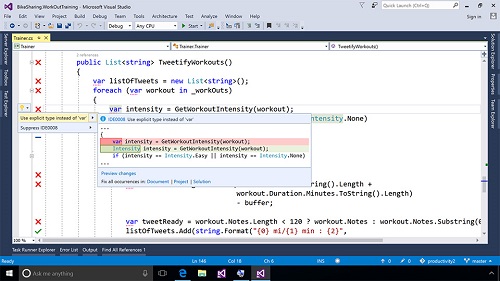
Microsoft Visual Studio 2022 v17.5.0 AIO (All in One: Enterprise, Professional, Community) | 31.4 GB
Integrated development environment for almost all target platforms from Win Desktop and Windows Universal to mobile platforms Win Phone, Android, iOS. This distribution has ALL editions of the studio 2022
System requirements :
Operating system :
Windows 11 Home, Pro, Pro Education, Pro for Workstations, Enterprise, and Education
Windows 10 (1909+) or higher: Home, Professional, Education, and Enterprise (in real life, it is installed on versions up to 1909 and on LTSC ( 1 , 2 ), but with a warning about possible incompleteness of functionality is put ... what exactly the functional incompleteness is is not yet clear)
Windows Server 2016, 2019, 2022: Standard and Datacenter (the edition of the BuildTools studio is also installed on the Core edition of the server )
Windows 7 SP1 , Windows 8.1 - also work but "unofficially" and with a warning (that they say part of the functionality may not work)
Hardware :
64-bit processor 1.8+GHz (4+ cores recommended), studio is not installed on ARMs. Memory Minimum 4GB of memory (16GB recommended)
For Windows365 minimum 2 vCPUs and 8GB of memory (4 vCPUs and 16GB of memory recommended)
Free hard disk space from 850MB to 210GB depending on installed components (typically 10-50GB). It is recommended to install on SSD drives for speed
Video with a resolution of 1366x768 (recommended resolution of 1920x1080)
If the installer asks you to download some components or there are some other problems with the installer (including suspected viruses) ... try rehashing this distribution or run an installer integrity check by executing Check_Files.cmd .
React depending on the results of the diagnostics (well, that is, either unsubscribe here about errors, or just download the crooked components again)
Studio CAN be downloaded from Microsoft. Those. components in the Installer folder must be completely identical to those downloaded from Microsoft. If you find a difference - write.
This distribution presents ALL existing editions of the 2022 studio version 17.4.0 "in one bottle"! AIO is "All in One". Singling out the studio's editions separately does not give a noticeable size savings ... that's why it was done in a single distribution.
To reduce the downloaded size, there is also a separate distribution for those who need only C ++ ... it is an order of magnitude smaller!
To save size, this distribution has removed previous versions of the C++ compiler (14.30-14.33), which can be selected for installation only from the second tab of the installer. Only the latest version of the plus compiler is left. So if you only select components from the first tab then you don't have to think about it ... if you select something from the second tab then just be careful ... don't install previous versions of the C++ compiler ... well, either are ready that the installer will get behind it in the Internet. Or, first, take all the components of the old plus compilers from the previous version of the studio installer into the components folder of this distribution (for the specific names of these components, see Installer\RemovedOld.txt) and then calmly install the old versions of the plus compiler
Useful tips ;)
Enterprise: VHF9H-NXBBB-638P6-6JHCY-88JWH
Professional: TD244-P4NB7-YQ6XK-Y8MMM-YWV2J
What's new in Visual Studio 2022 17.5
C++
• Improved compiler error messages to provide more correct and useful information, especially for concepts.
• Added experimental MSVC flag /experimental:log to output SARIF build logs to the specified directory.
• Added support for C23 attributes to IntelliSense and continued progress in C++20 modules support.
• Improved indexing performance when opening a new solution. Large projects could see a 20-35% improvement from 17.3.
• Improved Named Return Value Optimisation (NRVO) by:
* Enabling NRVO for cases which involve exception handling or loops.
* Enabling NRVO even under /Od if the user passes the /Zc:nrvo flag or /std:c++20 or later or /permissive-.
* Allowing users to disable NRVO with the /Zc:nrvo- flag.
• Upgraded the version of LLVM shipped with Visual Studio to 15.0.1. See the LLVM and Clang release notes for what is available.
• Added support to Visual Studio for vcpkg artifacts with CMake projects. For projects that include a vcpkg manifest the environment will be activated automatically on project open
• You can now use Dev Containers for your C++ projects. You can learn more about this feature in our Dev Containers for C++ blog post.
• Made IntelliSense respect the order of preincluded headers when one is a PCH. Previously, when a PCH was used via /Yu and force-included via /FI, IntelliSense would always process it first, before any other headers included via /FI. This did not match the build behavior, so with this change /FI headers are processed in the order they are specified.
• Removed internal prefixes from CTest names in Test Explorer.
• Updated the version of CMake shipped with Visual Studio to version 3.24.1. See the CMake release notes for what is available.
• Android SDK update
* Ant scripts have been removed, so users will no longer see Ant-based templates in the New Project dialog. For help migrating from Ant templates to Gradle templates, please see: Migrating Builds From Apache Ant (gradle.org)
* Added support for building with NDK 23 and 24
* Updated NDK component to the LTS version 23
• Added vectorized implementations of ranges::min_element(), ranges::max_element(), and ranges::minmax_element()
• We continue to track the latest developments in C++ standardization, support for the following C++ 23 features is available by including /std:c++latest in your compiler options
* P2302 ranges::contains, ranges::contains_subrange
* P2499 string_view Range Constructor Should Be explicit
* P0849R8 auto(x): decay-copy In The Language
* The compiler part is not yet implemented; the library part was implemented in C++20 mode when Ranges were initially implemented.
* P0881R7
* P2301R1 Add A pmr Alias For std::stacktrace
* P1328R1 constexpr type_info::operator==()
* P2440R1 ranges::iota, ranges::shift_left, ranges::shift_right
* P2441R2 views::join_with
• Added an option "Navigation after Create Declaration/Definition" to allow you to choose the navigation behaviour of the Create Declaration/Definition feature. You can select between peeking (the default) or opening the document, or no navigation.
• Arm64 builds of Visual Studio now bundle Arm64 versions of CMake and Ninja.
• Added support for CMake Presets version 4. See the CMake release notes for details of what is available.
• Connecting to remote systems with the Connection Manager now supports SSH ProxyJump, which is used to access a SSH host via another SSH host (for example, to access a host behind a firewall).
Исправления ошибок
• Introduce the ability to rollback a Visual Studio Update - 438 votes
• Compiler warnings after upgrading to 17.2.0 (C4311) - 49 votes
• EnableClServerMode always rebuilds project and prevents up to date check - 30 votes
• EnableClServerMode does not respect settings like compile as cpp for c files
• EnableClServerMode reduces the process priority of cl.exe to low - 30 votes
• C++ classes, structs and enums with C++ attributes are not visible by Intellisense - 23 votes
• Throwing SEH from C++ catch-block causes unexpected behavior since 19.23 - 19 votes
• lambda inside lambda with & capture passed to range based for loop causes C2512 in c++20, but is ok in c++17 - 13 votes
• C++20 Modules: Bogus Intellisense error when importers use exported nested class
• IntelliSense crashes with imported nested class with member type - 12 votes
• Codegen bug relating to stack allocation - 11 votes
• Test Adapter for Google Test with TYPED_TEST uses wrong names with an extra . - 11 votes
• Inconsistent auto-tabulation behavior when writing an enum class - 8 votes
• CMake Presets doesn't work for WSL2 on some distributive - 7 votes
• Standard violation: enum underlying type cannot represent all its values - 6 votes
• Underlying type of an unscoped enum? - 6 votes
• Incorrect C/C++ IntelliSense error 'enable_if' attributes with conditions that are not constant values are not supported - 6 votes
• /Zc:char8_t[-] ignored by IntelliSense, this genererating errors + squiggles that are not present when building. - 6 votes
• Undeclared identifier error with lambda capture - 6 votes
• Intellisense bug with standard-conforming preprocessor and __VA_ARGS__ comma elision - 5 votes
• VS FOR LINUX. MSBuild fails on SOLUTION with cross-dependent Makefile project ! - 5 votes
Arm64
• This preview continues to build out our native Arm64 support on Windows 11. In addition to supporting .NET desktop development (WinForms and WPF), Desktop development with C++ (for MSBuild-based projects) and ASP.NET and Web development, we have now enabled the Universal Windows Platform development workload
Debugging & Diagnostics
• DataTable visualizer is now upgraded with new improvements like filtering, sorting, exporting, and theming.
• To export the data export in CSV/Excel format use the dropdown on the top right corner.
• The Visualizer will also allow you to filter data based desired filter string. It will return all the rows that contain a value that matches the filter string. You can also export the filtered and sorted results in CSV/Excel format.
• The visualizer window will be themed as per your selected Visual Studio theme.
Editor Features
• Audio Cues are now available in Visual Studio. To enable audio cues, go to Tools > Options, then head to Text Editor > General. In the Settings section, check the "Enable audio cues" option to enable audio cuesHolding down the shift key while rotating the mouse wheel over the editor will now cause the editor to scroll horizontally. The amount that the editor scrolls can be configured in Tools > Options under Text Editor > Advanced.
• The current line number in the editor is is highlighted for higher visibility.
• The Output pane now has a button that will prepend each line with a timestamp to allow developers an easier way to see how much time transpired between steps in longer running processes.
• We fixed an issue that prevented printer settings from being saved correctly in some cases.
• When selecting text in the editor, Visual Studio will now automatically highlight matching strings. To enable this feature, go to Tools > Options, then head to Text Editor > General. In the Display section, check the "Show selection matches" option
F#
• We continue improving tooltips for F# identifiers, fixing a few edge cases:
* Active patterns
* Anonymous record fields
* Exception names
• Also fixed Visual Studio crashing for specifying --version in compiler flags
• Tooltips for local functions now show argument names
Git
• Developer Community Highlights
• Allow multiple Git repositories to be active at once - 331 votes
• "Stage Line" tooltip incredibly annoying when editing in the right panel of a Diff window - 6 votes
https://nitroflare.com/view/10F0AB0DB8833FC/VS2022_5.part01.rar
https://nitroflare.com/view/0CEFF7EA0BAEC8A/VS2022_5.part02.rar
https://nitroflare.com/view/F425C1DD46CD049/VS2022_5.part03.rar
https://nitroflare.com/view/9350A1BAF52050B/VS2022_5.part04.rar
https://nitroflare.com/view/23E6CC9A218A053/VS2022_5.part05.rar
https://nitroflare.com/view/4C9511E7B908FEC/VS2022_5.part06.rar
https://nitroflare.com/view/C6288D72BFC3C92/VS2022_5.part07.rar
https://nitroflare.com/view/CC35761AE6B9597/VS2022_5.part08.rar
https://nitroflare.com/view/BFCB8E6D5580FF6/VS2022_5.part09.rar
https://nitroflare.com/view/4894711ED4A8DB8/VS2022_5.part10.rar
https://nitroflare.com/view/1AF4A16651AA86D/VS2022_5.part11.rar
https://nitroflare.com/view/48129DC5C29D230/VS2022_5.part12.rar
https://nitroflare.com/view/D96F9B0B208D328/VS2022_5.part13.rar
https://nitroflare.com/view/D651BA799F97FCE/VS2022_5.part14.rar
https://nitroflare.com/view/F654CD7CE999638/VS2022_5.part15.rar
https://nitroflare.com/view/4CCA4E235213711/VS2022_5.part16.rar
https://nitroflare.com/view/FEE8F10F98C90A2/VS2022_5.part17.rar
https://nitroflare.com/view/5A86AD9026B9048/VS2022_5.part18.rar
https://nitroflare.com/view/69D2B6AE7947CFF/VS2022_5.part19.rar
https://nitroflare.com/view/98FEE229E437DA6/VS2022_5.part20.rar
https://nitroflare.com/view/E447F0525AF44D4/VS2022_5.part21.rar
https://nitroflare.com/view/7AB1DAF462AE0DA/VS2022_5.part22.rar
https://nitroflare.com/view/59CE9AE318D1B79/VS2022_5.part23.rar
https://nitroflare.com/view/FDCD2BBD2CE34C8/VS2022_5.part24.rar
https://nitroflare.com/view/51E8D603DD3ECD0/VS2022_5.part25.rar
https://nitroflare.com/view/0790147E42B4C89/VS2022_5.part26.rar
https://nitroflare.com/view/178B6FE0169B19E/VS2022_5.part27.rar
https://nitroflare.com/view/B585D9E4D5FFF15/VS2022_5.part28.rar
https://nitroflare.com/view/0D29FD8CBC9527D/VS2022_5.part29.rar
https://nitroflare.com/view/B5B1516819C6403/VS2022_5.part30.rar
https://nitroflare.com/view/BF1F7C2512787B5/VS2022_5.part31.rar
https://nitroflare.com/view/7255FB61FCC6F1B/VS2022_5.part32.rar
https://rapidgator.net/file/fd525eb1df712169784f1df7ef62c505/VS2022_5.part01.rar.html
https://rapidgator.net/file/8e93991a2eb1e07bc6fcc6cdfe0e5620/VS2022_5.part02.rar.html
https://rapidgator.net/file/319bcd9c9fb3df4ab8b40abbe499deed/VS2022_5.part03.rar.html
https://rapidgator.net/file/7d4f5a282e6c8cd6356a26bc88d1c154/VS2022_5.part04.rar.html
https://rapidgator.net/file/05cadc400af0e59d8e4d23834424899c/VS2022_5.part05.rar.html
https://rapidgator.net/file/565503f26f7f7ca139d6149d1ab9abc5/VS2022_5.part06.rar.html
https://rapidgator.net/file/2899c813addd6bb09af19595805516e3/VS2022_5.part07.rar.html
https://rapidgator.net/file/a07d87986cf833c03a84c0c29323e971/VS2022_5.part08.rar.html
https://rapidgator.net/file/8a3fcfbe5f4ea2e0e2b41a53877e7347/VS2022_5.part09.rar.html
https://rapidgator.net/file/d8f0fa978a73ab1d25902ab3fcec935e/VS2022_5.part10.rar.html
https://rapidgator.net/file/8e511e2b6f41bc9f1c4f7b55b605e0ce/VS2022_5.part11.rar.html
https://rapidgator.net/file/e92be2753cb1c1b56f562f405bc2c3bb/VS2022_5.part12.rar.html
https://rapidgator.net/file/ac0287453c763ee2cb19a48d716260a3/VS2022_5.part13.rar.html
https://rapidgator.net/file/e2f9d1ade3c0f20e0fa573b78a9fca18/VS2022_5.part14.rar.html
https://rapidgator.net/file/478b35bd5000f043f7ff03ab12205de7/VS2022_5.part15.rar.html
https://rapidgator.net/file/f412ba463369cecbe6bae803f2da5c33/VS2022_5.part16.rar.html
https://rapidgator.net/file/bd948f6988655c08681c00cf4ebcce6a/VS2022_5.part17.rar.html
https://rapidgator.net/file/89cf577eee381ed3aa72d94427a4ceed/VS2022_5.part18.rar.html
https://rapidgator.net/file/838ea2295da37b577fb4349b898150dc/VS2022_5.part19.rar.html
https://rapidgator.net/file/d8dad1b147315ab4d58c023065387cf4/VS2022_5.part20.rar.html
https://rapidgator.net/file/98ea037f6575a296399d768dbef349d9/VS2022_5.part21.rar.html
https://rapidgator.net/file/4d47f700f02e5773afb0007f26afd75c/VS2022_5.part22.rar.html
https://rapidgator.net/file/3e9f3df76580e71d06212a110d0086ba/VS2022_5.part23.rar.html
https://rapidgator.net/file/28a2c9096f631efac6614182d9b09461/VS2022_5.part24.rar.html
https://rapidgator.net/file/45b086113767f4e14880518104c47b09/VS2022_5.part25.rar.html
https://rapidgator.net/file/42687e6513a561902cd6bfe86727e957/VS2022_5.part26.rar.html
https://rapidgator.net/file/e942c1f2354c3b0f666a5567ae6fcfa6/VS2022_5.part27.rar.html
https://rapidgator.net/file/574290c5ed6ac85c3ca9c30ad1fd568e/VS2022_5.part28.rar.html
https://rapidgator.net/file/200204591412f5b871a6d67be6618b3e/VS2022_5.part29.rar.html
https://rapidgator.net/file/bb924d826d09ee5eb097b7a1c78b4ca4/VS2022_5.part30.rar.html
https://rapidgator.net/file/1682de2d9a67e5775a31f5de66657e92/VS2022_5.part31.rar.html
https://rapidgator.net/file/6b6b418d9f8cdd43b907ddc8a64cc1cb/VS2022_5.part32.rar.html
