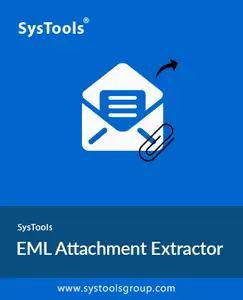
Free Download SysTools EML Attachment Extractor 4.0 | 17.7 MB
SysTools EML Attachment Extractor is a software to extract attachments from EML/EMLX.
Key Features of SysTools EML Attachment Extractor
Extract attachments from EML/EMLX files & save to local driveSupport EML/EMLX attachment extraction from multiple files and folderDate Filter option to extract attachments by specific date rangeDownload & save EML attachments by ✅File Size from 1 KB to 100 MBFacilitates to extract attachments from EML files by file typeSupports extract the attachments from all folders or selected Folders.Avail multiple naming conventions for attachments & attachments folderDual-mode hierarchy filter- Maintain & No Folder Hierarchy optionSupport to select search grid rows through Shift+Mouse click & Shift + Up/Down keyInclude or Exclude the attachments on the basis of type of extensionsInstantly extract EML/EMLX attachment files from all email applicationsSupport attachment name in folder and maintains CSV file
Extract Attachments from EML / EMLX Files
SysTools EML Attachment Extractor is designed to seamlessly extract attachments from EML/EMLX files in a hassle-free way. The software not only downloads attachments embedded within the EML/EMLX file. But also allows to save it on the drive. It is also capable to support all the EML files created from major email applications like Thunderbird, The Bat, Live Mail, etc.
Option to Save EML Attachments in Batch
To extract attachments from multiple EML/EMLX files, the software offers Add File (s) & Add Folder option. By availing these options, users can efficiently extract attachments from bulk EML files in just a couple of clicks. Using Add Folder option, simply add the folder consisting of EML files wherein the utility will swiftly extract attachments from EML files.
Extract EML Attachments by Date Filter
EML File Attachment Extractor is an all-in-one software to extract and save EML attachments in the local drive. Users can perform selective attachment extraction by date range. All you need to do is apply the date ranges under "Start Date" & "End Date" fields. With this, the EML files, which falls under the mentioned date range will be considered to extract EML attachments.
Dual-Mode Naming Convention Patterns
The versatile attachments extractor software facilitates two different options to avail the desired naming convention. This includes naming convention for attachment and folder. Based on the requirements, users are free to choose the required naming pattern for attachments or folder. It incorporates different varieties of patterns, which can be opted from the software panel.
Download EML Attachments by File Type
While extracting EML file attachments using top-notch software, it provides an option to extract EML attachments according to file type. Users can mark the checkbox corresponding to Include or Exclude File type. By which, the specified file type will be considered to include or exclude from the attached EML/EMLX file. As a result, users can customize the attachment file type from the EML file by availing this option.
Extract EML/EMLX Attachments by ✅File Size
Another highlighted feature, which is induced in EML Attachment Extractor software is the "✅File Size" filter. Users can effectively download attachments from EML file on the basis of ✅File Size. The software provides the flexibility to extract EML attachments with a size ranging from 1 KB to 100 MB. Hence, the EML attachments downloaded will be according to the mentioned ✅File Size.
Preserve Complete Data Integrity
SysTools EML Attachment Extractor offers proficient features, which are developed using powerful algorithms. The all-rounder utility ensures to maintain all the attachment attributes in the extracted attachment file. Users need not have to worry about data manipulation or data inconsistency issue. The different metadata properties embedded within the attachment file are well-maintained.
Option to Maintain Folder Hierarchy
Besides extracting attachments from EML/EMLX file, it also ensures to preserve the folder hierarchy. Users can avail "Maintain Folder Hierarchy" option wherein the software will preserve the extracted attachments with proper folder/subfolder name structure as per source format. Furthermore, the original files are kept intact without disturbing the folder structure.
Offers No Folder Hierarchy Option
The software is incorporated with well-rounded features to meet the challenging user requirements. Using this futuristic software, it provides "No Folder Hierarchy" option. With this option, the software will perform EML/EMLX attachment extraction and will place the downloaded attachments in a single folder. One can use this option, if he/she does not want to preserve the folder hierarchy.

Download:[/b]
SysTools EML Attachment Extractor 4.0 Torrent Download , SysTools EML Attachment Extractor 4.0 Crack Download , SysTools EML Attachment Extractor 4.0 Patch Download , SysTools EML Attachment Extractor 4.0 Serial Keygen Download
