
Autodesk Alias Concept 2021.1 | 2.9 Gb
The Alias Products development team is pleased to announce the availability of Concept 2021.1 is conceptual Automotive design software that provides sketching, fast concept modelling and visualisation tools. This update introduces several new features, fixes, and improvements, and addresses many customer reported crashes and issues.
Reference Manager additions
- You can now pick several layers and change their color at the same time just like you can in the Object Lister.
- FBX files can now be imported as references files.
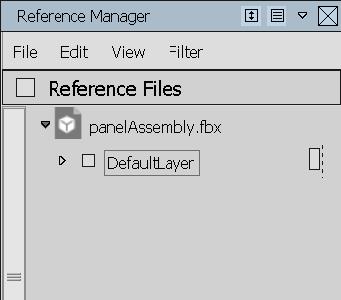
Modeling enhancements
Surface Fillet Tool
- We've added a third selection color to surface fillet inputs to indicate when more than two sets of surfaces have been picked. Now, when you select a third input set, the picked surfaces display in white. This way, it's easier for you to modify the selection to create two sets, or confirm the creation of multiple fillets. Use the selection options to add or remove surfaces from the individual sets.
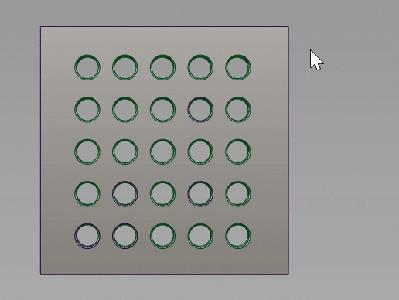
In previous versions of Alias, multiple input sets displayed in the secondary surface color (yellow), which made it difficult to distinguish between second and third input sets.
- When the Section Type is set to G2 Curvature/Arc, enabling the Bezier Surfaces option now builds three degree-5 Bézier surfaces in the V direction.
Profile Tool
We've improved the Profile Tool so that it now highlights the input profile curves correctly in situations where they do not touch the rail.
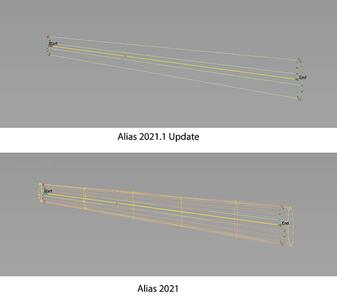
Import and export improvements
You can now use the FBX file format to load and save subdivision bodies. Subdivision material assignments are supported.
Note: Creases are not supported when transferring subdivision bodies between Alias 2021.1 and Maya 2020 or Maya 2018 using the FBX format. In Fusion 360, subdivision bodies import as a mesh with a subdivision cage.

- When using File > Export > Screen or File > Export > Current Window, you can now output the PNG file with or without alpha information.
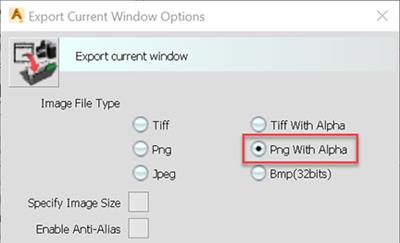
Data translation
Alias now supports the following:
- Importing and exporting CATIA V5 V5-6R2020 files.
- Importing NX 1899 Series files.
Alias API
- We've added a new argument to the AlReferenceFileSet::nextReferenceFileD method, which allows you to traverse only the top level of the reference structure as opposed to traversing the whole assembly tree.
General
- Alias no longer crashes when you rename a newly created layer in the Canvas Layer Editor. ALS-10219
- The Locators and Visual Sections transparency slider in the Control Panel now works correctly when adjusting transparency on curvature combs (Locators > Curve Curvature Tool) created from cross-sections. ALS-9546
- Fixed an issue that caused in-canvas feedback from tools, such as locators, to not be positioned properly when working with small-scale models in Perspective projection view mode. ALS-5188
- Fixed an issued that caused the Alias prompt line to show rotation as linear values. ALS-8894
- Alias no longer hangs if you Print (File > Print) to a printer that is unavailable or offline. ALS-2073
- The API function AlPixFile::openForWrite() now writes out a correct JPEG image. ALS-10414
- The Tool Locator tool (Help > Tool Locator) now opens a tool's option window when the tool is double-clicked. ALS-10402
- Alias no longer hangs if you start an Alias session with the Multi-lister collapsed, and then select Workspaces > Import Workspace or Workspaces > AliasClassic. ALS-10496
- Alias no longer saves multiple stages using the same name when you save a stage after a lost connection to the license server is re-established. ALS-10863
- Alias no longer hangs or crashes when saving a file using a file path that consists of more than 260 characters. ALS-10686
- We've renamed the Toggle Tool Window option in the Hotkey/Menu Editor to Open Tool Window to better describes what the option does. To access this option, choose Preferences > Interface > Hotkey/Menu Editor then select Special > General Useful Functions. ALS-10506
- Alias now displays a message warning you when the ALIAS_PREFS_LOCATION environment variable points to an illegal path, such as to a non-existent directory, an incomplete path, or a path restricted by write permissions. ALS-10754
- Alias no longer crashes when loading a plug-in while it's in text mode. ALS-10708
Modeling
- Fixed an issue with the Extend tool (Palette > Object Edit > Extend) that caused the manipulator to be misaligned. ALS-4173
- Resolved an issue that caused the Surface Fillet tool to fail to achieve G1 continuity between two surfaces. ALS-1480
- Boolean operations applied to shells, such as Surface Edit > Shells > Shell Subtract, now work correctly on stitched objects. ALS-1344
- The output of a Surface Fillet no longer generates incorrect results when you change the Flow Control End option from Default to Edge Align. ALS-7893
- Fixed an issue that caused deleted construction planes to remain visible in the Construction Plane Editor ( Windows > Editors > Construction Plane Editor). ALS-9177
- The Construction Plane Editor now updates as expected when you create a 3 Pt construction plane and attached it to an object. ALS-8929
- Fixed an issue that caused picking templated objects (Pick > Template) to fail in specific cases. ALS-10568
- The Keypoint Drag Tool (Keypoint Curve Tool > Keypoint Drag Tool) now transforms keypoints on circles or ellipses as expected. ALS-10108
- Fixed an issue that caused objects and instances to move after being grouped (Edit > Group) when an active construction plane is in the view, even when Preserve Position is on in the Group Options window. ALS-10140
- Aligned surfaces are no longer altered when untrimming a parent surface. Alias now detects instances when an untrim operation affects aligned surfaces and prompts you to cancel the Untrim (Surface Edit > Untrim) operation or delete the construction history. (ALS-8479)
- When selecting multiple objects for display in the History Visualizer, the objects' nodes no longer display stacked on top of each other. ALS-9916, ALS-9620
- Clicking the Translation Error icon now removes files with translation errors from the Translated file list of the Reference Manager. ALS-8342
- Center Pivot (Palette >Transform>Local > Center Pivot) now works with reference files. ALS-10084
- Fixed point of interest (POI) issues in referenced files with layer symmetry enabled. These include:
. When the file has transformations applied, the normals for the POI now get drawn in the correct direction on the symmetric and original side.
. Setting a POI on the symmetric side now works as expected.
. The POI now follows the cursor when it's moved away from the surface. ALS-10193
- Fixed an issue with the Multi-Surface Draft Tool (Surfaces > Multi-Surface Draft) that caused a draft surface to twist when inserting additional shape vectors on the input curve chain. ALS-6391
- Blend curves (BlendCrv Tools > Blend Curve Create) now work correctly when applied to the natural edges of a surface. ALS-9036
- Objects with history no longer get transformed when moved to a group that has transformations. ALS-10162
- Fixed an issue which caused the symmetrical halves of an object to display after using Transform > Center Pivot even when Layer symmetry is disabled on the layer. ALS-6766
- Continuity is now maintained when you offset a chain of multiple surfaces using the Surface Offset tool (Surfaces > Surface Offset). ALS-10525
- Fixed an issue with the Surface Fillet tool (Surfaces > Multi-Surface Fillet > Surface Fillet) where the Bézier Surfaces option did not create Bézier patches when the Selection Type is G2 Curvature/Arc. ALS-9485
- Using Delete CoS with History in the Untrim command now correctly deletes the CoS when you untrim a surface. ALS-10353
- Fixed an issue that caused objects in a group to move when ungrouped (Edit > Ungroup) even when Preserve Position is on in the Ungroup Options window. ALS-7913
- The Control Panel now displays the correct picked object information when two stacked subdivision CVs are box-selected. ALS-10202
- Fixed an issue where curves-on-surfaces (CoS) were incorrectly created by the Surface Evaluation Diagnostic Shader when the Surface Evaluation Type is set to Draft Angle. ALS-6213
- Turning off the display of subdivision CVs using the Cv/Hull toggle in the Control Panel Display settings now works as expected. ALS-6891
- Fixed a symmetrical modelling issue with subdivision bodies that stopped Weld from working on the mirror side. ALS-9363
- The Subdiv Align To Curve Tool no longer generates unpredictable results when aligning CVs to 180-degree curves (or greater) when the Projection Type is set to Uniform and Distribution Type is set to Arc Length. ALS-9917
- Fixed an issue where faces extracted from a subdivision body, using the Subdivision Extract tool with Keep original on, continued to display in a hidden layer. ALS-10136
- Fixed issues with shading assignment on subdivision objects when the object is on a layer with symmetry turned on. ALS-8957
- Fixed problems with subdivision bodies which occur after two Extract tool operations (with Keep original on) on subdivision objects with an aligned surface (Subdivision Align to Surface). ALS-10068
Visualization
- Fixed an issue that caused the Multi-lister > Picked diagnostic shade color picker to affect active shaders. ALS-5135
- Variants shaded with BoxMode now appear as expected when opened in the Variant Lister. ALS-9468
- Alias no longer renames imported materials that have hyphens in their name. ALS-10161
- Fixed an issue that caused custom shaders to be deselected as the default shader after a copy-and-paste operation. ALS-9011
- Reloaded textures now correctly update in the viewport after a lost connection to a server is re-established. ALS-10448
Data Transfer
- Multi-span 1-degree curves now export correctly to CATIA files. ALS-9967
- EDF file imports no longer fail due to empty trimmed edges. ALS-9832
- Fixed performance issues with IGES file translation. ALS-9007
- Fixed an issue that caused curves from CATIAPart files to import incorrectly. ALS-9527
- Improved the performance of the SaveLayers plug-in when exporting objects by layer. ALS-9672
- Fixed an issue that caused NX 12 file imports to fail in specific cases. ALS-9384
Dynamo
- Dynamo no longer crashes after Alias sends (Send to Dynamo) large subdivision models to it. ALS-8496
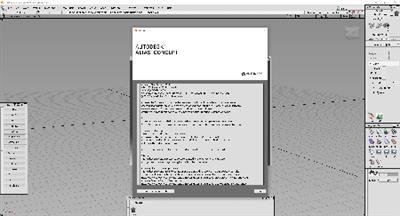
About Autodesk Alias product family. Autodesk Alias Design, Autodesk Alias Surface, Autodesk Alias AutoStudio, Autodesk Alias SpeedForm and Autodesk Alias Concept software-support concept visual communication, design modeling, technical surfacing, reverse engineering, real-time design visualization, and engineering development collaboration.
Autodesk Alias products, part of the Autodesk solution for Digital Prototyping, power your creative design process with advanced sketching, modeling, and visualization tools.
Autodesk Alias Concept software offers a powerful tool set supporting the end to end creative design process. This software bundle combines sketching and conceptual modeling with design surface modeling and visualization capabilities, enabling designers and concept modelers to quickly define, explore and communicate large numbers of design proposals, thus increasing the decision-base for picking the next winning design.
Alias 2020 WhatsNew Subdiv Long Intro
Autodesk helps people imagine, design and create a better world. Everyone-from design professionals, engineers and architects to digital artists, students and hobbyists-uses Autodesk software to unlock their creativity and solve important challenges.
Product: Autodesk Alias Concept
Version: 2021.1
Supported Architectures: x64
Website Home Page : www.autodesk.com
Language: english
System Requirements: PC *
Size: 2.9 Gb
Operating system
- Microsoft Windows 10 (64-bit)
- Microsoft Windows 8.1 Professional (64-bit)
Browser
Autodesk recommends the latest version of the following Web browsers for access to online supplemental content:
- Apple Safari Web browser
- Google Chrome Web browser
- Microsoft Internet Explorer Web browser
- Mozilla Firefox Web browser
CPU: 2 GHz 64-bit Intel or AMD multi-core processor
Graphics hardware:
- Alias General: Supported NVIDIA or AMD graphics card with a minimum of 256 MB dedicated texture memory and DirectX 11 compatible.
- Alias VR: Any NVIDIA or AMD graphics card that is VR Ready certified.
RAM: 8 GB (16 GB recommended)
Disk space:
Free hard disk space required for installation:
- Autodesk Alias AutoStudio: 10 GB
- Autodesk Alias Surface: 5 GB
- Autodesk Alias Concept: 7 GB
- Autodesk Alias Design: 5 GB
Pointing device:
- Three-button mouse
- Wacom graphics tablet for sketching (optional)
Optional Hardware: HTC Vive, Oculus Rift, Windows Mixed Reality devices
.NET Framework: .NET Framework Version 4.6 for Windows
Buy Premium From My Links To Get Resumable Support,Max Speed & Support Me

https://uploadgig.com/file/download/1aeB9d73BEC46fA2/fokqv.Autodesk.Alias.Concept.2021.1.part01.rar
https://uploadgig.com/file/download/c3F3132b0bfC7601/fokqv.Autodesk.Alias.Concept.2021.1.part02.rar
https://uploadgig.com/file/download/b7B1ff272986cf3D/fokqv.Autodesk.Alias.Concept.2021.1.part03.rar
https://uploadgig.com/file/download/600ae1001d71d1a7/fokqv.Autodesk.Alias.Concept.2021.1.part04.rar
https://uploadgig.com/file/download/ec39dC0c43D14438/fokqv.Autodesk.Alias.Concept.2021.1.part05.rar
https://uploadgig.com/file/download/9AE58fa019CeE8da/fokqv.Autodesk.Alias.Concept.2021.1.part06.rar
https://uploadgig.com/file/download/aDc046A66d5e6f4F/fokqv.Autodesk.Alias.Concept.2021.1.part07.rar
https://uploadgig.com/file/download/FaE3EA06765f92d4/fokqv.Autodesk.Alias.Concept.2021.1.part08.rar
https://uploadgig.com/file/download/93b3a37b863D6C39/fokqv.Autodesk.Alias.Concept.2021.1.part09.rar

https://rapidgator.net/file/a2ea62b02c73b2afbd68cc8680558e4d/fokqv.Autodesk.Alias.Concept.2021.1.part01.rar
https://rapidgator.net/file/ecf91750f330d17782a62d4bee205735/fokqv.Autodesk.Alias.Concept.2021.1.part02.rar
https://rapidgator.net/file/c5f58de9799e9d0171164a10753beb07/fokqv.Autodesk.Alias.Concept.2021.1.part03.rar
https://rapidgator.net/file/eb3a169f0fba9b981c55734a6cfc564b/fokqv.Autodesk.Alias.Concept.2021.1.part04.rar
https://rapidgator.net/file/0261620e157164733391098bd228889d/fokqv.Autodesk.Alias.Concept.2021.1.part05.rar
https://rapidgator.net/file/a07bdc55abc684e98fd002f27d141beb/fokqv.Autodesk.Alias.Concept.2021.1.part06.rar
https://rapidgator.net/file/5d6fd0320246603ddb68915d31e56572/fokqv.Autodesk.Alias.Concept.2021.1.part07.rar
https://rapidgator.net/file/2100c6965e327fb2ac198fb5acd79683/fokqv.Autodesk.Alias.Concept.2021.1.part08.rar
https://rapidgator.net/file/96605258b2b4f123a342aa69371ffcfa/fokqv.Autodesk.Alias.Concept.2021.1.part09.rar

http://nitroflare.com/view/791BB21EEE92947/fokqv.Autodesk.Alias.Concept.2021.1.part01.rar
http://nitroflare.com/view/3CD50AD87D7343E/fokqv.Autodesk.Alias.Concept.2021.1.part02.rar
http://nitroflare.com/view/2B23D9300996119/fokqv.Autodesk.Alias.Concept.2021.1.part03.rar
http://nitroflare.com/view/300CA3E056668E0/fokqv.Autodesk.Alias.Concept.2021.1.part04.rar
http://nitroflare.com/view/26D54D18C375D04/fokqv.Autodesk.Alias.Concept.2021.1.part05.rar
http://nitroflare.com/view/5AFF50107FD8308/fokqv.Autodesk.Alias.Concept.2021.1.part06.rar
http://nitroflare.com/view/315C48DB51137CD/fokqv.Autodesk.Alias.Concept.2021.1.part07.rar
http://nitroflare.com/view/B9014E6EC885D14/fokqv.Autodesk.Alias.Concept.2021.1.part08.rar
http://nitroflare.com/view/CBB250628C2601B/fokqv.Autodesk.Alias.Concept.2021.1.part09.rar
Download now LINK
 Autodesk Alias Concept 2021.1 | 2.9 Gb
The Alias Products development team is pleased to announce the availability of Concept 2021.1 is conceptual Automotive design software that provides sketching, fast concept modelling and visualisation tools. This update introduces several new features, fixes, and improvements, and addresses many customer reported crashes and issues.
Reference Manager additions
- You can now pick several layers and change their color at the same time just like you can in the Object Lister.
- FBX files can now be imported as references files.
Autodesk Alias Concept 2021.1 | 2.9 Gb
The Alias Products development team is pleased to announce the availability of Concept 2021.1 is conceptual Automotive design software that provides sketching, fast concept modelling and visualisation tools. This update introduces several new features, fixes, and improvements, and addresses many customer reported crashes and issues.
Reference Manager additions
- You can now pick several layers and change their color at the same time just like you can in the Object Lister.
- FBX files can now be imported as references files.
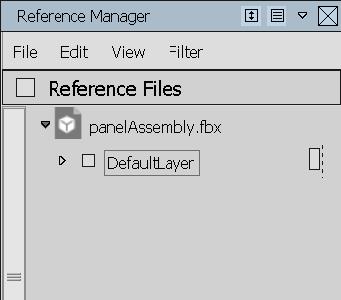 Modeling enhancements
Surface Fillet Tool
- We've added a third selection color to surface fillet inputs to indicate when more than two sets of surfaces have been picked. Now, when you select a third input set, the picked surfaces display in white. This way, it's easier for you to modify the selection to create two sets, or confirm the creation of multiple fillets. Use the selection options to add or remove surfaces from the individual sets.
Modeling enhancements
Surface Fillet Tool
- We've added a third selection color to surface fillet inputs to indicate when more than two sets of surfaces have been picked. Now, when you select a third input set, the picked surfaces display in white. This way, it's easier for you to modify the selection to create two sets, or confirm the creation of multiple fillets. Use the selection options to add or remove surfaces from the individual sets.
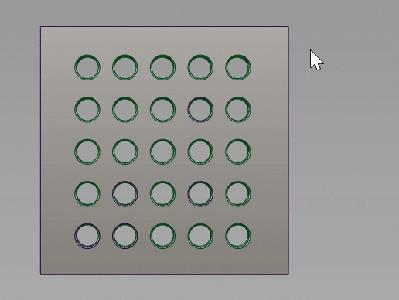 In previous versions of Alias, multiple input sets displayed in the secondary surface color (yellow), which made it difficult to distinguish between second and third input sets.
- When the Section Type is set to G2 Curvature/Arc, enabling the Bezier Surfaces option now builds three degree-5 Bézier surfaces in the V direction.
Profile Tool
We've improved the Profile Tool so that it now highlights the input profile curves correctly in situations where they do not touch the rail.
In previous versions of Alias, multiple input sets displayed in the secondary surface color (yellow), which made it difficult to distinguish between second and third input sets.
- When the Section Type is set to G2 Curvature/Arc, enabling the Bezier Surfaces option now builds three degree-5 Bézier surfaces in the V direction.
Profile Tool
We've improved the Profile Tool so that it now highlights the input profile curves correctly in situations where they do not touch the rail.
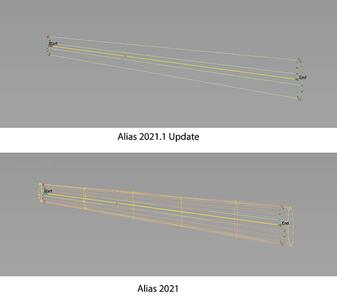 Import and export improvements
You can now use the FBX file format to load and save subdivision bodies. Subdivision material assignments are supported.
Note: Creases are not supported when transferring subdivision bodies between Alias 2021.1 and Maya 2020 or Maya 2018 using the FBX format. In Fusion 360, subdivision bodies import as a mesh with a subdivision cage.
Import and export improvements
You can now use the FBX file format to load and save subdivision bodies. Subdivision material assignments are supported.
Note: Creases are not supported when transferring subdivision bodies between Alias 2021.1 and Maya 2020 or Maya 2018 using the FBX format. In Fusion 360, subdivision bodies import as a mesh with a subdivision cage.
 - When using File > Export > Screen or File > Export > Current Window, you can now output the PNG file with or without alpha information.
- When using File > Export > Screen or File > Export > Current Window, you can now output the PNG file with or without alpha information.
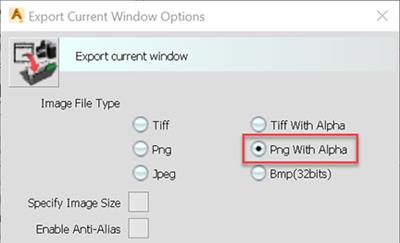 Data translation
Alias now supports the following:
- Importing and exporting CATIA V5 V5-6R2020 files.
- Importing NX 1899 Series files.
Alias API
- We've added a new argument to the AlReferenceFileSet::nextReferenceFileD method, which allows you to traverse only the top level of the reference structure as opposed to traversing the whole assembly tree.
General
- Alias no longer crashes when you rename a newly created layer in the Canvas Layer Editor. ALS-10219
- The Locators and Visual Sections transparency slider in the Control Panel now works correctly when adjusting transparency on curvature combs (Locators > Curve Curvature Tool) created from cross-sections. ALS-9546
- Fixed an issue that caused in-canvas feedback from tools, such as locators, to not be positioned properly when working with small-scale models in Perspective projection view mode. ALS-5188
- Fixed an issued that caused the Alias prompt line to show rotation as linear values. ALS-8894
- Alias no longer hangs if you Print (File > Print) to a printer that is unavailable or offline. ALS-2073
- The API function AlPixFile::openForWrite() now writes out a correct JPEG image. ALS-10414
- The Tool Locator tool (Help > Tool Locator) now opens a tool's option window when the tool is double-clicked. ALS-10402
- Alias no longer hangs if you start an Alias session with the Multi-lister collapsed, and then select Workspaces > Import Workspace or Workspaces > AliasClassic. ALS-10496
- Alias no longer saves multiple stages using the same name when you save a stage after a lost connection to the license server is re-established. ALS-10863
- Alias no longer hangs or crashes when saving a file using a file path that consists of more than 260 characters. ALS-10686
- We've renamed the Toggle Tool Window option in the Hotkey/Menu Editor to Open Tool Window to better describes what the option does. To access this option, choose Preferences > Interface > Hotkey/Menu Editor then select Special > General Useful Functions. ALS-10506
- Alias now displays a message warning you when the ALIAS_PREFS_LOCATION environment variable points to an illegal path, such as to a non-existent directory, an incomplete path, or a path restricted by write permissions. ALS-10754
- Alias no longer crashes when loading a plug-in while it's in text mode. ALS-10708
Modeling
- Fixed an issue with the Extend tool (Palette > Object Edit > Extend) that caused the manipulator to be misaligned. ALS-4173
- Resolved an issue that caused the Surface Fillet tool to fail to achieve G1 continuity between two surfaces. ALS-1480
- Boolean operations applied to shells, such as Surface Edit > Shells > Shell Subtract, now work correctly on stitched objects. ALS-1344
- The output of a Surface Fillet no longer generates incorrect results when you change the Flow Control End option from Default to Edge Align. ALS-7893
- Fixed an issue that caused deleted construction planes to remain visible in the Construction Plane Editor ( Windows > Editors > Construction Plane Editor). ALS-9177
- The Construction Plane Editor now updates as expected when you create a 3 Pt construction plane and attached it to an object. ALS-8929
- Fixed an issue that caused picking templated objects (Pick > Template) to fail in specific cases. ALS-10568
- The Keypoint Drag Tool (Keypoint Curve Tool > Keypoint Drag Tool) now transforms keypoints on circles or ellipses as expected. ALS-10108
- Fixed an issue that caused objects and instances to move after being grouped (Edit > Group) when an active construction plane is in the view, even when Preserve Position is on in the Group Options window. ALS-10140
- Aligned surfaces are no longer altered when untrimming a parent surface. Alias now detects instances when an untrim operation affects aligned surfaces and prompts you to cancel the Untrim (Surface Edit > Untrim) operation or delete the construction history. (ALS-8479)
- When selecting multiple objects for display in the History Visualizer, the objects' nodes no longer display stacked on top of each other. ALS-9916, ALS-9620
- Clicking the Translation Error icon now removes files with translation errors from the Translated file list of the Reference Manager. ALS-8342
- Center Pivot (Palette >Transform>Local > Center Pivot) now works with reference files. ALS-10084
- Fixed point of interest (POI) issues in referenced files with layer symmetry enabled. These include:
. When the file has transformations applied, the normals for the POI now get drawn in the correct direction on the symmetric and original side.
. Setting a POI on the symmetric side now works as expected.
. The POI now follows the cursor when it's moved away from the surface. ALS-10193
- Fixed an issue with the Multi-Surface Draft Tool (Surfaces > Multi-Surface Draft) that caused a draft surface to twist when inserting additional shape vectors on the input curve chain. ALS-6391
- Blend curves (BlendCrv Tools > Blend Curve Create) now work correctly when applied to the natural edges of a surface. ALS-9036
- Objects with history no longer get transformed when moved to a group that has transformations. ALS-10162
- Fixed an issue which caused the symmetrical halves of an object to display after using Transform > Center Pivot even when Layer symmetry is disabled on the layer. ALS-6766
- Continuity is now maintained when you offset a chain of multiple surfaces using the Surface Offset tool (Surfaces > Surface Offset). ALS-10525
- Fixed an issue with the Surface Fillet tool (Surfaces > Multi-Surface Fillet > Surface Fillet) where the Bézier Surfaces option did not create Bézier patches when the Selection Type is G2 Curvature/Arc. ALS-9485
- Using Delete CoS with History in the Untrim command now correctly deletes the CoS when you untrim a surface. ALS-10353
- Fixed an issue that caused objects in a group to move when ungrouped (Edit > Ungroup) even when Preserve Position is on in the Ungroup Options window. ALS-7913
- The Control Panel now displays the correct picked object information when two stacked subdivision CVs are box-selected. ALS-10202
- Fixed an issue where curves-on-surfaces (CoS) were incorrectly created by the Surface Evaluation Diagnostic Shader when the Surface Evaluation Type is set to Draft Angle. ALS-6213
- Turning off the display of subdivision CVs using the Cv/Hull toggle in the Control Panel Display settings now works as expected. ALS-6891
- Fixed a symmetrical modelling issue with subdivision bodies that stopped Weld from working on the mirror side. ALS-9363
- The Subdiv Align To Curve Tool no longer generates unpredictable results when aligning CVs to 180-degree curves (or greater) when the Projection Type is set to Uniform and Distribution Type is set to Arc Length. ALS-9917
- Fixed an issue where faces extracted from a subdivision body, using the Subdivision Extract tool with Keep original on, continued to display in a hidden layer. ALS-10136
- Fixed issues with shading assignment on subdivision objects when the object is on a layer with symmetry turned on. ALS-8957
- Fixed problems with subdivision bodies which occur after two Extract tool operations (with Keep original on) on subdivision objects with an aligned surface (Subdivision Align to Surface). ALS-10068
Visualization
- Fixed an issue that caused the Multi-lister > Picked diagnostic shade color picker to affect active shaders. ALS-5135
- Variants shaded with BoxMode now appear as expected when opened in the Variant Lister. ALS-9468
- Alias no longer renames imported materials that have hyphens in their name. ALS-10161
- Fixed an issue that caused custom shaders to be deselected as the default shader after a copy-and-paste operation. ALS-9011
- Reloaded textures now correctly update in the viewport after a lost connection to a server is re-established. ALS-10448
Data Transfer
- Multi-span 1-degree curves now export correctly to CATIA files. ALS-9967
- EDF file imports no longer fail due to empty trimmed edges. ALS-9832
- Fixed performance issues with IGES file translation. ALS-9007
- Fixed an issue that caused curves from CATIAPart files to import incorrectly. ALS-9527
- Improved the performance of the SaveLayers plug-in when exporting objects by layer. ALS-9672
- Fixed an issue that caused NX 12 file imports to fail in specific cases. ALS-9384
Dynamo
- Dynamo no longer crashes after Alias sends (Send to Dynamo) large subdivision models to it. ALS-8496
Data translation
Alias now supports the following:
- Importing and exporting CATIA V5 V5-6R2020 files.
- Importing NX 1899 Series files.
Alias API
- We've added a new argument to the AlReferenceFileSet::nextReferenceFileD method, which allows you to traverse only the top level of the reference structure as opposed to traversing the whole assembly tree.
General
- Alias no longer crashes when you rename a newly created layer in the Canvas Layer Editor. ALS-10219
- The Locators and Visual Sections transparency slider in the Control Panel now works correctly when adjusting transparency on curvature combs (Locators > Curve Curvature Tool) created from cross-sections. ALS-9546
- Fixed an issue that caused in-canvas feedback from tools, such as locators, to not be positioned properly when working with small-scale models in Perspective projection view mode. ALS-5188
- Fixed an issued that caused the Alias prompt line to show rotation as linear values. ALS-8894
- Alias no longer hangs if you Print (File > Print) to a printer that is unavailable or offline. ALS-2073
- The API function AlPixFile::openForWrite() now writes out a correct JPEG image. ALS-10414
- The Tool Locator tool (Help > Tool Locator) now opens a tool's option window when the tool is double-clicked. ALS-10402
- Alias no longer hangs if you start an Alias session with the Multi-lister collapsed, and then select Workspaces > Import Workspace or Workspaces > AliasClassic. ALS-10496
- Alias no longer saves multiple stages using the same name when you save a stage after a lost connection to the license server is re-established. ALS-10863
- Alias no longer hangs or crashes when saving a file using a file path that consists of more than 260 characters. ALS-10686
- We've renamed the Toggle Tool Window option in the Hotkey/Menu Editor to Open Tool Window to better describes what the option does. To access this option, choose Preferences > Interface > Hotkey/Menu Editor then select Special > General Useful Functions. ALS-10506
- Alias now displays a message warning you when the ALIAS_PREFS_LOCATION environment variable points to an illegal path, such as to a non-existent directory, an incomplete path, or a path restricted by write permissions. ALS-10754
- Alias no longer crashes when loading a plug-in while it's in text mode. ALS-10708
Modeling
- Fixed an issue with the Extend tool (Palette > Object Edit > Extend) that caused the manipulator to be misaligned. ALS-4173
- Resolved an issue that caused the Surface Fillet tool to fail to achieve G1 continuity between two surfaces. ALS-1480
- Boolean operations applied to shells, such as Surface Edit > Shells > Shell Subtract, now work correctly on stitched objects. ALS-1344
- The output of a Surface Fillet no longer generates incorrect results when you change the Flow Control End option from Default to Edge Align. ALS-7893
- Fixed an issue that caused deleted construction planes to remain visible in the Construction Plane Editor ( Windows > Editors > Construction Plane Editor). ALS-9177
- The Construction Plane Editor now updates as expected when you create a 3 Pt construction plane and attached it to an object. ALS-8929
- Fixed an issue that caused picking templated objects (Pick > Template) to fail in specific cases. ALS-10568
- The Keypoint Drag Tool (Keypoint Curve Tool > Keypoint Drag Tool) now transforms keypoints on circles or ellipses as expected. ALS-10108
- Fixed an issue that caused objects and instances to move after being grouped (Edit > Group) when an active construction plane is in the view, even when Preserve Position is on in the Group Options window. ALS-10140
- Aligned surfaces are no longer altered when untrimming a parent surface. Alias now detects instances when an untrim operation affects aligned surfaces and prompts you to cancel the Untrim (Surface Edit > Untrim) operation or delete the construction history. (ALS-8479)
- When selecting multiple objects for display in the History Visualizer, the objects' nodes no longer display stacked on top of each other. ALS-9916, ALS-9620
- Clicking the Translation Error icon now removes files with translation errors from the Translated file list of the Reference Manager. ALS-8342
- Center Pivot (Palette >Transform>Local > Center Pivot) now works with reference files. ALS-10084
- Fixed point of interest (POI) issues in referenced files with layer symmetry enabled. These include:
. When the file has transformations applied, the normals for the POI now get drawn in the correct direction on the symmetric and original side.
. Setting a POI on the symmetric side now works as expected.
. The POI now follows the cursor when it's moved away from the surface. ALS-10193
- Fixed an issue with the Multi-Surface Draft Tool (Surfaces > Multi-Surface Draft) that caused a draft surface to twist when inserting additional shape vectors on the input curve chain. ALS-6391
- Blend curves (BlendCrv Tools > Blend Curve Create) now work correctly when applied to the natural edges of a surface. ALS-9036
- Objects with history no longer get transformed when moved to a group that has transformations. ALS-10162
- Fixed an issue which caused the symmetrical halves of an object to display after using Transform > Center Pivot even when Layer symmetry is disabled on the layer. ALS-6766
- Continuity is now maintained when you offset a chain of multiple surfaces using the Surface Offset tool (Surfaces > Surface Offset). ALS-10525
- Fixed an issue with the Surface Fillet tool (Surfaces > Multi-Surface Fillet > Surface Fillet) where the Bézier Surfaces option did not create Bézier patches when the Selection Type is G2 Curvature/Arc. ALS-9485
- Using Delete CoS with History in the Untrim command now correctly deletes the CoS when you untrim a surface. ALS-10353
- Fixed an issue that caused objects in a group to move when ungrouped (Edit > Ungroup) even when Preserve Position is on in the Ungroup Options window. ALS-7913
- The Control Panel now displays the correct picked object information when two stacked subdivision CVs are box-selected. ALS-10202
- Fixed an issue where curves-on-surfaces (CoS) were incorrectly created by the Surface Evaluation Diagnostic Shader when the Surface Evaluation Type is set to Draft Angle. ALS-6213
- Turning off the display of subdivision CVs using the Cv/Hull toggle in the Control Panel Display settings now works as expected. ALS-6891
- Fixed a symmetrical modelling issue with subdivision bodies that stopped Weld from working on the mirror side. ALS-9363
- The Subdiv Align To Curve Tool no longer generates unpredictable results when aligning CVs to 180-degree curves (or greater) when the Projection Type is set to Uniform and Distribution Type is set to Arc Length. ALS-9917
- Fixed an issue where faces extracted from a subdivision body, using the Subdivision Extract tool with Keep original on, continued to display in a hidden layer. ALS-10136
- Fixed issues with shading assignment on subdivision objects when the object is on a layer with symmetry turned on. ALS-8957
- Fixed problems with subdivision bodies which occur after two Extract tool operations (with Keep original on) on subdivision objects with an aligned surface (Subdivision Align to Surface). ALS-10068
Visualization
- Fixed an issue that caused the Multi-lister > Picked diagnostic shade color picker to affect active shaders. ALS-5135
- Variants shaded with BoxMode now appear as expected when opened in the Variant Lister. ALS-9468
- Alias no longer renames imported materials that have hyphens in their name. ALS-10161
- Fixed an issue that caused custom shaders to be deselected as the default shader after a copy-and-paste operation. ALS-9011
- Reloaded textures now correctly update in the viewport after a lost connection to a server is re-established. ALS-10448
Data Transfer
- Multi-span 1-degree curves now export correctly to CATIA files. ALS-9967
- EDF file imports no longer fail due to empty trimmed edges. ALS-9832
- Fixed performance issues with IGES file translation. ALS-9007
- Fixed an issue that caused curves from CATIAPart files to import incorrectly. ALS-9527
- Improved the performance of the SaveLayers plug-in when exporting objects by layer. ALS-9672
- Fixed an issue that caused NX 12 file imports to fail in specific cases. ALS-9384
Dynamo
- Dynamo no longer crashes after Alias sends (Send to Dynamo) large subdivision models to it. ALS-8496
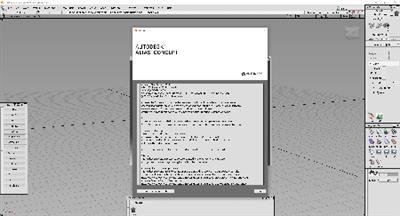 About Autodesk Alias product family. Autodesk Alias Design, Autodesk Alias Surface, Autodesk Alias AutoStudio, Autodesk Alias SpeedForm and Autodesk Alias Concept software-support concept visual communication, design modeling, technical surfacing, reverse engineering, real-time design visualization, and engineering development collaboration.
Autodesk Alias products, part of the Autodesk solution for Digital Prototyping, power your creative design process with advanced sketching, modeling, and visualization tools.
Autodesk Alias Concept software offers a powerful tool set supporting the end to end creative design process. This software bundle combines sketching and conceptual modeling with design surface modeling and visualization capabilities, enabling designers and concept modelers to quickly define, explore and communicate large numbers of design proposals, thus increasing the decision-base for picking the next winning design.
Alias 2020 WhatsNew Subdiv Long Intro
Autodesk helps people imagine, design and create a better world. Everyone-from design professionals, engineers and architects to digital artists, students and hobbyists-uses Autodesk software to unlock their creativity and solve important challenges.
Product: Autodesk Alias Concept
Version: 2021.1
Supported Architectures: x64
Website Home Page : www.autodesk.com
Language: english
System Requirements: PC *
Size: 2.9 Gb
Operating system
- Microsoft Windows 10 (64-bit)
- Microsoft Windows 8.1 Professional (64-bit)
Browser
Autodesk recommends the latest version of the following Web browsers for access to online supplemental content:
- Apple Safari Web browser
- Google Chrome Web browser
- Microsoft Internet Explorer Web browser
- Mozilla Firefox Web browser
CPU: 2 GHz 64-bit Intel or AMD multi-core processor
Graphics hardware:
- Alias General: Supported NVIDIA or AMD graphics card with a minimum of 256 MB dedicated texture memory and DirectX 11 compatible.
- Alias VR: Any NVIDIA or AMD graphics card that is VR Ready certified.
RAM: 8 GB (16 GB recommended)
Disk space:
Free hard disk space required for installation:
- Autodesk Alias AutoStudio: 10 GB
- Autodesk Alias Surface: 5 GB
- Autodesk Alias Concept: 7 GB
- Autodesk Alias Design: 5 GB
Pointing device:
- Three-button mouse
- Wacom graphics tablet for sketching (optional)
Optional Hardware: HTC Vive, Oculus Rift, Windows Mixed Reality devices
.NET Framework: .NET Framework Version 4.6 for Windows
Buy Premium From My Links To Get Resumable Support,Max Speed & Support Me
About Autodesk Alias product family. Autodesk Alias Design, Autodesk Alias Surface, Autodesk Alias AutoStudio, Autodesk Alias SpeedForm and Autodesk Alias Concept software-support concept visual communication, design modeling, technical surfacing, reverse engineering, real-time design visualization, and engineering development collaboration.
Autodesk Alias products, part of the Autodesk solution for Digital Prototyping, power your creative design process with advanced sketching, modeling, and visualization tools.
Autodesk Alias Concept software offers a powerful tool set supporting the end to end creative design process. This software bundle combines sketching and conceptual modeling with design surface modeling and visualization capabilities, enabling designers and concept modelers to quickly define, explore and communicate large numbers of design proposals, thus increasing the decision-base for picking the next winning design.
Alias 2020 WhatsNew Subdiv Long Intro
Autodesk helps people imagine, design and create a better world. Everyone-from design professionals, engineers and architects to digital artists, students and hobbyists-uses Autodesk software to unlock their creativity and solve important challenges.
Product: Autodesk Alias Concept
Version: 2021.1
Supported Architectures: x64
Website Home Page : www.autodesk.com
Language: english
System Requirements: PC *
Size: 2.9 Gb
Operating system
- Microsoft Windows 10 (64-bit)
- Microsoft Windows 8.1 Professional (64-bit)
Browser
Autodesk recommends the latest version of the following Web browsers for access to online supplemental content:
- Apple Safari Web browser
- Google Chrome Web browser
- Microsoft Internet Explorer Web browser
- Mozilla Firefox Web browser
CPU: 2 GHz 64-bit Intel or AMD multi-core processor
Graphics hardware:
- Alias General: Supported NVIDIA or AMD graphics card with a minimum of 256 MB dedicated texture memory and DirectX 11 compatible.
- Alias VR: Any NVIDIA or AMD graphics card that is VR Ready certified.
RAM: 8 GB (16 GB recommended)
Disk space:
Free hard disk space required for installation:
- Autodesk Alias AutoStudio: 10 GB
- Autodesk Alias Surface: 5 GB
- Autodesk Alias Concept: 7 GB
- Autodesk Alias Design: 5 GB
Pointing device:
- Three-button mouse
- Wacom graphics tablet for sketching (optional)
Optional Hardware: HTC Vive, Oculus Rift, Windows Mixed Reality devices
.NET Framework: .NET Framework Version 4.6 for Windows
Buy Premium From My Links To Get Resumable Support,Max Speed & Support Me
 https://uploadgig.com/file/download/1aeB9d73BEC46fA2/fokqv.Autodesk.Alias.Concept.2021.1.part01.rar
https://uploadgig.com/file/download/c3F3132b0bfC7601/fokqv.Autodesk.Alias.Concept.2021.1.part02.rar
https://uploadgig.com/file/download/b7B1ff272986cf3D/fokqv.Autodesk.Alias.Concept.2021.1.part03.rar
https://uploadgig.com/file/download/600ae1001d71d1a7/fokqv.Autodesk.Alias.Concept.2021.1.part04.rar
https://uploadgig.com/file/download/ec39dC0c43D14438/fokqv.Autodesk.Alias.Concept.2021.1.part05.rar
https://uploadgig.com/file/download/9AE58fa019CeE8da/fokqv.Autodesk.Alias.Concept.2021.1.part06.rar
https://uploadgig.com/file/download/aDc046A66d5e6f4F/fokqv.Autodesk.Alias.Concept.2021.1.part07.rar
https://uploadgig.com/file/download/FaE3EA06765f92d4/fokqv.Autodesk.Alias.Concept.2021.1.part08.rar
https://uploadgig.com/file/download/93b3a37b863D6C39/fokqv.Autodesk.Alias.Concept.2021.1.part09.rar
https://uploadgig.com/file/download/1aeB9d73BEC46fA2/fokqv.Autodesk.Alias.Concept.2021.1.part01.rar
https://uploadgig.com/file/download/c3F3132b0bfC7601/fokqv.Autodesk.Alias.Concept.2021.1.part02.rar
https://uploadgig.com/file/download/b7B1ff272986cf3D/fokqv.Autodesk.Alias.Concept.2021.1.part03.rar
https://uploadgig.com/file/download/600ae1001d71d1a7/fokqv.Autodesk.Alias.Concept.2021.1.part04.rar
https://uploadgig.com/file/download/ec39dC0c43D14438/fokqv.Autodesk.Alias.Concept.2021.1.part05.rar
https://uploadgig.com/file/download/9AE58fa019CeE8da/fokqv.Autodesk.Alias.Concept.2021.1.part06.rar
https://uploadgig.com/file/download/aDc046A66d5e6f4F/fokqv.Autodesk.Alias.Concept.2021.1.part07.rar
https://uploadgig.com/file/download/FaE3EA06765f92d4/fokqv.Autodesk.Alias.Concept.2021.1.part08.rar
https://uploadgig.com/file/download/93b3a37b863D6C39/fokqv.Autodesk.Alias.Concept.2021.1.part09.rar
 https://rapidgator.net/file/a2ea62b02c73b2afbd68cc8680558e4d/fokqv.Autodesk.Alias.Concept.2021.1.part01.rar
https://rapidgator.net/file/ecf91750f330d17782a62d4bee205735/fokqv.Autodesk.Alias.Concept.2021.1.part02.rar
https://rapidgator.net/file/c5f58de9799e9d0171164a10753beb07/fokqv.Autodesk.Alias.Concept.2021.1.part03.rar
https://rapidgator.net/file/eb3a169f0fba9b981c55734a6cfc564b/fokqv.Autodesk.Alias.Concept.2021.1.part04.rar
https://rapidgator.net/file/0261620e157164733391098bd228889d/fokqv.Autodesk.Alias.Concept.2021.1.part05.rar
https://rapidgator.net/file/a07bdc55abc684e98fd002f27d141beb/fokqv.Autodesk.Alias.Concept.2021.1.part06.rar
https://rapidgator.net/file/5d6fd0320246603ddb68915d31e56572/fokqv.Autodesk.Alias.Concept.2021.1.part07.rar
https://rapidgator.net/file/2100c6965e327fb2ac198fb5acd79683/fokqv.Autodesk.Alias.Concept.2021.1.part08.rar
https://rapidgator.net/file/96605258b2b4f123a342aa69371ffcfa/fokqv.Autodesk.Alias.Concept.2021.1.part09.rar
https://rapidgator.net/file/a2ea62b02c73b2afbd68cc8680558e4d/fokqv.Autodesk.Alias.Concept.2021.1.part01.rar
https://rapidgator.net/file/ecf91750f330d17782a62d4bee205735/fokqv.Autodesk.Alias.Concept.2021.1.part02.rar
https://rapidgator.net/file/c5f58de9799e9d0171164a10753beb07/fokqv.Autodesk.Alias.Concept.2021.1.part03.rar
https://rapidgator.net/file/eb3a169f0fba9b981c55734a6cfc564b/fokqv.Autodesk.Alias.Concept.2021.1.part04.rar
https://rapidgator.net/file/0261620e157164733391098bd228889d/fokqv.Autodesk.Alias.Concept.2021.1.part05.rar
https://rapidgator.net/file/a07bdc55abc684e98fd002f27d141beb/fokqv.Autodesk.Alias.Concept.2021.1.part06.rar
https://rapidgator.net/file/5d6fd0320246603ddb68915d31e56572/fokqv.Autodesk.Alias.Concept.2021.1.part07.rar
https://rapidgator.net/file/2100c6965e327fb2ac198fb5acd79683/fokqv.Autodesk.Alias.Concept.2021.1.part08.rar
https://rapidgator.net/file/96605258b2b4f123a342aa69371ffcfa/fokqv.Autodesk.Alias.Concept.2021.1.part09.rar
 http://nitroflare.com/view/791BB21EEE92947/fokqv.Autodesk.Alias.Concept.2021.1.part01.rar
http://nitroflare.com/view/3CD50AD87D7343E/fokqv.Autodesk.Alias.Concept.2021.1.part02.rar
http://nitroflare.com/view/2B23D9300996119/fokqv.Autodesk.Alias.Concept.2021.1.part03.rar
http://nitroflare.com/view/300CA3E056668E0/fokqv.Autodesk.Alias.Concept.2021.1.part04.rar
http://nitroflare.com/view/26D54D18C375D04/fokqv.Autodesk.Alias.Concept.2021.1.part05.rar
http://nitroflare.com/view/5AFF50107FD8308/fokqv.Autodesk.Alias.Concept.2021.1.part06.rar
http://nitroflare.com/view/315C48DB51137CD/fokqv.Autodesk.Alias.Concept.2021.1.part07.rar
http://nitroflare.com/view/B9014E6EC885D14/fokqv.Autodesk.Alias.Concept.2021.1.part08.rar
http://nitroflare.com/view/CBB250628C2601B/fokqv.Autodesk.Alias.Concept.2021.1.part09.rar
http://nitroflare.com/view/791BB21EEE92947/fokqv.Autodesk.Alias.Concept.2021.1.part01.rar
http://nitroflare.com/view/3CD50AD87D7343E/fokqv.Autodesk.Alias.Concept.2021.1.part02.rar
http://nitroflare.com/view/2B23D9300996119/fokqv.Autodesk.Alias.Concept.2021.1.part03.rar
http://nitroflare.com/view/300CA3E056668E0/fokqv.Autodesk.Alias.Concept.2021.1.part04.rar
http://nitroflare.com/view/26D54D18C375D04/fokqv.Autodesk.Alias.Concept.2021.1.part05.rar
http://nitroflare.com/view/5AFF50107FD8308/fokqv.Autodesk.Alias.Concept.2021.1.part06.rar
http://nitroflare.com/view/315C48DB51137CD/fokqv.Autodesk.Alias.Concept.2021.1.part07.rar
http://nitroflare.com/view/B9014E6EC885D14/fokqv.Autodesk.Alias.Concept.2021.1.part08.rar
http://nitroflare.com/view/CBB250628C2601B/fokqv.Autodesk.Alias.Concept.2021.1.part09.rar
