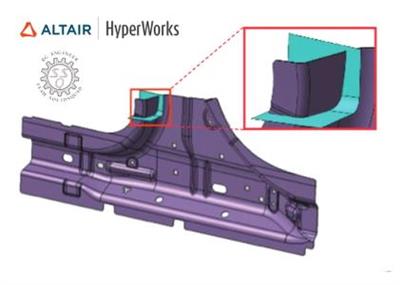
Altair HWSolvers 2019.2.3 Update | 1.6 Gb
The Altair HyperWorks development team has released an update to HyperWorks Solvers 2019 is a collection of finite element and multibody dynamics solvers for structural, fluid-dynamics and systems simulation.
Altair MotionSolve 2019.2.3 Release Notes
New Features
A, B, C, and D State Matrices in OML Format
MotionSolve can create state space matrices in the OpenMatrix Language (OML) format. These matrices can be directly loaded into Compose and Activate for further analysis. This can be set using the attribute write_oml = True in the linear parameter settings.
Kinetic and Strain Energy for Flexible Bodies
MotionSolve can calculate the kinetic/strain energies and dissipative power for flexible bodies that are defined using Component Mode Synthesis (CMS).
Model Energy Distribution
MotionSolve can write an HTML file with the modal energy distributions. The HTML file aids in understanding how the energies are distributed across the different mode shapes. This can be set using the attribute write_energy_dist = True in the linear parameter settings.
3D Meshed Contact
The 3D meshed contact algorithm has been enhanced with an optional node-based method for computing the contact kinematics. This feature calculates the normal forces on the nodes of the surface mesh, instead of the center of the mesh triangles. The node-centric contact feature provides improved accuracy, particularly in situations where large penetration occurs due to sharp edges in contact. This can be set using the attribute enable_node_mode = True in the Contact: Force settings.
Cylinder-in-Cylinder Contact
The contact model in MotionSolve allows the contact between a cylinder inside another cylinder to be calculated analytically using the is_material_inside flag. Also, cylinder-inside-cylinder is supported for open and capped cylinders (inside and outside). The analytical contact formulation has advantages in terms of speed and accuracy compared to the mesh-based contact calculation.
Linux Support for MS+EDEM
In the 2019.1 release, MotionSolve added a new feature to co-simulate with the bulk material simulation software EDEM. This release expands support of the MotionSolve/EDEM co-simulation for the Linux operating system.
FMU Coupling at T > T0
The co-simulation capabilities of MotionSolve with Co-sim Functional Mockup Units (FMU) allows you to start a coupled simulation at T > T0, meaning MotionSolve simulates the system without the FMU from T0 (start time) to T (coupling time). This allows for computational performance improvements where the dynamic influence of the FMU is only relevant at time greater than T0, and where the FMU is computationally expensive. This can be set using the attribute start_time = in the Control: FMU settings. This is not valid for Model Exchange FMUs.
Enhancements
Kinematic Analysis with FMU
The co-simulation capabilities of MotionSolve with FMU has been extended to support kinematic analysis.
PINSUB and POUTSUB
PINSUB and POUTSUB are available as Python subroutines.
Additional Debugging Capabilities for FMUs
You can increase the solver log related specifically to FMUs. This can be done by setting the environment variable MS_FMU_LOGGING_LEVEL=...
* ALL - Log all messages.
* WARNING - Log messages every time the FMU returns a warning status for any of its function.
* ERROR - Log messages every time the FMU returns an error status for any of its function.
* FATAL - Log messages every time the FMU returns a fatal error status for any of its function.
Furthermore, you can specify the path where the MotionSolve solver should unpack the FMU for the co-simulation. This can be done by setting the environment variable MS_FMU_UNPACK_DIR='', where describes the folder path.
Compliance Checks
Improved compliance checks have been implemented to make the co-simulation with FMUs more robust. Here, the validity of the FMU is being checked against the FMI standard and warnings/ errors are being reported in situations where the FMU does not comply with the standard.
Resolved Issues
* Eigenmodes were not displayed correctly in HyperView for some models.
* Linear Analysis with tire models would lead sometimes to a software crash.
* Top and bottom cylinder caps were mixed up.
* Issues that prevented the FMU temporary folder from being deleted after a completed simulation has been addressed.
* After a reload, results of a model with COUXX2 were discontinuous.
* The damping ratios generated by MotionView were not scaled properly if non-default units were used during a CMS run in OptiStruct.
* The distributed load on a flexible body has two components: a rigid body component that has a tendency to accelerate the flexible body that it is acting on, and, a modal component that has a tendency to deform the flexible body that it is acting on. The distributed force created by Force_FlexModalwas not scaled correctly on the rigid body component when non-default units were used.
* The Linux installer returned an error message regarding the lack of disc space for the root directory, even if you tried to install the solver within another directory or drive.
* In some cases, an inside cylinder got "shot away" within a cylinder-inside-cylinder contact if the penetration between the inside and outside cylinder was excessive.
* Some Functional Mock-up Units based on Model Exchange were not solved correctly in MotionSolve.
* After a Save and Load command, the internal states corresponding to the Motion Marker B1/B2/B3 were not initialized correctly, causing an offset between Motion states and the corresponding AX/ AY/AZ values saved to the XML file. This caused some discontinuities in the results after the reload.
* MotionSolve FMU generated by MotionView were not running in Activate on Linux.
* MotionSolve Subroutine Builder failed to execute on the Linux platform.
Altair Radioss 2019.2.3 Release Notes
Resolved Issues
Imposed Conditions/Load-case
Corrected a memory issue when the model has a lot of functions (> 500000) and imposed motion (velocity or displacement).
Materials
Stress computations improved to reduce oscillations when strain rate is used in the connection material /MAT/LAW83.
Starter Performance
Improved the starter computation time for a model with many /RBE3 (> 100000).
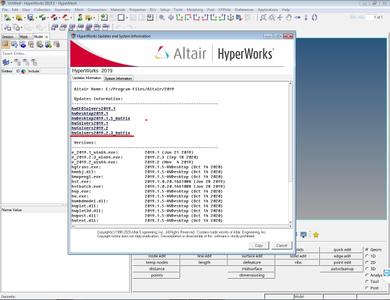
Altair has released Altair HyperWorks 2019, the latest version of its simulation- and AI-driven product development platform. The new release expands on its solutions available for designers and engineers under a single, open-architecture platform.
- Fast simulation of complex assemblies. Altair SimSolid performs structural analysis on original, unsimplified CAD assemblies in seconds to minutes. SimSolid can analyze complex parts and large assemblies quickly.
- Easy-to-learn fatigue life prediction. Altair HyperLife enables customers to quickly understand potential durability issues through a solution for fatigue life under static, transient and vibrational loading. The intuitive user experience enables test engineers to perform simulations with little or no training. HyperLife helps customers to confidently predict product durability in hours.
- Efficient workflows for multi-physics. Altair SimLab is an intuitive workflow platform for simulating multi-physics problems. Design exploration is easier with synching to CAD tools. The multi-physics workflows feature deeply embedded solvers, including statics, dynamics, heat transfer, fluid flow, electromagnetics analysis, fluid-structure interaction and electromagnetic-thermal coupling.
- High-fidelity modeling. HyperWorks 2019 includes a robust Altair HyperMesh version. New features enable the generation of the larges finite element models. The model build and assembly tools in HyperMesh make managing large, complex assemblies easier. This allows CAE to keep pace with design changes by rapidly swapping new parts and assemblies into existing models, managing multiple configurations, mesh variants and part instances, the company says.
- Enhanced user experience for fast concept modeling. The HyperWorks platform already includes Altair Inspire, Altair Activate and SimLab delivering solutions with intuitive and consistent user-interfaces. Altair HyperWorks X is included with a new set of workflows for geometry creation, editing, morphing and meshing employing this same user experience.
- Expanded non-linear solver functionality. The single-model, multi-attribute workflow enabled by OptiStruct helps engineers perform linear, non-linear and durability analysis using one optimization-ready model.
HyperWorks Solvers is a collection of finite element and multibody dynamics solvers for structural, fluid-dynamics and systems simulation. These solvers can be employed for simulation driven design as well as design optimization.
The HyperWorks suite is solver independent so adopting the software does not require you to disregard your existing toolset. Instead HyperWorks can run alongside your incumbent solutions, adding value and saving research time and money when used.
OptiStruct as Solver for Topology Optimization Part-1 using Altair HW SE
About Altair. Altair is a leading provider of enterprise-class engineering software enabling innovation, reduced development times, and lower costs through the entire product lifecycle from concept design to in-service operation. Our simulation-driven approach to innovation is powered by our integrated suite of software which optimizes design performance across multiple disciplines encompassing structures, motion, fluids, thermal management, electromagnetics, system modeling and embedded systems, while also providing data analytics and true-to-life visualization and rendering.
Product: Altair HyperWorks Solvers
Version: 2019.2.3 Hotfix Only
Supported Architectures: x64
Website Home Page : www.altairhyperworks.com
Language: english
System Requirements: PC *
Software Prerequisites: Altair HyperWorks Desktop 2019.1.0 and above
Size: 1.6 Gb
Operating System: Windows 7even (64bit) or Windows 10 (64bit),
RAM: 4 GB (higher recommended)
Graphics Hardware: OpenGL 3D graphics accelerator compatible with OpenGL 3.2 or higher, True color (24-bit) support, 2 GB or higher dedicated RAM, Only AMD and NVIDIA GPUs supported (Intel chipsets are not supported)
Buy Premium From My Links To Get Resumable Support,Max Speed & Support Me

https://uploadgig.com/file/download/eAEe0F5a2494f53c/xdx6z.Altair.HWSolvers.2019.2.3.Update.part1.rar
https://uploadgig.com/file/download/7e2Bb15bdB688fd0/xdx6z.Altair.HWSolvers.2019.2.3.Update.part2.rar
https://uploadgig.com/file/download/dbb27E256ffDDcf7/xdx6z.Altair.HWSolvers.2019.2.3.Update.part3.rar
https://uploadgig.com/file/download/a62A29459Ab5bFe7/xdx6z.Altair.HWSolvers.2019.2.3.Update.part4.rar
https://uploadgig.com/file/download/46cfb7CE893bf410/xdx6z.Altair.HWSolvers.2019.2.3.Update.part5.rar

https://rapidgator.net/file/607b35de46622d7c6295c4101c27f472/xdx6z.Altair.HWSolvers.2019.2.3.Update.part1.rar.html
https://rapidgator.net/file/2de1cbea5b5a3b7dfa2376ef5e80a953/xdx6z.Altair.HWSolvers.2019.2.3.Update.part2.rar.html
https://rapidgator.net/file/9d4743869cd0fd1ae93061f5c22c03f0/xdx6z.Altair.HWSolvers.2019.2.3.Update.part3.rar.html
https://rapidgator.net/file/3e9dd8c2a5ff5c2be0521ff4600f0653/xdx6z.Altair.HWSolvers.2019.2.3.Update.part4.rar.html
https://rapidgator.net/file/70608baada89ea3794442e3e90748587/xdx6z.Altair.HWSolvers.2019.2.3.Update.part5.rar.html

http://nitroflare.com/view/BACF70E99CC2860/xdx6z.Altair.HWSolvers.2019.2.3.Update.part1.rar
http://nitroflare.com/view/3D6955511464F58/xdx6z.Altair.HWSolvers.2019.2.3.Update.part2.rar
http://nitroflare.com/view/2242BD253FD87D8/xdx6z.Altair.HWSolvers.2019.2.3.Update.part3.rar
http://nitroflare.com/view/857F7922E166CEC/xdx6z.Altair.HWSolvers.2019.2.3.Update.part4.rar
http://nitroflare.com/view/7608122EF554CAE/xdx6z.Altair.HWSolvers.2019.2.3.Update.part5.rar
