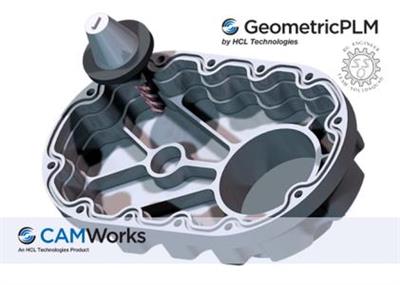
CAMWorks 2020 SP5.0 Build 20201123 | 2.0 Gb
Languages: 中文 Simplified, 中文 Traditional, Français, Deutsch, Italiano, 日本語,
Polski, Português-Brazilian, Русский, Español, Türkçe, 한국어, Čeština
GeometricPLM is pleased to announce the availability of CAMWorks 2020 SP5.0, is a modern CAM programming solution that automates the creation of toolpaths inside SOLIDWORKS. Powering the SOLIDWORKS CAM, there is now a seamless associative path for all the SOLIDWORKS users machining and turning requirements.
What's New in CAMWorks 2020 - SP5
1. CW-104216 CSR-14755 Toolpath The leadin feedrate for Rough Mill operation with pattern type set to Volumill is always reset to Max feed rate value after closing and reopening the part file.
2. CW-104215 CW-104214 CSR-14827 CSR-14800 Toolpath The leadin feed rate for an Area Clearance operation with pattern type set to Volumill is output as Zero.
3. CW-104171 CSR-14805 Toolpath When the 3 Axis toolpath generation method is set to Advanced then, no toolpath is generated for Area Clearance operation with pattern type set to Adaptive
4. CW-104089 CSR-14765 Post Modify the APT post processor to include holder details along with the tool details.
5. CW-104088 CSR-14731 Operation When Save Operation Plan is done on a Multi Surface feature then, the leadin values defined for the 3 axis operations are not saved into TechDB.
6. CW-104067 CSR-14646 TechDB For the customized based TechDB, the user is unable to set default feature strategies as the data appears to be corrupted.
7. CW-103899 CSR-14689 TechDB In TechDB, the save option of the operation parameters is not enabled when the input option of the feed values are toggled between percentage and absolute modes.
8. CW-103840 --- UIF When CAMWorks 2020 SP5 version is installed, then it is observed that the CAMWorks 2021 Utilities application, which was previously installed, does not get unloaded in the Add-in Page of CAMWorks application.
9. CW-103771 CSR-14573 Machine Simulation In CAMWorks Virtual Machine, when standard APT simulation is run then, the second front turret tools do not populate the turret.
10. CW-103736 CSR-14575 TechDB In TechDB, the user defined values for machining depth of operations for the curve features are not retained and instead they are reset to default values.
11. CW-103732 CSR-14587 TechDB In TechDB, for Tap cutting and Tap rolling tools, the column for the assigned stock material does not display material name instead displays list number associated to the stock.
12. CW-103726 CSR-14585 Operation The "Leadin Feedrate" value for 3 axis operations changes after a part is closed or reopened.
13. CW-103696 CSR-14475 Operation When Feed/Speed is defined by tool and leadin feedrate applied to volumill toolpath is incorrectly set by the Z feedrate value of the tool.
14. CW-103553 CSR-13796 TechDB When the customized TechDB is used in CAMWorks then, the some of the toolpaths are not generated for the operations populated from by doing Generate Operation Plan.
15. CW-103433 CSR-14367 License CAMWorks License Manager needs to be modified to handle host id's string in the license request form that are too long for the license generator.
16. CW-103430 CSR-14411 API Api is required to change the SOLIDWORKS configuration.
17. CW-103404 CSR-14409 Simulation In Turn or Mill Turn mode the synchronized operations are incorrectly displayed in during step through simulation.
18. CW-103403 CSR-14413 CSR-14430 CSR-14464 Operation The leadin feed rates of Area Clearance operation with pattern type set to Volumill are always set to zero and user can change it only when the feed rate mode is set to percentage.
19. CW-103385 CSR-14369 Operation The modified values of lead in feed rate of 3 Axis operations are not retained when the operation parameter dialog is closed after accepting the modified values and reopened.
20. CW-103305 CSR-14240 Post The output for the post variables "WORK_PLANE_X_VEC_X" , "WORK_PLANE_X_VEC_Y" and "WORK_PLANE_X_VEC_Z" is incorrect, when fixture coordinate system is not aligned to SOLIDWORKS coordinate system.
21. CW-98655 CSR-12626 Toolpath When the 3 Axis toolpath generation method is set to Advanced then, for the specific part, the toolpath for Area Clearance operation with pattern type set to Adaptive is not generated.
22. CW-98231 CSR-12703 CSR-13367 Feature When Thread Mill is applied for group hole features and the "Use skim plane" option and corresponding "Distance" value is applied, it doesn't update the toolpath skim retract between the features.
23. CW-96659 CSR-11522 UIF By default set the origin of the CAMWorks coordinate system to SOLIDWORKS origin. Currently the selection is left empty resulting in incorrect posted codes.
24. CW-92276 CSR-10552 CSR-10889 Rebuild Switching between CAMWorks results in unnecessary rebuilds.
25. CWR-1844 CWR-1843 CSR-13910 Toolpath When the 3-axis toolpath generation method is set to "Advanced Method" then, for the specific part no toolpath is generated for Z Level operation.
26. CWR-1840 CSR-13807 Toolpath When the 3 Axis toolpath generation method is set to Advanced then, for the specific part incorrect toolpath is generated for Z level operation

CAMWorks for SOLIDWORKS was the first fully integrated computer-aided manufacturing (CAM) solution designed exclusively to operate in SOLIDWORKS and the first to offer knowledge-based, feature recognition, and associative machining capabilities within SOLIDWORKS.
CAMWorks uses the same SOLIDWORKS geometry to generate toolpaths to ensure the part you machine is the same part you've modeled. Toolpath simulation allows users to compare "as designed" parts to "as machined" parts. The part model-to-toolpath associativity in CAMWorks increases machining productivity and lowers manufacturing costs by eliminating time-consuming CAM system rework due to design updates.
CAMWorks eliminates the drudgery of CNC programming with Intelligent Machining through automation. Pioneered by Geometric Technologies, this suite of tools automates the generation of toolpaths based on a knowledge-based database. It eliminates hours of complex programming through Automatic Feature Recognition (AFR) that automatically defines prismatic machinable features, while the TechDBTM (Technology Database) defines machining operations to automatically generate accurate toolpaths at the click of a button.
CAMWorks machining modules include: 2½ Axis Mill, 3 Axis Mill, Turning, Mill-Turn with 5 Axis Simultaneous Machining Support, 4/5 Axis Simultaneous Machining, and Wire EDM.
CAMWorks 2020 delivers many enhancements and improvements, most created in direct response to customer requests. This release supports Probing Cycles and focuses onhelping you program parts in a faster and easier way. It also introduces an Additive Manufacturing module that can used togenerate Build Tickets (3D data) required to print 3D print part models.
CAMWorks - Introduction to 5-Axis
GeometricPLM by HCL Technologies a specialist in the domain of engineering solutions, services and technologies. Its portfolio of Global Engineering services, Product Lifecycle Management (PLM) solutions, Embedded System solutions, and Digital Technology solutions enables companies to formulate, implement, and execute global engineering and manufacturing strategies aimed at achieving greater efficiencies in the product realization lifecycle.
On April 1st 2016, Geometric got into an agreement with HCL Technologies to transfer of its business to HCL Tech by way of demerger, except for its 58% share in the joint venture with Dassault Systèmes (3DS) (3DPLM Software Solutions Limited (3DPLM)). The transition has become effective on March 2nd 2017, after seeking all statutory approvals.
Product: CAMWorks
Version: 2020 SP5.0 build 2020/1123 (11-November-2020)
Supported Architectures: x64
Website Home Page : www.camworks.com
Language: multilanguage
System Requirements: PC *
Software Prerequisites: *
Size: 2.0 Gb
Before installing CAMWorks 2020, ensure that the following system requirements are fulfilled:
Supported Microsoft Windows Operating Systems
- 64-bit version of Windows 10
- 64-bit version of Windows 8.1
- 64-bit version of Windows 7 (SP1 or higher)
** Home editions of the above Operating Systems are not supported.
Supported CAD applications
CAMWorks runs as an Add-in within SOLIDWORKS or CAMWorks Solids. The following versions of CAD applications support CAMWorks 2020 x64:
- 64-bit version of SOLIDWORKS 2021
- 64-bit version of CAMWorks Solids 2021
- 64-bit version of SOLIDWORKS 2020
- 64-bit version of CAMWorks Solids 2020
- 64-bit version of SOLIDWORKS 2019
- 64-bit version of CAMWorks Solids 2019
Hardware Requirements
RAM: 8 GB or more recommended
Video Card: Certified cards and drivers
Processor: Intel or AMD processors with SSE2 support. 64-bit operating system required.
USB port: User may choose to have CAMWorks license on a USB dongle (key). CAMWorks Hardware dongle (key)plugs into the USB port.
Network: Microsoft's Windows Networking and Active Directory network environments.
Install Media: Broadband Internet Connection
Buy Premium From My Links To Get Resumable Support,Max Speed & Support Me

https://uploadgig.com/file/download/5077Fa122b025407/5dvya.CAMWorks.2020.SP5.0.Build.20201123.part1.rar
https://uploadgig.com/file/download/94eBa6F338c80cC1/5dvya.CAMWorks.2020.SP5.0.Build.20201123.part2.rar
https://uploadgig.com/file/download/9F9eDf66a719E556/5dvya.CAMWorks.2020.SP5.0.Build.20201123.part3.rar
https://uploadgig.com/file/download/f8cC98197965ccCf/5dvya.CAMWorks.2020.SP5.0.Build.20201123.part4.rar
https://uploadgig.com/file/download/bf332aD508391db9/5dvya.CAMWorks.2020.SP5.0.Build.20201123.part5.rar
https://uploadgig.com/file/download/155a60f669f6889e/5dvya.CAMWorks.2020.SP5.0.Build.20201123.part6.rar
https://uploadgig.com/file/download/42dd3d59a8eBAb40/5dvya.CAMWorks.2020.SP5.0.Build.20201123.part7.rar

https://rapidgator.net/file/2d19597094f4f9c29eb6b3817db77850/5dvya.CAMWorks.2020.SP5.0.Build.20201123.part1.rar.html
https://rapidgator.net/file/c3117427aca737e9de29815d83714aaf/5dvya.CAMWorks.2020.SP5.0.Build.20201123.part2.rar.html
https://rapidgator.net/file/c80f63f2371f4c86b8e0703d4b119f5f/5dvya.CAMWorks.2020.SP5.0.Build.20201123.part3.rar.html
https://rapidgator.net/file/caed4bf886a2dddaedfa7e1548182c4a/5dvya.CAMWorks.2020.SP5.0.Build.20201123.part4.rar.html
https://rapidgator.net/file/dd42080bebae6ccc79087210f9b75666/5dvya.CAMWorks.2020.SP5.0.Build.20201123.part5.rar.html
https://rapidgator.net/file/ad8721746b5238727566df5ed88588e6/5dvya.CAMWorks.2020.SP5.0.Build.20201123.part6.rar.html
https://rapidgator.net/file/9457302ed077c153b0b61bcb4660d090/5dvya.CAMWorks.2020.SP5.0.Build.20201123.part7.rar.html

http://nitroflare.com/view/06BE2038D3A4305/5dvya.CAMWorks.2020.SP5.0.Build.20201123.part1.rar
http://nitroflare.com/view/9128C1E0F1517F8/5dvya.CAMWorks.2020.SP5.0.Build.20201123.part2.rar
http://nitroflare.com/view/F455FC04312ABEC/5dvya.CAMWorks.2020.SP5.0.Build.20201123.part3.rar
http://nitroflare.com/view/4DFC9E440718FDF/5dvya.CAMWorks.2020.SP5.0.Build.20201123.part4.rar
http://nitroflare.com/view/52B44A8648191B1/5dvya.CAMWorks.2020.SP5.0.Build.20201123.part5.rar
http://nitroflare.com/view/E0C84F069D382BF/5dvya.CAMWorks.2020.SP5.0.Build.20201123.part6.rar
http://nitroflare.com/view/439CC27F8F90643/5dvya.CAMWorks.2020.SP5.0.Build.20201123.part7.rar
