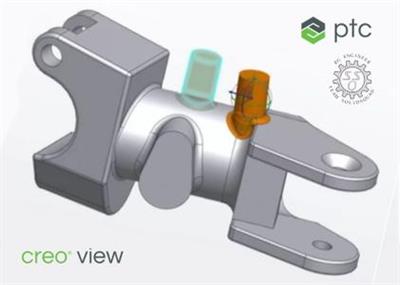
PTC Creo View 7.1.0.0 | 4.5 Gb
Languages: English, Deutsch, Français, Italiano, Español,
日本語, 中文, 한국어, Português, Русский.
PTC is pleased to announce the availability new version of Creo View 7.1.0.0. This software enables you to view and interrogate ECAD designs and 3D MCAD products and models, assemblies, drawings, images, and documents. You can collaborate on products of different information types without the native applications.
What's New in Creo View 7.1.0.0
Native PDF Viewing and Markup Released
Viewing and marking up of PDF documents without the use of the Adobe Acrobat plugin is now release and is the default viewer. As part of this release the following features where added:
* Supports polygon and multi-branch leader line markups
* Display of Creo View client-based watermarks
Markup capabilities are license enforced by the new Windchill PDF Collaboration License which is managed by Windchill.
User Interface Location: File > Options > General - Loading, then select the Use native viewer for PDF files check box.
What is the benefit of this enhancement?
The native viewer is simple to deploy with improved user experience for many aspects of PDF interaction.
------------------------
View States Comparison Improvements
Support is added for using the View State Comparison tool with JT and NX data published with Creo View 7.1 and later.
Support is also added for renamed combined states to correctly identify them as modified.
User Interface Location: Tools > View State Compare.
What is the benefit of this enhancement?
Creo View users can now utilize the View State Comparison tool to help expedite design review processes with design data from different CAD tools.
------------------------
Default Render Mode
A new preference is added to allow users to specify the default render mode to use while viewing 3D content.
User Interface Location: File > Options > Defaults. Under Model > Main, select default render mode.
What is the benefit of this enhancement?
Users who frequently wish to use render modes other than Shaded, can save time by setting a default render mode.
------------------------
Display Filters for Datum Tags
Tags for datum entities, such as coordinate systems, axes, and others, can now have their display controlled separately from the display of the datum entity itself.
User Interface Location: Home > Filters.
What is the benefit of this enhancement?
Users can now view only the datum, and not have the view obstructed by the datum tag. This can help provide a view similar to what is seen in the View States defined in the originating CAD tool.
------------------------
Support for Loading Creo Files with Multibody Data
Creo View can now directly open Creo files which contain multibody data.
------------------------
Default Help Center Now Points to PTC.com
Creo View users accessing the help center will now open the help center available on PTC.com by default. To control the preference in the user interface location: File > Options > General - Main.
What is the benefit of this enhancement?
Users will be able to access the most up-to-date help information.
------------------------
Add Parent in Search Results
In Creo View, users can now optionally add the parents of items in the search to the results.
User Interface Location: Home > Find > Search. Then select the Add Parent check box.
What is the benefit of this enhancement?
Users now have more options for identifying search results that can provide greater flexibility for creating interference input groups.
Application Support Updates
Support for the following application versions is added:
* Creo 8.0.0.0 Preview
* Autodesk Inventor 2021
* NX 1962
Support for the following application versions is removed:
* Autodesk Inventor 2018
------------------------
Office Adapter Publishing Updates
The Doc worker is now updated with several new capabilities for converting Microsoft office documents through local office publishing. These new options can help refine the resulting PDF documents to produce the desired output.
This new support includes generating PDF1/A, controlling worksheet publishing, and publishing hidden slides, along with several other new capabilities.
What is the benefit of this enhancement?
Utilizing additional recipe options PDFs can improve the resulting output to meet expectations of users viewing in Creo View.
------------------------
NX Support for Advanced Dynamic Visualization Functions
Creo View data published from NX now supports visualization of deformable parts in NX in the context of dynamic visualization.
What is the benefit of this enhancement?
Windchill users working with structure-based visualization or downstream manufacturing structures can now view more accurate representations by visualizing deformable parts correctly.
------------------------
HPGL Additional File Output for Creo Parametric
Creo View Adapter for Creo Parametric now supports HPGL format as an additional file output.
What is the benefit of this enhancement?
Windchill users can now access HPGL files directly from published content instead of needing to request designers to export it for them.
------------------------
STEP AP242 Additional File Output for NX, Inventor, and SolidWorks
Creo View Adapters for NX, Inventor, and SolidWorks now support STEP AP242 format for additional file output.
What is the benefit of this enhancement?
Windchill users can now access STEP AP242 files directly from published content instead of needing to request designers to export it for them.
ECAD Application Support Updates
Support for the following application versions is added:
* Mentor Graphics EDM VX.2.7
* Mentor Graphics PADS Layout VX.2.7
* Mentor Graphics PADS Logic VX.2.7
* Mentor Graphics PADS Professional Layout VX.2.7
* Mentor Graphics PADS Professional Schematic VX.2.7
* Mentor Graphics xDX Designer VX.2.7
* Mentor Graphics Xpedition PCB VX.2.7
* ZUKEN CR-8000 2020 Design Force and Design Gateway
* ZUKEN CR-5000 22.0 System Designer and Board Designer
Support for the following application versions is removed:
* Mentor Graphics EDM VX.2.4
* Mentor Graphics PADS Layout VX.2.4
* Mentor Graphics PADS Logic VX.2.4
* Mentor Graphics PADS Professional Layout VX.2.4
* Mentor Graphics PADS Professional Schematic VX.2.4
* Mentor Graphics xDX Designer VX.24
* Mentor Graphics Xpedition PCBVX.2.4
* ZUKEN CR-8000 2017 Design Force and Design Gateway
* ZUKEN CR-5000 19.0 System Designer and Board Designer

PTC Creo View is a simple but powerful enterprise visualization technology that enables virtually effortless collaboration across local and global design teams. Access to multiple forms of engineering data including 3D CAD models, 2D drawings, electrical schematics, and printed circuit boards both interactively at your desktop or through augmented reality (AR) allows design authors, project managers and downstream suppliers to quickly and easily access and share information between themselves and other stakeholders.
Creo View makes the comparison and validation process easy, with single-view interrogation of mechanical and electrical design, project and part data.
With Creo View, you're on the way to faster and higher quality design reviews, improved user and extended design team collaboration, and higher quality products at a lower cost.
PTC has the most robust Internet of Things technology in the world. In 1986 we revolutionized digital 3D design, and in 1998 were first to market with Internet-based PLM. Now our leading IoT and AR platform and field-proven solutions bring together the physical and digital worlds to reinvent the way you create, operate, and service products. With PTC, global manufacturers and an ecosystem of partners and developers can capitalize on the promise of the IoT today and drive the future of innovation.
Product: PTC Creo View
Version: 7.1.0.0 Build 27
Supported Architectures: x64
Website Home Page : www.ptc.com
Language: multilanguage
System Requirements: PC / Linux *
Size: 4.5 Gb
Hardware and Operating System Requirements
Because you can view files with widely varying size and complexity, the hardware requirements partly depend on the type and size of files. Hardware drivers not updated by the manufacturer in the last four years may not meet the needs of Creo View .
The minimum requirements are sufficient for small-sized or average-sized files. For optimum performance, meet these recommended specifications:
Random access memory (RAM)
Minimum Requirement: 2 GB
Recommended Specification: 3 GB to 8 GB
Central processing unit (CPU) or Core
Minimum Requirement: Single-core, 1-GHz x86 Intel compatible
Recommended Specification: Dual-core or greater, 2-GHz x86_64-bit Intel compatible
Disk space
Minimum Requirement: 1.2 GB for a 64-bit platform
Recommended Specification: 2 GB for the installation. Additional disk space for data
Operating system
Minimum Requirement: Windows 10, Redhat Linux 6.2 amd64
Recommended Specification: Windows 10 64-bit, Redhat Linux 7.x amd64
Buy Premium From My Links To Get Resumable Support,Max Speed & Support Me

https://uploadgig.com/file/download/C921f95ae1193853/zd6h5.PTC.Creo.View.Adapters.JT.7.1.0.0.Win64.rar
https://uploadgig.com/file/download/99baeA73Be63e049/zd6h5.PTC.Creo.View.Adapters.MCADECAD.7.1.0.0.Linux64.rar
https://uploadgig.com/file/download/9d6f003876456ff6/zd6h5.PTC.Creo.View.Adapters.MCADECAD.7.1.0.0.Win64.part1.rar
https://uploadgig.com/file/download/F37acfD4ba32268a/zd6h5.PTC.Creo.View.Adapters.MCADECAD.7.1.0.0.Win64.part2.rar
https://uploadgig.com/file/download/786cee8AE0b3085C/zd6h5.PTC.Creo.View.Adapters.MCADECAD.7.1.0.0.Win64.part3.rar
https://uploadgig.com/file/download/2583041076Bdba53/zd6h5.PTC.Creo.View.Adapters.MCADECAD.7.1.0.0.Win64.part4.rar
https://uploadgig.com/file/download/8E0c9722679d5985/zd6h5.PTC.Creo.View.Adapters.MCADECAD.7.1.0.0.Win64.part5.rar
https://uploadgig.com/file/download/b0b7D7b2218272b1/zd6h5.PTC.Creo.View.Clients.7.1.0.0.Win.Linux.x64.part1.rar
https://uploadgig.com/file/download/89e112d418e57C85/zd6h5.PTC.Creo.View.Clients.7.1.0.0.Win.Linux.x64.part2.rar
https://uploadgig.com/file/download/586399eb89Fba599/zd6h5.PTC.Creo.View.Clients.7.1.0.0.Win.Linux.x64.part3.rar
https://uploadgig.com/file/download/B6d8C7Ce47d361Ad/zd6h5.PTC.Creo.View.Clients.7.1.0.0.Win.Linux.x64.part4.rar
https://uploadgig.com/file/download/270866e4c3d017aa/zd6h5.PTC.Creo.View.Clients.7.1.0.0.Win.Linux.x64.part5.rar
https://uploadgig.com/file/download/0aAd648092247836/zd6h5.PTC.Creo.View.Clients.7.1.0.0.Win.Linux.x64.part6.rar
https://uploadgig.com/file/download/1973EEa10cdb8a61/zd6h5.PTC.Creo.View.Clients.7.1.0.0.Win.Linux.x64.part7.rar

https://rapidgator.net/file/7e06145499cd65c648dc246c4941e007/zd6h5.PTC.Creo.View.Adapters.JT.7.1.0.0.Win64.rar.html
https://rapidgator.net/file/c838570db502d7254b83e417c01146d2/zd6h5.PTC.Creo.View.Adapters.MCADECAD.7.1.0.0.Linux64.rar.html
https://rapidgator.net/file/a625f163ebf210385a98920c59a41f0d/zd6h5.PTC.Creo.View.Adapters.MCADECAD.7.1.0.0.Win64.part1.rar.html
https://rapidgator.net/file/79f6235e3a60724c7f59b0ea816ba6e3/zd6h5.PTC.Creo.View.Adapters.MCADECAD.7.1.0.0.Win64.part2.rar.html
https://rapidgator.net/file/0516fe90e778933b8a1ebc608070e025/zd6h5.PTC.Creo.View.Adapters.MCADECAD.7.1.0.0.Win64.part3.rar.html
https://rapidgator.net/file/dbabc484893d5c6fa98b658a7148e61e/zd6h5.PTC.Creo.View.Adapters.MCADECAD.7.1.0.0.Win64.part4.rar.html
https://rapidgator.net/file/993186fb081d2f671ab420a19fdc4ac4/zd6h5.PTC.Creo.View.Adapters.MCADECAD.7.1.0.0.Win64.part5.rar.html
https://rapidgator.net/file/13b1acd1e78e27cd3c645e06cc18282f/zd6h5.PTC.Creo.View.Clients.7.1.0.0.Win.Linux.x64.part1.rar.html
https://rapidgator.net/file/82758a84ed489c670d01690a160e34ff/zd6h5.PTC.Creo.View.Clients.7.1.0.0.Win.Linux.x64.part2.rar.html
https://rapidgator.net/file/6d6ca704e10e41af50dd4d07b4b46808/zd6h5.PTC.Creo.View.Clients.7.1.0.0.Win.Linux.x64.part3.rar.html
https://rapidgator.net/file/8b4d698becf6705e985332bd35d66c53/zd6h5.PTC.Creo.View.Clients.7.1.0.0.Win.Linux.x64.part4.rar.html
https://rapidgator.net/file/88cda44b4c7b7ae11e332d80fb9c250f/zd6h5.PTC.Creo.View.Clients.7.1.0.0.Win.Linux.x64.part5.rar.html
https://rapidgator.net/file/811a657cd339c68a65e72532cca70848/zd6h5.PTC.Creo.View.Clients.7.1.0.0.Win.Linux.x64.part6.rar.html
https://rapidgator.net/file/0a66b375b234746755f7507c4701fde0/zd6h5.PTC.Creo.View.Clients.7.1.0.0.Win.Linux.x64.part7.rar.html

http://nitroflare.com/view/E8F1C4882AA9455/zd6h5.PTC.Creo.View.Adapters.JT.7.1.0.0.Win64.rar
http://nitroflare.com/view/B956ABE61C588FD/zd6h5.PTC.Creo.View.Adapters.MCADECAD.7.1.0.0.Linux64.rar
http://nitroflare.com/view/A8724258C160127/zd6h5.PTC.Creo.View.Adapters.MCADECAD.7.1.0.0.Win64.part1.rar
http://nitroflare.com/view/BE7E6F15EC437CD/zd6h5.PTC.Creo.View.Adapters.MCADECAD.7.1.0.0.Win64.part2.rar
http://nitroflare.com/view/CDCD3371668C1BF/zd6h5.PTC.Creo.View.Adapters.MCADECAD.7.1.0.0.Win64.part3.rar
http://nitroflare.com/view/FF8BB0441B1646D/zd6h5.PTC.Creo.View.Adapters.MCADECAD.7.1.0.0.Win64.part4.rar
http://nitroflare.com/view/74E5208C5FBE763/zd6h5.PTC.Creo.View.Adapters.MCADECAD.7.1.0.0.Win64.part5.rar
http://nitroflare.com/view/719DBECE925A938/zd6h5.PTC.Creo.View.Clients.7.1.0.0.Win.Linux.x64.part1.rar
http://nitroflare.com/view/DECCB1B996AEF49/zd6h5.PTC.Creo.View.Clients.7.1.0.0.Win.Linux.x64.part2.rar
http://nitroflare.com/view/1936F04C667140F/zd6h5.PTC.Creo.View.Clients.7.1.0.0.Win.Linux.x64.part3.rar
http://nitroflare.com/view/BB2FAB85E989A7C/zd6h5.PTC.Creo.View.Clients.7.1.0.0.Win.Linux.x64.part4.rar
http://nitroflare.com/view/FAF741220442A03/zd6h5.PTC.Creo.View.Clients.7.1.0.0.Win.Linux.x64.part5.rar
http://nitroflare.com/view/C29A31A460D174B/zd6h5.PTC.Creo.View.Clients.7.1.0.0.Win.Linux.x64.part6.rar
http://nitroflare.com/view/9E868FBBCB7EA98/zd6h5.PTC.Creo.View.Clients.7.1.0.0.Win.Linux.x64.part7.rar
