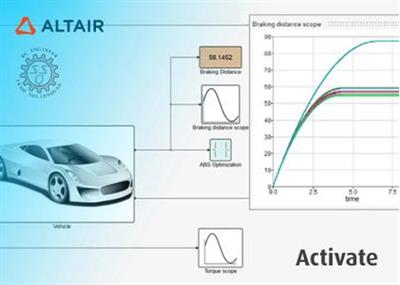
Altair Activate 2021.1.0 build 6595 | 1.7 Gb
The Altair development team is pleased to announce the availability of Activate 2021.1.0. This update software include features a new FMU Editor, 3D Animation Viewer, and Embed Import tool, as well as improvements for cosimulation, several Activate library blocks, and the user interface.
Release Highlights
FMU Editor
The new FMU Editor lets you interact with and customize an FMU.
- Easily navigate through the model and blocks in the tree view.
- Review and modify information on the Variables and Attributes tabs.
- Hide or expose variables for a target audience.
- Save and share the customized version of the FMU.
Modelica 3D Animation Viewer
The new 3D Animation Viewer lets you animate models with Modelica Multibody blocks.
- View animation in real time during a simulation or replay it at the end of a simulation.
- Zoom, rotate, pan, and restore your view with the 3D Animation widget.
- Use the Play Bar to replay and control the animation.
Modelica Compiler
The Modelica compiler has been updated with a new version that features:
- Support of additional Modelica syntax to handle custom fluids.
- Improved index reduction to handle a Multibody model.
- Improved FMU creation to better handle the results viewer and avoid accessing empty variables.
- Support for importing models created with the Buildings library version 7.
- Improved rendering of block icons
Embed Import Tool
The new Embed Import tool helps you import Embed diagrams into Activate.
OML Commands
New OML commands let you add menus and ribbons to the Activate User Interface.
Changes and Enhancements to the User Interface
Block Dialogs
You can now easily differentiate between similar blocks that are opened at the same time in different models. The active block dialog is displayed in black, while the inactive dialog is displayed in gray.
Curve Editor
The Curve Editor can now handle many legends, which are placed in a reserved space to preserve the display area.
Block Builder and Edit Mask
The Block builder and Edit Mask features now support radio buttons
Changes and Enhancements for Blocks
- New FromFile block.
- Info block adds the number of steps and number of Jacobian evaluations.
- SignalIn block determines Ouput sizes and types.
- MatrixExpression block is improved.
- A warning is issued if a CSV file has a mix of tab and blank separators.
- ConditionalNSelect block includes an optional default data input port.
- LookupTable has an extension to allow table values as signals.
Changes and Enhancements for Co-Simulation
HyperSPICE
The handling of digital events is improved when co-simulating diagrams with Activate and HyperSPICE blocks, which producesbetter waveforms involved with discrete events.
FMU Option to Exploit Directional Derivative
When this option is selected for an FMU, Activate leverages the directional derivative to compute the Jacobian of the transformation matrix for the model, which results in a faster simulation time
FMU Export
The FMU export operation is refined to remove any variable without a name.
Code Generation
- SelectOutput in P-Project type of code generation is supported.
- vssCompileToInlinedC now supports Activate_batch.
- MathOperation, MathOperations, Gain and MathFunc blocks now support matrix input in inlined code generation.
Resolved Issues
- The hstpyfit block no longer outputs zeros in the pyfit_shape_demo.scm.
- The Display blocks no longer generate an error at the location where they connect to a model.
- The slow HyperSpice performance that was due to an issue with the printf command is fixed.
- The C-code generation error: "unable to assign empty right hand side in function EvalInGivenEnv" is fixed.
- The Activate solver no longer produces incorrect results when simulating Modelica blocks.
- Activate no longer crashes when a Variable is checked in the Result viewer.
- The slow performance is fixed when using a "Create Results File" in a hydraulic model.
- The issue with Activate crashing when using a test model with the SignalIn block is resolved.
- The issue with a nested Multibody model failing to run after an auto model update is resolved.
- The FMU export operation no longer fails with Spice blocks.
- The Modelica.Blocks.Tables block no longer crashes Activate when running in debug mode on Linux.
- The BlackJack_demo.scm has been updated to correctly handle the reset event in the Accumulator block.
- An image is included in the Elbow and Bend block help pages.
- Opening an unedited model that is already open does not cause the model to fail.
- The issue with the ls command not returning the correct folder contents with wildcards in Linux is resolved.
- A cold-restart works as expected when using a non-critical event source.
- Application no longer crashes when opening the Curve Editor from a FromCSV block when a "Natural" interpolation method is selected.
- The error "Debug file creation failed" no longer has a hard-coded path in the dialog box.
- The issue with running an FMU export and import test in batch mode by Activate_batch on Linux is fixed.
- The issue with using vssImportModelicaLibrary in batch mode by Activate_batch on Linux is fixed.
- The issue with vssGetSpiceAcAnalysis crashing when running in batch by Activate_batch on Linux is fixed.
- The Error with importing the Buildings Library in Modelica is fixed.
- The issue with the hydraulics model Pressure_control_with_variable_pump.scm randomly failing is fixed.
- Clicking OK in the Curve Editor no longer change the CSV file path in the FromCSV block.
- The Missing refresh no longer occurs when a partially visible model is moved
- Activate no longer freezes when running the DC_converter_FFT_CSB.scm.
- The issue with pulses missing from a Spice voltage pulse when an EventToCode block is used is fixed.
- An error in the simulation of the Spice netlist is fixed.
- The Save operation for a .csv file in the Curve Editor correctly appends the file extension on Linux.
- Modelica/Blocks/Sources/RealExpression display correctly.
- The issue with closing a saved model via API is fixed.
- Activate_batch on Linux now allows an input file to contain spaces.
- The issue with signal activation not being carried out properly without a maximum time step setting is resolved.
- BDE performance is as expected when drilling into a super block.
- The issue with Activate_batch not supporting -i on Linux is resolved.
- The issue with diagram fitting in the Block Diagram Editor is resolved.
- The issue with the Scope block affecting simulation performance is resolved.

Activateis an open and flexible integration platform for comprehensive system of systems simulation. Based on a hybrid block diagram modeling environment for signal blocks, object oriented physical components, and electric and electronics systems, Activate allows multiphysics analysis throughout the development cycle.
The comprehensive support of math modeling, scripting and modeling languages, facilitate the re-use and integration of existing code within the same model. Multilevel modeling, using models of adjustable complexity, tool-independent Functional Mock-up Interface (FMI) standard, or co-simulation with Altair® MotionSolve® and Altair® Flux™ facilitates multibody dynamics analysis for electromechanics sensors and actuator design.
Activate empowers the collaboration and closes the links between multi-disciplinary engineering that are often isolated in development silos.
Altair Activate
Altairis a global technology company that provides software and cloud solutions in the areas of product development, high performance computing (HPC) and data analytics. Altair enables organizations across broad industry segments to compete more effectively in a connected world while creating a more sustainable future.
Product:Altair Activate
Version:2021.1.0 build 6595
Supported Architectures:x64
Website Home Page :www.altair.com
Language:english
System Requirements:PC *
Size:1.7 Gb
Operating System
- Windows 7, Windows 8.1, Windows 10.
- 64 bits only
Hardware
- OpenGL graphics card with at least 256 MB of onboard memory.
- Integrated Intel graphics hardware is currently not supported.
Memory
- 4 GB of RAM (8 GB recommended).
- 10 GB or more of free hard disk space.
Buy Premium From My Links To Get Resumable Support,Max Speed & Support Me

https://uploadgig.com/file/download/bDdd70a9a24bAd8f/sjst9.Altair.Activate.2021.1.0.build.6595.part1.rar
https://uploadgig.com/file/download/D2b906Fa00e1b926/sjst9.Altair.Activate.2021.1.0.build.6595.part2.rar
https://uploadgig.com/file/download/56Bace0025067134/sjst9.Altair.Activate.2021.1.0.build.6595.part3.rar
https://uploadgig.com/file/download/C25aa1dc95821946/sjst9.Altair.Activate.2021.1.0.build.6595.part4.rar
https://uploadgig.com/file/download/40187F560068b7b5/sjst9.Altair.Activate.2021.1.0.build.6595.part5.rar

https://rapidgator.net/file/d76b2a02b139ae88016f7d3d0fbf7c23/sjst9.Altair.Activate.2021.1.0.build.6595.part1.rar.html
https://rapidgator.net/file/fb4bd03f4b7af9518f0358754c73cf3c/sjst9.Altair.Activate.2021.1.0.build.6595.part2.rar.html
https://rapidgator.net/file/4ed9fd25ec3d6084b920d6b0c4c3c355/sjst9.Altair.Activate.2021.1.0.build.6595.part3.rar.html
https://rapidgator.net/file/45d9b0823c901f3f58268df218ed642b/sjst9.Altair.Activate.2021.1.0.build.6595.part4.rar.html
https://rapidgator.net/file/f8309fdfa57bc2822647b8d8758276fc/sjst9.Altair.Activate.2021.1.0.build.6595.part5.rar.html

https://nitroflare.com/view/4BCB1C48D2A71EE/sjst9.Altair.Activate.2021.1.0.build.6595.part1.rar[/url]
https://nitroflare.com/view/EC18A9A4F78B6A8/sjst9.Altair.Activate.2021.1.0.build.6595.part2.rar[/url]
https://nitroflare.com/view/C11DF729C31DFA6/sjst9.Altair.Activate.2021.1.0.build.6595.part3.rar[/url]
https://nitroflare.com/view/243C3A2CD6A5BB5/sjst9.Altair.Activate.2021.1.0.build.6595.part4.rar[/url]
https://nitroflare.com/view/7D615800BFDC0F3/sjst9.Altair.Activate.2021.1.0.build.6595.part5.rar[/url]
Links are Interchangeable - No Password - Single Extraction
