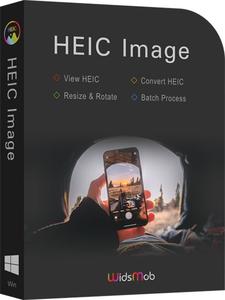
WidsMob HEIC 1.5.0.96 (x64) Multilingual | 35.7 Mb
WidsMob HEIC - view HEIC, Live Photos, Animations Sequence and Burst Photo Shots. Rotate Image, Resize Photos and Convert HEIC to GIF/JPG/TIFF/PNG.
Best HEIC Image Viewer and Converter for Windows
WidsMob HEIC is an all-in-one HEIC manager to view HEIC photos, resize and rotate HEIC files and convert HEIC images to JPEG, PNG, BMP and TIFF format.
* Easy-to-use interface to let you browse HEIC images in thumbnail.
* Real-time preview to manage your HEIC photos and delete unwanted ones.
* Add and customize the watermark to HEIC photos in different parameters.
* Resize HEIC images in width, heigth, pecentage or adjust resolution in inch or pixel.
* Batch rotate HEIC images to left, right or 180 degrees easily.
* Save edited HEIC images to quality from least to best.
* Convert HEIC images to JPEG, TIFF, BMP or GIF format.
Preview HEIC on Win
Support HEIC, HEIF, HEICS, and HEIFS formats. Even if you have HEIC files that hold multiple images in one file, such as live photos, animations sequence, and burst-photo shots, you can view the HEIC photos without conversion. It provides 2 different viewing modes, which you can view the thumbnails by default, or browse the full image with a double click.
Convert HEIC to GIF/JPG
Convert HEIC to GIF, JPEG, PNG, TIFF, BMP, and more. As for live photos, animations sequence, and burst-photo shots, you can convert the photo into a GIF format. It also enables you to tweak the photo quality, retain the metadata, and overwrite the file with the same names. You can choose the selected HEIC files or all the photos within a batch process.
Batch Resize/Rotate HEIC
Provide 4 different modes to resize the HEIC photos in batch, such as by width, by height, percentage and free. Moreover, you can adjust the resolution, and enlarge smaller images. It also supports rotate the HEIC photos taken by iPhone and iPad within a batch process, such as rotate left, rotate right, and 180-degree.
Batch Rename/Manage HEIC Files
If you need the same photos in different formats, such as HEIC and JPEG, the batch-rename feature enables you to add prefix, suffix, new name, or sample accordingly. It should be a convenient way to manage the hundreds of HEIC photos from your iOS device on your Windows within the program.
Operating System:Windows 7, 8/8.1, 10, 11 (64-bit only)
Home Page-
https://www.widsmob.com/Buy Premium From My Links To Get Resumable Support,Max Speed & Support Me
https://hot4share.com/5sqxdj9dyzl3/ipjb9.WidsMob.HEIC.1.5.0.96.x64.Multilingual.rar.html

https://rapidgator.net/file/649b02ed64b975fe694f1672e8f76f38/ipjb9.WidsMob.HEIC.1.5.0.96.x64.Multilingual.rar.html

https://uploadgig.com/file/download/82ffa61753a53cca/ipjb9.WidsMob.HEIC.1.5.0.96.x64.Multilingual.rar

http://nitro.download/view/4E990450C09420E/ipjb9.WidsMob.HEIC.1.5.0.96.x64.Multilingual.rar
