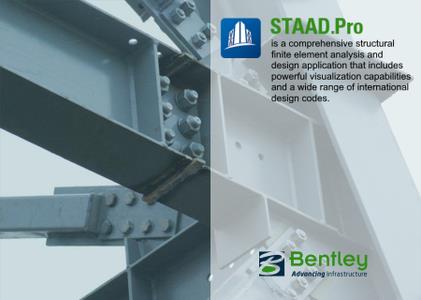
STAAD.Pro CONNECT Edition V22 Update 9 | 3.9 Gb
Product:STAAD.Pro
Version:CONNECT Edition V22 Update 9 (22.09.00.115)
Supported Architectures:x64
Website Home Page :www.bentley.com
Languages Supported:english
System Requirements:PC **
Size:3.9 Gb
Bentley Systems Incorporated is pleased to announce the availability of STAAD.Pro CONNECT Edition V22 Update 9 is the ultimate power tool for computerized structural engineering.
What is New & Changed in STAAD.Pro CONNECT Edition V22 Update 9 (22.09)
The following identifies the new features and enhancements that have been added in the CONNECT Edition V22 Update 9 of STAAD.Pro. These features have been selected to allow STAAD.Pro to deliver a greater range of capabilities required by engineers around the world.
STAAD.Pro
Physical Modeling Workflow
- STAAD.Pro Physical Modeler is now capable of assigning cable and truss specifications to physical members.
Analytical Modeling Workflow
- STAAD.Pro can now automatically generate mass model loads based on a selection of load cases for inclusion as a new reference load case or in a existing dynamic load case.
- You may now directly specify the notional load factor and directions for notional loads in automatically generated load combinations.
- The slenderness checks for members in tension have been refactored to allow greater control over the limits in STAAD.Pro.
- Full pressure loads on plate elements can now be applied along global axes on the projected plate area.
General Program
- RAM Connection CONNECT Edition V13.6 is now supported in STAAD.Pro CONNECT Edition.
- Design of members using a P-Delta analysis is now supported in the Chinese Steel Design Workflow.
RCDC CONNECT Edition V11 Update 2
Addition of German Annex to Euro code - DIN EN 1992-1-1/NA :2013-04.
- Design of Columns, Shear Walls, Beams, Footings, Pile-caps and Slabs as per DIN EN 1992-1-1/NA :2013-04 is now available in RCDC. The details for Ductile (seismic) design as per German Annex are under revision. Once these are available, they would be incorporated in SACD (RCDC). Currently, the ductile design of beams, columns and shear-walls is performed as per relevant clauses in base EN code.
Addition of American code ACI 318M-19
- Design of Columns, Shear Walls, Beams, Footings, Pile-caps and Slabs as per ACI 318M-19 (Metric units) is available in RCDC.
STAAD Foundation Advanced
The following identifies the new features and enhancements that have been added in the CONNECT Edition V9 Update 7 of STAAD Foundation Advanced, which is installed with STAAD.Pro.
CONNECT Edition V9 Update 7
- Seismic Load Generation per PIP STC01015 April 2017
- Design of Pilecaps per the Canadian Concrete Code A23.3 2019 Edition in the General Mode
New in iTwin Analytical Synchronizer CONNECT Edition V12 Update 1 Patch 1
Release Date: 20th December 2021
This is a Patch Release and addresses:
- Updated Security Components to adhere to Security Requirements
487596 Post Processing Workflow - The Design Results table displayed in the Utilization layout has been updated to support filtering by range defined in the Results Setup dialog when the deign code used has been AISC 360-16. This design code being currently unique in that it is able to display the results from multiple checks/select commands.
487600 Analytical Modelling Workflow - The processing of timber profiles from a timber catalog has been updated to address an issue with unit conversions when adding the Young's modulus value E (an attribute associated with timber profiles) that has been defined in the profile entry. This conversion error has been corrected.
487601 Post Processing Workflow - The format of utilization ratio values that are displayed in the Design Results table has been modified to show values less than 0.001 in a scientific notation.
487625 Post Processing Workflow - The tool that generates 'Results Along Line' has an option to Create Report. for a selected cutline. This generates an item which can be included in a user report. However the data that was made available to the report was for a different result type than the line was displaying at the time.
487646 Physical Model Workflow - The logic associated with processing of a physical model that has an error in the associated analytical data has been updated. When the model is opened and an error in the STD data is detected, the option to correct this in the Editor will be displayed but if this option is selected, then the Physical Model view of the model will not be opened simultaneously which occurred previously and caused conflicting logic in STAAD.Pro as either the Physical model view or the Editor should be open at any given time.
487658 Analysis/Design Engine - The IS800:2007 steel design routine has been updated to trap an error which would cause the design to crash if the a web stiffener parameter TSP is included and specific combinations of spacing and web thickness were encountered.
487698 Physical Model Workflow - The processing of a response spectrum that has been defined to the Indian IS1893 code has been updated to ensure that if a LOG interpolation is specified, that is set in the analysis specification.
487739 Physical Model Workflow - The processing of user defined profiles specified in external files has been updated. Previously editing the physical model and resaving the analytical data would introduce additional references to the external file rather than reusing the existing definitions.
487793 Post Processing Workflow - The routine used to draw the graph of a cutline in the Results Along a Line layout has been updated to address a unit conversion issue which was used to display the value of a reference line on the graph by holding down the 'Ctrl' key and hovering the mouse over the graph.
487816 Generic GUI Updates - The method used to reselect a selection of objects using the method in the ribbon Select>Cursors>Previous has been updated to ensure that if the previous selection of objects were solids, these will become re-selected.
487840 Post Processing Workflow - The routine that is used to display a cutline graph in the Results Along Line layout has been updated to ensure that the horizontal axis terminates at the end of the last element. Previously the axis would continue to meet the vertical axis and could result in an extended representation of the last element.
487855 Generic GUI Updates - An issue on processing tiny beta angles by the Member Query dialog has been addressed. Previously when attempting to display these values would result in a buffer overflow and the program would terminate.
487899 OpenSTAAD - The sample macros, boxgirder.vbx and concretebeam.vbx both include images with paths that has been updated to reflect the current default install locations for these files.
487904 Other Workflows - The steel connection design workflow has been updated in the processing of members that are used in a 'Chord Branches' connection such that where the branches are reporting moments, then a warning is displayed as this connection type is expecting a shear only connection so moment would not be considered.
487937 Post Processing Workflow - The Design Results table in the Utilization layout has been updated to allow the data to be sorted by 'Allowable Ratio'. Previously the data could be sorted by 'Beam' (which simultaneously selects all the members in the table), 'Actual Ratio' and 'Normalised Ratio'. clicking the row header a second time inverts the table i.e. between low to high, then high to low.
487974 Analysis/Design Engine - The processing of the parameters SS (soil type) and ST (structure type/category) used with the IS 1893:2016 static seismic load definition has been updated to ensure that only the valid range of values are processed and any value outside that range including a negative value, is reported as an error.
487991 Other Workflows - The method used to indicate that a gusset connection has been assigned to a joint has been modified to improve its relationship to the members associated with it.
488000 Post Processing Workflow - The method used by the annotation control to add details of the support reactions to the graphical view of the model has been updated to address an issue that would occur where the support definition changed between load cases.
488012 Generic GUI Updates - The method that is used to display the label of a wide flange that has been marked as split in its centre to form a Tee profile from the US database has been updated to ensure the same logic is used both when the profile is created and when read from a file. That is for US sections, the name is modified to show the reduced section profile. Note that tee sections created from other county databases retain the original profile name.
488014 Interoperability - The ISM options provided for non physical models in the File>ISM backstage panel have been disabled for files created with physical models. The ISM interop for these should be obtained using the iTwin Services in the Physical Model Workflow.
488037 Analytical Workflow - The GUI management of the Control/Dependant commands (previously Master/Slave) has been updated to address an issue which prevented the definitions from being deleted using the 'Delete' keyboard key (although did operate with the 'Delete' button in the Specifications dialog.
488077 Other Workflows - The method provided in the Steel Connection Design Workflow for selection of connections created using Connection Tags in the Analytical Model workflow, and with the same tag name as the selected connection, has been updated to ensure that all the relevant connections are selected.
488089 Analysis/Design Engine - The routine used to calculate the moment magnification factor in NZS3404-1997 has been modified to improve the calculation to determine alpha-m on a member segment that is only restrained at one end. Where the moment distribution varies linearly, alpha-m is set to 0.25 if the slope of the moment curve is 0, otherwise it is set to 1.25, if it is not linear, then it is set to 2.25. The update has improved the determination of linearity of the moment curve by looking at the values of the quarter points.
488111 Documentation and Printing - The processing of the list of load cases included in a user report included with the Job Information item has been updated to ensure that if the list is split due to pagination, then the continuity of the list of loads is retained. Previously one or two load cases could be excluded from the list, although the report would include their content.
488243 Documentation and Printing - The routine that generates a TXT file from a defined User Report has been updated to ensure that if the report includes steel design details does not cause the routine to crash.
488267 Interoperability - The routine used in the analytical workflow to update a model from an ISM repository (i.e. Update from Repository) has been updated to ensure that the release specifications are identified and used in updating the STD model. Note that this is provided for legacy purposes and the iTwin Services provided in the Physical Modeller is recommended for any new interoperability.
488284 Physical Model Workflow - The text used to display the column headers for a number of spreadsheet tables have been updated to allow them to be localised making them more convenient for designers using a localised version of STAAD.Pro.
488286 Generic GUI Updates - The routine that displays the values of loads in a combination that derive from a load case which has been included by virtue of a REPEAT LOAD command has been updated to account for both the factor of the load case in the combination and the factor of the repeat load command. Note that this combined factor was correctly being evaluated by the analysis, it was just an issue with the value being displayed in the GUI.
488338 Printing and Documentation - The User Report routine used for including steel design details has been updated to better format the design data when a TRACK 2 option to address situations which resulted in some text being overlapped.
488435 Generic GUI Updates - The logic used to validate a uniformly distributed load has been updated to address an issue where the load is intended to be the full length abut offset laterally so as to generate a constant torsion. This would require the command to be defined with the parameters of the magnitude of the load followed by the start and end positions of the load along the length. Finally the dimension of the lateral offset. In order to mark this as a load that extends from the start to the end, the positions of 0 should be entered for both start and end. However, this was seen as an error by the GUI, although solved correctly by the analysis engine. This has been addressed and no longer reported as an error.
488516 Generic GUI Updates - The option to use a black background for displaying the model means that the colour pallet used for displaying the model and results should account for the dark background. The axial results FX uses a cross hatch pattern which for tensile forces would not display as it is dark, a lighter colour should be set.
532797 Physical Model Workflow - The icons used as quick view orientation shortcuts in the lower right corner of the graphical view window have been slightly tweaked so that their descriptions and actions are consistent with the ribbon bar icons shown in the View>Navigate ribbon.
541644 General GUI Updates - The application configuration option 'File Format> Joint Coordinates Significant Figures', has been updated to support values from 3 to 10 significant figures as was provided in earlier versions of STAAD.Pro.
545349 Analysis/Design Engine - The design of taper members to AISC 360-16 has been updated to include a check to validate that if the option to check for seismic provisions is set using the SEI parameter, then an internal test will validate that seismic results exist before attempting to process them.
571508 Interoperability - The routine used to import models with iTwin Services in the Physical Model workflow has been updated to ensure that loading defined in the local axes is retained as local axes loading for analysis.
576153 Generic GUI Updates - When a new analytical model is created with a filename of a physical model that already exists in the named folder, after accepting that it is ok to replace the existing model data, both earlier analytical as well as physical data are now deleted. Previously only he analytical data was replaced leading to a situation which could reintroduce the data of the physical model.
582133 Generic GUI Updates - The database of Brazilian steel profile sections has been updated to correct the column heading 'StaadName' for Angle sections which prevented these sections from being used in the program.
583958 Documentation and Printing - The details of members that have been designed to the European steel design code EN1993-1-1 and have a utilization ratio of zero caused by being unloaded, are now reported in the Design Results table in a User Report with their profile and ratio as zero, rather than with the entry N/A which was reported previously.
588959 Post Processing Workflow - The member query dialog provided for obtaining data on a physical member has been updated to use a more reliable method to determine the displacements resulting on the analytical parts that constitute the physical member.
593979 Analytical Model Workflow - Add New Reference Load Items that is displayed from the Loads and Definitions dialog in the Loading layout has been updated to remove the option to create 'Surface' load items as these objects are not supported.
605173 Physical Model Workflow - There have been three key updates to this workflow in that 1) Specific axial settings on members has been added to classify them as TRUSS or CABLE and with the CABLE classification, the cable tension can be specified. Note that to utilise this a suitable cable analysis should be specified. 2) The Structure Wizard scripting language has been updated to support the definition of surface descriptions. This has been added into the template 'Modular Tank RCDC' so that a meaningful description can be assigned to each created surface. Note that this description is then used as the description of the corresponding parametric model created in the STD file. 3) An option to toggle the viewing of surface regions has been added which by judicious use can make selecting surfaces easier to manage.
605618 Physical Model Workflow - The routine that manages the status of connection tags has been updated to prevent a crash which would occur if an assigned connection tag is then subsequently deleted.
618710 Documentation and Printing - The format of node displacements that are displayed in the User Report has been modified such that values less than 0.001 will be displayed using a scientific notation.
620885 Analytical Model Workflow - The logic used in the dialog used for editing Defined section profiles from the Section Properties dialog has been updated to allow values that were previously given a value to be reset to zero. Previously, the dialog only saved values that were non zero.
627982 Generic GUI Updates - The method used for displaying the 3D profile of a tapered wide flange (I section) in the GUI has been updated to improve its positioning for profiles defined with significantly different flange sizes.
646154 Analysis/Design Engine - The loading method for applying pressure over the full surface of a plate has been extended to now include loading in a projected axis. In other words the more inclined a plate is to the axis the lower the intensity resulting from the apply load. This mirrors the similar projected loading method provided for members.
646321 Analysis and Design Engine - The routine for selecting a suitable profile for a steel T shape cut from a wide flange section and designed to the Indian steel code IS 800:2007 has been updated to correct the calculation that was determining the location of the centre of gravity of the new section. Note that this was correctly determined when the section was checked rather than selected in the design. Additionally the details of the minor axis inertia, Iy, has been added for the profile, IM6004002040 which was previously missing in the supplied profile databases.
666048 Generic GUI Updates - Testing of STAAD.Pro on a Windows 11 platform has not identified any issues relating to this operating system.
668061 Generic GUI Updates - The application startup routine has been updated to address an issue which occurred on computers that have a non-standard configuration of 'My Documents' which would cause the application to crash.
674123 Analysis/Design Engine - The design of members subjected to tension forces with AISC 360-16 have been improved with a new method that allows the specification of a tensile effective length using a new TSL parameter rather than using LY or LZ. However, should it be required to use these effective lengths (which are provided for compressive and bending checks), this can be performed using another new parameter SRT.
675283 Other Workflows - The Steel Design Workflow has been updated to clarify that although it is possible to define a table in the Connection Database where the Connection Type is of 'Shear and Moment connections' and the Joint Type is defined as 'Empty', this is is not supported in STAAD.Pro. These templates are used for design of bolt or weld groups. This capability is only supported in the standalone version of RAM Connection. Attempting to add this type of template into a STAAD collection would cause the program to crash.
675402 Printing and Documentation - The method provided in the backstage to display a report setup, i.e. File>Report>Setup, has been updated to ensure that it also possible to print the report directly from the displayed dialog.
681045 Physical Model Workflow - The validations on the definitions of a 2012/2010 IBC seismic load has been updated to ensure that the values for the 'x index' in the two lateral directions has been updated to ensure that decimal values can be entered. Note that this limitation did not apply to other provided codes.
681382 Analysis/ Design Engine - The AISC 360-16 design of C and MC channels from the AISC database has been updated to read the torsional value J from the database and only calculates the values from the profile if there is no value defined.
682539 Physical Model Workflow - The option of creating physical models has been disabled if the chosen vertical axis system is defined to be Z UP.
686465 Analysis/Design Engine - The design routine that processes the AISC 360-16 steel design results has been updated when the torsion checks are specified, to account for an issue that would occur if a member fails the primary utilization checks which are performed separately ahead of the torsion checks. In this case the failure of the basic utilization means that the torsion checks would not be performed. At the end of the design routine however, all the design results are processed and as torsion had been requested, but not produced, would result in an application crash.
690382 Other Workflows - The Steel Connection Design Workflow has been updated to use the RAM Connection V13.6 version of the component which adds additional gusset and tubular connections
697878 Analysis/Design Engine - The design of steel members to the AISC 360-16 design code has been updated to address an issue with regard to the slenderness when both tension and compression are checked. In such cases it was only the compression slenderness that was being reported even if the most onerous criteria was a result of the tension slenderness. Note that this criteria is provided not to ensure structural integrity, but to assure a degree of stiffness to make lateral movement unlikely.
698226 Analysis/Design Engine - The design of tee sections that have a slender web to the AISC 360-16 design code has been updated to ensure that the effective width reduction factor c1, is taken to be 0.22 rather than 0.18 which as defined in table E7.1 of the code.
708038 Documentation and Printing - Additional verification example files added into the help documentation which adds more coverage of the Canadian steel S16-19 and Indian wind loading to IS 875
712309 Post Processing Workflow - The table provided to display the design utilisation results in the Utilization layout, has been updated such that if the design has been performed to AISC 360-16 and thus can display multiple results sets, it can now be filtered to show a limited range of members by using the Range option in the Results Setup dialog.
721425 Analytical Model Workflow - The automatic load combination generator has been updated to allow the value of notional load factor to be specified as well as the directions of consideration for the application of notional load when the REPEAT LOAD method of combination is selected. Additionally a method to determine the value of notional load based on number of floors is provided, this follows the method published in the Chinese steel design code.
736187 Printing and Documentation - References to the STAAD.Beava module that was deprecated in STAAD.Pro V22 U8 have been removed from the user documentation to be inline with the current scope of the application.
737629 Physical Model Workflow - The Structure Wizard module has been updated such that if a template is used to generate multiple models in a file which have parametrically defined sections such as rectangles or circular solid sections, then each new model will generate new instances of the section profile. Previously the same profile reference would be reused meaning that any change in the profile would not be reflected in the structure. With each model creating its own copy of the profiles, now each model has the profiles as required.
738560 Physical Model Workflow - The method used to generate the material data for surfaces from a physical model has been modified to improve the format of data created by surfaces which have the same thickness, but assigned with different materials.
739463 Other Workflows - The Chinese Steel Design Workflow has been updated to better support models which have load cases that have been solved with a p-delta analysis and thus use an un-factored effective length by judicious assignment of design parameters to solutions as either first order or p-delta. Additionally a new method has been added to the analytical loading layout to automatically generate the mass model as new reference cases or as loading into the first dynamic load case.
740322 Utilities - The User Tools> Eurocode Load Combination Generator macro has been updated to reflect a change in the AddRepeatLoad OpenSTAAD function that the factors should be defined in a double precision array.
740588 Other Workflows - In the Steel Connection Design workflow, the RAM Connection Input dialog has a button to define the collection of load cases and combinations and thus create the design envelope. When this dialog is launched, it should display all the load cases and combinations currently in the collection as selected, but this was not populating the selection meaning that they had to be reselected each time. Now the dialog is pre-loaded with the current selection each time.
743013 Physical Modelling Workflow - The routine that is used to display a beam in a physical model which has 'Axial End Offsets' assigned has been updated to address an issue which would occur if the member was defined in an internal bay between columns resulting in the start of the beam being extended to start of the first bay. The algorithm that determined the extent to which it should be offset has been updated.
745301 Interoperability - The iTwin Services routine used to pull data from an ISM repository has been updated to ensure that importing an angle profile that is not mapped to a standard catalog profile is generated with the profile dimensions defined in the repository.
745541 Physical Modelling Workflow - The creation of non-standard section profile of type 'Generic' are saved into a User database which should be available to be used in any new or existing model. However, the profiles were not being read and thus did not appear as a profile in the 'User Datanbase' type 'Generic'. The profiles are now read and available.
745589 Analytical Model Workflow - The routine that manages processing of the section properties dialog has been updated to handle a case where a dialog that lists section profiles has been opened from the ribbon Database>Country pull down rather than the Section Property dialog directly. Previously if this dialog from the ribbon was opened and whilst still open the Properties dialog was closed, this would cause the application to crash.
746297 Generic GUI Updates - The GUI parsing routine for cable analysis commands has been updated to differentiate between the requirements of the steps required in a basic cable and advanced cable analysis. Previously an error is reported with an advanced cable analysis if less than 5 steps were defined even though this is entirely valid. The limit only applies to a basic cable analysis.
746651 Other Workflows - The design routine used in the Chinese Steel Design for members assigned a generic section profile (i.e. GENERAL USER TABLE or defined PRISMATIC type GENERAL) has been updated to improve the determination of profile thickness.
747133 Printing and Documentation - The user reports that includes output for Canadian steel design to CSA 2001/2009/2014 have been updated to address an issue where a return character was not being process correctly resulting in overlapping text in the produced output. Additionally if a Utilization Ratio Table was included, this was getting formatted on top of the detail results. These formatting issues have been addressed.
747151 Post Processing Workflow - The Member Query dialog box has been updated to ensure that when displaying the design results from a Canadian steel design (any year), in the Steel Design sheet, then the values displayed for the design forces are converted correctly as per the current unit setting.
747152 Generic GUI Updates - The export method provided for creating a VRML file has been deprecated.
749899 Other Workflows - The Chinese Steel Design Workflow has been updated to better account for the section profile to account for the rolling radius of the design of profiles from the Chinese database.
759781 Post Processing - The Deflection sheet in the Member Query dialog box has been updated to ensure that the results displayed in the table for Global Deflections are properly hooked up to the vertical slider provided and the value returned for the position defined by the horizontal slider is correct.
760301 Physical Model Workflow - The routine that is provided to allow a surface object to be sub-divided into multiple separate surface objects has been updated to ensure that it accounts for releases on the surface which previously would have caused this routine to crash the program.
761797 Physical Modelling Workflow - The routine that is used to prepare the application as a model is loaded has been updated to ensure that if the configuration file has been corrupted in some way, then a new one will be created using the default settings rather than causing the application to crash.
761840 Physical Model Workflow - The routine used to process material data defined in physical models created in an old versions of STAAD.Pro has been updated to ensure that if it contains a non-standard material, this is handled correctly in converting to the current format rather than causing the application to crash.
762040 Analysis Model Workflow - The routine used in generating a wind load to the Chinese code for Circular Chimney Structures has been updated to better handle the shape factors which are specified to be non-linear.
763722 Generic GUI Updates - The database value provided for APL Apollo RHS and SHS sections have been updated to remove a formatting style which used a comma as a thousand separator and thus large values would be truncated to simply the thousand value.
765831 Interoperability - The process used for importing a model with iTwin Services into the Physical Model has been updated to catch a situation where the data in the ISM repository has a distributed load defined on a member but does not define the end distance, hence the end distance is before the start distance. Now these are imported such that an end distance of zero is taken to be the end of the member.
765941 Printing and Documentation - The verification example "SNiP SP16 2017 - Channel section with UDL" has been updated to account for a change in the value of the torsional constant IX that is now read directly from the database rather than being derived from the section dimensions.
766187 Physical Model Workflow - The process that is used to update the load cases in the analytical model with the load groups defined in the physical model has been updated to ensure that a consistent cross referencing is maintained. Any new or deleted load groups being aligned to the reference load cases in the analytical model.
766437 Other Workflows - The method used to process the profile data from the analytical model when creating connections in the Steel Connection Workflow has been updated to ensure that the profile section data is re-processed so that if a user profile is re-defined and a connection already defined, then the connection data is updated with the new profile settings.
767010 Other Workflows - The design of GENERAL USER TABLE profiles in a Chinese Steel Design check, has been updated to account for the shear strength checks which previously caused the design to crash.
769847 Analysis/Design Engine - The routine that performs design of members to the Canadian steel code S16 has been updated to improve handling of user defined wide flange profiles. STAAD allows for the definition of these sections to include optional values for the width and thickness of the bottom flange. If not provided, then these are taken as the same for the top flange. However the S16 design routine would forcibly attempt to read these values and thus if not present, the design would crash. It now uses the same logic as elsewhere and if not entered, takes the lower flange to be the same as the upper flange.
769863 Analysis/Design Engine - The output header provided for members designed to the Canadian steel code S16-2019 has been corrected to show the correct year. Previously, the header was shown as S16-09, although the design was performed as to the 2019 code.
770801 Generic GUI Updates - The framework used with the File Open/Save/Save As dialog has been updated to use the latest .Net WPF framework.
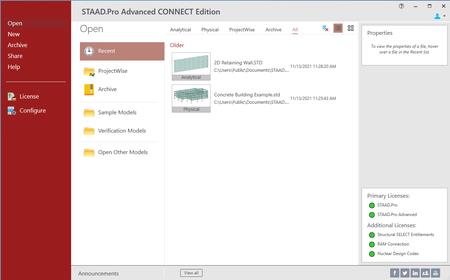
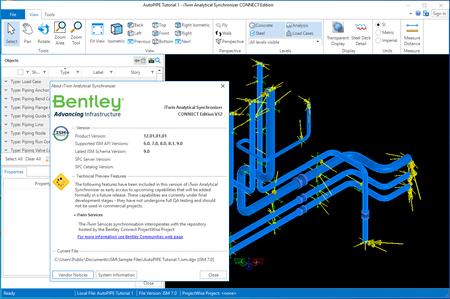
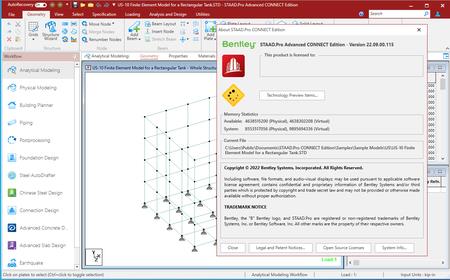
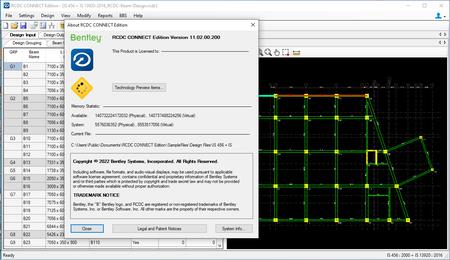
STAAD.Pro CONNECT Editionis the most popular structural engineering software product for 3D model generation, analysis and multi-material design. It has an intuitive, user-friendly GUI, visualization tools, powerful analysis and design facilities and seamless integration to several other modeling and design software products. The software is fully compatible with supported Windows operating systems.
For static or dynamic analysis of bridges, containment structures, embedded structures (tunnels and culverts), pipe racks, steel, concrete, aluminum or timber buildings, transmission towers, stadiums or any other simple or complex structure, STAAD.Pro has been the choice of design professionals around the world for their specific analysis needs
Introduction to STAAD.Pro CONNECT Edition
In this video you will learn how to create a new project in STAAD.Pro. Topics include specifying STAAD.Pro's configuration , how to create a new file and how to create model geometry using STAAD.Pro's Structure Wizard.
Bentley Systems, Incorporated.is the global leader dedicated to providing architects, engineers, constructors, and owner-operators with comprehensive architecture and engineering software solutions for sustaining infrastructure. Founded in 1984, Bentley has nearly 3,000 colleagues in more than 45 countries, $500 million in annual revenues, and, since 2001, has invested more than $1 billion in research, development, and acquisitions.
STAAD.Pro CONNECT Edition V22 Update 9 (22.09.00.115)
RCDC CONNECT Edition V11 Update 2 (11.02.00.200)
iTwin Analytical Synchronizer CONNECT Edition V12 Update 1 (12.01.01.001)
Buy Premium From My Links To Get Resumable Support,Max Speed & Support Me

https://rapidgator.net/file/b80fc4af3ac412faa64368fd85ac3090/31azo.STAAD.Pro.CONNECT.Edition.V22.Update.9.part01.rar.html
https://rapidgator.net/file/24f82476a046e61ffdebdea1db33ac9d/31azo.STAAD.Pro.CONNECT.Edition.V22.Update.9.part02.rar.html
https://rapidgator.net/file/18028f7d28e236e5cafe2ce2bb1e077a/31azo.STAAD.Pro.CONNECT.Edition.V22.Update.9.part03.rar.html
https://rapidgator.net/file/0d6dac66115acf23d81f0af203e9a0ae/31azo.STAAD.Pro.CONNECT.Edition.V22.Update.9.part04.rar.html
https://rapidgator.net/file/c32ec90fa572ea511770cd7484f9529a/31azo.STAAD.Pro.CONNECT.Edition.V22.Update.9.part05.rar.html
https://rapidgator.net/file/b2f926c5fc8c34c66132cd35f26f6812/31azo.STAAD.Pro.CONNECT.Edition.V22.Update.9.part06.rar.html
https://rapidgator.net/file/cbdd2de0d00a5925590dd09eb141c2dc/31azo.STAAD.Pro.CONNECT.Edition.V22.Update.9.part07.rar.html
https://rapidgator.net/file/13e0148d2223382ca2f0243b2b7d8baa/31azo.STAAD.Pro.CONNECT.Edition.V22.Update.9.part08.rar.html
https://rapidgator.net/file/c7ab0c44ddb01e755263ee3e81ae45c5/31azo.STAAD.Pro.CONNECT.Edition.V22.Update.9.part09.rar.html
https://rapidgator.net/file/a7987d5d71da8514d456db9f77534ef9/31azo.STAAD.Pro.CONNECT.Edition.V22.Update.9.part10.rar.html
https://rapidgator.net/file/2d74ea4af6e4972b67a40a8d14cd851b/31azo.STAAD.Pro.CONNECT.Edition.V22.Update.9.part11.rar.html
https://rapidgator.net/file/6e5155772b4c6159be48b7462977c1d9/31azo.STAAD.Pro.CONNECT.Edition.V22.Update.9.part12.rar.html

https://uploadgig.com/file/download/279a4cF3Ee41873c/31azo.STAAD.Pro.CONNECT.Edition.V22.Update.9.part01.rar
https://uploadgig.com/file/download/a4bC6faa85E1Dc5c/31azo.STAAD.Pro.CONNECT.Edition.V22.Update.9.part02.rar
https://uploadgig.com/file/download/d0256aa18238A35E/31azo.STAAD.Pro.CONNECT.Edition.V22.Update.9.part03.rar
https://uploadgig.com/file/download/De0250899651709F/31azo.STAAD.Pro.CONNECT.Edition.V22.Update.9.part04.rar
https://uploadgig.com/file/download/3d8b0b44f122Ff7A/31azo.STAAD.Pro.CONNECT.Edition.V22.Update.9.part05.rar
https://uploadgig.com/file/download/a4BfadE78de5c1ae/31azo.STAAD.Pro.CONNECT.Edition.V22.Update.9.part06.rar
https://uploadgig.com/file/download/fe882b5fd05AD269/31azo.STAAD.Pro.CONNECT.Edition.V22.Update.9.part07.rar
https://uploadgig.com/file/download/400b488a6130fE4b/31azo.STAAD.Pro.CONNECT.Edition.V22.Update.9.part08.rar
https://uploadgig.com/file/download/5A62b4d788f4a5c9/31azo.STAAD.Pro.CONNECT.Edition.V22.Update.9.part09.rar
https://uploadgig.com/file/download/28D6305cf86c71c5/31azo.STAAD.Pro.CONNECT.Edition.V22.Update.9.part10.rar
https://uploadgig.com/file/download/49c76B6de06C95f3/31azo.STAAD.Pro.CONNECT.Edition.V22.Update.9.part11.rar
https://uploadgig.com/file/download/3bc7b7afaC65d659/31azo.STAAD.Pro.CONNECT.Edition.V22.Update.9.part12.rar

https://nitro.download/view/D98805DDFFB38B7/31azo.STAAD.Pro.CONNECT.Edition.V22.Update.9.part01.rar
https://nitro.download/view/25E2E37BCAE4DF7/31azo.STAAD.Pro.CONNECT.Edition.V22.Update.9.part02.rar
https://nitro.download/view/4F9F70530A720F2/31azo.STAAD.Pro.CONNECT.Edition.V22.Update.9.part03.rar
https://nitro.download/view/CFC31D24F706BCE/31azo.STAAD.Pro.CONNECT.Edition.V22.Update.9.part04.rar
https://nitro.download/view/E496A39652FC703/31azo.STAAD.Pro.CONNECT.Edition.V22.Update.9.part05.rar
https://nitro.download/view/F26AF02487AAF8D/31azo.STAAD.Pro.CONNECT.Edition.V22.Update.9.part06.rar
https://nitro.download/view/C9EFF74BE598739/31azo.STAAD.Pro.CONNECT.Edition.V22.Update.9.part07.rar
https://nitro.download/view/8D187D0A28153F4/31azo.STAAD.Pro.CONNECT.Edition.V22.Update.9.part08.rar
https://nitro.download/view/93B33A112C8ABE5/31azo.STAAD.Pro.CONNECT.Edition.V22.Update.9.part09.rar
https://nitro.download/view/EB2B714B01C5AE3/31azo.STAAD.Pro.CONNECT.Edition.V22.Update.9.part10.rar
https://nitro.download/view/FFA9D37BE4315DB/31azo.STAAD.Pro.CONNECT.Edition.V22.Update.9.part11.rar
https://nitro.download/view/5B6791FD7064CF5/31azo.STAAD.Pro.CONNECT.Edition.V22.Update.9.part12.rar
