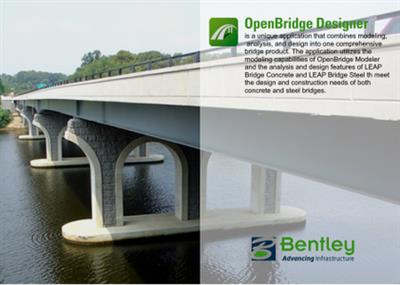
OpenBridge Designer CONNECT Edition 2021 Release 2 | 5.7 Gb
Product:OpenBridge Designer (OBD)
Version:CONNECT Edition 2021 Release 2 (10.10.20.034)
Supported Architectures:x64
Website Home Page :www.bentley.com
Language:english
System Requirements:Windows *
Size:5.7 Gb
The Bentley Systems Incorporated development team is pleased to announce the availability of OpenBridge Designer CONNECT Edition 2021 Release 2 (10.10.20.034) is a unique application that combines modeling, analysis, and design into one comprehensive bridge product.
What's New in OBD CONNECT Edition, 2021 Release 2
OpenBridge Designer (OBD) CONNECT Edition 2021 Release 2 (v10.10.20.XX) and its components OpenBridge Modeler (OBM), RM Bridge, LEAP Bridge Concrete (LBC), and LEAP Bridge Steel (LBS) contains the following enhancements and error corrections:
- Merge option. This new function gives the option to merge data between 2 .obdx files. The function will copy data from the selected .obdx file into the active .obdx file.
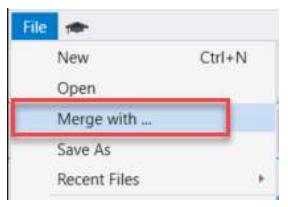
- The RM project created under Setting 1 will no longer show a project path.
- Updated the model transfer dialog for OBM to RM interoperability .
- New option to export only one project file from the Standalone folder instead of the whole project group.
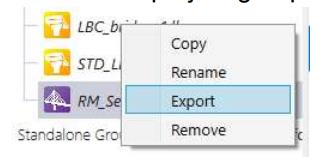
- New Rename and Copy options added for manipulating existing analytical files from Standalone workflow.
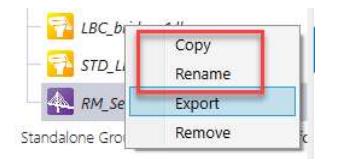
- BIM Workflow - the default name of the analytics files will not be shown.
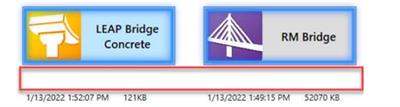
- Added a loading bar to confirm that the component is loading.
- Fixed a crash when hitting "Browse" or "New" after having opened a file from a network drive which in the meantime has become unreachable.
- OBD - PW - OBM will prompt for file check in when opening a new file from PW.
- OBD - PW - When a design file name is changed in PW, the project tree will update the file name when the file is opened.
1.1 OpenBridge Modeler (OBM)
- Approach Slab with optional Sleeper Slab
- Abutment Backwall enhancements
. Backwall Corbel
. Backwall Notch - Follow Approach Slab Slope option
- Steel Beams, Rolled or Built-Up,
. Fix for Orientation normal to profile
. Haunch enhancements
- User Interface: Dark Theme Option
- Option to run Full ProStructures License inside OBM
1.1.1 Additional Enhancements:
- Grout Pad - Option to specify min. thickness
- Piles X, Y co-ordinates as properties
- Support Placement - Option to Align with Deck
- Barrier Placement Improvements
- Barrier End Cut options
- Accessories - Use any Barrier as Elevation Provider
- Place Barriers over Barriers without offset
- New Property allowing user to input Structure Number
- Pipe Pile with optional Concrete Fill
- Option for Support Line Horizontal Offset
- Improvements to Reduce File Size
- Footing Base Pad
- Civil Labeler replaced old labeler tool
- Cap Top - option to follow Crowned deck
- Cheek walls and Strut separate Symbology
- Column and Cap Decorators
- Functional Components - Column and Cap Decorators
- Built-up Steel Diaphragm
- Wing Wall Decorators
- Improved End to End - Concrete Diaphragm placement
- Reorganization for Property Panels
- Barrier Lengths & Deck Surface Area in Properties and Item Types
- Item Types, minor enhancements
- Quantity Report: Barriers - Separate by Type
- Transfer of Steel CFs to LEAP Bridge Concrete
- New Config Variable to not load ProStructures
- iTwins Connector Improvements
- Separate Symbology for Struts
- Rectangular Footing Offsets
- Associative Extraction (MicroStation Tech Preview)
- Aggregate Reports (MicroStation Tech Preview)
1.1.2 Technology Stack
- Built on MicroStation PowerPlatform Update 16.2 (v10.16.02.260)
- Built on Civil Platform (OpenRoads Designer) 2021 Release 2 (v10.10.20.76)
- Updated to ProStructures Update 6.0 (v10.06.00.57)
- Updated to gINT Civil Tools (10.07.01.85109)
- Includes Descartes (10.16.02.16)
- Optional install of Generative Components (10.09.00.68)
- Optional install of LumenRT Designer Edition Update 14
1.2 RM Bridge Enterprise
- "UltSup" and "UltLc" for Total Join / Split Results
- "PlElUlt" for Total Join / Split Results
- "RateF" improved for Imperial Units
- "RateF" for Join / Split Force Results
- Colored Faces and Diagrams for Shell Envelope Results Presentation
- Copy Cross Members along with Link Segments information
- OBM - RM - Transfer Tendon Points to all Beams in one unique Deck CrossSection
- OBM - RM - Fix Springs Creation Errors for Steel Girder Bridges with heavily Skewed Supports
- OBM - RM - Define Reference Sets / Attribute Sets with the correct group names and part numbers
- OBM - RM - Tolerance for Node Conversion
- OBM - RM - Improved abutment transfer from OBM to RM for girder slab bridges
NOTE: RM Bridge View has been deprecated and it will no longer be included in RM Bridge starting with this release.
Possible scenarios for users:
Scenario 1- new user that installs directly OBD V10.10.20.XX: The user will not be able to use RM Bridge View because it is not included in RM V11U13.
Scenario 2- existing user that has installed OBD V10.10.00.XX on their machine and does an update to OBD V10.10.20.XX: The user will not be able to use RM Bridge View because the update will delete the OBD V10.10.00.XX and install the OBD V10.10.20.XX that does not contain RM Bridge View.
Scenario 3- existing user that has installed OBD V10.10.00.XX on their machine and does a side-by-side installation with OBD V10.10.20.XX: The user will be able to use RM Bridge View that is included in OBD V10.10.00.XX by following these steps:

1.3 LEAP Bridge Concrete (LBC)
- Enhancements for NJDOT
The following features have been added:
. Custom surface wear
. Custom DW load
. New NJDOT permit vehicle
. Default strength and service limit states using NJDOT permit vehicle
. New dynamic load allowance for NJDOT PV
. Custom rise and fall for uniform temperature load TU
. Custom prestressed tendon type
. Custom tension stress check under SLS
. Custom prestress loss option
. Custom load factors of seismic load EQ
. Custom horizontal earth pressure load EH
- Enhancements for PennDOT
The following features have been added:
. Custom elastic shortening (ES)
. Custom prestressed strand relaxation
. Custom settings of analysis (release time, age of deck placement, final age)
. Custom Deflection and Camber
. PennDOT Box Beams Designation
- Transfer of steel cross-frames in concrete bridges This enhancement allows a user to read steel cross-frames from OpenBridge Modeler into LEAP Bridge Concrete and use them in bridge analysis and design.
- Improvement to read custom concrete girders from OpenBridge Modeler This enhancement offers a user the flexibility to overwrite or save as new beam type when custom beams are read from OpenBridge Modeler under BIM workflow.
- Consolidation of the template of I-girders This enhancement unified the template of I-girders from both precast prestressed concrete girder module and spliced girder module.
- Added 9 custom I-girders for MSDOT
- Added 13 custom wide-flange girders for Caltrans
1.4 LEAP Bridge Steel (LBS)
- Enhancements for PennDOT
The following features have been added:
. New permit/legal vehicles (P-82, P2016-13, ML-80, and TK527)
. Rules to apply live load for analysis
. Allow design live load to run together with pedestrian load
. New dynamic load allowance for permit vehicles
. Live load distribution factor update per PennDOT DM-4
. Default auto-generated load groups per PennDOT DM-4
. Self-weight of field splice considered in design check
- Steel design code checker updated
. Lateral torsional buckling resistance
. Hybrid factor in stress resistance
. Lateral stress in the flanges
. Lateral bracing design check
- Improvement of the loads transfer from superstructure to substructure This enhancement offers users flexibility to either update the loads transfer in order to regenerate the load cases in the substructure or keep the existing load cases generated previously.
Error Corrections in the Components:
2.1 RM Bridge
The following issues are fixed.
- "Setting2" in OBD and exporting information to database. If the user selects the option Setting2 in OBD, RM Bridge model is no longer being exported to OBD database during saving or exiting the analysis.
- Combination Codes AND, ANDX, OR, ORX from combination table wrongly saved in *.tcl file.
- Partial Area Integral and Line Integral results fixed for Live Load analysis in finite elements.
- Shear Web Reinforcement Layout. The drawing presentation was corrected to display the shear web reinforcement layout through the element length.
- Reading Cross-section from Catalogues in Imperial Units. The program encountered an error in reading cross-section from catalogs when Imperial Units was defined as Project Units.
- "Recalculate All" broken in an intermediate OBD-RM release.
- Temperature Gradient Results were not correct for FEM models.
- When a cross-section was assigned to a link segment, after the user could not remove it, by setting it to "None".
- "TrackSup" schedule action was incorrectly returning an error when tracking "SupCoex" superposition files.
- RM Tendon geometry definition is now corrected to display the tendon position which was not visible in ZX plan.
- F1 help is now available for lane macros definition.
- ADDCON "update" option not working. The ADDCON "update" command was incorrectly restarting the stage analysis.
- Incorrect load value display for self-wt. load. An incorrect load value was displayed for self-wt. load in the 3d viewer.
- Draw node numbers in results options. The view options settings for "Draw node numbers" were not being stored in the XML (settings) file and as a result, the program was forgetting to reload the setting.
- Load train display. The variable-length load was displayed as a single-point load in the previous versions. This is now fixed to display them correctly.
- WIND action warning count. A fix is made to correctly display the warning count in the output log. The warning count generated during WIND action was not correctly reported in the log file.
- Duplicate WIND GRID nodes on TCL export. There was a duplication of wind grid nodes during TCL export resulting in corruption of some wind grid series information in the TCL file. The corrupted wind grid node numbers were noticeable and flagged during the import of the TCL file.
- Pushover design spectrum curve (Display issue). The pushover design spectrum curve limit is now increased from 5 seconds to 20 seconds to display the graph completely.
- Live load action not generating coexistent results. It was found that the program could not find certain elements (element with numbers out of internal search range) in search during live load calculation for coexistent results and as a result, skipped live load calculation and did not produce any results. This was a rare occurrence and when it happened, produced no results in the superposition file.
2.2 LEAP Bridge Concrete (LBC)
The following issues are fixed:
- False red flag of the final stress check summary even though the stress check was ok in Precast/Prestressed Girder module of LEAP Bridge Concrete.
- Program crashed when rows were added in the beam definition grid in Precast/Prestressed Girder module of LEAP Bridge Concrete.
- Program crashed when Save or Save As is pressed from the main interface prior to accessing any module in Precast/Prestressed Girder module of LEAP Bridge Concrete.
- Concentrated moment applied at top of column was incorrectly doubled at point of fixity of shaft in Substructure module of LEAP Bridge Concrete.
- Diaphragm loading did not work correctly for the adjacent box beams in Precast/Prestressed Girder module of LEAP Bridge Concrete.
- Parameter Kz was calculated based on incorrect height of superstructure for the wind load on structure in Substructure module of LEAP Bridge Concrete.
- Live load effects under Strength II Limit State were calculated based on the incorrect dynamic load factor when the side by side option was selected in Substructure module of LEAP Bridge Concrete.
- Fatigue stress issue caused by incorrect calculations of the effective area of steel reinforcement in Substructure module of LEAP Bridge Concrete.
- Girder spacing was incorrectly changed when deck thickness was changed in a user's file in Precast/Prestressed Girder module of LEAP Bridge Concrete.
- Box section properties for transition were incorrectly applied to the entire length of the segment in Spliced Girder module of LEAP Bridge Concrete.
- Resistance factor (Phi) under moment capacity by the equation and strain compatibility was incorrectly changed when design status was pressed for "All" in Spliced Girder module of LEAP Bridge Concrete.
- Surcharge of footing under LFD code did not produce the corresponding load effect under footing in Substructure module of LEAP Bridge Concrete.
- Drastic changes of bridge geometry were triggered when OK button was clicked and working tab was changed in a user's file in Precast/Prestressed Girder module of LEAP Bridge Concrete.
- Copying strand patterns led to incorrect deflection calculation as zero in Precast/Prestressed Girder module of LEAP Bridge Concrete.
- Incorrect load factor was used for Florida permit vehicle in load rating per LRFD with Florida State option selected in Precast/Prestressed Girder module of LEAP Bridge Concrete.
- Incorrect factor of compressive stress limit for temporary stresses before losses under LRFD 8th and 9th editions in Precast/Prestressed Girder module of LEAP Bridge Concrete.
- Unable to add new beam sections to the existing beam library in Precast/Prestressed Girder module of LEAP Bridge Concrete.
- Program crashed when the stirrup was being edited in Rebar Pattern window in Precast/Prestressed Girder module of LEAP Bridge Concrete.
- Incorrect steel reinforcement generated in the auto-design process when the temperature load was considered in Precast/Prestressed Girder module of LEAP Bridge Concrete.
- Incorrect symbols showed up in the Analysis results when the temperature load was considered in Precast/Prestressed Girder module of LEAP Bridge Concrete.
- Incorrect vertical load effect reported and used when the option of the effective footing dimensions was selected in Substructure module of LEAP Bridge Concrete.
- Incorrect shear reactions for a user's file in Precast/Prestressed Girder module of LEAP Bridge Concrete.
- Comb zero observed in flexural and punching shear design check for the inverted tee cap in Substructure module of LEAP Bridge Concrete.
- Incorrect changing of bridge offset was triggered by changes in haunch or curb data in Precast/Prestressed Girder module of LEAP Bridge Concrete.
- Incorrect drop of shear capacity was caused by incorrect consideration of the development length of prestressed strand in Precast/Prestressed Girder module of LEAP Bridge Concrete.
- The analysis results were reset each time when the user left the Project page without any changes in Precast/Prestressed Girder module of LEAP Bridge Concrete.
- Incorrect moment diagram observed under the noncontinuous span Precast/Prestressed Girder module of LEAP Bridge Concrete.
- Program crashed when diaphragms were assigned, and the Design Parameter button was clicked in Precast/Prestressed Girder module of LEAP Bridge Concrete.
- Incorrectly calculated effective area of steel reinforcement with hook in footing in Substructure module of LEAP Bridge Concrete.
- Live load distribution factors were incorrectly calculated per Caltrans amendment 4.6.2.2.2b in Precast/Prestressed Girder module of LEAP Bridge Concrete.
- Program crashed during the design check of column's moment interaction diagram when Texas state specifications was selected, and the custom limit states were used in Substructure module of LEAP Bridge Concrete.
2.3 LEAP Bridge Steel (LBS)
The following issues are fixed:
- Live load distribution factors incorrectly calculated at supports of interior girders in LEAP Bridge Steel.
- Incorrect zigzag showed up for lanes in a user's LEAP Bridge Steel file. Unable to run the related analysis in LEAP Bridge Steel.
- Incorrect numbers of the Regions shown in the reports in LEAP Bridge Steel.
- The Ground surface information was incorrectly shown after .tin file was imported in LEAP Bridge Steel.
- The three point bearing system was incorrectly shown when a bridge model was being transferred from OpenBridge Modeler to LEAP Bridge Steel.
- Code check option of the LRFD Appendix A6 option incorrectly greyed out for a straight steel bridge with no skew in LEAP Bridge Steel.
- Load cases failed to update automatically in Substructure module when the geometry parameters of superstructure was changed in LEAP Bridge Steel.
- Incorrect zero rating results reported under Service II for a user's LEAP Bridge Steel file.
- Incorrect forces were read for lateral bracing cross-frame members of the steel tub girder in LEAP Bridge Steel
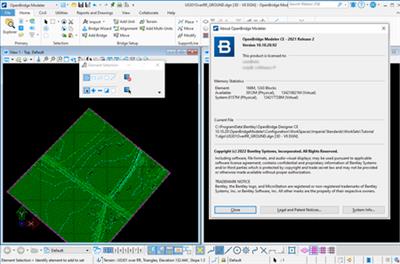
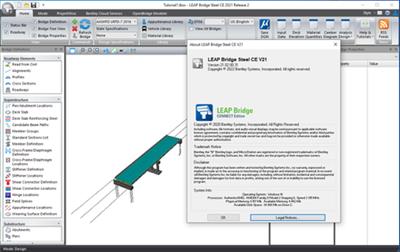
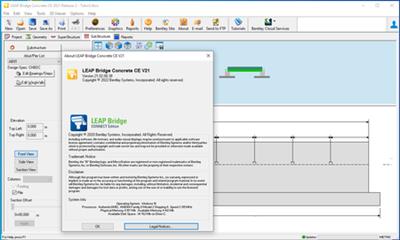
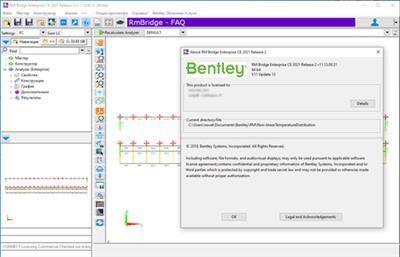
OpenBridge Designer CONNECT Editionis a suite of products that encompass both the modeling and design of bridges. OpenBridge Designer CONNECT Edition is a unique application that combines modeling, analysis, and design into one comprehensive bridge product. The application utilizes the modeling capabilities of OpenBridge Modeler and the analysis and design features of LEAP Bridge Concrete, LEAP Bridge Steel and RM Bridge to meet the design and construction needs of all types of bridges. OpenBridge Designer offers direct interoperability for analysis and design, produce detailed reports, clash detection and construction simulation, quantities, geometry reports, and more. The application provides 3D parametric modeling, analysis, and load-rating software for bridges. Integrates with OpenRoads design applications, ProStructures for concrete rebar detailing and LumenRT for leveraging enhanced visualization.
What's New in OpenBridge Designer 2021 Release 2_Part I
Review of enhancements in OpenBridge Designer and OpenBridge Modeler for the 2021 R2 release.
What's New in OpenBridge Designer 2021 Release 2_Part II
Review of enhancements in LEAP Concrete, LEAP Steel and RM Bridge for the 2021 R2 release.
Bentley Systemsis a software development company that supports the professional needs of those responsible for creating and managing the world's infrastructure, including roadways, bridges, airports, skyscrapers, industrial and power plants as well as utility networks. Bentley delivers solutions for the entire lifecycle of the infrastructure asset, tailored to the needs of the various professions.
https://hot4share.com/2b7sqr9l2x9m/23e0g....OpenBridge-Designer-2021-Release_2.part1.rar.html
https://hot4share.com/y3ueppbcwyy2/23e0g....OpenBridge-Designer-2021-Release_2.part2.rar.html
https://hot4share.com/yok9b6b6ceeq/23e0g....OpenBridge-Designer-2021-Release_2.part3.rar.html

https://rapidgator.net/file/a7ad0cf5c6fe1f2ed93549f37bd134d2/23e0g....OpenBridge-Designer-2021-Release_2.part1.rar.html
https://rapidgator.net/file/4cade31705583eb3e0ac9912a9bd405a/23e0g....OpenBridge-Designer-2021-Release_2.part2.rar.html
https://rapidgator.net/file/a47a80f50c0808ab82383e8272583c38/23e0g....OpenBridge-Designer-2021-Release_2.part3.rar.html

https://nitro.download/view/4B144D897511D38/23e0g....OpenBridge-Designer-2021-Release_2.part1.rar
https://nitro.download/view/413B239A9C16874/23e0g....OpenBridge-Designer-2021-Release_2.part2.rar
https://nitro.download/view/20F890105BE7BF7/23e0g....OpenBridge-Designer-2021-Release_2.part3.rar

https://uploadgig.com/file/download/d487ed7e0E929385/23e0g....OpenBridge-Designer-2021-Release%202.part1.rar
https://uploadgig.com/file/download/F7e84fa806f9E4bb/23e0g....OpenBridge-Designer-2021-Release%202.part2.rar
https://uploadgig.com/file/download/3a81b1Bd6c07f531/23e0g....OpenBridge-Designer-2021-Release%202.part3.rar
