
Autodesk Advance Steel 2023 with Extensions | 3.2 Gb
The software developer Autodesk is pleased to announce the availability of Advance Steel 2023 is steel construction and manufacturing software that allows structural engineers, draftsmen and manufacturers to develop information-rich BIM models and simplify the production process.
Modeless Document Manager
You can now perform actions in the current document, such as editing the model. The dialog will also remain open when you switch to a detail drawing belonging to the same project. To make it easier to know to which project the opened Document Manager dialog belongs to, the name of the model was added in the Document Manager dialog title. The new documentation created when Document Manager is open will automatically be visible in the dialog.
Automatic Drawing Deregistration Changes
Determine how automatic documentation deregistration from the project is handled for files that are not available on the disk, in the expected project relative path.
To do this, a new Management Tools default and a new command are now available. These changes are complementary to the modification in Advance Steel 2022, regarding files not available on the disk that were no longer being deregistered when opening Document Manager.
- The new default turns on and off the automatic deregistration of unavailable documentation during Document Manager status check.
- The new command allows you to manually deregister unavailable documentation, while removing this action from audit.
Bolt Label Leader Line and Arrowhead Improvements
A new checkbox for automatic leader line position was added on the bolt label dialog and label arrows will point towards the bolt center. If the box for "Automatic leader line position for labels on hole or bolt patterns" is checked, when the label is moved, the arrowhead repositions to the closest bolt in the bolt pattern to match the line orientation. If the box is unchecked, the arrowhead will remain on the same bolt from the pattern, no matter where the label is moved. In this case, the label arrowhead can be manually moved to another bolt from the pattern by using the grip point.
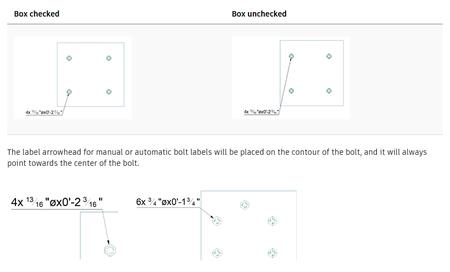
Detailed Grids in All Limited View GA Drawings
You can detail grids in limited view general arrangement drawings even when the grids are not actually included in the viewport limits of the detail.
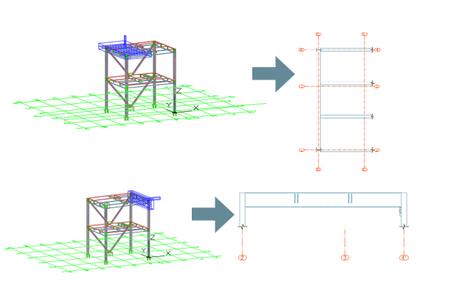
Projected Grids in Model Views
You can make grids visible in an activated model view even if the grids are not actually enclosed in the respective model view.
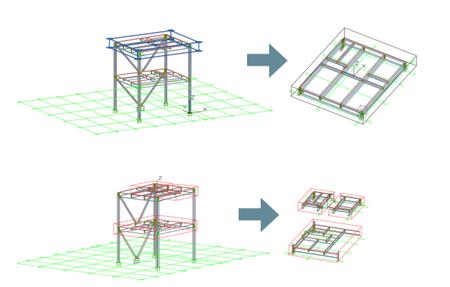
Search Queries in Camera Selection
Add elements of a search query to the objects detailed by a camera or by a model view with camera properties.
Single Segment Polylines to Straight and Curved Beams
You can now transform single segment polylines into straight or curved beams using the Beam, Polyline command. The command was modified so that you can now transform one-line segments into beams and polylines made of one-arc segments into curved beams. You can also use the Beam, Polyline command to transform lines into straight beams and arcs into curved beams. The command line prompt was also modified to better reflect the new behavior to: "Please specify start point or select objects (line, arc, polyline) [Object]:".
New Nodes for the Dynamo Extension for Advance Steel
With Dynamo Extension for Advance Steel 2023 about 40 new nodes were added to complement some of the functionalities added in the last release..
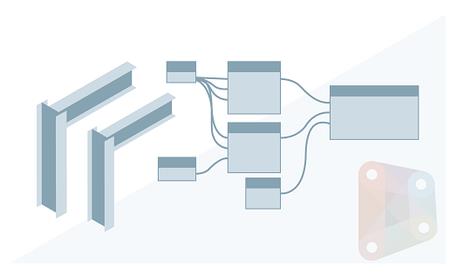
Another important change is that Dynamo Core has moved from Python 2 to Python 3. This comes with a component change as well, from IronPython to CPython. Check your add-ins and scripts for python scripts and upgrade them. Dynamo offers a tool for upgrading each of your Dynamo Python nodes from version 2 to version 3. The Geometry.GetDistance node was removed because it was duplicating the Dynamo Core node Point.DistanceTo.
3D Graphics
This release includes the new cross platform 3D graphics system, leveraging all the power of modern GPUs and multi-core CPUs to offer a smooth navigation experience for much larger drawings. This graphics system is available for Shaded and Shaded with Edges visual styles and is on by default.
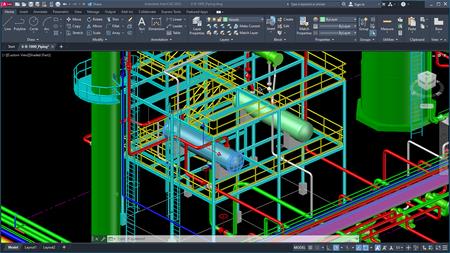
GENERAL APPLICATION
- Fixed an issue where DotNetRoots.DatabaseAccess.ResetCache was functioning incorrectly and failed to open tables after using ResetCache.
- Fixed an issue where the "Start number for new entries" default value was incorrectly used in the GTCmapping database.
- Fixed an issue with setting different date formats in Advance Steel drawings, object properties and project data dialogs.
- Added an error message during Advance Steel startup for the case when the database patching process would not complete successfully.
- Fixed a behavior inconsistency for setting and applying the default section set in Management Tools, within different working models.
- Fixed the dialog boxes for Ayrshire joints on 4K monitors with a scale greater than 150%.
- Fixed an issue where the properties dialog of some joints was oversized, depending on the screen resolution and size.
- Changed the 3D wireframe visual representation for the German model template to display hidden lines during Orbit.
- Fixed a crash that would occur when using the Zoom View to UCS command while in Realistic shade mode, on a particularly heavy project.
MODELING
- Added a new snapping point to Monowills base plates to allow the proper dimensioning on the post relative location to the base plate for sloped situations.
- Fixed an issue within spacer plates connection regarding holes multiplication and NC errors caused by modifications in the connection configuration.
- Fixed a crash that occurred when accessing the library of the Mezzanine Floor joint.
- Improved accuracy of surface area calculations for pipes with circular user sections and pipes with user sections containing arcs.
- Fixed an issue regarding 2DWireframe object visualization when changing the prototype from Document Manager.
- Fixed an issue with special parts being inserted at an incorrect scale in some situations where in the same model there are used both metric and imperial special part source files.
- Fixed an incorrect spelling for the command line prompts that appear when using the Mark objects command.
- Fixed an issue with incorrect sorting of material names for folded beams.
- Fixed an issue where special parts created by joints were oriented incorrectly when the UCS was rotated.
- Fixed an issue where the posts of type side offset created by the Monowills or the Monowills panelized joints were placed incorrectly.
- Fixed an issue where the Bolt Cage Tie Bars did not work properly when using only 2 bolts.
- Fixed an issue where a type of hole was incorrectly turned into bolts when using the "Change into bolts" command.
- Fixed an issue where the holes on polybeams changed position when the Lengthen command was used.
- Fixed an issue where the commands from the menu that appeared on the grip point selection right click were not working.
- Fixed an issue where the orientation of the plane created using the UCS at curved beam command had a slight deviation from the circle on which the circular beam was created.
- Modified the behavior of the command that creates a beam from a polyline so that polylines that consist of only one segment - line or arc, are transformed into straight or curved beams.
- Fixed an issue where the model was incorrectly saved in the 2D Wireframe visual style of the multi-user workflow.
- Fixed an issue with graphics inconsistencies encountered during checking-out elements and reloading the main model in the multi-user workflow.
- Fixed an issue where the option "used for numbering" was inactive in the properties dialog of the anchors created by joints.
- Fixed an issue where the user attribute set by a joint was not visible in the properties dialog of a beam created by the respective joint.
- Fixed an issue with the Platform Plate steel connection, where the bolts were not placed at the correct position when the secondary beam was a channel.
- Improved the behavior of plates with features in models at large coordinates by processing them in a local coordinate system.
- Fixed an issue where the weld preparation feature did not cut the plate contour in a specific case.
- Fixed an issue where a bevel cut placed on the rounded corner of a skewed rectangular hollow section beam would cut the beam incorrectly.
- Fixed an issue where the straight cut option of a shortening on a plate was incorrectly modeled when the respective plate was mirrored.
- Fixed an issue where the model role of compound beam component elements was lost when the beam length was modified.
- Fixed an issue where the Handrail connection stopped working when the distance between the top rail and the middle rail exceeded the specific value of 18 inches.
- Improved the connections rules to fix an issue where the ANZ Bridging connection was placed incorrectly.
- Added the possibility to edit non-geometric properties of cameras and model views at the same time.
- Fixed an issue where the radius was not set for circular contour features.
- Fixed an issue where an error message was displayed when the UCS was placed at the end node of a curved beam.
- Fixed an issue where the value for plate width was shown as 0 after using the command "Use default" that appears on right-click, in the properties dialog when the element is created.
- Fixed the appearance of the positioning rotation setting in the beam properties, when changing the rotation angle by clicking an option or by typing an angle value.
- Fixed an issue where the model role of the compound beam was automatically transferred to the component elements of the beam when using the "separate beams" setting.
- Fixed an issue with the misplacement of Non-continuous purlin-Cleat from angle connection on steel elements with previously applied shortenings.
- Added the possibility in the Model Check to identify faulty folded plates that may cause model errors, so that the errors can be corrected.
- Fixed an issue where the ANZ Bridging connection only punched one hole instead of two in the adjacent purlins.
- Fixed the behavior of editing properties of multiple bolt patterns that have different values for the bolt length and grip length parameters so that they keep the original values if these are not changed intentionally during properties multiple editing. A better user experience was accommodated by displaying empty fields if that parameter had different values, in case of multi-selections of bolts.
- Fixed an issue where the program stopped working when Model Check was performed on a specific model.
- Fixed an issue where the program stopped working when selecting an empty line from the Wall Rail joint library.
- Fixed a crash that could occur when choosing a beam section within the Search Filter dialog and clicking outside the window, without finalizing the selection.
- Added a new snapping point to Monowills base plates to allow the proper dimensioning on the post relative location to the base plate for sloped situations.
- Added weights to the closure bends, posts and fittings created by the Monowills and Monowills panelized connections.
- Corrected several Metalcraft part parameters from the Australian Purlin connection.
- Fixed an issue with creating joints in a joint group in models with special parts.
- Improved the post alignment on sloped beams for the Monowills connection with non-angle mounted post being able to be placed perpendicular to the sloped beams.
- Solved an issue where the leveling plate created by the Embedded plate seat joint would collide with the base plate when the plate layout is set to "total".
DETAILING
- A new command is available to manually deregister all documentation files that are not present on the disk, in the project relative path location.
- The automatic deregistration of project deliverables that are no longer available on the disk was reactivated when opening Document Manager or running Status Check, and it can be disabled on demand via a new default found in Management Tools.
- Added a new warning message to the "Check status" button in Document Manager to notify when changes done in the model needs a re-run of Status Check to ensure that drawing update status is correctly displayed.
- Fixed an issue where manual dimensions could not be added to all valid snap points, or had the value incorrectly replaced by the "nan" text.
- Fixed an issue with missing quantities for compound beams in BOM Assembly lists.
- Fixed an issue with duplicated entries in the generated Point to point bolt list.
- Fixed an issue where the Background option for the Fill color setting was not working for dimensions and labels.
- Fixed an issue where objects from an Xref were shown with an incorrect representation in limited view detail drawings that did not contain the WCS origin.
- Added the ability to use Search Queries for selecting objects used by the cameras to detail using a selection set.
- Fixed an issue where deleting a joint box from a camera selection did not trigger update required for the camera detail.
- Fixed an issue related to the Plant 3D ortho views in drawings with Advance Steel elements.
- Improved the automatic dimension placement mechanism on grids to ignore the GridExtentsion default during creation.
- Fixed an issue where a dimension style was applied differently in details obtained from identical models.
- Fixed an issue where the system line of a curved beam was drawn as a full circle in a detail.
- Fixed an issue where manual arc dimensions disappeared during update on a specific detail.
- Added the possibility to resize the XY viewport of a camera using grips.
- Enabled the multi-editing for non-geometrical camera properties such as camera type, description, and detail style overrides.
- Fixed an issue where the revision delta triangle was placed incorrectly and could not be moved.
- Fixed an issue where the orientation of the view was incorrect after using the Quick View command.
- Solved an issue where copied cameras would create empty drawings because the option Select objects for camera detailing was always activated during the copy operation.
- Fixed an issue where the cut values were inconsistent with the pictures in a BOM created for a T section profile.
- Fixed an issue where the default scale of a manual cut view was not the scale of the host view.
- Fixed an issue where the Round Off setting in the dimension style dialog was not taken into account for radial dimensions.
- Fixed the creation of the first manual cut in an unfolded detail for a folded plate so that it shows the plate using its standard representation instead of an incomplete unfolded representation.
- Fixed an issue that caused the manual dimension point snaps to be displayed inconsistently on the same object if it was copied to another drawing.
- Fixed an issue where manual dimension points were added or deleted after detail update, on specific details.
- Solved an issue where using the graphic of the leader line did not connect correctly to a label that was configured with a round frame.
- Fixed an issue related to the evaluation of the "Depth Position" token in labels for overlapped holes in single part details.
- Fixed an inconsistency in BOM lists caused by pre-defined remark definition.
- Fixed an issue with the character number limitation for the name of detail cut views.
- Fixed the font assignment for multi-row labels created in details.
- Fixed a crash that occurred when using BOM templates in unsaved drawing.
- Fixed the way the page settings - prototype, close page, drawing name, from the filename selector are refreshed when moving from a filename selector entry to another for drawing processes.
- Fixed an issue related to an unnecessary Detail Style Manager drawing style modification confirmation pop-up dialog when navigating out from the View Properties tab.
- Fixed an issue where an error message was not describing the situation correctly; Changed the error message from "in the Level of the main part" to "in the assembly prefix".
- Fixed an issue with the Pos_Num token that was not showing in the page header for detailed dummy assemblies.
- Fixed an issue where arc dimensions were missing the oblique lines at the dimension points in a specific detail.
- Fixed an issue that caused the mapping set in the detail title within Drawing Style Manager, to not work until the detail was updated.
- Fixed an issue that caused wrong saw cuts in BOM templates.
- Fixed a potential crash in the Document Manager found based on latest CER reports.
- Fixed an arrow alignment issue for weld symbols that occurred when moving the symbol grips when the arrow type was set to something other than "Closed filled".
- Fixed an issue related with missing compounds from BOM lists available in the German, US, and Australian installations.
- Fixed an issue with duplicated entries in the generated Point to point bolt list.
- Fixed an issue causing lack of quantities for compound beams in BOM Assembly lists.
- New overview drawing styles are available for the German installation.
- BOM configuration improvements and new lists are available for the German installation.
- Winscon NC were removed from appearing in Document Manager when the automatic deregistration of deliverables during DM open is turned off.
NUMBERING
- Fixed an issue where two identical plates did not receive the same name and part mark when the orientation of one of them was changed.
- Fixed an issue where identical part marks were incorrectly assigned to different circular hollow section beams when the default "Minimum facets for the body approximation of a full circle" was set to 64.
- Fixed an issue where part numbers did not correspond to the drawing numbers when both capital and small letters are used for numbering prefixes.
- Fixed an issue where curved and straight profiles of the same section received different preliminary numbers.
- Fixed a crash that occurred when inserting bolt/anchor related tokens into the report contents of some BOM templates.
COLLABORATION
- Fixed an issue with the multiuser workflow during check-in and check-out of AS objects.
- Fixed an issue that occurred when updating ortho views in Plant 3D when the drawing is not open.
- Fixed an issue where the plate shortening was not taken into account in the IFC export.
- Fixed an issue where the old NC file was not removed when the NC file was renamed and recreated.
- Added plate thickness information inside the IFC Export files.
- Improved the IFC Export format to include the Shortening features on Plate elements.
- Fixed an issue where the NC file could not be created for a certain folded plate.
- Fixed an issue where the inner contours of a folded plate were incorrect in NC or DXF files.
- Fixed an issue where the shape of a folded plate in DXF was incorrect.
- Fixed an issue with T-shape sections that were exported with inversed profile height and width values in the IFC format.
- Added a default that allows the precision of the %Thickness token that appears in the NC file name to be modified.
- Fixed an issue where the material conversion dialog appeared incorrectly - mapping already existed in the database, when importing IFC files exported from Advance Steel and the elements were imported with no material assigned.
- Added the ability to disable the automatic opening in Navisworks once the export is complete.
- Fixed an issue where nodes were created repeatedly in the same place when synchronizing SMLX files.
- Improved stability and memory usage when synchronizing with SMLX files.
- Fixed an issue where beam sections incorrectly appeared as modified when synchronizing SMLX files exported from Robot.
- Fixed an issue where nodes incorrectly appeared as modified or got deleted when synchronizing SMLX files.
- Fixed an issue where the dimensions of a plate were incorrectly inversed in the header of an NC file.
- Fixed an issue where the layer assignment information was not added to the IFC export file.
- Fixed an issue in the "Export to CIS2" tooltip text that was referring to the IFC format instead of the CIS2 format.
- Fixed an issue where some beams were imported from IFC as rotated with 90 degrees.
- Fixed an issue where the material mapping dialog appeared every time for the same material when importing an IFC file and multiple identical lines were added into the GTCMapping database.
- Improved the way the plate width is shown in SFR exported files, in the Profile field from the Assembly_Parts_List file, when units from the source model are set to Architectural inches/feet.
- Fixed an issue where the analysis results were presented on the opposite node of the analytical member, when transferring a model from Revit to Advance Steel.
API
- Advance Steel 2023 .NET and COM API Changes
- Enabled camber properties for a straight beam for AS API users.
- Added new methods to Autodesk.AdvanceSteel.Geometry.Curve2d API
- Curve2d^ Copy()
- Added new methods to Autodesk.AdvanceSteel.Geometry.Curve3d API
- Curve3d^ Copy();
- Curve3d^ GetInfiniteCurve();
- Added new methods to Autodesk.AdvanceSteel.Geometry.Curve3d API and Autodesk.AdvanceSteel.Geometry.Curve2d API:
- bool HasEndParam([Out] double% dParam);
- bool HasStartParam([Out] double% dParam);
- Corrected Autodesk.AdvanceSteel.Geometry.Curve3d API method GetNormalAtPoint signature.
- Changed Ray2d,Ray3d,LineSeg2d,LineSeg3d base class to Line to have access to direction and start point properties.
- Fixed a small performance issue when addins created many ObjectId objects through API.
- Added the ability for the API users to manipulate the primary/secondary functionalities for Advance Steel connections.
- Provided the possibility to preserve all the properties of joint-created elements, in the import/export context, for API users.
- Exposed the ability to remove XData from an Advance Steel object to API.
- Improved the .NET API accessibility for connection parameters.
- Fixed an issue with decimal format inconsistencies in BOM lists generated with AS API and exported to Excel.
- Fixed an issue with missing user defined materials within the configuration of .NET joints.
- Fixed a case in the API where the joint filer data could not be queried for all information.
- Added API for OpeningObject and for AreaObject and included them for the LIST command.
- Improved the Advance Steel Object Enabler behavior to detect and not open DWG files saved with newer versions to prevent potential crashes in those scenarios.
- Fixed an incorrect calculation of the closest point on the beam line when calling AstBeam::getClosestPointToSysline when bFinite is true, for straight beams.
CONTENT/COUNTRIFICATION
- Added extra diameter sizes for British Holding Down Bolts.
- Corrected several Metalcraft parts parameters from the Australian Purlin connection.
- Corrected the Australian Metalcraft MSS profile parameters according to the latest manufacturer values.
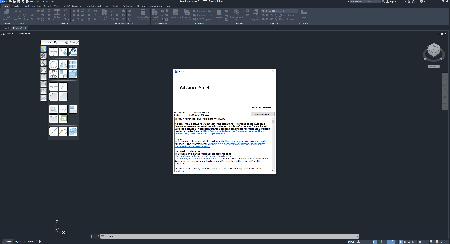
Autodesk Advance Steeldetailing software is a highly advanced software package designed for structural steel detailers, mechanical designers, fabricators, engineers and architects, it allows them to compete effectively in the highly competitive structural steel global marketplace.
The software delivers 3D modelling tools to help businesses accelerate more accurate detailing of structural components, steel connections and much more. The software automatically generates accurate shop drawings and general arrangement drawings for faster assembly of your designs on site and helps reduce rework caused by project changes and engineering criteria.
Advance Steel 2023: Grid display enhancements
Advance Steel 2023: Improvements to drawing styles for DACH
Advance Steel 2023: Modeless document manager
Advance Steel 2023: Independent grips for camera viewports
Autodeskhelps people imagine, design and create a better world. Everyone-from design professionals, engineers and architects to digital artists, students and hobbyists-uses Autodesk software to unlock their creativity and solve important challenges.
Product:Autodesk Advance Steel
Version:2023 with Extensions *
Supported Architectures:x64
Website Home Page :www.autodesk.com
Languages Supported:english
System Requirements:Windows **
Size:3.2 Gb
Autodesk_Advance_Steel_2023_English_Win_64bit_dlm_001_002.sfx.exe
Autodesk_Advance_Steel_2023_English_Win_64bit_dlm_002_002.sfx.exe
Autodesk_Advance_Steel_2023_Object_Enabler.exe
DynamoForAdvanceSteel2023.exe
https://hot4share.com/qzt6dxfuypkt/et8mm..Advance.Steel.2023.with.Extensions.part01.rar.html
https://hot4share.com/76fs05h58x1d/et8mm..Advance.Steel.2023.with.Extensions.part02.rar.html
https://hot4share.com/tax66ryrtaig/et8mm..Advance.Steel.2023.with.Extensions.part03.rar.html
https://hot4share.com/656l8ykd5il9/et8mm..Advance.Steel.2023.with.Extensions.part04.rar.html
https://hot4share.com/pt8wjr6vaajz/et8mm..Advance.Steel.2023.with.Extensions.part05.rar.html
https://hot4share.com/kry5hro9cg4b/et8mm..Advance.Steel.2023.with.Extensions.part06.rar.html
https://hot4share.com/xlo35sb67pbr/et8mm..Advance.Steel.2023.with.Extensions.part07.rar.html
https://hot4share.com/l5cclnnc4fy1/et8mm..Advance.Steel.2023.with.Extensions.part08.rar.html
https://hot4share.com/qy8fpfrbkmix/et8mm..Advance.Steel.2023.with.Extensions.part09.rar.html
https://hot4share.com/dwvvafunv7ym/et8mm..Advance.Steel.2023.with.Extensions.part10.rar.html
 -->Click Link PeepLink Below Here Contains Rapidgator
-->Click Link PeepLink Below Here Contains Rapidgator http://peeplink.in/3111cb101c2f

https://uploadgig.com/file/download/e83Ecab5f983f825/et8mm..Advance.Steel.2023.with.Extensions.part01.rar
https://uploadgig.com/file/download/a796411f46f589D2/et8mm..Advance.Steel.2023.with.Extensions.part02.rar
https://uploadgig.com/file/download/0bB58A7A320fd8Ab/et8mm..Advance.Steel.2023.with.Extensions.part03.rar
https://uploadgig.com/file/download/4A292cb53d54c695/et8mm..Advance.Steel.2023.with.Extensions.part04.rar
https://uploadgig.com/file/download/fE6d891Bb1F2f0bb/et8mm..Advance.Steel.2023.with.Extensions.part05.rar
https://uploadgig.com/file/download/ceA0e69b82Dbfea7/et8mm..Advance.Steel.2023.with.Extensions.part06.rar
https://uploadgig.com/file/download/638e87ec79Eba543/et8mm..Advance.Steel.2023.with.Extensions.part07.rar
https://uploadgig.com/file/download/1c407542130b26D0/et8mm..Advance.Steel.2023.with.Extensions.part08.rar
https://uploadgig.com/file/download/eb47DB31e76fa397/et8mm..Advance.Steel.2023.with.Extensions.part09.rar
https://uploadgig.com/file/download/a24192380918022A/et8mm..Advance.Steel.2023.with.Extensions.part10.rar

https://nitro.download/view/FAEE8AE17A4936F/et8mm..Advance.Steel.2023.with.Extensions.part01.rar
https://nitro.download/view/E9EE6E111EC92FB/et8mm..Advance.Steel.2023.with.Extensions.part02.rar
https://nitro.download/view/F58320AC52DDC3D/et8mm..Advance.Steel.2023.with.Extensions.part03.rar
https://nitro.download/view/0883B64736DF207/et8mm..Advance.Steel.2023.with.Extensions.part04.rar
https://nitro.download/view/07E365734AA799C/et8mm..Advance.Steel.2023.with.Extensions.part05.rar
https://nitro.download/view/7598B3A2C8271DD/et8mm..Advance.Steel.2023.with.Extensions.part06.rar
https://nitro.download/view/17CD3D79FB80602/et8mm..Advance.Steel.2023.with.Extensions.part07.rar
https://nitro.download/view/C7637E1AE6248BE/et8mm..Advance.Steel.2023.with.Extensions.part08.rar
https://nitro.download/view/E8A61C4DC1A160C/et8mm..Advance.Steel.2023.with.Extensions.part09.rar
https://nitro.download/view/6272D33AC54BB7D/et8mm..Advance.Steel.2023.with.Extensions.part10.rar
