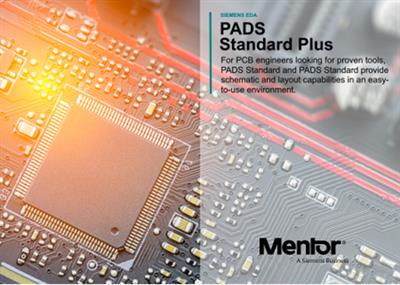
Siemens PADS Standard Plus VX.2.11 | 7.3 Gb
Product:Siemens PADS
Version:VX.2.11 Standard Plus
Supported Architectures:x64
Website Home Page :
https://eda.sw.siemens.com/Languages Supported:english
System Requirements:Windows *
Size:7.3 Gb
Mentor Graphics Corporation, a Siemens business, is pleased to announce the availability of PADS VX 2.11. The latest release delivers new product features and enhancements that improve product usability and efficiency, and empowers engineers and designer's to design electronic products faster.
Software Version: PADS VX.2.11 Highlights - Date: March 2022
This is primarily a release aimed at adding new functionality and fixing customers' logged defects - Service Requests (SRs). The following new products, features, and enhancements are introduced in the PADS VX.2.11 release.
PADS AMS
PADS AMS includes the following new features and updates in release VX.2.11
Waveform Analyzer
Waveform line width settings are now saved in the settings.properties file and are persistent between analyzer sessions. The settings.properties file is located in the .wfmview folder inside the WDIR folder. Font sizes were also adjusted to be more compatible with high-resolution (4k) monitors
SPICE filename support
Prior to the VX.2.11 release, PADS AMS recognized SPICE file names with the .LIB and .MOD suffixes. Beginning with this new release, the .CIR, .SPI, and .SUB extensions are also supported.
PSpice converter
You can now resize the converter's log message pane so messages are easier to read. And the PSpice converter log link in the simulator Output window is easier to see and use. When selected, the converter log appears in a PADS Designer text window.
Simulation control
All .OPTION commands entered in the Advanced tab of the Simulation Control dialog are now remembered between simulation runs. In addition, these settings are coordinated with those in the Convergence, Accuracy, and Speed (CAS) dialog; changing settings in the Advanced tab will update CAS dialog settings. The VX.2.11 release also includes improved support for the .ALTER, .STEP, and .EXTRACT simulation commands.
Documentation
The PADS AMS User and Reference Manuals are now merged into a single document to streamline help information.
Tutorial updates
Tutorial updates include changes to the Getting Started, How to Model Power Systems, How to Develop and Analyze Power Converters, and How to Model Mechatronic Systems tutorials. This release also includes the new Using IBIS Models and Simulating PCB Schematics tutorials. Access all tutorials from the Help > AMS Tutorial > Tutorial Index menu item.
Tool dialogs
When using more than one monitor with earlier PADS AMS releases, tool dialogs would open on the primary monitor even if the main PADS AMS window was moved to another monitor. Starting with release VX.2.11, tool dialogs should appear on the same monitor as the main PADS AMS window.
Greek letter "µ" support
Letters are commonly used to indicate multipliers for component and simulation parameter values. For example, "m" is often used for "milli-," "n" for "nano-," "p" for "pico-," etc. The Greek letter "µ" and the English letter "u" are often interchangeably used for the "micro-" multiplier. In the VX.2.10 and earlier releases, the PADS AMS netlister only supports "u" for "micro-." Starting with the VX.2.11 release the netlister recognizes both "u" and "µ".
HyperLynx DRC
HyperLynx DRC adds some important new functionality and defect fixes. The sections below provide details on some of the new capabilities.
New Rules
- One point grounding
- Net topology of components
Other major improvements
- Distributed computing is enhanced to be more robust
. Addressed an issue where the number of licenses was insufficient.
. Handle cases where there are special characters in rule descriptions.
. Various enhancements are made to control the process when LSF is used.
- Enhancements for building differential pair
. Added an option in the settings to control the handling when the differential pair is divided by components.
HyperLynx SI/PI/Thermal
This release contains improvements in SERDES analysis and DDRx analysis.
SERDES
- The SERDES Wizard has been enhanced to allow inclusion of greater than 4-port Sparameter models for including package coupling and coupled test fixture models
- Users can perform net selection by net class or highlighting in the board viewer
- Options have been added to the Reporting page for generating reports
- Reports have been enhanced with graphical depiction of simulated channel blocks
- Added multi-frequency intra-pair skew measurement
- Enhanced support for newer equalization including input of table-based FFE, tablebased DFE, synchronized CTLE, and QUAIL CTLE
- Measurements enhanced to support Tukey window
- Updated protocol support
DDRx and Power-Aware Analysis
- DDR5 Wizard enhanced to support updated analysis and modeling for newer DDR5 models
- Power-Aware modeling now supports mixture of S-parameter and built-in trace modeling to allow for more flexible net selection
PADS Personal Automated Design Solutionsprovide an easy-to-use environment that helps solve the PCB design challenges you meet every day. Using PADS, you will get your job done faster and better, while saving costs.
Targeted toward the independent engineer who requires a more complete design flow that includes advanced toolsets,PADS Standard Plusis equipped with enhanced layout and integrated analysis and verification, supplying all you need to produce quality PCBs, fast. Easy-to-use schematic and layout translators help import libraries and designs from your current toolset, whether it's Allegro, Altium Designer, CADSTAR, OrCAD, P-CAD, or Protel.
PADS Standard
Mentor, A Siemens Business,is a world leader in electronic hardware and software design solutions providing products, consulting services, and award-winning support for the world's most successful electronics, semiconductor, and systems companies. We enable companies to develop better electronic products faster and more cost-effectively. Our innovative products and solutions help engineers conquer design challenges in the increasingly complex worlds of board and chip design.
Focused development of powerful, easy-to-use capabilities within the PADS flow helps individuals and small teams solve today's toughest PCB design challenges. This approach has made us the worldwide standard in desktop PCB design and the only five-time STAR award winner for EDA customer support
https://hot4share.com/zwj8b5p1l2fv/hmqbd.Siemens.Pads.Standard.Plus.VX.2.11.part1.rar.html
https://hot4share.com/ztxdhw56l4pm/hmqbd.Siemens.Pads.Standard.Plus.VX.2.11.part2.rar.html
https://hot4share.com/svyo4wspytgt/hmqbd.Siemens.Pads.Standard.Plus.VX.2.11.part3.rar.html
https://hot4share.com/7msyumm68x3b/hmqbd.Siemens.Pads.Standard.Plus.VX.2.11.part4.rar.html

https://rapidgator.net/file/0989375edc91dc24800b9c0acc8ff883/hmqbd.Siemens.Pads.Standard.Plus.VX.2.11.part1.rar.html
https://rapidgator.net/file/a6cca42b49282e22ad27d299e1f7cefc/hmqbd.Siemens.Pads.Standard.Plus.VX.2.11.part2.rar.html
https://rapidgator.net/file/956f77cd696b8604b6738eb0a1cd78c9/hmqbd.Siemens.Pads.Standard.Plus.VX.2.11.part3.rar.html
https://rapidgator.net/file/5909e21d2a4884bcde1836e0e7b5b1aa/hmqbd.Siemens.Pads.Standard.Plus.VX.2.11.part4.rar.html

https://uploadgig.com/file/download/54d1cB0C592b27f2/hmqbd.Siemens.Pads.Standard.Plus.VX.2.11.part1.rar
https://uploadgig.com/file/download/0C82121de8E37264/hmqbd.Siemens.Pads.Standard.Plus.VX.2.11.part2.rar
https://uploadgig.com/file/download/e48d64dC96d089dc/hmqbd.Siemens.Pads.Standard.Plus.VX.2.11.part3.rar
https://uploadgig.com/file/download/2d60e60826A04f01/hmqbd.Siemens.Pads.Standard.Plus.VX.2.11.part4.rar

https://nitro.download/view/B7BCFAFCBE8B8C9/hmqbd.Siemens.Pads.Standard.Plus.VX.2.11.part1.rar
https://nitro.download/view/4D9DCF58C47631B/hmqbd.Siemens.Pads.Standard.Plus.VX.2.11.part2.rar
https://nitro.download/view/386A574F1B9AB5F/hmqbd.Siemens.Pads.Standard.Plus.VX.2.11.part3.rar
https://nitro.download/view/F03E458D49EA3C6/hmqbd.Siemens.Pads.Standard.Plus.VX.2.11.part4.rar
