
Altair PollEx 2022.0.0 | 1.0 Gb
Product:Altair PollEx
Version:2022.0.0 with Tutorials
Supported Architectures:x64
Website Home Page :www.altair.com
Languages Supported:multilanguage
System Requirements:Windows *
Size:1.0 Gb
The Altair development team is pleased to announce the availability of PollEx 2022.0.0 is a PCB-level Electronic Design Automation (EDA) software suite covering design review, analysis and manufacturing.
Altair PollEx 2022 Release Notes
- Changed the unit draw of the PollExVerification feature to 30 AUs from 50AUs. The related PollEx products are DFM, DFA, DFE, DFE+, and Logic DFE.
- [PCB] Import Zuken CR-8000 ASCII design data

- [Verification] Enabled to lock the DFx input file which a user cannot modify the input parameters.

- [Verification] Enabled to cross probe between the DFx Excel results and the PollEx PCB.

- [Verification] Adding a Link to ECAD feature with the Altium Designer and Pulsonix.

- [SI] Adding a Common Mode analysis feature for Differential Pair Net analysis

- [SI] Adding a feature to check syntax of S-Parameter
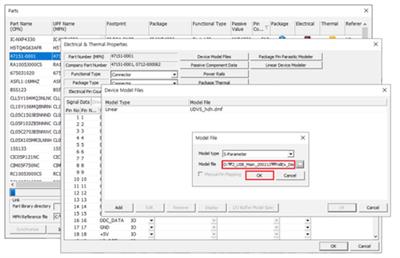
- [PI] Adding a feature to report DC IR drop analysis report

- [SI] Adding a feature to perform Impedance analysis in Layer Stack dialog

- [PI] Adding a feature to measure the DC IR Drop analysis result

- [SI] Add environment temperature parameter into Electrical Analysis Constraints dialog

- [PI] Adding the menu of Display Target Impedance for the PDN analysis result in Network Parameter Viewer dialog

- PE Enhanced the UI of the Mount Information dialog of Properties > Mount Data menu

PollEx Modeler
PCB
- Added a feature to import variant models.
- Added a feature to search variant models in Explorer.
- Added a function to import or export a variant data from/to PDBA.
- Added a function to import or export the voltage value to Excel file on the Properties > Nets > Edit Power Voltage dialog.
- Added a function to import or export the Target Impedance value to Excel.
- Added a feature to import DXF file format.
PollEx Verification
DFM
- Added a feature to link the DFM Excel results to PollEx PCB.
- Added a feature to lock the DFM input file.
DFA
- Added a feature to link the DFA Excel results to PollEx PCB.
- Added a feature to lock the DFA input file.
DFE
- Added a search function to the Net's Input Setting dialog.
- Added a feature to link the DFE Excel results to PollEx PCB.
- Added a feature to lock the DFE input file.
DFE+
- Added Import from UPFs menu to the Component Group input. Component Group can be created automatically using the information of the UPE if this menu is enabled.
- Added Import from net class definition menu to Net Group input. Net Group can be created automatically using the information of Net Class Definition.
- Added a feature to lock the DFE+ input file.
PollEx Analysis
SI
- Added a function to check syntax when importing the S-Parameter.
- Added a Common Mode analysis function when analyzing Differential Pair Net.
- Added an Environment Temp field in the environment to change the simulation temperature.
PI
- Added a function to open multiple S-Parameters in the Network Parameter Viewer.
- Added a marker function to check voltage at any point in the IR-Drop Analysis result dialog.
- Added a function to export IR-Drop Analysis result to Excel.
- Added a function to export decap information like the type and location to Excel for each generated case.
- Added a function to display the target impedance line in the AC PDN Analysis result dialog.
PollEx UPE
- Added a function to specify the package length and package delay time to electrical pin.
- Added a function to display a pop-up menu of New, Open, Recent File, and Setting when right-mouse clicking before opening the UPF project
PollEx Interface from ECAD
Altium Designer
- Added a feature to work with the Altium Designer extension, called the AltairPollEx.
Cadence
- Added attributes for the generic symbol when importing OrCAD.
Zuken
- Added a feature to import CR-8000 design data of *.dsgf and *.mdgf.
- Added a function to import a variant file (*.dst) when importing Zuken design data.
PollEx Modeler
PCB
- Enhanced an import speed of Altium design data.
- Enhanced an ODB++ importer to handle 7-zip format.
- Added an option to specify an ECAD tool for Link to ECAD feature of DFx in the PCB environment menu.
- Modified the thermal information value to be set based on the footprint when creating a local part.
Logic
- Added an option to display a block symbol with a different color in Explorer
- Enhanced a display of the Net Property dialog with a tree structure
CP
- Added a feature to support *.xlsx format result export.
- Enhanced the result display between PCB and Logic comparison.
- Enhanced the result display to show the part names difference between Logic and Logic comparison.
PollEx Verification
DFM
- Enhanced the Link to ECAD feature to the Altium Designer.
- Enhanced the Screw2 item to check with various objects like component, pattern, copper, and via.
- Enhanced the Screw2 item to recognize a slit near screw area.
- Enhanced the Gas Hole item to recognize a pin padstack.
- Enhanced the Component Count item to check under different conditions like per layer, type, or group.
- Added an option in the Dummy Pad 2 item to check clearance between the centers of pins, and to exclude vertically placed parts against the soldering direction from checking.
- Added an option in the Ref Name Silk item to check mirrored silkscreen.
- Fixed a bug of Lines between Two Pins item that a result area was not highlighted.
DFE
- Modified the Import from UPFs to be enabled only when PDBB is in a project folder.
- Added an option to set the Net Classification using middle string.
- Enhanced the Link to ECAD feature to the Altium Designer.
- Modified to express Polygon as Mesh shape when displaying the result of the Antenna Ground item.
- Enhanced the Serpentine item to check only when the Start Component of Differential Net are the same.
- Added a Via Escape option to the Serpentine item.
DFE+
- Added an option in the Timing Skew item to reflect Package Length.
- Added an option in the Crosstalk item to control coupling parameter between nets.
Logic DFE
- Modified to display the input file path and name in the title bar of the input dialog.
- Modified to open the result when the loaded PDBB is matched with the result file.
PollEx Analysis
SI
- Added an option to set whether to include termination port when extracting S-parameters.
- Modified the S-Parament Naming rule in the Network Parameter Viewer dialog to use the same name as S11, S12, and so on instead of using pin name.
- Modified to select any nets as an aggressor when using the manual mode in the Crosstalk Analysis.
PI
- Enhanced the IR-Drop Analysis result to change the color of Via.
- Added a Voltage Drop option in the IR-Drop analysis result dialog to display the voltage drop map.
- Added an option to display on/off the Via display in the IR-Drop Analysis result dialog.
PollEx UPE
- Enhanced the Mount Data Information dialog.
- Enhanced the default footprint configuration table to generate for the package type automatically.
- Enhanced the default logic symbol configuration table to generate parts automatically.
- Enhanced the mount information export to include the whether the master library is locked.
- Enhanced the Package Generation Wizard by removing unnecessary dimension inputs of chip inductors.
- Enhanced the Package Length Excel format to be used in both DFM and DFE+.
PollEx Interface from ECAD
Altium Designer
- Added option to specify ECAD Part Name to be imported into PollEx.
Cadence
- Added an option to specify ECAD Part Name to be imported into PollEx from the Allegro Expansion.
- Enhanced the Specctra importer to display the board outline and copper keep-out area correctly, and to apply component values into the part names.
Eagle CAD
- Enhanced the Eagle CAD importer.
ODB++
- Enhanced the ODB++ importing speed by using the multi-thread.
- Enhanced the ODB++ exporter.
Zuken
- Enhanced to apply the material properties described in the *.ruf file to the Material Library when importing Zuken data.
- Enhanced to apply the material names and values described in the *.ruf file to the Material Library when importing Zuken data.
Resolved Issues
- Fixed a bug to pick when the line width is zero in Logic.
- Fixed a bug to display a slot hole correctly in CAM.
- Fixed a bug that a Remainder of the Component Class was editable in DFM.
- Fixed a bug that a pin pad rotation angle is incorrect when generating a footprint in UPE.
- Fixed an error that shape positions are twisted when moving symbol pins and body at the same time in symbol editor of UPE.
- Fixed an error that unintended symbol pin is selected when selecting symbol pins by mouse dragging in UPE.
- Fixed an error that ghost image is remained in the mark editor, lead editor, package editor and measure functions in UPE.
- Fixed an error that package delay and package length values are not saved when device model type is not specified in UPE.
- Fixed a bug to import the correct layer thickness from the Eagle CAD.
- Fixed a bug to read a layer thickness correctly from the Mentor PADs.



Altair PollExis the most comprehensive and integrated set of PCB design viewing, analysis and verification tools. It provides powerful rule-based checking tools (DFM, DFA and DFE) to detect faults early in design and also provides easy solution for SI and thermal analysis of PCBs using the integrated parts and material libraries.
PollEx is not just a printed circuit board (PCB) verification tool, it is solution that accelerates the development of today's smart, connected, and tightly packaged electronic products. It is used by global industry leaders to improve efficiency, increase performance, enable teamwork, and enhance collaboration. Altair offers tools for full system analysis that integrate mechanical, thermal, electromagnetic, and embedded code design flow with PCB design.
Samsung SDI Improves PCB Development with Altair PollEx
Altairis a global technology company that provides software and cloud solutions in the areas of product development, high performance computing (HPC) and data analytics. Altair enables organizations across broad industry segments to compete more effectively in a connected world while creating a more sustainable future.
What You Need Minimum
Operating System
- Windows 7, 8.1 and 10.
- 64 bits only
Hardware
- OpenGL graphics card with at least 256 MB of onboard memory.
Memory
- 4 GB of RAM (8 GB recommended).
- 10 GB or more of free hard disk space.
https://hot4share.com/82dt2d89g8t4/mj4y4.Altair.PollEx.2022.0.0.part1.rar.html
https://hot4share.com/vtm90l27dxsh/mj4y4.Altair.PollEx.2022.0.0.part2.rar.html
https://hot4share.com/j8asnhvxfxf5/mj4y4.Altair.PollEx.2022.0.0.part3.rar.html
https://hot4share.com/yu2hpy1jrmir/mj4y4.Altair.PollEx.2022.0.0.part4.rar.html

https://rapidgator.net/file/9372ba3022c6a33d45bcc925d7e25067/mj4y4.Altair.PollEx.2022.0.0.part1.rar.html
https://rapidgator.net/file/e3015dc55b1cc7767cb00dcbc4315651/mj4y4.Altair.PollEx.2022.0.0.part2.rar.html
https://rapidgator.net/file/e53b6521b9ffe426f99ab4d51d32016f/mj4y4.Altair.PollEx.2022.0.0.part3.rar.html
https://rapidgator.net/file/0cdcd5b4b22da5534313b89bb113cfcf/mj4y4.Altair.PollEx.2022.0.0.part4.rar.html

https://uploadgig.com/file/download/72b412Cc3d80eEd7/mj4y4.Altair.PollEx.2022.0.0.part1.rar
https://uploadgig.com/file/download/08d0941DCAb62149/mj4y4.Altair.PollEx.2022.0.0.part2.rar
https://uploadgig.com/file/download/1e973d5547b2170a/mj4y4.Altair.PollEx.2022.0.0.part3.rar
https://uploadgig.com/file/download/503802e8d17795D0/mj4y4.Altair.PollEx.2022.0.0.part4.rar

https://nitro.download/view/996EC72B57DA70B/mj4y4.Altair.PollEx.2022.0.0.part1.rar
https://nitro.download/view/6C62FAFF532D2EE/mj4y4.Altair.PollEx.2022.0.0.part2.rar
https://nitro.download/view/1BFA761BA4E5D86/mj4y4.Altair.PollEx.2022.0.0.part3.rar
https://nitro.download/view/B351F45245F493A/mj4y4.Altair.PollEx.2022.0.0.part4.rar
