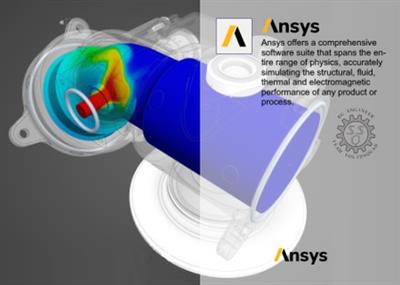
ANSYS Products 2022 R2 Local Help & PDF Documentation | 4.0 Gb
Product:ANSYS Products
Version:2022 R2 Local Help & PDF Documentation *
Supported Architectures:x64
Website Home Page :www.ansys.com
Languages Supported:english
System Requirements:Windows **
Software Prerequisites:ANSYS Products 2022 R2 (link bellow)
Size:4.0 Gb
ansys.product.pdf[/url].doc.v.22.2
ANSYS2022R2_LOCALHELP_WINX64.iso
Also added fixed _SolidSQUAD_ release. (The cfd_preppost_pro feature has been added to the license.)
The software developer Ansys is pleased to announce the availability of Ansys Products 2022 R2, a comprehensive software suite that spans the entire range of physics, providing access to virtually any field of engineering simulation that a design process requires.
Overview of ANSYS Help
This video gives an overview of the functionality available through the ANSYS Help website.
Ansysoffers a comprehensive software suite that spans the entire range of physics, providing access to virtually any field of engineering simulation that a design process requires. Ansys simulation gives engineers the ability to explore and predict how products will work - or won't work - in the real world. It's like being able to see the future, enabling engineers to innovate as never before.
Ansys Workbenchis a workflow analysis platform, combining the strength of our core simulation tools with the tools necessary to manage your projects. To build an analysis, you add building blocks called systems to the main project workspace. These systems make up a flowchart-like diagram that represent the data flow through your project. Each system is a block of one or more components called cells, which represent the sequential steps necessary for the specific type of analysis. Once added, you can link them together to share or transfer data between systems.
From the cells, you can work with various Ansys applications and analysis tasks; some of these open in tabs within the Workbench environment, while others open independently in their own windows.
Ansys applications enable you to define analysis characteristics such as geometry dimensions, material properties, and boundary conditions as parameters. You can manage parameters at the project-level in the Workbench environment. To perform your analysis, work through the cells of each system in order-typically from top to bottom-defining inputs, specifying project parameters, running your simulation, and investigating the results.
Workbench enables you to easily investigate design alternatives. You can modify any part of an analysis or vary one or more parameters, and then automatically update the project to see the effect of the change on the simulation result.
Industry leaders use Ansys to create complete virtual prototypes of complex products and systems - comprised of mechanical, electronics and embedded software components - which incorporate all the physical phenomena that exist in real-world environments.
Industry leaders use Ansys to create complete virtual prototypes of complex products and systems - comprised of mechanical, electronics and embedded software components - which incorporate all the physical phenomena that exist in real-world environments.
Ansys Workbench
Ansys is the global leader in engineering simulation.By offering the best and broadest portfolio of engineering simulation software, we help solve the most complex design challenges and create products limited only by imagination. Founded in 1970, Ansys is headquartered south of Pittsburgh, Pennsylvania, U.S.A.



