
Altair Inspire Studio / Render 2022.0.1 | 6.8 Gb
Product:Altair Inspire Studio / Render
Version:2022.0.1 Build 13636
Supported Architectures:x64
Website Home Page :www.altair.com
Languages Supported:english
System Requirements:Windows *
Size:6.8 Gb
Altair a global technology company providing solutions in product development, high-performance computing and data analytics, is pleased to announce the availability of 3D design and rendering solution Inspire Studio / Render 2022.0.1 Build 13636.
Altair Inspire Studio / Render 2022.0.1 release notes
Altair Inspire Studio 2022.0.1 includes the following enhancements and resolved issues.
Enhancements
- Importing EDEM files now set the animation length as per the EDEM data
- Importing .h3d files now sets the animation length and frames per second as per the .h3d data
- Improved performance for tessellating large meshes
- Various stability and robustness improvements
Resolved Issues
- Fixed missing parameters in Texture Positioning Labels
- Fixed an issue with EDEM particles rotating in the wrong direction
- Fixed an issue with background maps not being updated in Realtime and RTX rendering
- Fixed an issue with Path Animation not being visible in the camera list
- Fixed an issue in the Design Table where angular variables were displayed in degrees rather than radiants
- Fixed an issue with construction history not being displayed when selecting objects in the browser
- Fixed various UI issues with the PolyNURBS Mini Move Tool
- Fixed an issue with PolyNURBS edges not being selectable when behind hidden or for transparent faces
- Fixed an application crash while filleting a die that has multiple trim loops
- Fixed an issue where the rib types "Start with Arc" and "Line with Arc" were not displayed upon creation
- Fixed an issue where drawbead section definition was lost upon editing the bead lin
Altair Inspire Render 2022.0.1 includes the following enhancements and resolved issues.
Enhancements
- Importing EDEM files now set the animation length as per the EDEM data
- Importing .h3d files now sets the animation length and frames per second as per the .h3d data
Resolved Issues
- Fixed missing parameters in Texture Positioning Labels
- Fixed an issue with EDEM particles rotating in the wrong direction
- Fixed an issue with background maps not being updated in Realtime and RTX rendering
- Fixed an issue with Path Animation not being visible in the camera list


Altair Inspire Studiois the new solution for innovative designers, architects, and digital artists to create, evaluate and visualize designs faster than ever before. With unrivaled flexibility and precision, its unique construction history feature along with multiple modeling techniques empowers users throughout the creative process.
By building on the functions of Altair Evolve, Inspire Studio introduces a sleek, efficient user experience. Each tool and workflow are now optimized for an efficient design experience from initial sketches to exploring styling with polygonal, freeform, and PolyNURBS parametric modeling.
Produce stunning product presentations in real-time with the in-built high-quality, physically-based global illumination renderer using biased photorealistic, unbiased and GPU modes.
Altair Inspire Studio Overview - Design Faster than Ever Before
Altair Inspire Renderis the new 3D rendering and animation powerhouse for innovative designers, architects, and digital artists to produce stunning product presentations faster than ever before.
Quickly create, modify, drag-n-drop a variety of materials, add lighting environments to generate images and animations in real-time with the built-in high-quality, physically-based global illumination rendering engine. All in a slick and efficient user experience that fulfills the needs of novice and expert users alike.
Supporting CUDA and OpenCL, Inspire Render leverages the latest high-end graphic processor technology. No dedicated GPU card? No problem, fast production rendering by the software's interactive Presto/IR engine enables immediate feedback on production quality, while being versatile, quick, and fun to use.
Running as a standalone product or under Altair's flexible token-based licensing model, Inspire Render frees designers' creativity from the constraints of traditional tools, while assuring export of robust digital models for product development.
Altair Inspire Studio | Moka - Rendering
Altairis a global technology company that provides software and cloud solutions in the areas of product development, high performance computing (HPC) and data analytics. Altair enables organizations across broad industry segments to compete more effectively in a connected world while creating a more sustainable future.
Product:Altair Inspire Studio / Render
Version:2022.0.1 Build 13636
Supported Architectures:x64
Website Home Page :www.altair.com
Languages Supported:english
System Requirements:Windows *
Size:6.8 Gb
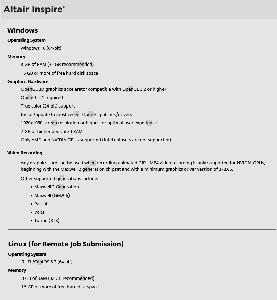
https://www.uploadcloud.pro/53yfcplybqvl/pxj8v..Render.rar.html
https://www.uploadcloud.pro/lxg0u0soxzxp/pxj8v..Studio.rar.html

https://rapidgator.net/file/52108523d8adcad60cdd76938b703569/pxj8v..Render.rar.html
https://rapidgator.net/file/4719aab0ab9361136bf0257c23a39cfc/pxj8v..Studio.rar.html

https://nitro.download/view/73304B6F822C57F/pxj8v..Render.rar
https://nitro.download/view/2A51CE03DA87A0B/pxj8v..Studio.rar

https://uploadgig.com/file/download/6c00b54fF2aEea64/pxj8v..Render.rar
https://uploadgig.com/file/download/E88703e8db403e79/pxj8v..Studio.rar
