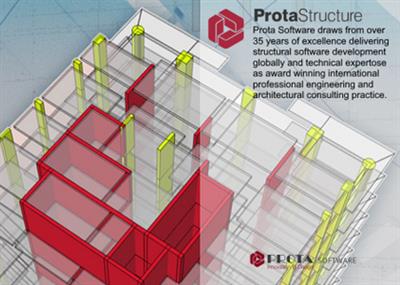
ProtaStructure Suite 2022 (6.0.431) | 781.6 mb
Product:ProtaStructure
Version:Suite 2022 (6.0.431)
Supported Architectures:x64
Website Home Page :www.protasoftware.com
Languages Supported:english
System Requirements:Windows *
Size:781.6 mb
The Prota Software development team has released an update (6.0.431) to ProtaStructure 2022, is an innovative structural BIM solution for structural engineers to model, analyze and design buildings quickly and accurately.
Release 6.0.431 (10 New Features / Improvements) - Date: Oct 13, 2022
Insert Multiple Frames Between Members
In steel modeling, inserting multiple frame members in a single shot is almost always necessary. We have developed new functionality allowing you to insert multiple frames between two selected members. A frame insertion wizard will pop up. This wizard is very similar to the purlin wizard. You can set parameters such as section, alignment, layout options, offsets, cantilever lengths, etc.
Copy and Move Frame Members
The latest ProtaStructure got even more practical. You can now copy and move frame members interactively.
Selection History (Previous/Next Selection)
With the latest update, you can now navigate back and forth between the selections you have made as you model your building. ProtaStructure will keep a history of selected members and makes it easy for you to go back to a previous selection you have made before. Alternatively, you can seek forward to re-select the more recently selected members.
Generate Purlins and Claddings to Other Storeys
Purlins and claddings can now be generated (copied) to other storeys when the entire storey is copied.
Steel Section and Material Labels in Structure Tree
You can now display section and material labels in the structure tree for steel members. This feature will help you to identify the basic member properties visually quickly.
Slab Design Status Coloring
ProtaStructure has a powerful visual interrogation tool to review the different aspects of your model by color coding. For example, you can color the members with respect to their materials, section, assigned loads, design status, design utilization, etc. With the latest update, ProtaStructure can color the slabs with respect to their design status. When you stretch a slab strip across slabs, ProtaStructure will automatically design those slabs cut by the slab strip. These slabs will be assigned one of red, green, or amber colors, depending on whether the design fails or not. The slabs without a slab strip will be indicated as 'Not Designed'.
Filtering Basement Walls in Design Window
A new filter is added to the column/wall design window to display only the basement walls for design.
The Meshing of Frame Members and Load Decomposition
In the previous versions of ProtaStructure, it was only possible for beam and shearwall members to mesh with slabs and decomposing loads onto them. With the latest update, you can now mesh the frame members compatibly with the slabs. Slab loads will be automatically distributed on them using the finite element method. Frames can be modeled anywhere inside the slab.
Formwork Detail Drawings
With the previous updates, we introduced the design of formworks and formwork scaffolds. The latest update now includes the formwork detail drawings. As in all detail drawings, you can access the formwork details through ProtaDetails. After you design the formworks in ProtaStructure, open ProtaDetails and start creating the drawings using the "Drawings Tree > Formworks".
Stability and Performance Improvements
Stability and performance improvements are made. The attached PDF summarizes the outstanding incidents resolved between the previous and current official releases.
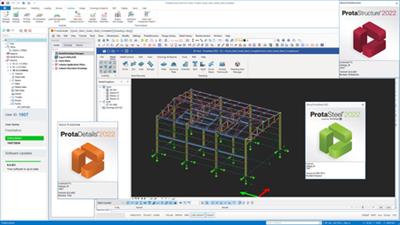
ProtaStructureis an innovative BIM solution for structural engineers to model, analyze and design buildings quickly and accurately. From one central model, easily compare different schemes and automate your steel and concrete design, significantly reducing project delivery time. Produce high quality drawings and all design documentation from ProtaStructure automatically using ProtaDetails and ProtaSteel. Seamlessly coordinate projects with intelligent BIM integration. ProtaStructure saves time and increases business profitability.
WithProtaStructure Suite 2022, our users will have access to a more robust, and more affordable structural engineering software packed with a lot of new features.
- Significant enhancements to seismic capabilities, including Push Over Analysis and #CFRP design.
- Exciting New RC Beam and Slab Design and Detailing capabilities.
- Our brand new environment for ProtaSteel. Faster, more intuitive, with more AI-driven automated connection design for industry-leading steel detailing.
- New BIM exchange formats with Revit 2022 and Bi-directional SAF Data Exchange (with ArchiCAD, Allplan, and other Nemetschek platforms).
ProtaStructure Suite 2022 In 40 Minutes
Prota Softwareis a structural and earthquake engineering software company founded in 1985 by Professors Joseph Kubin and Danyal Kubin. The company has over 300 staff members based in more than 20 office locations around the globe. Prota Software became best known for its flagship product Probina Orion. Prota's professional engineers, leading technical experts and software developers across the world develop a broad range of software solutions for structural design and detailing including the new ProtaStructure, ProtaSteel, ProtaDetails and ProtaBIM since 2011.
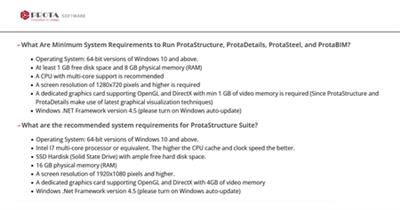
Download From UploadCloud
https://www.uploadcloud.pro/5ojtgq7u2dku/g1b2t.ProtaStructure.Suite.2022.6.0.431.rar.html

https://uploadgig.com/file/download/246d1dA418e3f92b/g1b2t.ProtaStructure.Suite.2022.6.0.431.rar

https://rapidgator.net/file/0963c07fedf6de87628a437e7520480e/g1b2t.ProtaStructure.Suite.2022.6.0.431.rar.html

https://nitroflare.com/view/0A2DA0675BDA6B9/g1b2t.ProtaStructure.Suite.2022.6.0.431.rar
https://www.uploadcloud.pro/5ojtgq7u2dku/g1b2t.ProtaStructure.Suite.2022.6.0.431.rar.html

https://uploadgig.com/file/download/246d1dA418e3f92b/g1b2t.ProtaStructure.Suite.2022.6.0.431.rar

https://rapidgator.net/file/0963c07fedf6de87628a437e7520480e/g1b2t.ProtaStructure.Suite.2022.6.0.431.rar.html

https://nitroflare.com/view/0A2DA0675BDA6B9/g1b2t.ProtaStructure.Suite.2022.6.0.431.rar
Links are Interchangeable - No Password - Single Extraction
