
OpenBuildings Designer CONNECT Edition Update 10 | 17.0 Gb
Product:OpenBuildings Designer
Version:CONNECT Edition Update 10 (10.10.00.197) *
Supported Architectures:x64
Website Home Page :www.bentley.com
Languages Supported:multilanguage
System Requirements:Windows **
Size:17.0 Gb
Languages Supported: Čeština, 中文 (Simplified), English, Français, Deutsch, Italiano, Español
The OpenBuildings product team is pleased to announce the availability of OpenBuildings Designer CONNECT Edition Update 10 (10.10.00.197). This maintenance release addresses several issues.
- This release includes support for seven (7) languages: Czech, Chinese (Simplified), English, French, German, Italian, and Spanish.
- This release includes support for sixteen (16) regional datasets: Australia, China, Czech Republic, Denmark, France, Germany, Italy, ISO19650, Neutral Metric, New Zealand, Singapore, Spain, Swedish, United Kingdom, and United States (Imperial and Metric).
What's New Highlights for OpenBuildings Designer CONNECT Edition Update 10 (10.10.00.197)
Integrated MicroStation CONNECT Edition Update 17
- This version incorporates several new productivity enhancements and user-requested fixes. It also includes updates from MicroStation CONNECT Edition Update 17 and 17.1.
Security Improvements
- This release also includes the latest OpenBuildings Designer and MicroStation security improvements.
NBS Chorus Plugin
- The NBS Chorus Plugin tool is added to Data/Reporting tab that allows you to integrate your models with specifications. It enables you to develop your model and specification at the same time.
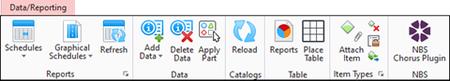
Note: You must create your NBS account to login to any NBS site. You will be required to validate your account.
Enhancement in Element Annotation
- You can now place element annotation with two options, Text and leader line. The 'Start at' option allows you to select either Leader Line or Text in the Element Annotation Dialog.
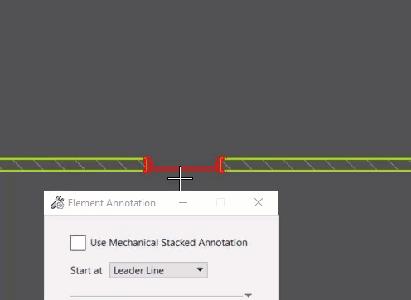
Detaching Multiple Rule
- You can now detach multiple rules at a time from the reference presentation dialog box by selecting more than one rule using thekey and then using detach option.
Revit 2023 RFA Support
- OpenBuildings Designer is now updated to support Revit 2022 and 2023 standard RFA content via the "Bentley RFA Interpreter Wizard" and "Place Cell " tool.
New Configuration Variables
- BB_DESIGN_OPTIONS_PATH- Defines where the design options DGN file will be stored.
- BB_PENMGR_OUT- Specifies the location of the resulting clash detection XML files after processing penetration clash check and resulting penetration manager data XML file.
Program Manager
- A new columnNumberis added in theProgram Managerdialog that displays theSpace Numberentered in theCreate Space
- A new columnPathis added in theProgram Managerdialog that displays the model name.
Design Options
- Design Optionstool allows you to create multiple layouts based on the original program supporting the enable/disable option in theProgram Managerdialog.
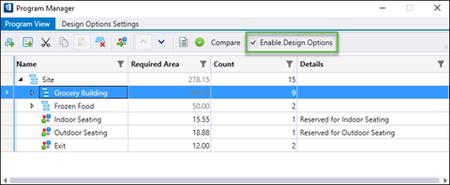
- Performing backward compatibility for design options is possible byenabling/disabling design options.
- Design Options Settingsallows you to add two or more design option files to validate and compare the Required Area, Actual Area, and Count results. You can select existing files, create new files and also create a copy of the selected design option file by using the Duplicate option.
- Comparison of multiple design option filescan be done by selectingCompareoption in theProgram Managerdialog and then comparing the desired design option files from theDesign Comparisondialog.
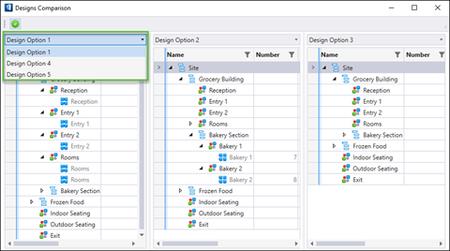
- Validation of design option filescan be done by selectingToggle Validation On\Offin theProgram ManagerorDesign Comparisondialog.
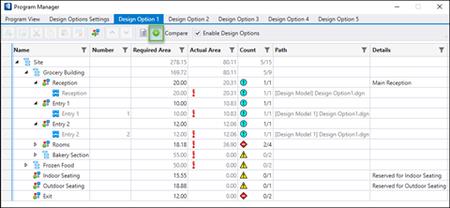
Compound Slab
- TheCompound Slab Catalog Typehas been split into two separate types:Compound Slab AssemblyandCompound Slab Leaf.
- TheCompound Slab Assemblyis a catalog type that contains the layer properties which controls the general contents of theCompound Slab.
- TheCompound Slab Leafis a simplified type that refers to a single leaf element in the Compound Slab. Each leaf element has its own Object Classification, Identity, Fire Resistance Rating, etc.
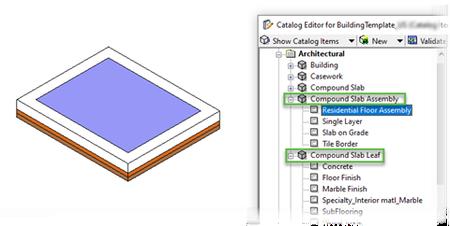
- You can upgrade legacy slab and slabs created in update 9 withUpgrade Utilitythat creates a new Catalog Item forCompoundSlabAssemblyandCompoundSlabLeafif it is not already present in the catalog item list. Penetrations are also retained and upgraded in compound slab.
- You can modify an individual leaf or the whole compound slab assembly using theModify Properties.
- You canmodifythe compound slab assembly by selecting the base region edit handles that appear on the selected core layer.
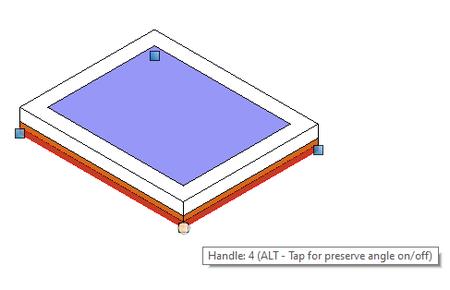
- You can create custom user catalog types for bothCompound Slab AssemblyandCompound Slab Leaf You can place the created custom catalog types through Compound Slab Assembly tool.
- You can penetrate compound slabs using thePAZ penetrationsand parametric cells with perforator.
Enhancement in Structural Rule Based on Selection Set
- New UI added, allowing the selection tool to select elements from drawing. Based on the selected IDs, structural elements are resymbolized.
Duct Sizing - Settings
- TheDuct Sizing Settingsdialog has a new option,Alternate Unitwith theMetric Unit System, that displays theAirflow Unitapplied to design data parameters either inL/sorm3/hrcalculate options.
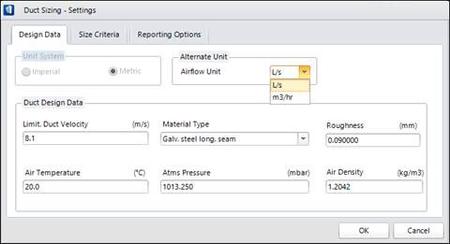
Flow break option:- Flow break option has been added for inline elements in FLC table. IfONthe calculation stops at selectedinline element.
Inserting Inline Elements
- Similar to 3D ducts or pipes you can now insert inline elements into single-line ducts and pipes.
Pipe Placement Using Single-Line Mode
- You can now place pipe using theSingle-Line Modewith typeRigidorFlexible.

PartL 2021
- A new version is added for PartL 2021 for England (Building Regulations and EPC calculations).
- New calculations are added for EPC Scotland and EPC Jersey.
GenerativeComponents API Documentation
- GenerativeComponents API lets you create your GC node types that can do anything any of GenerativeComponent's built-in node types can do, plus many other things of your invention. Furthermore, you can create new global script functions to use in your script that work directly with the underlying nuts and bolts of Generative Component and MicroStation. Refer toGenerativeComponents API.
Operation Node
- Nested Operations
- Many operations have been added to the Operation Node, such as Counts, DeepestRanks, Indexes, IsLists, Ranks, and Successes, which helps you dive deep into nested lists of data.
Flatten Nested
- The 'Flatten' operator takes an optional parameter, 'maxLevels', whose default value is 1. This parameter specifies the desired maximum number of levels in the resultant list.
Node Interface Enhancements
- In Between sessions, now you can preserve which input/output ports are pinned on each node rather than defaulting to their original states.
- In Between sessions, if nodes have a drop-down list of values (such as a Value and Operation node ), then it preserves the expansion state of that list along with individual items therein.
About Technology Preview Features
Some features in this update are provided as Technology Preview.
Note:Take advantage of this Technology Preview, a non-public software service and/or application for evaluation purposes only. Please use the Technology Preview in your normal business environment as needed to form an opinion concerning the performance of the Technology Preview.
(Technology Preview) Penetrations
The newPenetrationstool help identify the interference betweenOpenBuildings Designerelements and automate the opening creation process. You can configure, identify the clashes i.e. clash check, track change management, report the openings, manage annotations, and drawing production with the help of penetration tools.
- A configuration file can be created in thePenetration Configurationdialog using theNeworSave As The data can be defined in theCut parametersorJoin conditionsTabs.
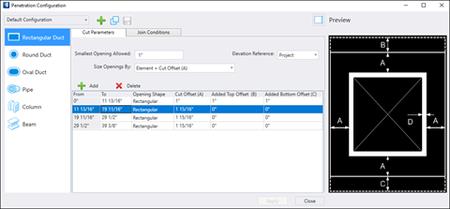
Clashes
- Clashes can be identified between penetrating elements and host elements by usingPenetration Clash Checktool.
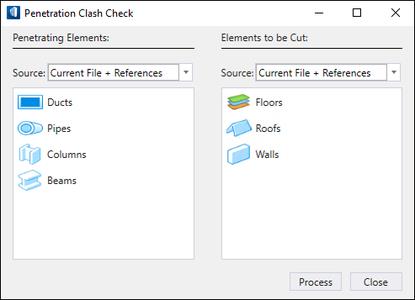
Penetration Manager
- Penetration Managerintegrates configuration file and clash check file to find clashes and status of penetrations to create a new opening on elements.
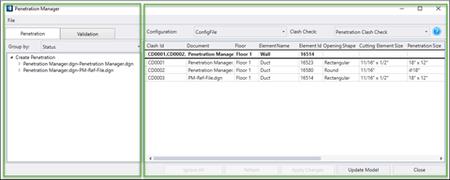
Join/Unjoin
- TheJointool combines two or more cutting elements to create an auto penetration within the same host. The Unjoin tool removes already joined penetrations and shows individual opening for the cutting elements.
Synchronize
- You can track the changes done to the cutting element and add them to the changed management process as tree view items under the following headers,"Position Change","Dimension Change","Deleted"and"New Cutting/Host Element". TheSynchronizetool addresses the changes done and each header disappears from left panel after applying the changes.
Element Annotation
- You can placeElement AnnotationforRectangularandRound The default cell set in theElement Annotationtool is for Rectangular penetration you can switch to Round as per desire.
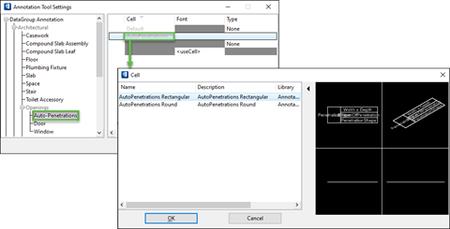
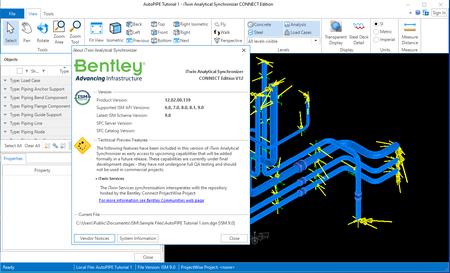
iTwin Analytical Synchronizer CONNECT Edition V12 Update 2 Patch 1
Thisminor patch release of iTwinAnalytical Synchronizer includessecurityand stability fixes.
Truncated digital connection path
Previously, the digitally connected end point of the current file is shown as a full path of Project/iModel/Model. This has been truncated to show only the iModel.
A cleaner experience when creating new iModels
iModel is a container that can contains information by multiple users working across multiple applications and files.An iModel can contain many Models.
In our previous release, we have a feature to streamline the creation of Model to be the same as the iModel name (for users dealing with the iModel on a one to one basis). In this release, we added an additional options link to allow customization of the Model name to be different from the autogenerated name if so desired. This is a time saving feature for users dealing with the iModel and application file as is (one to one basis).
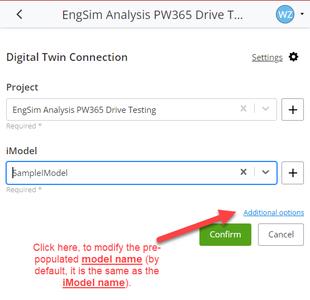
For users working on larger projects where change management of a certain model within an iModel is desired, then below example can be useful.
Example where the iModel/Model paradigm could be useful.
iModel= A Univeristy Campus
Model
- Engineering Building
- Science Building
- Arts Building
The entire iModel (with the 3 models/buildings) can be viewed in the browser. From synchronization point of view each application is digitally connected/synchronized to an individual Model.
Stability fixes for RCDC
This patch fixes a bug where synchronization workflows originating from RCDC results in a crash.
Modelfilter fix - tendon objects
Some applications (for example STAAD), leverages a Model filter feature where objects are precluded from synchronization during change management considerations. Prior to this fix, iModels and File Repositories containing Tendon objects can cause stalling when interacting with applications that does not natively support it.
Support for ISM API 9.0
This version of iTwin Analytical Synchronizer works with version 9.0 of the ISM API. This version is backward compatible to version 6.0.
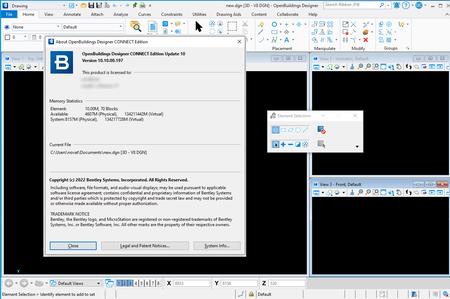
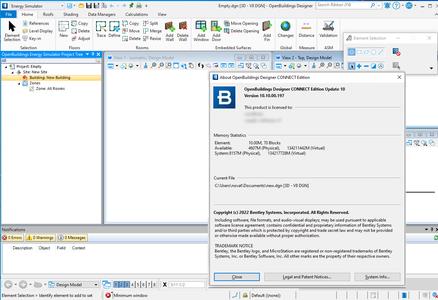
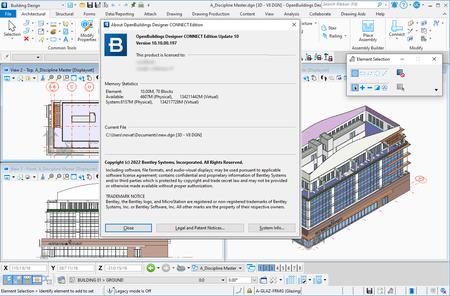

OpenBuildings Designer CONNECT Editionis the successor to Bentley's AECOsim Building Designer, MicroStation Triforma, Speedikon, Bentley Architecture, Bentley Structural, Bentley Building Mechanical Systems, Bentley Building Electrical Systems, Hevacomp Mechanical Designer, and Hevacomp Simulator. The software is used for 3D design and documentation of buildings and facilities.
OpenBuildings Designer provides an open modeling environment that addresses all phases of project delivery. The software allows you to collaborate efficiently and work within a shared set of libraries and workflows. Its support for reality modeling lets you work with point clouds and reality mesh models. With OpenBuildings Designer, you can reuse information by incorporating existing data from a variety of AECO and geospatial formats. Its parametric modeling capabilities provide you with a rich catalog of data to meet any project need, while leveraging generative design to explore what-if scenarios and model variations with ease.
OpenBuildings Designer allows you to produce information-rich deliverables by creating 2D drawings directly from 3D models, while adhering to company or project standards. The software's built-in energy simulation capabilities allow you to consider daylight conditions and whole building analysis. Moreover, you can easily coordinate your design with multidiscipline teams using the software's built-in clash detection capabilities. Lastly, OpenBuildings Designer allows you to visualize your design through its integration with LumenRT, Bentley's visualization software. You can produce cinematic visualization by adding vegetation, trees, and climate conditions. A detailed function overview is available online at OpenBuildings Designer.
Bentley OpenBuildings
Bentley Systemsis a software development company that supports the professional needs of those responsible for creating and managing the world's infrastructure.
OpenBuildings Designer CONNECT Edition Update 10 (10.10.00.197)
iTwin Analytical Synchronizer CONNECT Edition V12 Update 2 Patch 1 (12.02.01.010)
LumenRT_Designer_english_16.14.60.67_28882

Download From 1DL
https://1dl.net/ghvu49xpttff/5b7in.part1.rar.html
https://1dl.net/5jz6tchb1z3y/5b7in.part2.rar.html
https://1dl.net/w40q5o66pl01/5b7in.part3.rar.html
https://1dl.net/8o7hb09eyltf/5b7in.part4.rar.html
https://1dl.net/pxichgfkxnjm/5b7in.part5.rar.html

https://uploadgig.com/file/download/70Ab13af185b26ce/5b7in.part1.rar
https://uploadgig.com/file/download/a799Ab348a9D43a9/5b7in.part2.rar
https://uploadgig.com/file/download/EB89d499fc92b971/5b7in.part3.rar
https://uploadgig.com/file/download/461fd42C6136aC10/5b7in.part4.rar
https://uploadgig.com/file/download/4eD493334e2Ef786/5b7in.part5.rar

https://rapidgator.net/file/6086f41e6d2b8cf54ec2e767a8b03921/5b7in.part1.rar.html
https://rapidgator.net/file/05f1f30d552f896805591374b20f5c69/5b7in.part2.rar.html
https://rapidgator.net/file/a38baa251b08671d7e0684490194c550/5b7in.part3.rar.html
https://rapidgator.net/file/8b2a9675ff4640bc5d4dccc13af1d50e/5b7in.part4.rar.html
https://rapidgator.net/file/0a13323c14cf03060d5019acf1e134d9/5b7in.part5.rar.html

https://nitroflare.com/view/134BFCB35B46002/5b7in.part1.rar
https://nitroflare.com/view/CF7D7EF3B2A44D5/5b7in.part2.rar
https://nitroflare.com/view/1BB6A2B921A9D8C/5b7in.part3.rar
https://nitroflare.com/view/A3D75C31C9F3B56/5b7in.part4.rar
https://nitroflare.com/view/F90270A4411C9E7/5b7in.part5.rar
https://1dl.net/ghvu49xpttff/5b7in.part1.rar.html
https://1dl.net/5jz6tchb1z3y/5b7in.part2.rar.html
https://1dl.net/w40q5o66pl01/5b7in.part3.rar.html
https://1dl.net/8o7hb09eyltf/5b7in.part4.rar.html
https://1dl.net/pxichgfkxnjm/5b7in.part5.rar.html

https://uploadgig.com/file/download/70Ab13af185b26ce/5b7in.part1.rar
https://uploadgig.com/file/download/a799Ab348a9D43a9/5b7in.part2.rar
https://uploadgig.com/file/download/EB89d499fc92b971/5b7in.part3.rar
https://uploadgig.com/file/download/461fd42C6136aC10/5b7in.part4.rar
https://uploadgig.com/file/download/4eD493334e2Ef786/5b7in.part5.rar

https://rapidgator.net/file/6086f41e6d2b8cf54ec2e767a8b03921/5b7in.part1.rar.html
https://rapidgator.net/file/05f1f30d552f896805591374b20f5c69/5b7in.part2.rar.html
https://rapidgator.net/file/a38baa251b08671d7e0684490194c550/5b7in.part3.rar.html
https://rapidgator.net/file/8b2a9675ff4640bc5d4dccc13af1d50e/5b7in.part4.rar.html
https://rapidgator.net/file/0a13323c14cf03060d5019acf1e134d9/5b7in.part5.rar.html

https://nitroflare.com/view/134BFCB35B46002/5b7in.part1.rar
https://nitroflare.com/view/CF7D7EF3B2A44D5/5b7in.part2.rar
https://nitroflare.com/view/1BB6A2B921A9D8C/5b7in.part3.rar
https://nitroflare.com/view/A3D75C31C9F3B56/5b7in.part4.rar
https://nitroflare.com/view/F90270A4411C9E7/5b7in.part5.rar
Links are Interchangeable - No Password - Single Extraction
