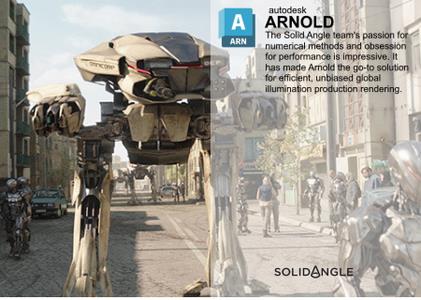
Solid Angle Houdini to Arnold 6.1.4.0 | 6.8 Gb
Product:Solid Angle Houdini To Arnold
Version:6.1.4.0
Supported Architectures:x64
Website Home Page :www.arnoldrenderer.com
Languages Supported:english
System Requirements:Windows / Linux / macOs *
Size:6.8 Gb
The Arnoldrenderer product team is pleased to announce the availability of Arnold (or HtoA) 6.1.4.0 for Houdini. This update is a minor feature release using Arnold 7.1.4.0.
6.1.4.0 - Release Date:
-Imagers in SolarisImagers are now supported in Solaris, by adding them to a new imagers vopnet HTOA-1915
-Auto-TX generationAuto-TX generation now happens at render time in Arnold, instead of a pre-process. It is now supported in Solaris, and can be controlled in the Arnold section of the Render Settings LOP HTOA-1972 HTOA-2062
-Promote parametersParameters can now be promoted to the arnold_materialbuilder vopnet HTOA-432
-Shader connections to Mesh lights in SolarisThe Arnold mesh light attributes in the Render Geometry Settings LOP now include the attribute "Light Shaders" that can enable shader connections and light filters.
-Fixed OCIO slowdowns at startupUsing large OCIO configs was causing slowdowns when starting Houdini. The required checks about color space linearity are now done in a separate thread HTOA-2042
-Support USD animated shader parametersThe shader translation now authors time sampled usd attributes, and updates when the frame changes HTOA-2041, HTOA-2044
-Added missing attributes in Lights LOPLight attributes lens_radius and aspect_radius were missing from the Lights LOP
-Alembic packed primitive operator overrideWe can now define the alembic procedural operators with the packed primitive attribute ar_operator, which allows to carry the operator connections with the packed geometry, and to merge such nodes. HTOA-2064
-Hair melanin and redness:The standard_hair shader's melanin and melanin_redness parameters as well as the AidEonBSDF() function's absorption parameter are now being referenced in a linear sRGB color space so that the direct lighting results match when switching to other rendering color spaces such as ACEScg. The melanin_redness parameter will also now produce a more correct-looking red tint in ACEScg. (ARNOLD-7585).

-Sharp textures through reflections and refractions:Textures seen through specular reflections and refractions, particularly when there is low roughness, such as with clear windows and mirrors should now look correctly sharper. This can result in higher resolution texture mipmap levels being loaded in memory, so scenes that were affected by this can see an increase in texture cache usage. (ARNOLD-5632)
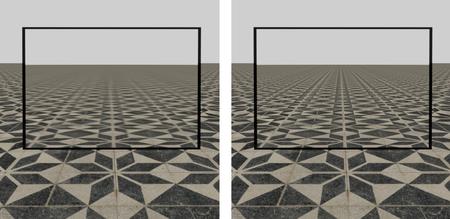
-Crash reporting:When Arnold detects a crash on windows, it will now open a dialog box asking if you want to report the crash to Autodesk. Submitting this will help us determine which crashes to prioritize fixing as well as aid us in deciphering why a crash occurred. If you provide your email address, when we determine that we have a fix for your crash, we will be able to notify you that a new version of Arnold is available with the fix. This is disabled in plugins in batch rendering and when kick -dw is used so that the dialog box doesn't hang a remote job on a render farm. Silent reporting can also be set, which causes Arnold to automatically report crashes to Autodesk without opening a crash window; this is done in kick by passing it the following argument: -er [email protected]. The environment variables ARNOLD_CER_ENABLED and ARNOLD_CER_AUTOSEND_EMAIL can also be used to control the error reporting. See the full documentation. (ARNOLD-10070)
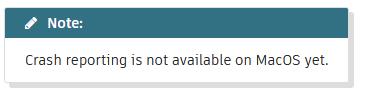
-MaterialX 1.38.5:Arnold now ships with an updated MaterialX version, see the full release notes.(ARNOLD-12448)
-Autodesk Analytics Program:A newer version of the Autodesk Analytics Program (ADP) has been integrated into Arnold. This brings stability and performance improvements, including in situations where Arnold is used without internet access. If Arnold can identify the user with their Autodesk account, opt-in settings will automatically download from the internet, simplifying usage across multiple machines. Otherwise a one-time dialog window will appear if the computer does not have preexisting Analytics opt-in information. No dialog window will appear when running kick -dw, making it safe to use on headless render nodes.
-Warn when adaptive sampling is enabled and there is no RGBA AOV:Adaptive sampling will only run on the RGBA (beauty) AOV. If there is no AOV with the name RGBA, then adaptive sampling is disabled. This can be particularly confusing when IPR has a display window and so adaptive sampling is used, but the batch render is done without display (kick -dw for instance) and adaptive sampling stopped working. We now emit a warning when this occurs so this issue can be easily detected. (ARNOLD-12521)
USD Enhancements
-USD 22.08The arnold USD procedural now use USD 22.08.
-MaterialX support:MaterialX shaders are now supported, both in Hydra and in the usd procedural. usd#1181

-Alembic support:Alembic references and payloads are now supported by the usd procedural. (ARNOLD-12593)
-Imager support:Imagers can now be rendered in Hydra and the procedural through an imager node graph connected to the RenderSettings "imager" attribute. usd#1305
-Skinning improvements:UsdSkel Skinning can now support instances and was made more efficient. Motion blur is now correct in both hydra and the procedural. usd#1291 usd#1078
-Support shader connections to mesh lights:It is now possible to connect shading graphs to a mesh light color. This can be done by connecting an ArnoldNodeGraph primitive to the mesh attribute primvars:arnold:light:shaders. usd#1294
-Skinning improvements:UsdSkel Skinning can now support instances and was made more efficient. Motion blur is now correct in both Hydra and the procedural. usd#1291 usd#1078
-Camera improvements:
. dataWindowNDC support has been improved for batch rendering. It now adds more pixels to the output image instead of simply adjusting the frustum, when using husk or kick. usd#1271
. The horizontal and vertical aperture offset attributes in the cameras are now supported, both in Hydra and in the procedural. This enables features such as render regions. usd#1225
-Cylinder lights:Cylinder lights are now supported in the usd procedural. usd#1231
-Render settings improvements:
. We can now set in the usd file which RenderSetting primitive will control the render by pointing the layer metadata attribute renderSettingsPrimPath to the RenderSetting primitive. usd#1235
. The aov_shader attribute of a RenderSettings primitive can now point to multiple ArnoldNodeGraph. They have to be separated by a space. usd#1321
. "Abort on error" is now declared as a Hydra render setting, and can be controlled in usd_view or mayaUSD. usd#1259
-RenderVar improvements:
. The attribute "arnold:filter" of the RenderVar primitive now defaults to box instead of closest_filter. usd#1313
. RenderVar aov name can be called "color" for the beauty, it was supported in the render delegate and is now supported in the procedural. usd#1311
-Improved default sampling values in Hydra:The default sample values were inconsistent between interactive Hydra versus batch rendering (e.g. with husk). This was improved, and now matches the other Arnold plugins. This is an incompatible change for scenes where sampling values were left to default. usd#1006
-Shader outputs registered in Sdr:The output attributes for Arnold shaders are now registered, along with their type, in the Sdr registry. This allows for applications / plugins to expose shading trees with Arnold shaders with the correct types. usd#1211
-Environment variable to debug Hydra:In order to help debugging Hydra renders, an environment variable HDARNOLD_DEBUG_SCENE can now be set to a .ass scene filename, allowing the Arnold scene data to be saved out as the render starts. usd#1266
Incompatible changes
-Hair melanin and redness in ACEScg:The changes to standard_hair shader's melanin and melanin_redness in ACEScg are potentially look-breaking. The absorption parameter for the AidEonBSDF() is now expected to be in a linear sRGB color space. Those changes can be reverted through the enable_deprecated_hair_absorption render option. (ARNOLD-7585)
-Autodesk Analytics Program:The following API should no longer be used as Arnold will now create the opt-in dialog window. In many cases they have been marked deprecated and will be removed in a major Arnold release. All these functions can be replaced by AiADPDisplayDialogWindow() and AiADPDisableDialogWindow() (ARNOLD-10787):
AI_API AI_DEPRECATED bool AiADPIntroWasShown();
AI_API AI_DEPRECATED void AiADPSetIntroShown();
AI_API AI_DEPRECATED void AiADPDialogStrings(AtParamValueMap&, const char*);
AI_API void AiADPSetOptedIn(bool wants_optin);
AI_API bool AiADPIsOptedIn();
-Autodesk network licensing:Autodesk Network License Manager (NLM) servers have to be updated to version 11.18, otherwise checking out a network license throws a Generic license checkout error (22).
Bug Fixes
- HTOA-1936 - Solaris: render region fixed relative to the scene
- HTOA-2039 - Skip colorspace UI code in batch mode
- ARNOLD-12660 - Volume rendering performance regression in Arnold 7.1.3
- ARNOLD-11448 - Crash stacktrace is not always printed
- ARNOLD-12590 - [GPU] Single channel 8-bit textures are too bright
- ARNOLD-12675 - [Maketx] maketx tool doesn't recognize the -ignore-unassoc parameter
- ARNOLD-12619 - [MaterialX] Channel connections not exported when exporting MaterialX shading networks
- ARNOLD-12667 - [OCIO] Slow call to the OCIO color manager when reading raw textures in OSL
- usd#1278 Support visibility overrides on instances in the render delegate
- usd#1336 Fix empty ProductName rendering as .exr
- usd#1331 Fix motion blur sampling on skinned instances
- usd#1329 Fix inverted motion blur in the render delegate when using velocities
- usd#1315 Fix interpretation of primvars arrays with constant interpolation
- usd#1309 Fix RenderVar's filter width not translated properly in the procedural
- usd#1306 Allow to render deepexr RenderProduct with kick
- usd#1282 Don't set UsdUvTexture uvset when st coordinates are used
- usd#1281 Fix crash when a volume prim density field is invalid
- usd#1232 Set output to half precision for RenderVars with half types
- usd#1214 Make Sdr node discovery results consistent across renderers
Arnoldis an advanced cross-platform rendering library, or API, used by a number of prominent organizations in film, television, and animation, including Sony Pictures Imageworks. It was developed as a photo-realistic, physically-based ray tracing alternative to traditional scanline based rendering software for CG animation. Arnold uses cutting-edge algorithms that make the most effective use of your computer's hardware resources: memory, disk space, multiple processor cores, and SIMD/SSE units. The Arnold architecture was designed to easily adapt to existing pipelines. It is built on top of a pluggable node system; users can extend and customize the system by writing new shaders, cameras, filters, and output driver nodes, as well as procedural geometry, custom ray types and user-defined geometric data. The primary goal of the Arnold architecture is to provide a complete solution as a primary renderer for animation and visual effects.
Arnold for Houdini (HtoA)provides a bridge to the Arnold renderer from within the standard Houdini interface. Having been in beta for several months, the plugin has already been used in production by many studios, including Prime Focus World for Hercules and Vampire Academy, Milk VFX for the Sherlock and Doctor Who TV series, and Framestore NY for the Captain Morgan commercials.
Houdini to Arnold Teaser
Teaser of the upcoming tutorials about Arnold for Houdini. I will be making a digital asset Arnold "uber" shader, showing how to make layered materials, explaining the general setting and at the very end texturing, rendering and multi-pass comping a Ferrari 458 Italia in NukeX. Available in 4k UltraHD
Solid Angleis leading provider of rendering software for animation and visual effects. The Arnold team believe that accurately and efficiently computing light transport in CG scenes is the best way to create stunning imagery for films and TV. Developers strive to provide clients with the best rendering tools to efficiently create realistic images.
Solid Angle is a wholly owned subsidiary of Autodesk Inc, and has its offices in Madrid and London.
Download From 1DL
https://1dl.net/e2nulj9nr7e8/yw4n9.part1.rar.html
https://1dl.net/6x2qbwpqth6k/yw4n9.part2.rar.html
https://1dl.net/g7ttbb0fe0ug/yw4n9.part3.rar.html
https://1dl.net/utz864zlcxn6/yw4n9.part4.rar.html

https://rapidgator.net/file/15adc538f2c9c1e0f3f554df4ec570e3/yw4n9.part1.rar.html
https://rapidgator.net/file/1eb63a85907e37a962dc0ef503451208/yw4n9.part2.rar.html
https://rapidgator.net/file/5966ca8796db00366e071e7a2f4148aa/yw4n9.part3.rar.html
https://rapidgator.net/file/73e4508bd5c42fd6df7f73b1e1fef604/yw4n9.part4.rar.html

https://uploadgig.com/file/download/cd8c443486bE2F22/yw4n9.part1.rar
https://uploadgig.com/file/download/2bc0023a8D17565D/yw4n9.part2.rar
https://uploadgig.com/file/download/687Ab47088923a11/yw4n9.part3.rar
https://uploadgig.com/file/download/C61b89c697c1f54a/yw4n9.part4.rar

https://nitroflare.com/view/AF583A852D63BD4/yw4n9.part1.rar
https://nitroflare.com/view/1ED4495681DA338/yw4n9.part2.rar
https://nitroflare.com/view/3A272ADAA58F945/yw4n9.part3.rar
https://nitroflare.com/view/20810ABF4413549/yw4n9.part4.rar
https://1dl.net/e2nulj9nr7e8/yw4n9.part1.rar.html
https://1dl.net/6x2qbwpqth6k/yw4n9.part2.rar.html
https://1dl.net/g7ttbb0fe0ug/yw4n9.part3.rar.html
https://1dl.net/utz864zlcxn6/yw4n9.part4.rar.html

https://rapidgator.net/file/15adc538f2c9c1e0f3f554df4ec570e3/yw4n9.part1.rar.html
https://rapidgator.net/file/1eb63a85907e37a962dc0ef503451208/yw4n9.part2.rar.html
https://rapidgator.net/file/5966ca8796db00366e071e7a2f4148aa/yw4n9.part3.rar.html
https://rapidgator.net/file/73e4508bd5c42fd6df7f73b1e1fef604/yw4n9.part4.rar.html

https://uploadgig.com/file/download/cd8c443486bE2F22/yw4n9.part1.rar
https://uploadgig.com/file/download/2bc0023a8D17565D/yw4n9.part2.rar
https://uploadgig.com/file/download/687Ab47088923a11/yw4n9.part3.rar
https://uploadgig.com/file/download/C61b89c697c1f54a/yw4n9.part4.rar

https://nitroflare.com/view/AF583A852D63BD4/yw4n9.part1.rar
https://nitroflare.com/view/1ED4495681DA338/yw4n9.part2.rar
https://nitroflare.com/view/3A272ADAA58F945/yw4n9.part3.rar
https://nitroflare.com/view/20810ABF4413549/yw4n9.part4.rar
Links are Interchangeable - No Password - Single Extraction
