
Ekahau AI Pro 11.1.2 | 470.2 mb
The Team Ekahau is pleased to announce the availability of Ekahau AI Pro 11.1.2 is the Wi-Fi design software of choice for IT professionals leading business-critical Wi-Fi design and deployment projects.
Ekahau AI Pro Overview | 6 GHz Wi-Fi Planning and AI Design Tool
Version 11.1.2 Release Date: November 10th, 2022
-New AP name generator
. You can use optional {map} parameter for the floor name and {xxx} for the running number together with the length
. Remember, try to keep the AP name in 15 characters or less, because that's what the APs like!
-Add notes to multiple APs in one go by selecting the APs and right clicking for the options
. Apparently most of the AP notes always contain the same info so this makes assigning those installations instructions much faster
. Also editing Notes is now undoable for obvious reasons... because nobody ever makes any mistakes
-Save / Load / Undo / Redo buttons brought back to main UI
. They are quite obvious and hard to miss...
. ...but how about the zoom buttons?
-The zoom buttons are also back, but they are located in the lower-right corner of the map view like in any modern application
-Copy & Paste an AP at a cursor location
. Just right click the map view to paste the copied AP onto that location with Paste Here option
-In the INSPECT workspace, the Statistics & Pass/Fail details now default to all areas aggregated statistics instead of the largest area
. In case you want to see the statistics for a single requirement area, just select that area
-You can set the default color for new simulated APs in the preferences menu
Fixed issues:
-LIVE workspace performance stability fixed
. Looking at live data should no longer slow down your application
. Stability boost preferences option removed as unnecessary
-Sidekick firmware update progress dialog doesn't hide behind scanner configuration dialog anymore
. Floor alignment point combobox behaves properly again
. INSPECT workspace radio list shows the correct channel for all radios when inspecting surveys
.. It is possible that during the site survey the AP changes the channel. Now when inspecting individual timepoints we show the channel exactly how it was during that time it was measured.
. Some PDF maps were imported as rotated
. Channel planning loading spinner now present from planning start to finish
. Reporting: image export supports BLE filtering
. Reporting: survey bookmarks are visible again, like seriously now!
. Reporting: all visualisation accuracy values with old and new names supported properly
. Reporting: show-name tag works properly with area names / sizes again
-New access points, antennas and BLE beacons:
. Aruba AP-615
. Extreme Networks AP5010
. Mist AP34
. Ruckus R760, R560
. Updated the patterns for:
.. Ruckus H550, R750, R850, T350C, T750SE
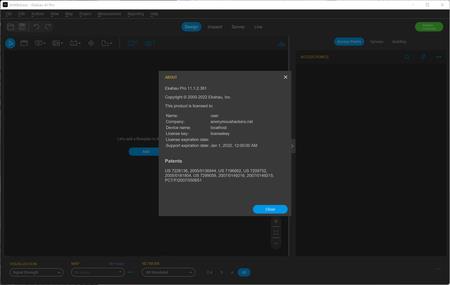
Ekahau AI Prois the Wi-Fi design software of choice for IT professionals leading business-critical Wi-Fi design and deployment projects. Create powerful AI-assisted predictive wireless network designs for perfect AP placements, simulate network upgrades against real-world environments, inspect collected and live survey data, and generate custom reports detailing the performance health of your network.
Featuring a robust database of thousands of wireless access point and antenna patterns, Ekahau AI Pro is the tool of choice for designing wireless networks for all Wi-Fi standards, including Wi-Fi 6 (802.11ax), Wi-Fi 6E (802.11ax in 6GHz), and 802.11a/b/g/n/ac. AI Pro takes your business requirements for Wi-Fi connectivity and identifies the ideal wireless access point placements for your Wi-Fi network. Ekahau AI Auto-Planner runs tens of thousands of iterations against your specific wall materials and floor plan to find the optimal positions for your AP placements. Generate a multi-floor Wi-Fi network design that will effortlessly exceed your design requirements while minimizing channel interference in mere seconds.
Our Mission: To Rid the World of Bad Wi-Fi | Ekahau
Our mission: to rid the world of bad Wi-Fi - because bad Wi-Fi sucks and it's bad for business. But as anyone who's faced off against an invisible foe can tell you, this colossal task takes a clear vision, clever engineering, and a whole lot of caffeine. To help, we've enlisted the smartest brains in the industry: Wi-Fi Scientists, Frequency Specialists, literal PhDs of Wi-Fi.
Ekahauis part of Ziff Davis, Inc., a leading Internet information and services company consisting of a portfolio of brands that collectively reach more than 240 million people each month. Ekahau is headquartered in Reston, Virginia, with offices around the globe, including an R&D and Product team based out of Helsinki, Finland.
Product:Ekahau AI Pro
Version:11.1.2
Supported Architectures:x64
Website Home Page :www.ekahau.com
Languages Supported:english
System Requirements:Windows *
Size:470.2 mb

xEkahau AI Pro 11.1.2
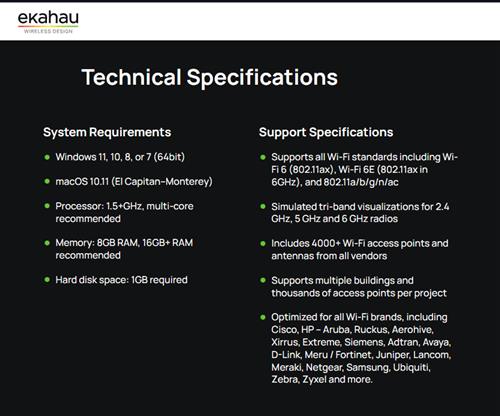
Close
Added by 3% of the overall size of the archive of information for the restoration

xEkahau AI Pro 11.1.2

Close
Download From 1DL
https://1dl.net/dhnuvaongtys/ftg1l.Ekahau.AI.Pro.11.1.2.rar

https://rapidgator.net/file/a7a75ddb023736405b414ed53e1d1de9/ftg1l.Ekahau.AI.Pro.11.1.2.rar.html

https://uploadgig.com/file/download/0CfFef27b7310f08/ftg1l.Ekahau.AI.Pro.11.1.2.rar

https://nitroflare.com/view/FEAFF192F0C3971/ftg1l.Ekahau.AI.Pro.11.1.2.rar
https://1dl.net/dhnuvaongtys/ftg1l.Ekahau.AI.Pro.11.1.2.rar

https://rapidgator.net/file/a7a75ddb023736405b414ed53e1d1de9/ftg1l.Ekahau.AI.Pro.11.1.2.rar.html

https://uploadgig.com/file/download/0CfFef27b7310f08/ftg1l.Ekahau.AI.Pro.11.1.2.rar

https://nitroflare.com/view/FEAFF192F0C3971/ftg1l.Ekahau.AI.Pro.11.1.2.rar
Links are Interchangeable - No Password - Single Extraction
