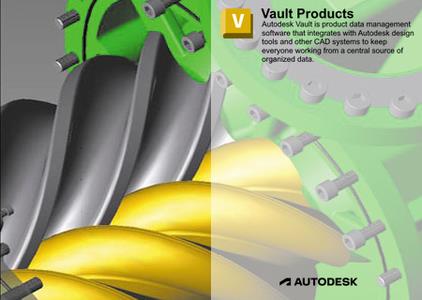
Free Download Autodesk Vault Products 2022.4.1 | 7.1 Gb
Languages Supported: English, Čeština, Français, Deutsch, Magyar, Italiano, 日本語,
한국어, Polski, Português, Русский, Simplified 中文, Traditional 中文, Español
The software developer Autodesk is pleased to announce the availability of Vault Products 2022.4.1. The 2022 release delivers greater automation for faster workflows and the flexibility to work with your design data anywhere, anytime with a mobile app or browser experience.
Product:Autodesk Vault Products
Version:Client & Server 2022.4.1
Supported Architectures:x64
Website Home Page :www.autodesk.com
Languages Supported:multilanguage
System Requirements:Windows *
Size:7.1 Gb
What's New in Autodesk Vault 2022.4.1
Install Information
Database update: Run the b2bmigrate operation after installing the server update.
Add-ins: Inventor
- Resolved issue where the Inventor crashed when deleting a file from the assembly while logged into Vault. PDM-38322
- Fixed performance issue observed while checking in Inventor Assembly files containing derived relationships to Vault. PDM-38573
- Resolved issue where the Inventor crashed when attempting to open files from vault that are missing in the filestore. PDM-38618
- Resolved issue where the Inventor crashed when trying to check in data after creating the clevis pin connection using the assembly. PDM-39003
- Resolved issue where the Vault browser displayed the iam/ipt files that were already canceled from the Base. PDM-38790
- Resolved issue where the Inventor assembly files containing derived relationships were unable to check in to Vault. PDM-37585
Client
- Resolved issue when the user wasn't able to copy-paste User Defined Properties with multiline text from the Vault Client. PDM-38313
- Resolved issue where Property equivalence was different for files and items for the same properties in Vault when "Enforce list of values" is set to true and property value is empty. PDM-38351
- Resolved issue where the date property was modified when synchronizing properties in a replicated Vault environment with the different time zone. PDM-38763
- Resolved issue where the Equivalence error appeared for Internal Release Data and Original Create Date. PDM-38657
Copy Design
- Resolved issue where users weren't able to expand all sub-assemblies for big data set in the Copy Design dialog. PDM-38196
- Resolved issue where the Inventor file opened old references after the Copy Design. PDM-38483
- Resolved issue where the Copy Design action rule failed to set the part number to the new filename. PDM-38067
- Resolved issue where Rule Set failed to retain settings for a boolean property during Copy Design. PDM-38360
Data Standards
- Resolved issue where the Number Scheme updates the Inventor file name if VDS and Number Scheme are switched on. PDM-38856
Duplicate Search
- Resolved issue where the Vault with Duplicate Search enabled hangs and takes 10 hours to check in the derived part. PDM-38285
Items
- Resolved issue where a timeout error occurred while updating Item using the Administrator account in the Vault Client. PDM-38379
- Resolved issue where all drawing files weren't linked to the assigned item if design files had the same part number. PDM-38754
- Resolved issue where an error message appeared multiple times when deleting multiple files from a Saved Search in Vault. PDM-38295
- Resolved issue where the value in Item QTY was different in Inventor and Vault BOM Parts Only. PDM-37581
- Resolved issue where the error "The given key was not present in the dictionary" appeared upon Item creation. PDM-34607
Server
- Resolved issue where the migration failed in a replication environment. PDM-38150
- Resolved issue where server tasks were stuck on a workgroup subscriber due to the "Vault does not exist" error message. PDM-38700
- Resolved issue where using Check in Folder in AutoCAD with Content Indexing enabled caused IIS to crash. PDM-38894
- Resolved issue where the local server tasks were executed when the subscription was inactive. PDM-38581
Autodesk Vaultdata management software is specifically written to help companies and professionals involved in BIM, construction, engineering or digital prototyping workflows effectively manage their design data. Autodesk Vault delivers a powerful set of document management tools with direct links from raw CAD data which can then be made available to the global enterprise and non- CAD users where required, including integration with Microsoft SharePoint, Outlook (and other office applications) and also external ERP systems.
Autodesk Vault 2022 What's New - Overview
Autodesk Vault 2022 more modern, connected, and insightful than ever. Packed with new customer-driven features and enhancements, Vault 2022 delivers greater automation for faster workflows and the flexibility to work with your design data anywhere, anytime with a mobile app or browser experience.
Autodeskhelps people imagine, design and create a better world. Everyone-from design professionals, engineers and architects to digital artists, students and hobbyists-uses Autodesk software to unlock their creativity and solve important challenges.

Rapidgator-->Click Link PeepLink Below Here Contains Rapidgator
http://peeplink.in/092c0ea96035
Uploadgig
9dsvp.SETUP.part1.rar
9dsvp.SETUP.part2.rar
9dsvp.SETUP.part3.rar
9dsvp.SETUP.part4.rar
NitroFlare
9dsvp.SETUP.part1.rar
9dsvp.SETUP.part2.rar
9dsvp.SETUP.part3.rar
9dsvp.SETUP.part4.rar
Links are Interchangeable - Single Extraction
