
Free Download CAMWorks 2023 SP2 | 1.6 Gb
Languages Supported: 中文 Simplified, 中文 Traditional, Français, Deutsch, Italiano,
日本語, Polski, Português-Brazilian, Русский, Español, Türkçe, 한국어, Čeština
Product:CAMWorks
Version:2023 SP2 build 2023/0406 (06-Apr-2023)
Supported Architectures:x64
Website Home Page :www.camworks.com
Languages Supported:multilanguage
System Requirements:Windows *
Size:1.6 Gb
The HCLSoftware development team is pleased to announce the availability of HCL CAMWorks 2023 SP2 is an intuitive, feature-based CAM software that helps to increase productivity using best-in-class technologies and adaptable automation tools to maximize CNC machining efficiency.
1. CW-120317 CSR-22762 Feeds & Speeds In Feed Speed Library, for Tapping operations, it is not possible to assign a Thread Pitch value of less than 1mm and save changes without corrupting the data assigned to other parameters.
2. CW-119680 CSR-22512 Post A comment needs to be added in the post libraries (PROBE.LIB, MILL.LIB, MILLTURN_PROBE.LIB) mentioning the list of Probe Cycles which are available in the post but not supported for CAMWorks 2023 version or previous versions.
3. CW-119473 CSR-22502 Help In UPG Help documentation, the details mentioned for the PROBE_CLEARANCE post variable needs to be updated.
4. CW-119388 CSR-22505 Post When post processing a part model that has probe operations, the posted code generated fails to populate some the Probe System variables with correct integer values.
5. CW-119192 CSR-22562 Operations In Assembly mode, for the specific Assembly file, when attempting to save the changes after sorting operations,an error message "Problem in Saving CAMWorks entities to file" gets displayed.
6. CW-119120 CSR-22506 Post Some of the new Probe Systems Variables introduced in Universal Post Generator are not added in the EC Editor LexLib.LXL file and therefore cannot be defined when using EC Editor Lexer.
7. CW-119018 CSR-22438 Feature When CAMWorks is loaded as an Add-In in SOLIDWORKS 2023 SP1.0, the "CAMWorks" text font does not work for engrave features created using sketches. An error message about invalid profile gets displayed.
8. CW-118982 CSR-22454 System When opening the specific Mill part, CAMWorks displays multiple error messages. Attempting to save the file gives another error and causes SOLIDWORKS application tocrash.
9. CW-118959 CSR-22425 Post In Universal Post Generator, the default Master.ATR has two variables defined with the same ATTRID (attribute identity).
10. CW-118913 CSR-22374 System When the specific part saved on a shared location or the server is opened using CAMWorks 2023 and user navigates to the Operation tree and attempts to double click on any Operation node to view Operation Parameters, then CAMWorks crashes.
11. CW-118493 CSR-22348 TechDB In non-English versions of TechDB, if the TechDB windowsize is reduced from default max size to a smaller size, then in the "Multi stepped holes" page available in Millingmenu, it results in overlapping of Copy, Delete, Move Upand Move Down buttons. This makes it very difficult for users to use these buttons.
12. CW-118458 CSR-22307 UIF In Polish version of CAMWorks, under the F/S tab of Operation Parameters dialog box, it is observed that the text strings in this user interface overlap making it difficult for users to comprehend the displayed text.
13. CW-118371 CSR-22260 API The API 'MillOperation.OpernType' returns incorrect value.
14. CW-118203 CSR-22121 Assembly When specific Assembly files are opened in CAMWorks 2023, it results in previously saved CAMWorks programming data getting lost or corrupt and causing SOLIDWORKS to crash.
15. CW-118023 CSR-22038 ShopFloor In a Floating Network license setup, when ShopFloor is installed on a client machine, then launched and server settings are assigned to retrieve license from the license server, then ShopFloor application will crash. However, it will launch and run smoothly the next time onwards.
16. CW-117996 CSR-22041 Toolpath For the specific Assembly file, a Contour Mill toolpath having 'Spiral' pattern has been generated for pocket feature. It is observed that portions of the toolpath meant for machining the sidewall of the feature go missing when the bottom finish option "Bottom First" is made active.
17. CW-117987 CSR-22061 UIF For the specific Assembly file, the color for the Leadin and Entry move is getting displayed for the entire Contour Mill toolpath instead of the color assigned in CAMWorks Display settings. This occurs when Ramp Cut Amount Method is used for the Contour Mill operation.
18. CW-117950 CW-117717 CSR-22026 CSR-21887 Assembly For a specific assembly file with two configurationsprogrammed using CAMWorks 2023 SP0, when user tries to close the file, an error message indicating problems in saving CAMWorks entities gets displayed. Switching between configuration causes CAMWorks data to get lost.
19. CW-117931 CSR-21956 Setup Sheet When Tooling data is generated for Setup Sheets, it is observed that Flute Length for user-defined tools does not get output.
20. CW-117823 CSR-21923 Feeds & Speeds Attempt by customer to import customized 32-Bit Feeds and Speeds Library into 64 Bit Material Library.exe (in SQLite format) is unsuccessful.
21. CW-117779 CSR-16471 VoluMill For the specific part, the VoluMill Area Clearance toolpath is not considering the stock portion (Undercut Geometry)hen the Rest Machining method is set by STL file which also happens to be the stock.
22. CW-117701 CSR-21796 Feeds & Speeds In Material Library, when editing the Feeds and Speeds forTapping Operations, issues are observed with assigning pitch numbers if they are set to below '1'. Observed for Metric units only.
23. CW-117492 CSR-21696 VoluMill For the specific part file, the VoluMill toolpath generated is exceeding the user-assigned max stepover resulting in the breakage of the tool.
24. CW-117397 CSR-19762 Rebuild For the specific part, the Drill toolpath generated for one of its Hole group features does not rebuild properly after unsuppressing a specific SOLIDWORKS feature.
25. CW-116757 CSR-21253 System Opening a specific part model with 3 Axis Mill toolpath bound by an "Avoid area" causes SOLIDWORKS to work very slow.
26. CW-116329 CSR-20947 User Interface When Sorting function available under Tool Crib page on Tool Tab for Operation Parameters dialog box is used, it is observed the graphics window and Preview window display a tool different from the tool selected by the user in the tab.
27. CW-115696 CSR-20594 Feature The spline curve extracted by the 'Desolve sketch text' from the stick font 'OLF SimpleSansOC' is not considered by the CAMWorks Engrave or Curve feature. This results in invalid profile.
28. CW-115697 CSR-20594 Feature CAMWorks is unable to create Engrave features using sketches when the stick font "OLF SimpleSansOC" is assigned. An error message regarding invalid profile gets displayed.
29. CW-115081 CSR-20254 Toolpath For the specific assembly, the Contour Mill toolpath generated is incorrect and ends up gouging the part on a group feature in the assembly. This happens when the 'Bottom Finish' option is enabled for the Contour Mill operation.
30. CW-114804 CSR-19994 Features CAMWorks Solids Feature Finder crashes when used for imported multibody parts.
31. CW-112857 CSR-18917 Mill-Turn For the specific Mill-turn part with ID feature, executing the Generate Operation Plan results in generation of bothStraight and tapered Pipe taps based on programming info present in TechDB while ignoring the Thread tool info assigned by user.
32. CW-112839 CSR-18876 UIF When SOLIDWORKS's Colors Option is set to Dark Background MODE, it becomes difficult to view the CAMWorks Sync Manager user interfaces.
33. CW-111344 CSR-17957 UIF For the specific Turn part, the Tool Station Preview dialog box displays the wrong Station IDs when rearranged/sorted.
34. CW-110532 CSR-17555 Toolpath For the specific part, the Rough Mill toolpath with 'Pocketin' has Rest machining set to 'From WIP'. However, this toolpath does not consider the WIP when the cleanup passis applied. In case of pattern is set to 'Spiral in' or 'Spiral out' too, applying the cleanup pass results in the "Minimum diameter" value not being considered.
35. CW-109892 CSR-17220 UIF Text with the CAMWorks Sync Manager user interfaces get cropped if we set the display scale setting to 200%.
36. CW-106991 CSR-16052 Toolpath For the specific part, when the 'Stay Down' function in theLead-In and Lead-Out for Cut Dept of the Contour Mill toolpath is enabled, the toolpath plunges past the entry point and gouges the part.
37. CW-79381 CSR-4572 Feature Enable CAMWorks Engrave features to be created using SOLIDWORKS text with "OLFSimpleSansOC" font. The font yields better results than the existing CAMWorks font.
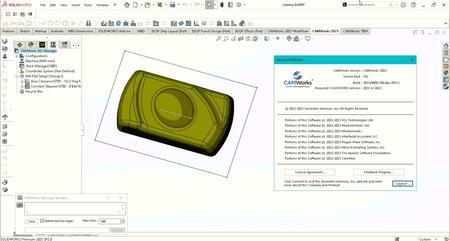
CAMWorks for SOLIDWORKSwas the first fully integrated computer-aided manufacturing (CAM) solution designed exclusively to operate in SOLIDWORKS and the first to offer knowledge-based, feature recognition, and associative machining capabilities within SOLIDWORKS. CAMWorks uses the same SOLIDWORKS geometry to generate toolpaths to ensure the part you machine is the same part you've modeled. Toolpath simulation allows users to compare "as designed" parts to "as machined" parts. The part model-to-toolpath associativity in CAMWorks increases machining productivity and lowers manufacturing costs by eliminating time-consuming CAM system rework due to design updates. CAMWorks eliminates the drudgery of CNC programming with Intelligent Machining through automation. Pioneered by Geometric Technologies, this suite of tools automates the generation of toolpaths based on a knowledge-based database. It eliminates hours of complex programming through Automatic Feature Recognition (AFR) that automatically defines prismatic machinable features, while the TechDBTM (Technology Database) defines machining operations to automatically generate accurate toolpaths at the click of a button. CAMWorks machining modules include: 2½ Axis Mill, 3 Axis Mill, Turning, Mill-Turn with 5 Axis Simultaneous Machining Support, 4/5 Axis Simultaneous Machining, and Wire EDM.
CAMWorks 2023combines the benefits of a fully integrated CAD/CAM system with advanced programming technologies such as feature-based programming, automatic feature recognition, knowledge-based machining and TechDB for storing and reusing best practices.
What's new in CAMWorks 2023 - An overview
HCLSoftwareis a division of HCL Technologies (HCL) that operates its primary software business. We develop, market, sell, and support over 30 product families in the areas of Customer Experience, Digital Solutions, Secure DevOps, Security & Automation.
Links are Interchangeable - Single Extraction
