
Free Download OpenUtilities Substation CONNECT Edition Update 15 | 8.1 Gb
Languages Supported: english or 中文
The Bentley OpenUtilities Substation Design Software development team is pleased to announce the availability ofOpenUtilities Substation CONNECT Edition Update 15is integrated software application for intelligent electrical and physical substation design.
Owner:Bentley Systems, Incorporated.
Product Name:OpenUtilities Substation
Version:CONNECT Edition Update 15 (10.15.00.057)
Supported Architectures:x64
Website Home Page :www.bentley.com
Languages Supported:english or 中文
System Requirements:Windows *
Size:8.1 Gb
New and Changed in OpenUtilities Substation CONNECT Edition Update 15
Project Database Update Required
To take full advantage of enhancement and resolve issues, all SQL Project Databases must be updated. After successful update, Sub version for selected Database should equal 6.
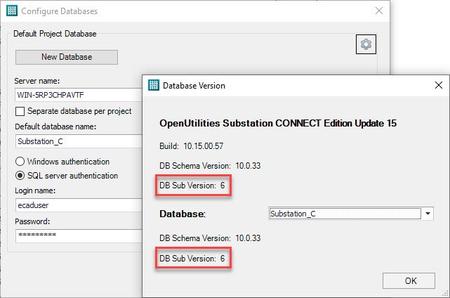
The following items summarize the new features and enhancements in the OpenUtilities Substation CONNECT Edition Update 15 release.
Apply Page Property Data(New Project Manager Right Click function)
Apply Page Property Data opens all selected files and writes additional Page Property data required tosupport enhancements made to Import Drawings. It is not necessary to execute this function multiple time on same page. This version and future versions will automatically manage changes to the property values.
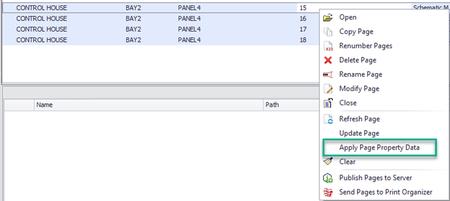
Enhanced Import Drawings function
Import Drawingsfunction will attempt to recognize intelligent OpenUtilities Substation objects and populate (push data) into the active Project Database. During the import process, dgn files are scanned for existing OpenUtilities Substation objects. When an object is found, all associated data is imported into the active project database. Import Drawings function will now automatically recognize and import below Page and Device properties. For details, refer to data fields within below Green Boxes. Requirement for Existing Pages: Apply Page Property data must be executed prior to using Import Drawings.
Imported Page Properties
Below page properties are automatically populated.

Additional Page properties imported: Drawing Set, Installation, and Location descriptions
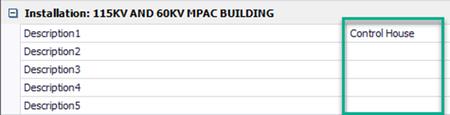
Imported Device Properties
Balloon numbers and Cable Text properties now included with the import drawings process.
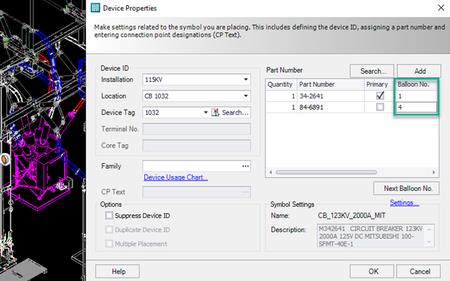
Improved Duplicate Device options
When a device is duplicated the following dialog appears.
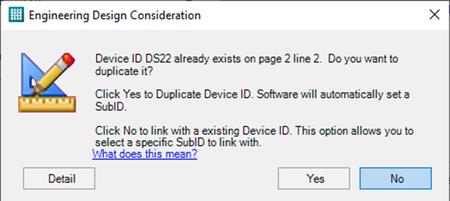
Click "Detail" button to a complete duplicate device list. All duplicated instances are listed.
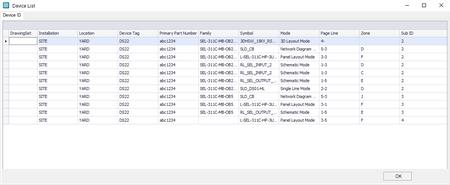
Click "Yes" button to Duplicate Device. The software will automatically decide if selected device will be linked with an existing SubID (duplicated instance) or if a new Sub ID is required. There are two possible results depending on device usage.
1. Software chooses and existing SubID
2. Software creates new SubID
Click "No" button to select an Available Device to link with. Only Available Devices for selection will be listed. Any Device instances that could result in a duplicated SubID are automatically excluded from the list.
Example Scenario:
In 3D Layout mode, user inserts a symbol for phase A of a Vertical break switch and assigns DS22 for Device Tag. User then inserts a second instance of same symbol within 3D Layout mode to represent phase B. If user chooses the "No" option, the first instance is excluded from the Available Devices list because phase A symbol already exists in 3D layout mode.
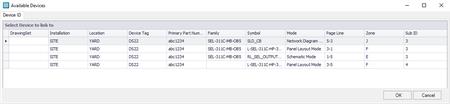
Edit functions disabled when connection to Project Database does not exist.
When the SQL Server is down and the user still tries to use some commands, such as Insert Symbol, Draw wire, Copy, Move, Delete, the software will prompt the warning message about connection to database failed.

http://peeplink.in/64a4b1d446bc

Bentley Substationis a design tool for substation design. It uses Promis.e Title functionality for the electrical design. Integrated into the application with is a range of additional tools allowing users to create the 3D physical design of the substation. All of the drawings exist within the same project and sharing the same database. This results in easy navigation between the different drawing modes and shared attribute, part data, and reports. Bentley Substation is unique in that the 3D physical model and the Electrical drawings are all created with the same application and sharing the same common project database. In addition to the Promis.e functionality and 3D functionality of the MicroStation-based platform, Bentley Substation has specialized design tools for substation design in a 3D environment:
Hook Points- Hook points are placed on symbols to allow them to easily snap onto other symbols. Orientation can be controlled in all three axes (or less). They also bond the connected symbols allowing them to me moved as a unit. This simplifies working in the 3D environment.
Grounding Grid- A special tool allows a grounding network to be placed into the Substation foundation to be used for equipment grounding. Parameters are entered to generate the Grid based on desired spacing. Once generated, the components are automatically included in the bill of materials (BOM). Individual areas of the generated grid can be modified by the user as needed.
Sag Algorithms- Used to graphically generate cables in the substation model with sag. Custom algorithms can also be created by Bentley Professional Services. These are in addition to the standard benefits of 3D modeling which can speed design and approval while eliminating interference and positioning design errors.
OpenUtilities Substation
Bentley Systems, Incorporated.is the global leader dedicated to providing architects, engineers, constructors, and owner-operators with comprehensive architecture and engineering software solutions for sustaining infrastructure. Founded in 1984, Bentley has nearly 3,000 colleagues in more than 45 countries, $500 million in annual revenues, and, since 2001, has invested more than $1 billion in research, development, and acquisitions.
Rapidgator-->Click Link PeepLink Below Here Contains Rapidgator
http://peeplink.in/6a9624610615
Uploadgig
afyc9.setup.part1.rar
afyc9.setup.part2.rar
afyc9.setup.part3.rar
afyc9.setup.part4.rar
NitroFlare
afyc9.setup.part1.rar
afyc9.setup.part2.rar
afyc9.setup.part3.rar
afyc9.setup.part4.rar
Links are Interchangeable - Single Extraction
