
Free Download STAAD.Pro 2023 (23.00.02.361) | 4.7 Gb
Languages Supported: English, 日本語, 中文
Bentley Systems Inc. has released STAAD.Pro 2023 Patch 2 (23.00.02.361). This release has focused principally on addressing a significant number of defects that have been identified in order to deliver a more robust solution, and also additionally made a number of minor modifications which should help to provide a more productive working experience.
Owner:Bentley Systems Inc.
Product Name:STAAD.Pro
Version:2023 Patch 2 (23.00.02.361) *
Supported Architectures:x64
Website Home Page :www.bentley.com
Languages Supported:multilanguage
System Requirements:Windows **
Size:4.7 Gb
STAAD.Pro 2023 (23.00.02.361)
RCDC 2023 (23.00.03.063)
iTwin Analytical Synchronizer 2023 Update 2 (23.01.02.064)
STAAD Foundation Advanced 2023 (23.00.00.547)
What's new in STAAD.Pro 2023 - 2
As part of our commitment to you to deliver new builds more frequently, we are making available this version which adds great new functionality to improve efficiency for engineers around the world and has resolved numerous issues that have been reported and thus highly recommend that you look to adopt this version and improve your working experience.
New Standard Shapes
STAAD.Pro 2023 saw the introduction of the new Standard database format. This powerful new database system provided a flexible way to work with databases that were not restricted to those delivered with STAAD.Pro. However these new Standard databases were limited to a range of typical hot rolled shapes. With this release, the range of supported shapes has been extended to include:
- Cold formed angles, which can include lips
- Cold formed channels, which can include lips
- Cold formed zee profile, which can include lips
- Cold formed hat profiles
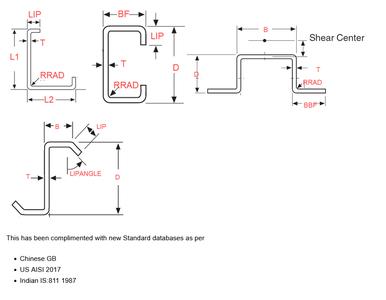
Z UP Wind Loading
The standard method of modelling in STAAD.Pro utilises the Y axis as vertical, but provision has been made for using Z as vertical by including the command SET Z UP. This introduces a number of changes in the program including a number of limitations. One of these was that the routine used to apply wind loading onto a model using the wind load generator was not supported. This limitation now has been addressed so that now standard wind loading definitions can be used on models with Z as the vertical axis in the same way as those with Y as the vertical axis
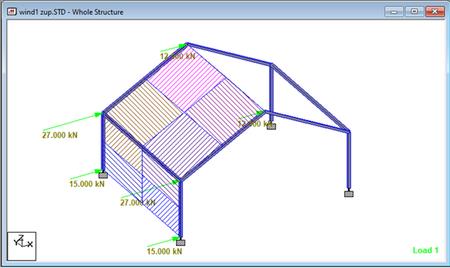
New User Report System Updates
With STAAD.Pro 2023 a new user report system was introduced that allowed for greater customisation. This has been further developed which has resulted in an improved performance when generating larger reports, the ability to add details of steel designs performed during the analysis and an optional contents sheet to help navigate through larger documents.
Picture Management
Taking pictures of models and graphs can quickly become manageable and this tool allows old pictures to be removed and resized to suit their place in the report.

Steel Design Details
Include the details of steel designs performed during the analysis as was previously included in earlier versions.
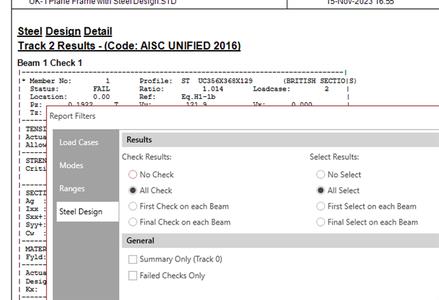
Design
EN1993-1-1 Dutch National Annex
The methods used for steel design as outlined in the Eurocode publication EN1993-1-1 is available as an optional steel member design routine in STAAD.Pro. However, a number of countries across Europe and beyond, that have used this specification to define the requirements of steel design locally, have published documents that modify some of the factors and equations used in this publication called a National Annex, 'NA'. One such specification body, NEN, have published a NA to use with EN1993-1-1 in Netherlands. The version that has been implemented in STAAD.Pro has been updated to NEN-EN 1993-1-1+C2+A1:2016/NB:2016
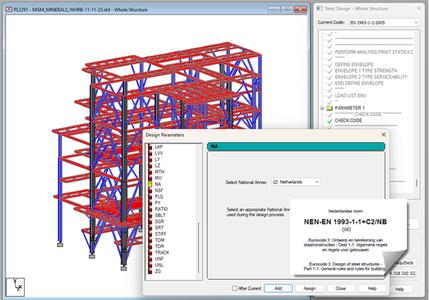
GB50018, Cold formed steel design
The Chinese Steel Design Workflow has been updated to compliment the hot rolled steel design which is to GB50017-****, with a new cold formed steel design option for GB50018-**** This allows for the design of cold formed angles, channels, zee profiles, pipes and tubes.
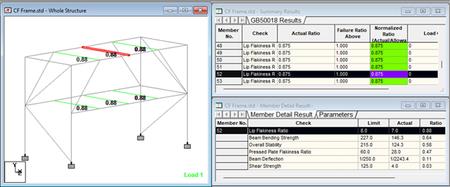
To support this design code, a new additional standard database of cold formed profiles as published in GB50018 has also been added.
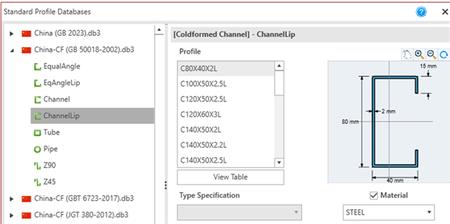
AISC 360 Single Angle member Design
The procedure used to design single angle profiles has been refactored to allow more flexibility to meet the requirements outlined in AISC 360 section E5. Slenderness of angles are typically determined in STAAD.pro as the minimum of ky*Ly/ry and kz*lz/rz, but ny using parameters E5P (to confirm that the requirements E5 (1) to E5 (3) are met) and IMM (confirm if it should be a member of a planer or space truss), the slenderness will now be determined as outlined in the clause. This enhancement has been applied to all methods of AISC 360 currently supported in STAAD.Pro, ie. 2005, 2010 and 2016 versions.
Automatic Effective Length Calculation (*)
A new tool has been provided to assist in the specification of effective length parameters used in steel design, i.e. KY, KZ, LY and LZ. Lengths can be automatically determined using rules as outlined in the AISC 360-16 publication, Appendix 7. Bracing members can be included or excluded as restraint points by choosing an appropriate theta angle. Also, if appropriate, the tool can evaluate the analytical parts that form the unbraced lengths as an automatic method. Otherwise the analytical members themselves will be defined as the unbraced lengths.
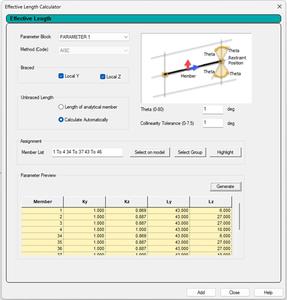
Updated Plate Results
The range of output offered for models with plate objects has been expanded. Previous versions of STAAD.Pro offered options to display contour maps of plate results that have been resolved into the global planes, for in plane moments and direct stresses. This has been supplemented with similar options to display contours of out of plane shears (SQX and SQY) resolved into the global directions.
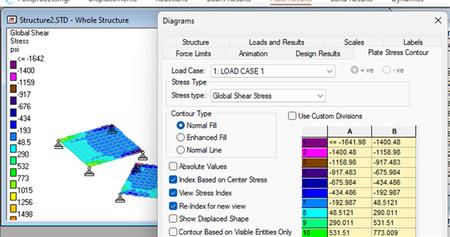
In addition, the values for all resolved forces have been added into the Plate Centre Stress table and as items that can be included into a user report.
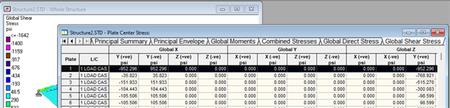
Note that this data is a good example where customising a global result table, and selecting only the columns that are relevant thus:
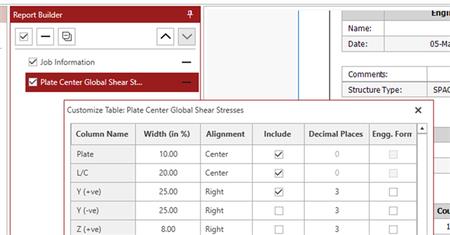
Can produce a report better suited to convey the forces that are important, rather than simply reporting how the values resolve in every global plane:
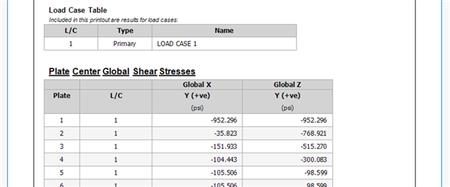
Steel Connection Design Workflow
The steel connection design workflow is powered with routines implemented in the RAM Connection Design application. This was updated to V2023 minor 1 and the routines from this version have been used to update the Steel Connection Design Workflow in STAAD.Pro. This includes the following updates
- Updated Canadian steel design to CSA 16-19 for all connections.
- Column Cap - Brace gusset connections (CCB)
- Improved material handling.
- Updated Base Plate design for EN1993.
- Bolted Connections Enhancement: All bolted AISC 360-16 connections are now calculated using J3.6
- Mini Haunch Option for AISC and CSA
- Out of plane capacities in Tubular Truss connections for AS and NZS connections
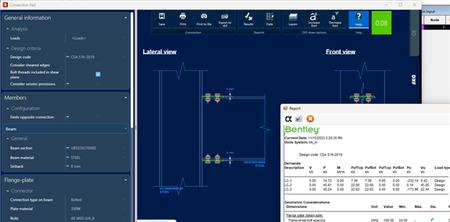
Enclosed Zone
The new method too provide a load over a defined zone introduced in V2023 has been extended to provide options to apply the load in a global direction to compliment the initial option of simply applying the load as a pressure perpendicular to the plane of the defined zone.
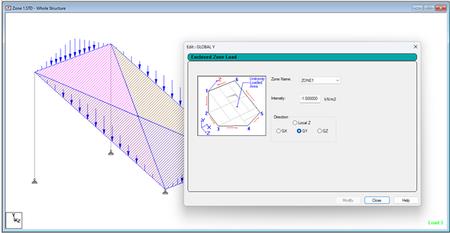
Quality Statement
Many organisations need to have a document to confirm the validity of the version of STAAD.Pro being used. In the past such document would be provided to users on request, but now, the document relevant to the version of the program they are operating with can be obtained by simply clicking on a new option added in the Help backstage menu.
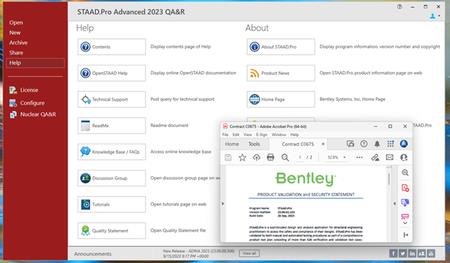
QA&R (*****)
Bentley offer users the opportunity to subscribe to a Quality Assurance and Reporting programme. With this service users have been provided special builds of STAAD.Pro that follow on from a commercial release. These builds are intended to be used on sensitive projects that require the software used to be developed with an auditable quality program which Bentley provide. However, additionally these versions are reported on monthly with regard to any identified high or critical issues.
With this release, rather than being separate to a commercial build, QA&R versions are now aligned with specific commercial releases. Those users who have a current subscription to the QA&R program can activate additional features by activating a new 'STAAD Nuclear QA and Reporting' license option on the License Configuration dialog:
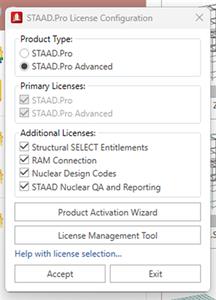
Note that similar to other license options, if this license is available and selected, then it is indicated with a green icon in the lower right corner of the application:
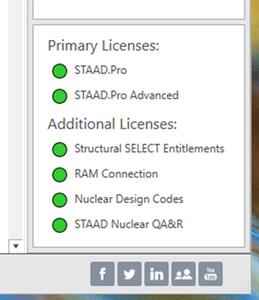
Additionally, the backstage menu on the left will include a new 'Nuclear QA&R' menu item that give access to an Output Differencing Tool.
Output differencing tool (****)
Accounts with a QA&R subscription have been provided a method to help validate their installations against results provided to expedite their own validation process and allow the QA&R version to be distributed to their team.
This differencing tool runs all STAAD files in a given folder and compares the output with that provided by Bentley. Any differences are highlighted and the significance can qualified with a suitable action.
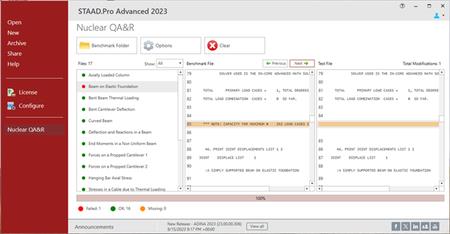
Additional Modules
RCDC (**)
The Advanced Concrete Design application, RCDC, has been updated to v2023-3 which includes: -
- Column Design Effective Length factor calculation
- Beam Ductile Design and Detailing
STAAD Foundation Advanced (***)
The concrete foundation application included in the STAAD.Pro installation, STAAD Foundation Advanced (SFA) has been updated to v2023 which includes two versions of STAAD Foundation Advanced:-
- Version 9.7.3.18 of STAAD Foundation Advanced v9, which supports all of the capabilities that have been available in the SFA v9 series. Details of the fixes and enhancements made are available in the Release Notes of this update.
- Version 23.0.0.547 of STAAD Foundation Advanced 2023. This is the new generation to the V9 series with vastly improved capabilities to model, analyze & design mat foundations and pedestals to the ACI 318-2014 and ACI 318-2019 codes. The enhancements of this version over SFA V9 has been detailed in it's respective Release Notes.
* Included with 'Structural SELECT Entitlements'
** Additional license required, included with 'STAAD.Pro Advanced' and 'Structural Worksuite'
*** Additional license required, included with 'Structural Worksuite'
**** Additional license for 'STAAD Nuclear QA & Reporting' required
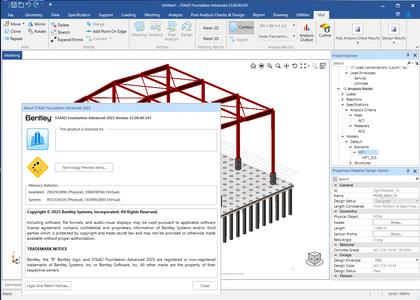
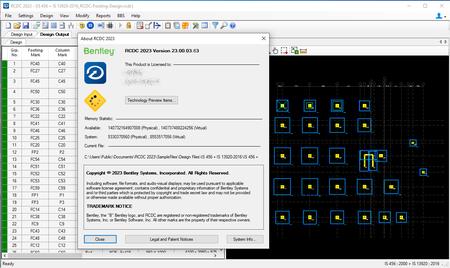
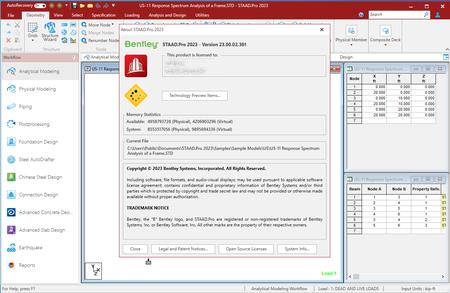
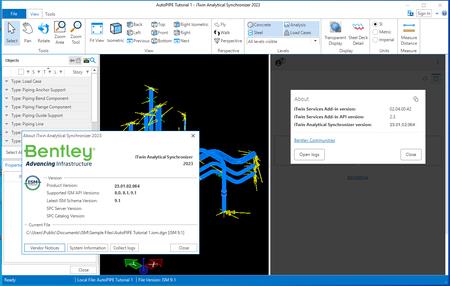
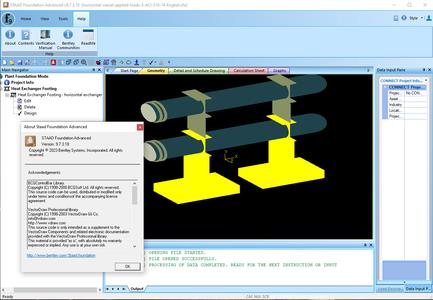
STAAD.Prois the most popular structural engineering software product for 3D model generation, analysis and multi-material design. It has an intuitive, user-friendly graphical user interface, visualization tools, powerful analysis and design facilities and seamless integration to several other modeling and design software products. The software is fully compatible with supported Windows operating systems. For static or dynamic analysis of bridges, containment structures, embedded structures (tunnels and culverts), pipe racks, steel, concrete, aluminum or timber buildings, transmission towers, stadiums or any other simple or complex structure, STAAD.Pro has been the choice of design professionals around the world for their specific analysis needs.
STAAD.Pro 2023 - New Release
In this video, you will learn about the exciting new features now available in STAAD.Pro 2023.
Bentley Systems, Incorporated.is the global leader dedicated to providing architects, engineers, constructors, and owner-operators with comprehensive architecture and engineering software solutions for sustaining infrastructure. Founded in 1984, Bentley has nearly 3,000 colleagues in more than 45 countries, $500 million in annual revenues, and, since 2001, has invested more than $1 billion in research, development, and acquisitions.

Rapidgator-->Click Link PeepLink Below Here Contains Rapidgator
http://peeplink.in/b8f48d5e22b1
NitroFlare
uf0gs.setup.rar
Uploadgig
uf0gs.setup.rar
Fikper
uf0gs.setup.rar.html
STAAD.Pro 2023 Patch 2 v23.00.02.361 Win x64 Torrent Download , STAAD.Pro 2023 Patch 2 v23.00.02.361 Win x64 Crack Download , STAAD.Pro 2023 Patch 2 v23.00.02.361 Win x64 Patch Download , STAAD.Pro 2023 Patch 2 v23.00.02.361 Win x64 Serial Keygen Download
