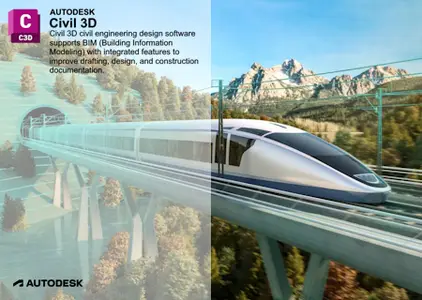
Free Download Autodesk Civil 3D 2024.4 with Updated Extensions | 1.4 Gb
Autodeskhas releasedCivil 3D 2024.4. This release includes new and updated features, performance enhancements, and fixes for Autodesk Civil 3D 2024.
Owner:Autodesk Inc.
Product Name:Civil 3D
Version:2024.4 with Updated Extensions *
Supported Architectures:x64
Website Home Page :www.autodesk.com
Languages Supported:multilanguage
System Requirements:Windows **
Software Prerequisites:pre-installed Autodesk Civil 3D 2024 and above
Size:1.4 Gb
C3D_2024_4_Update
Autodesk Civil 3D 2024.4 Object Enabler
Autodesk Storm and Sanitary Analysis 2024.1
Civil Engineering Data Translator 1.3
CPIXML Exporter for Civil 3D 2024
IFC 4.3 Extension Update 1 for Autodesk Civil 3D 2024
InfoWorks ICM Import and Export Plug-in 2024 for Autodesk Civil 3D
Rail Data Exchange for Civil 3D 2024
Standardized Data Tools for Civil3D 3.0.0.2
What's New in Civil 3D 2024
New in Corridor Workflows
Improved the workflow for adding multiple baselines while editing corridors:
- The Create/Edit Corridor Baseline dialog box is now the Add Baselines dialog box and includes the multiple baseline selection tools available at corridor creation.
- Enhanced the functionality of the Pick from Drawing button in each baseline row. The alignment picker can select multiple alignments at once, and similarly, the feature line picker can select multiple feature lines in a single selection process.
- Select two types of baselines, including alignments/profiles and feature lines, during the corridor editing process.
- Expanded selection options for feature lines used as baselines: filter feature lines by Name, Style, Layer, and Site to narrow down the selection scope.
- After multiple selection, you no longer need to press Shift or Ctrl to do multiple modifications.
- Added warning prompts when there are no feature lines meeting the preset filter.
API Enhancements
Updates to the API have been made in the following feature areas:
- Added the API SubassemblyTargetInfo.UseSameSideTarget to get/set the value of using a target on the same side as a subassembly.
Assemblies and Subassemblies
- Fixed an issue in which some PKT files from the Country Kits installer could not be used in Civil 3D.
- Resolved an issue that caused a display mismatch between the Code Set Style applied in the Properties Palette and the Code Set Style applied in the Assembly Properties.
Autodesk Collaboration for Civil 3D
- Fixed an issue in which the opening of a drawing with a large number of references from Autodesk Construction Cloud Docs from Desktop Connector was prevented.
COGO Points
- Fixed an issue in which adding points to a point group in localized Civil 3D versions did not work correctly
Corridors
- Fixed an issue in which localized code set styles from Country Kits were unexpectedly changed to English.
- Fixed an issue in which corridor transitions would not automatically update the corridor surface with the corridor.
- Fixed an issue in which some corridor feature lines incorrectly generated when extracting all feature lines from a corridor. For problematic corridors, it is required to rebuild the corridor before extracting all feature lines or this problem will persist.
- Fixed an issue in which pasting a corridor transition failed because missing subassemblies in the selected baseline did not alert the user to the problem from the command line.
Gravity Networks
- Fixed an issue in which the pipe label text in a profile view band could not be individually edited.
- Fixed an issue in which a pipe profile label anchor point was incorrect when the profile view direction was from right to left.
Miscellaneous
- Fixed an issue in which a drawing could not be opened if it contained a survey figure that had lost its geometry. A known issue following this fix is that the survey figure may transform into proxy entities.
Pressure Networks
- Fixed an issue in which the pressure parts linework display on profile view was not correct when using AutoCAD + OE.
Profiles
- Fixed an issue in which an error message incorrectly displayed by the Audit command when profiles were created with the API.
- Improved stability when making the Line Extensions of some profiles visible in the profile style.
Civil 3Dsoftware from Autodesk addresses the needs of civil engineering companies involved in standalone and BIM (building information modelling) Civil engineering projects. Built on a familiar AutoCAD platform AutoCAD Civil 3D has been specifically geared to address the challenging needs of civil engineers around the world involved in complex and demanding civil engineering projects such as land development, transportation and even water based engineering projects.
The newCivil 3D 2024notably includes new AutoCAD 2024 and Map3D 2024 interface, 2D and 3D graphics, Sheet Set Manager for the Web, Cloud and local performance improvements that may affect current project work and workflows.
Civil 3D 2024 | New Features
In this video, our Consultant Enrique Barriuso, looks at the top 3 key new features in Civil 3D 2024.
Autodeskhelps people imagine, design and create a better world. Everyone-from design professionals, engineers and architects to digital artists, students and hobbyists-uses Autodesk software to unlock their creativity and solve important challenges.
Autodesk Civil 3D 2024.4 with Updated Extensions (x64) Torrent Download , Autodesk Civil 3D 2024.4 with Updated Extensions (x64) Crack Download , Autodesk Civil 3D 2024.4 with Updated Extensions (x64) Patch Download , Autodesk Civil 3D 2024.4 with Updated Extensions (x64) Serial Keygen Download
